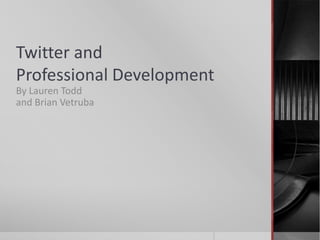
Washington University Libraries: Twitter and Professional Develop
- 1. Twitter and Professional Development By Lauren Todd and Brian Vetruba
- 2. Twitter 101 Refreshing the Twitter Basics
- 3. Twitter Basics 140 Characters – Why? Retweeting (RT) Direct Message (DM)
- 4. More Twitter Lingo @Reply/@Mention Hashtag
- 5. Lists, directories, followers Expanding on those skills
- 6. Lists
- 7. Discovering Groups & People to follow Google “twitter” and professional organization Twitter and AMA Verify authenticity Look at followers /following ; profile Currency of tweets
- 8. Twitter Directories Twitter Directory for Higher Education (Inside Higher Ed) (http://www.insidehighered.com/twitter_directory) Listorius (http://listorious.com/) Twellow (http://www.twellow.com/categories/associations_organizations) Twitter’s own directory – not recommended
- 9. Branching out more with Twitter Scan followers of others. Look at lists others subscribe to or are members of
- 10. Let the good shine through Managing your online reputation
- 11. “Every piece of digital content you create can potentially exist forever.” From the Art of Manliness, “Managing your online reputation.”
- 12. Creating a fantastic Twitter Bio Keywords Hashtags Professions Memberships
- 14. Practice what I preach
- 15. Attracting followers Who: Your Twitter Persona Take a good profile picture. Engage other users, reply/retweet. Use hashtags Be friendly and positive. What: Your Twitter Content and Ways to Express it Have great content and be interesting. RT with comments. Don’t be all work and no play. Be known for something.
- 16. Attracting followers When: When to Tweet, How Often to Tweet, and Ratios Tweet before building a following. Be consistent! Don’t abandon account or take long breaks. Mix professional and personal tweets to show you’re a real person. Get “Twitter Cred” with at least 15 tweets a week. Where: Offline and Other Sites Cross reference twitter to other social media, blogs, etc. Reference IN REAL LIFE.
- 17. Before you tweet, think about: Is now the right time to say this? Think about life before the internet. Would you say this in good company? Am I portraying myself in the right light? No one likes a “Negative Nellie.” Am I being proactive? Rephrase any problems as questions. Am I oversharing? How controversial do I want to be? Examples of this gone awry. Can I handle the haters?
- 18. AIM for appropriate sharing A: Audience. Who will see this message? Is there anyone I don’t want to see this message? I: Intended impact. Am I comfortable sharing this? Am I engaging readers? M: Messages If I had a personal PR guru, what would she say about my tweet?
- 19. Get tweeting Follow trending topics. Participate in the conversation Use hashtags and respond to others. Spend 15 minutes a day on Twitter. It doesn’t have to be a complete time suck. Set a Google Alert for your name. Always in the know about what is being said about you or others with your name. “No one reads my tweets.” Lies! Careful compose your messages and slowly build a following.
- 20. How do others see you on Twitter
- 21. How to clean up your online profile Build an active internet portfolio and proactively create a great first impression. Really think about your profile bio as you prepare it. Tweak your privacy settings. Try to remove content you don’t want showing up. Hide settings on those sites you can control. Contact owners of sites you can’t. Manage your dual identities and set boundaries. Know who follows you and what you want to share with them. Consider those who might “stalk” you and think about how much you want to put out there. Become what you want to be know for. Create a strong password for your social media accounts. No one wants to get hacked. Scandal? Tweet/blog a lot to get the “bad reputation” further down the search. Prepare a canned response to diffuse it.
- 22. Conferencing / Networking / Job Hunting On the Job
- 23. Big Brother is watching… Past, present and future employers will check for you on the internet. Anywhere from 37 to 91 percent. THEY ARE LOOKING. They flock to Twitter to recruit and monitor you.
- 24. How to get fired Follow/be followed by you boss and then complain about your job. Attract the wrong kind of attention. Announcing a new job, BEFORE officially quitting current job. Call in sick. Tweet about what you’re doing on your “sick day.” Spending more time on personal twitter than on professional work.
- 25. In your current job Connect with others in a similar industry or position. Actively participate in your Twitter communities. Troubleshoot work questions or situations. Talk to current colleagues. Interact with customers. Gives you a personal edge.
- 26. Conferences Follow official twitter for last minute information and changes. Use hashtags to keep conversation going online.
- 27. Tips to Jumpstart your Search Ask for career advice and ledes. Be upfront with your career objectives. Clearly communicate who are you, how you work and what your talents are. Find usernames for job listing twitter accounts. Create a global network from lists and directories. Monitor and engage your community. Don’t be desperate. Read the corporate Twitter account. Search references to the organization through Twitter Search Engines. www.monitter.com Kurrent.ly Take the relationships offline.
- 28. For more information Lauren Todd (lauren.todd@wustl.edu) @LToddLibrarian Brian Vetruba (bvetruba@wustl.edu) @bvetruba @WUSTLlibraries wulib-tw@wumail.wustl.edu
- 29. Works Cited Thomases, Hollis. Twitter marketing an hour a day. vols. Serious skills. Indianapolis, Ind: Wiley Pub, 2010. Online. Internet. 6 Nov. 2012. . Available: http://JE5QH2YG7P.search.serialssolutions.com/?V=1.0&L=JE5QH2YG7P&S=JCs&C=TC0000367047&T=marc. Whitcomb, Susan Britton. The Twitter job search guide find a job and advance your career in just 15 minutes a day. vols. Indianapolis, IN: JIST Works, 2010. Online. Internet. 6 Nov. 2012. . Available: http://JE5QH2YG7P.search.serialssolutions.com/?V=1.0&L=JE5QH2YG7P&S=JCs&C=TC0000545226&T=marc. “10 Ways to Get Fired For Building Your Personal Brand | Personal Branding Blog - Dan Schawbel”, n.d. Online. Internet. 12 Nov. 2012. . Available: http://www.personalbrandingblog.com/10-ways-to-get-fired-for- building-your-personal-brand/. “12 Things Students Should Never Do on Social Media”, n.d. Online. Internet. 6 Nov. 2012. . Available: http://mashable.com/2012/09/04/students-social-media-warnings/. “30 Ways to Lose a Job on Twitter | Stolen Golem”, n.d. Online. Internet. 14 Nov. 2012. . Available: http://www.stolengolem.com/2009/30-ways-to-lose-a-job-on-twitter/. “How to Manage Your Online Reputation | The Art of Manliness”, n.d. Online. Internet. 6 Nov. 2012. . Available: http://artofmanliness.com/2012/08/09/manage-your-online-reputation/. “Social Media Guidelines for Students and Job Seekers - OnlineDegrees.org”, n.d. Online. Internet. 6 Nov. 2012. . Available: http://www.onlinedegrees.org/social-media-guidelines-for-students-and-job-seekers/.
Notas do Editor
- The average length of a text message is 160 characters. Twitter allows for 140 characters for your message, with another 20 characters saved for your username. With such limited space, you have to really think about what exactly you’re going to say. Really think about it! Don’t just tweet and send.Retweeting is sharing a tweet from someone else. Direct Messages are private messages between two Twitter users. Think of it as an email with character limitations.
- Show an @reply and @mentionHashtag show on slide. Great for branding events and creating buzz. #FireInMidtown started through the local st. louis media and community. By designating this hashtag the news organizations could brand their coverage, and also locals outside could tweet pictures and news from the scene. If you click on the hashtag, twitter will show you a selection of tweets that are related. This Pulls together information for a topic.
- Google twitter and your professional organization. As Google indexes tweets, you can google “twitter” and your professional organization; professionExample with American Medical AssociationSearching w/in Twitter isn’t that effectiveNeed to verify Authenticity. Is this the real account for this person, group. Verify check mark means that Twitter has verified the identity of the person/group behind an account. Check mark also listed for some groups, mainly for individuals. If no verify check mark, look at the followers/following. Is there a website listed on the profile. Twitter account for Fake Chancellor Wrighton
- Twitter Directory for Higher Education -- From Inside Higher Education -- includes list of groups as well as hashtags to be aware of. -- Somewhat searchableAnother one– Followedu.com for Higher EducationListoriusSearch Twitter lists and Twitter usersTwello– portal to listing of Associations and Organizations by categoriesTwitter has own directory. not that useful . Too hard to navigate.
- Story about wanting to create a list of publishers to follow on Twitter. Tried searching in Twitter. Wasn’t getting that many. Most effective way was to find one or two publishers and look at who they were following. And then branch out from there. Should look at lists other groups and individuals subscribe to or are members of.Prof Hacker [CLICK ON PHOTO] -- Column on Educational Technology in Chronicle of Higher Education. Look at whose list Prof Hacker is a member of.
- Example of NPR Talk STL.Schedule TweetsShow how to do this.
- Hyperlink to http://www.twanalyst.com/