Week 3 Planning A Web Site Audience - Possibilities
•
0 gostou•213 visualizações
Denunciar
Compartilhar
Denunciar
Compartilhar
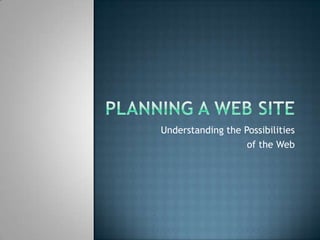
Recomendados
Recomendados
Mais conteúdo relacionado
Destaque
Destaque (7)
13 10-22 Interview dans Press News bilan innovation

13 10-22 Interview dans Press News bilan innovation
Article Stratégies - Etude de cas Schneider Electric

Article Stratégies - Etude de cas Schneider Electric
Semelhante a Week 3 Planning A Web Site Audience - Possibilities
Semelhante a Week 3 Planning A Web Site Audience - Possibilities (20)
ICS 2203-WEB APPLICATION DEVELOPMENT-EDUC Y2S1_MATHCOMP.docx

ICS 2203-WEB APPLICATION DEVELOPMENT-EDUC Y2S1_MATHCOMP.docx
Promote Education Web Design Things To Consider When Designing A Website

Promote Education Web Design Things To Consider When Designing A Website
Mais de Stark State College
Mais de Stark State College (20)
Último
Mehran University Newsletter is a Quarterly Publication from Public Relations OfficeMehran University Newsletter Vol-X, Issue-I, 2024

Mehran University Newsletter Vol-X, Issue-I, 2024Mehran University of Engineering & Technology, Jamshoro
God is a creative God Gen 1:1. All that He created was “good”, could also be translated “beautiful”. God created man in His own image Gen 1:27. Maths helps us discover the beauty that God has created in His world and, in turn, create beautiful designs to serve and enrich the lives of others.
Explore beautiful and ugly buildings. Mathematics helps us create beautiful d...

Explore beautiful and ugly buildings. Mathematics helps us create beautiful d...christianmathematics
Último (20)
ICT Role in 21st Century Education & its Challenges.pptx

ICT Role in 21st Century Education & its Challenges.pptx
Explore beautiful and ugly buildings. Mathematics helps us create beautiful d...

Explore beautiful and ugly buildings. Mathematics helps us create beautiful d...
Beyond the EU: DORA and NIS 2 Directive's Global Impact

Beyond the EU: DORA and NIS 2 Directive's Global Impact
Mixin Classes in Odoo 17 How to Extend Models Using Mixin Classes

Mixin Classes in Odoo 17 How to Extend Models Using Mixin Classes
Measures of Dispersion and Variability: Range, QD, AD and SD

Measures of Dispersion and Variability: Range, QD, AD and SD
Measures of Central Tendency: Mean, Median and Mode

Measures of Central Tendency: Mean, Median and Mode
Presentation by Andreas Schleicher Tackling the School Absenteeism Crisis 30 ...

Presentation by Andreas Schleicher Tackling the School Absenteeism Crisis 30 ...
Ecological Succession. ( ECOSYSTEM, B. Pharmacy, 1st Year, Sem-II, Environmen...

Ecological Succession. ( ECOSYSTEM, B. Pharmacy, 1st Year, Sem-II, Environmen...
ICT role in 21st century education and it's challenges.

ICT role in 21st century education and it's challenges.
Russian Escort Service in Delhi 11k Hotel Foreigner Russian Call Girls in Delhi

Russian Escort Service in Delhi 11k Hotel Foreigner Russian Call Girls in Delhi
Week 3 Planning A Web Site Audience - Possibilities
- 1. Planning a Web Site Understanding the Possibilities of the Web
- 2. Possibilities How can you know what’s out there if you never look? Before you begin to plan your site – go shopping! Look at other site! Examine sites in your market As you surf the ‘Net, look for components you like on other sites
- 3. Possibilities Look for functions and structures that will be serve your sites purposes There are many ways you can communicate Human voice Images Text Sound and music Animation Motion video Virtual reality
- 4. Using Text Text Most efficient means of transferring information over the web HTML – Hypertext Markup Language Universal language spoken on the net – requires only a browser to read Reading from a computer screen not as comfortable as the printed page Important to make text on the page easy to read
- 5. Hypertext Hypertext – text that is active – it does something! Generally, it’s going to take you somewhere or display something Hypertext links are generally represented as underlined text.
- 6. Hypertext Hypertext can be used to: Link to another Web page in your own site Link to another Web site Link to a spot elsewhere on the same page Link to an image on your Web site or elsewhere Link to a voice, music or sound clip Link to a video Open a new window (display a definition, show information, show pictures)
- 7. Hypertext How will your site use links? For navigation? To access content? How will the links be represented?
- 8. Printing Some documents are able to easily read on the computer screen Long documents are better in another format MS-Word (.doc) Adobe Acrobat (.pdf) If you’re going to present different file types, be sure to include a download link for the free viewer software.
- 9. Things to Consider Look at the purposes and functions of your site Which will best be achieved with text? What type of text Long, scrolling articles Short paragraphs that can be read on-screen Has the text been written in another organization document? Does it need to be composed from scratch?
- 10. Images Most frequently used form of information after text Images often replace or support text as the message) Images can be used as navigation tools Images can be used as icons (represent an idea)
- 11. Images Speed of users Internet connection has a huge impact on viewing images Users with limited bandwidth will find pages load very slowly Bandwidth - measures rate at which data moves between points Many users have high-speed Internet connections, but designers should remember many still do not
- 12. Images Keep the size of images down Generally, aim for image files sizes under 50 kilobytes. Here’s an example of a site where the images are used for navigation: http://www.weather.gov/
- 13. Multimedia Refers to a broad range of online media, including: Animation Sound Video Virtual Reality http://www.virtualgettysburg.com/vg/panoramas/multi_node.html
- 14. Interactivity Definition: The Web page involves action on the part of the user – the user does more than sit passively and look at the screen. That’s so important…let’s say it again: The user is not passive! The user is involved with the Web page
- 15. Interactivity Interactive pages allow users to: Choose – select their topic Animate – click and see a process in action; learn a concept via a moving diagram Search and find – don’t make the site a scavenger hunt…make it easy! Buy and sell – making a commercial transaction (e-commerce) Manipulate – use the mouse to move things Construct – build something on-screen Question and answer – ask an expert and get a response Converse – Chat and Discussion Forums Play – the highest form of interactivity – make it fun!
