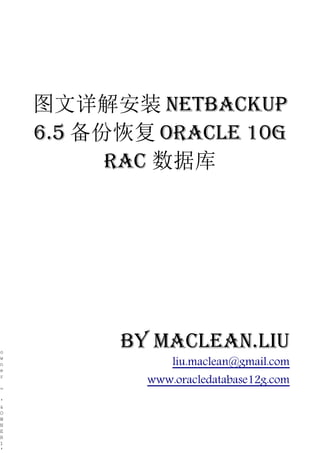
图文详解安装Net backup 6.5备份恢复oracle 10g rac 数据库
- 1. 图文详解安装 NetBackup 6.5 备份恢复 Oracle 10g rac 数据库 o by Maclean.liu liu.maclean@gmail.com w n e r www.oracledatabase12g.com = ' & O W N E R 1 '
- 2. About Me l Email:liu.maclean@gmail.com l Blog:www.oracledatabase12g.com l Oracle Certified Database Administrator Master 10g and 11g l Over 6 years experience with Oracle DBA technology l Over 7 years experience with Linux technology l Member Independent Oracle Users Group l Member All China Users Group l Presents for advanced Oracle topics: RAC, DataGuard, Performance Tuning and Oracle Internal.
- 3. 我们使用 Linux 平台进行测试,OS 版本为 Oracle Enterprise Linux 5.5 x86_64: [root@nas servsoft]# cat /etc/issue Enterprise Linux Enterprise Linux Server release 5.5 (Carthage) Kernel r on an m Netbackup 6.0 仅支持 2.4 内核的 Linux 版本,2.6 内核的 Linux 版本(主流的包括 RHEL4,5 Centos 等)需要使用 NBU,只能安装 Netbackup 6.5 或以上版本。 现在我们有三台主机: rh1(rac 的 2 号节点),rh2(rac 的 1 号节点),nas(NBU Server)。 首先需要安装的是 Netbackup Server 端软件,当然你需要用到安装介质,你可以尝试在 Veritas 的官方网站下载到最新的版本;获取到安装介质后,我们首先要解压它: [root@nas netbackup]# cp NetBackup_6.5_LinuxRedhat2.6.tar.gz /tmp [root@nas tmp]# gunzip NetBackup_6.5_LinuxRedhat2.6.tar.gz [root@nas tmp]# tar -xvf NetBackup_6.5_LinuxRedhat2.6.tar 在进入安装前确认 xinetd 服务正确运行着: [root@nas tmp]# service xinetd status xinetd (pid 2886) is running... [root@nas NB_65_LinuxR_x86_20070723]# ./install Do you want to install NetBackup and Media Manager files? [y,n] (y) y NetBackup and Media Manager are normally installed in /usr/openv. Is it OK to install in /usr/openv? [y,n] (y) y Reading NetBackup files from /tmp/NB_65_LinuxR_x86_20070723/linuxR_x86/anb ................... Enter the full path name to the directory where the appropriate installics script is located followed by a to continue. This script will then install
- 4. the package(s). OR Enter q to stop this install and abort. 此时我们需要输入 Netbackup ISC(Infrastructure Core Services)软件所在的目录,当然你也可以 从 Veritas 官方网站下载到该软件包,尝试解压: [root@nas tmp]# cp NetBackup_6.5_ICS_LinuxX86.tar.gz /tmp [root@nas tmp]# cd /tmp [root@nas tmp]# gunzip NetBackup_6.5_ICS_LinuxX86.tar.gz [root@nas tmp]# tar -xvf NetBackup_6.5_ICS_LinuxX86.tar 则此时 ISC 安装介质位于/tmp/NB_65_ICS_1.4.37.0_LinuxX86 下,在原终端窗口中输入该目录 Enter q to stop this install and abort. /tmp/NB_65_ICS_1.4.37.0_LinuxX86 Installing VRTSpbx... A NetBackup Server or Enterprise Server license key is needed for installation to continue. Enter license key: 继续安装,此时需要输入您所购买的 License 注册码;如果您没有购买该软件但仍想使用的话, 可以尝试下面一串字符:DEX6-23FJ-T92R-O4O4-O4O4-K777-7777-EPXP-3XO。 Enter license key: DEX6-23FJ-T92R-O4O4-O4O4-K777-7777-EPXP-3XO DEX6-23FJ-T92R-O4O4-O4O4-K777-7777-EPXP-3XO: NetBackup Enterprise Server Base product with all the features enabled has been registered. All additional keys should be added at this time. Do you want to add additional license keys now? [y,n] (y) n Use /usr/openv/netbackup/bin/admincmd/get_license_key to add, delete or list license keys at a later time.
- 5. Installing NetBackup Enterprise Server version: 6.5 If this machine will be using a different network interface than the default (nas), the name of the preferred interface should be used as the configured server name. If this machine will be part of a cluster, the virtual name should be used as the configured server name. Would you like to use "nas" as the configured name of the NetBackup server? [y,n] (y) y Is nas the master server? [y,n] (y) y Do you have any media servers? [y,n] (n) n Checking /etc/services for the needed NetBackup and Media Manager services. Copying original /etc/services file to /etc/services.NBU_062910.14:27:41 Editing /etc/services to update NetBackup and Media Manager services. /etc/services will be updated to add the following entries for NetBackup/Media Manager. bpjobd 13723/tcp bpjobd vmd 13701/tcp vmd acsd 13702/tcp acsd tl8cd 13705/tcp tl8cd tldcd 13711/tcp tldcd odld 13706/tcp odld tl4d 13713/tcp tl4d tshd 13715/tcp tshd tlmd 13716/tcp tlmd tlhcd 13717/tcp tlhcd rsmd 13719/tcp rsmd ................... 好了 Netbackup Server 端软件已经在 NAS 主机上安装完成,接下来我们需要进一步配置备份 策略。 将/usr/openv/netbackup/bin 路径加入到你的用户环境变量 PATH 中,以方便调用相关执行文
- 6. 件; 并在具有 X11 forwarding 功能的软件中(譬如 Xmanager)中输入 jnbSA 命令, 您可能遭遇 java.lang.UnsatisfiedLinkError: /usr/openv/java/jre/lib/i386/libawt.so: libXp.so 的错 误, 一般是由于没有安装 libXp(i386 和 x86_64 版本的都装一下)包所导致的。 正确安装的话输入 jnbSA 命令可以看到以下界面: 接着我们需要定义存储单元(Storage Unit),如果你同我一样没有真实的磁带机的话那么我们 可以定义普通 Disk 类型的存储单元, 选择 Netbackup Management->Storage -> Storage Unit,在右边分隔栏右键点 击 New Storage Unit, 为你的存储单元起一个名字,并输入相关存储目录:
- 7. 接下来点击 NetBackup Management->Policies 选项定义 Oracle 备份使用到的备份策略,启用 Backup Policy Configuration Wizard,并选择 Oracle 为备份策略类型: 在客户端列表(client list)中加入需要备份 2 台 RAC 所在主机,分别为 rh1,rh2;硬件与操作系统 选择 Linux,Redhat2.6
- 8. 好了,server 端的配置完成了,接下来我们安装 client 端软件,安装前确认你已经获得了相 关安装介质,以 NBU6.5 举例来说你需要 有:NetBackup_6.5_CLIENTS2.tar.gz 和 NetBackup_6.5_UnixOptions.tar.gz 分别为 Client 端和 Oracle Agent 软件。 [root@rh2 tmp]# gunzip NetBackup_6.5_UnixOptions.tar.gz [root@rh2 tmp]# gunzip NetBackup_6.5_CLIENTS2.tar.gz [root@rh2 tmp]# tar -xvf NetBackup_6.5_UnixOptions.tar [root@rh2 tmp]# tar -xvf NetBackup_6.5_CLIENTS2.tar [root@rh2 tmp]# cd NB_65_CLIENTS2_20070723/ [root@rh2 NB_65_CLIENTS2_20070723]# ./install Symantec Installation Script Copyright 1993 - 2007 Symantec Corporation, All Rights Reserved. Installing NetBackup Client Software NOTE: To install NetBackup Server software, insert the appropriate NetBackup Server cdrom. Do you wish to continue? [y,n] (y) y Do you want to install the NetBackup client software for this client? [y,n] (y) y This package will install Linux/RedHat2.6 client. This package will install NetBackup client 6.5. Enter the name of the NetBackup server : nas Would you like to use "rh2" as the configured name of the NetBackup client? [y,n] (y) y ........................ File /usr/openv/tmp/install_trace.10994 contains a trace of this install. That file can be deleted after you are sure the install was successful. [root@rh2 tmp]# cd NB_65_UOptions_20070723/ root@rh2 NB_65_UOptions_20070723]# ./install
- 9. Symantec Installation Script Copyright 1993 - 2007 Symantec Corporation, All Rights Reserved. Installation Options 1 NetBackup Add-On Product Software 2 NetBackup Database Agent Software q To quit from this script Choose an option [default: q]: 2 ********** There are two ways to install database agent software. 1. Remote Installation: Loads the software on a server with the intent of pushing database software out to affected clients. 2. Local Installation: Loads and installs the software only to this local machine. ********** Do you want to do a local installation? [y,n] (n) y ********** NetBackup Database Agent Installation Choose the Database Agents you wish to install one at a time or select Install All Database Agents. 1) NetBackup for DB2 2) NetBackup for Informix 3) NetBackup for Lotus Notes 4) NetBackup for Oracle 5) NetBackup for SAP 6) NetBackup for Sybase 7) Install All Database Agents q) Done Selecting Agents x) Exit from this Script Choose an option: 4 Choose an option: q You have chosen to install these Database Agents: NetBackup for Oracle Is this list correct? [y,n] (y) y ********** Of the agents selected, the following are supported on this platform and will be installed: Oracle Loading the Database Agent packages into the /usr/openv/netbackup/dbext directory and installing.
- 10. ********** Installing NetBackup for Oracle Installing NetBackup for Oracle... .......................... NetBackup for Oracle installation completed. 完成 NBU 客户端和 Netbackup for Oracle Agent 安装后,我们还需要对 MML 介质库文件进行链接,使用 dba 或 oinstall 组账户执行/usr/openv/netbackup/bin/oracle_link 文件: [root@rh2 NB_65_UOptions_20070723]# su - maclean [maclean@rh2 ~]$ cd /usr/openv/netbackup/bin/ [maclean@rh2 bin]$ ./oracle_link Tue Jun 29 19:22:28 EDT 2010 All Oracle instances should be shutdown before running this script. Please log into the Unix system as the Oracle owner for running this script Do you want to continue? (y/n) [n] [maclean@rh2 bin]$ echo $ORACLE_HOME /s01/rac10g [maclean@rh2 bin]$ ./oracle_link Tue Jun 29 19:22:35 EDT 2010 All Oracle instances should be shutdown before running this script. Please log into the Unix system as the Oracle owner for running this script Do you want to continue? (y/n) [n] y LIBOBK path: /usr/openv/netbackup/bin ORACLE_HOME: /s01/rac10g Oracle version: 10.2.0.5.0 Platform type: x86_64 Linking LIBOBK: ln -s /usr/openv/netbackup/bin/libobk.so64 /s01/rac10g/lib/libobk.so Done 接下来在 rh2 主机上进行备份测试: [maclean@rh2 bin]$ rman target / Recovery Manager: Release 10.2.0.5.0 - Production on Tue Jun 29 19:26:00 2010 Copyright (c) 1982, 2007, Oracle. All rights reserved. connected to target database: RACDB (DBID=720516428) RMAN> run 2> { allocate channel c1 type sbt parms="ENV=(NB_ORA_SERV=nas,NB_ORA_POLICY=racdb,NB_ORA_CLIENT=rh2)"; 3> backup current controlfile; 4> release channel c1; 5> } RMAN> run 2> { allocate channel c1 type sbt
- 11. parms="ENV=(NB_ORA_SERV=nas,NB_ORA_POLICY=racdb,NB_ORA_CLIENT=rh2)"; 3> backup current controlfile; 4> release channel c1; 5> } using target database control file instead of recovery catalog allocated channel: c1 channel c1: sid=136 instance=racdb1 devtype=SBT_TAPE channel c1: Veritas NetBackup for Oracle - Release 6.5 (2007072323) Starting backup at 29-JUN-10 channel c1: starting full datafile backupset channel c1: specifying datafile(s) in backupset including current control file in backupset channel c1: starting piece 1 at 29-JUN-10 channel c1: finished piece 1 at 29-JUN-10 piece handle=03lhfi11_1_1 tag=TAG20100629T192729 comment=API Version 2.0,MMS Version 5.0.0.0 channel c1: backup set complete, elapsed time: 00:00:37 Finished backup at 29-JUN-10 released channel: c1 如上所示成功备份了当前控制文件。 RMAN> run 2> { 3> allocate channel c1 type sbt parms="ENV=(NB_ORA_SERV=nas,NB_ORA_POLICY=racdb)"; 4> backup archivelog all delete input; 5> release channel c1; 6> } using target database control file instead of recovery catalog allocated channel: c1 channel c1: sid=136 instance=racdb1 devtype=SBT_TAPE channel c1: Veritas NetBackup for Oracle - Release 6.5 (2007072323) Starting backup at 29-JUN-10 channel c1: starting archive log backupset channel c1: specifying archive log(s) in backup set input archive log thread=1 sequence=1 recid=2 stamp=722901460 input archive log thread=1 sequence=2 recid=4 stamp=722901476 input archive log thread=1 sequence=3 recid=5 stamp=722901499 input archive log thread=1 sequence=4 recid=6 stamp=722904852 input archive log thread=2 sequence=1 recid=1 stamp=722901426 input archive log thread=2 sequence=2 recid=3 stamp=722901470 input archive log thread=2 sequence=3 recid=7 stamp=722904852 channel c1: starting piece 1 at 29-JUN-10 channel c1: finished piece 1 at 29-JUN-10 piece handle=06lhfjqr_1_1 tag=TAG20100629T195819 comment=API Version 2.0,MMS Version 5.0.0.0 channel c1: backup set complete, elapsed time: 00:00:46 channel c1: deleting archive log(s) archive log filename=/arch/1_1_722899663.dbf recid=2 stamp=722901460 archive log filename=/arch/1_2_722899663.dbf recid=4 stamp=722901476 archive log filename=/arch/1_3_722899663.dbf recid=5 stamp=722901499 archive log filename=/arch/1_4_722899663.dbf recid=6 stamp=722904852 archive log filename=/arch/2_1_722899663.dbf recid=1 stamp=722901426 archive log filename=/arch/2_2_722899663.dbf recid=3 stamp=722901470 archive log filename=/arch/2_3_722899663.dbf recid=7 stamp=722904852 Finished backup at 29-JUN-10
- 12. Starting Control File and SPFILE Autobackup at 29-JUN-10 piece handle=c-720516428-20100629-01 comment=API Version 2.0,MMS Version 5.0.0.0 Finished Control File and SPFILE Autobackup at 29-JUN-10 released channel: c1 © 2010, www.oracledatabase12g.com. 版权所有.文章允许转载,但必须以链接方式注明源地址, 否则追求法律责任.
