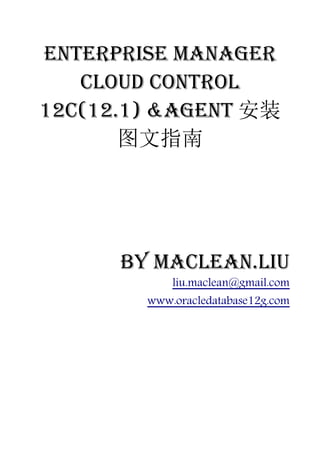
Enterprise manager cloud control 12c(12.1) &agent安装图文指南
- 1. Enterprise Manager Cloud Control 12c(12.1) &Agent 安装 图文指南 by Maclean.liu liu.maclean@gmail.com www.oracledatabase12g.com
- 2. About Me lMy Name: Maclean Liu l Email:liu.maclean@gmail.com l http://www.oracledatabase12g.com/ l Forum:t.askmaclean.com l Oracle Certified Database Administrator Master 10g and 11g l Over 6 years experience with Oracle DBA technology l Over 7 years experience with Linux technology l Member Independent Oracle Users Group l Member All China Oracle Users Group l Presents for advanced Oracle topics: RAC, DataGuard, Performance Tuning and Oracle Internal.
- 3. 在 OOW 2011 期间甲骨文发布了新一代的企业管理器 Enterprise Manager Cloud Control 12c,这里我们来介绍 如何在 Oracle Enterprise Linux 5 上快速部署 EM 12c 和其 Agent。 硬件要求 安装 Enterprise Manager Cloud Control 12c 的硬件要求如下表,推荐至少有 4GB 内存 Small Medium Large (1 OMS, <=1000 (2 OMSes for <=10,000 (> 2 OMSes, >=10,000 targets, targets, <100 agents) targets and <1000 agents) >=1000 agents) CPU Cores/Host 2 4 8 RAM 4 GB 6 GB 8 GB RAM with ADPFoot 1 , 6GB 10 GB 14 GB JVMDFoot 2 Oracle WebLogic Server 512 MB 1 GB 2 GB JVM Heap SizeFoot 3 Hard Disk Space 7 GB 7 GB 7 GB Hard Disk Space with ADP, 10 GB 12 GB 14 GB JVMD Footnote 1 ADP Manager is Application Dependency and Performance Footnote 2 JVMD is JVM Diagnostics Footnote 3 Default heap size is 512 MB. For higher heap size, set the size manually. 系统和软件包要求 推荐在 Oracle Enterprise Linux 5.7 或 6.1 上安装 EM 12c , 可以从 edelivery.oracle.com 下载到这 2 款操作 系统的安装介质。 以下演示中的主机均采用 Oracle Enterprise Linux 5.7 操作系统。
- 4. 以下表格列出了在 Oracle Linux 6 或 5.x 上 安装 EM 12c ,所要求预装的操作系统软件包,这些软件包可以直 接从 OS 安装 DVD 介质中找到: Platform 32-Bit Packages for 32-Bit 64-Bit Packages for 64-Bit Platform Platform Oracle Linux 6 • make-3.81 • make-3.81 • binutils-2.17.50.0.6 • binutils-2.17.50.0.6 • gcc-4.1.1 • gcc -4.1.1 • libaio-0.3.106 • libaio-0.3.106 • glibc-common-2.3.4 • glibc-common-2.3.4 • compat-libstdc++296 • libstdc++ -4.1.1 • libstdc++ 4.1.1 • sysstat-5.0.5 • libstdc++devel 4.1.0 In addition, install the 32-bit version as well as the • sysstat-5.0 64-bit version of glibc-devel-2.5-49. • compat-db 4.1.25 Oracle Linux 5.xRed Hat • make-3.81 • make-3.81 Enterprise Linux 5.x • binutils-2.17.50.0.6 • binutils-2.17.50.0.6 • gcc-4.1.1 • gcc -4.1.1 • libaio-0.3.106 • libaio-0.3.106 • glibc-common-2.3.4 • glibc-common-2.3.4 • compat-libstdc++296- • libstdc++ -4.1.1 2.96 • setarch-1.6 • libstdc++ 4.1.1 • sysstat-5.0.5 • libstdc++devel-4.1.0 • rng-utils-2.0 • setarch-1.6 • sysstat-5.0.5 In addition, install the 32-bit version as well as the 64-bit version of glibc-devel-2.5-49. • compat-db 4.1.25 • rng_utils-2.0 更多关于 OS 软件要求的信息,可以直接访问 EM 安装手册 <Meeting Package, Kernel Parameter, and Library Requirements>章节。 准备工作 在正式部署 EM 12c 之前我们需要完成一系列的准备工作,包括: 1. 下载 EM 12c(12.1) 安装介质 EM 12.1 的安装介质可以从 Oracle 技术网络 OTN 上找到其下载页面,64 位软件的具体下载地址:
- 5. 介质包括 disk1 和 disk2 2 个接近 3GB 的 zip 压缩包,其中 em12_linux64_disk1of2.zip 包含了主要的 EM binary,而 em12_linux64_disk2of2.zip 包含了为 EM 扩展的插件,如支持 Exadata、IBM DB2 的插件等。 2. 在安装 EM 的 Host 上创建 EM 软件的拥有者 OS 账号 这里我创建 oem 用户来执行后续的安装操作: groupadd -g 800 oinstall useradd -g oinstall oem 3. 解压安装介质 创建存放解压后安装介质的目录并解压上述 zip 包:
- 6. su - oem [oem@vrh5 tmp]$ mkdir em_cloud [oem@vrh5 tmp]$ cd em_cloud/ [oem@vrh5 em_cloud]$ unzip ../V28375-01.zip [oem@vrh5 em_cloud]$ unzip ../V28376-01.zip 4. 在 EM 主机上安装必要的 rpm 软件包以及调整/etc/sysctl.conf 中的内核参数,该步骤可以通过 oracle- validated 工具代劳,详见<Understand Oracle Validated Configurations> 5. 为 EM 拥有者用户配置必要的 ulimit 参数 , 需要修改/etc/security/limits.conf 配置文件,如: [root@vrh5 ~]# tail -10 /etc/security/limits.conf #ftp hard nproc 0 #@student - maxlogins 4 # End of file oem soft nofile 4096 oem hard nofile 4096 6. 为 EM 12c 配置合适的 repository database 以存放数据 这里可以在 Metalink 上的 Certification Matrix 中找到 EM 12c 已认证的数据库版本,如下图所示 11.2.0.2 和 11.2.0.3 均已通过该认证:
- 7. 这里推荐新建一个 11.2.0.2 版本的数据库作为 EM Repository。 此外作为 EM Repository 的数据库还必须使用 EM 所要求的初始化参数,这些要求包括: Check the CBO stats gathering job Disable the stats gathering job 1.Check the processes instance parameter value The processes instance parameter needs to be set to at least 300. 2.Check the session_cached_cursors instance parameter value. The session_cached_cursors instance parameter should be set to 300. Any value between 200 and 500, inclusive, will be accepted. 3.Check the job_queue_processes instance parameter value. The job_queue_processes instance parameter should be set to 20. 4.Check the shared_pool_size instance parameter value. The shared_pool_size instance parameter should be set to at least 600 megabytes or roughly one third of the sga_target size. 5. Check the redo log size. The size of the EM database instance should be 300 megabytes or greater. Generally, there should be 3 or more redo logs available of this size. 6. Ensure that the EM tablespace has at least one datafile set to autoextensible Add at least one datafile with the autoextend attribute to the EM tablespace
- 8. 7.Check the open_cursors instance parameter value. The open_cursors instance parameter should be set between 300 and 400, inclusive. 8.Check the sga_target instance parameter value. The sga_target instance parameter should be set to at least 2 gigabytes, and roughly twice the size of the pga_aggregate_target setting. 9.Check for invalid objects in the EM repository Compile all invalid objects in the EM repository 可以通过以下命令满足上述的参数要求,当然参数的值还可以适当放大: alter system set processes= 500 scope=spfile; alter system set session_cached_cursors=500 scope=spfile; alter system set shared_pool_size=650M scope=spfile; alter system set job_queue_processes=22 scope=spfile; alter database add logfile size 320M; alter system set open_cursors=350 scope=spfile; alter system set sga_target=2g scope=spfile; ALTER SYSTEM SET pga_aggregate_target=1G SCOPE=SPFILE; 注意 EM 要求 repository database 没有配置 DB control ,如果有的话需要通过下列命令 drop 掉: export ORACLE_HOME= $YOUR_ORACLE_HOME export ORACLE_SID= $Repository_SID $ORACLE_HOME/bin/emca -deconfig dbcontrol db -repos drop 同时要求 sysman 和 sysman_mds、 sysman_opss 用户不存在,已创建该用户的 DB 可以 drop 掉:
- 9. SQL> select * from v$version; BANNER ------------------------------------------------------------------------------ -- Oracle Database 11g Enterprise Edition Release 11.2.0.2.0 - 64bit Production PL/SQL Release 11.2.0.2.0 - Production CORE 11.2.0.2.0 Production TNS for Linux: Version 11.2.0.2.0 - Production NLSRTL Version 11.2.0.2.0 - Production SQL> select * from global_name; GLOBAL_NAME ------------------------------------------------------------------------------ -- www.oracledatabase12g.com & www.askmaclean.com drop user sysman cascade; drop user sysman_mds cascade; drop user sysman_opss cascade; drop user sysman_apm cascade; drop user sysman_ro cascade; drop user mgmt_view cascade; @?/rdbms/admin/catsnmp 7. 确保能够从 EM 主机顺利登录到 repository 数据库 : [oem@vrh5 tmp]$ tnsping vrh4:1521/SBDB TNS Ping Utility for Linux: Version 11.2.0.2.0 - Production on 16-OCT-2011 21:18:24 Copyright (c) 1997, 2010, Oracle. All rights reserved.
- 10. Used parameter files: Used HOSTNAME adapter to resolve the alias Attempting to contact (DESCRIPTION=(CONNECT_DATA=(SERVICE_NAME=SBDB)) (ADDRESS=(PROTOCOL=TCP) (HOST=192.168.1.167)(PORT=1521))) OK (0 msec) [oem@vrh5 tmp]$ sqlplus sys/maclean@vrh4:1521/SBDB as sysdba SQL*Plus: Release 11.2.0.2.0 Production on Sun Oct 16 21:18:54 2011 Copyright (c) 1982, 2010, Oracle. All rights reserved. Connected to: Oracle Database 11g Enterprise Edition Release 11.2.0.2.0 - 64bit Production With the Partitioning, OLAP, Data Mining and Real Application Testing options SQL> 8. 确保网络正常 这里要求 EM 主机必须使用 statics IP 静态 IP ,否则安装会出错, 且已正确在/etc/hosts 或 DNS 配置唯一的域 名解析 正式安装 我们开始正式通过 OUI 安装 Oracle Enterprise Manager Cloud Control 12c(12.1),这里要用到图形化的界 面,确保 DISPLAY 环境变量正确或者使用 Xmanager 之类的软件: (oem)$ unset ORACLE_HOME ORACLE_BASE ORACLE_SID (oem)$ export DISPLAY=:0
- 11. (oem)$ cd /tmp/em_cloud/ 注意这里若你的 EM Host 拥有多个 host name ,那么要使用 ORACLE_HOSTNAME 参数指定规范的 host name 如/etc/hosts 中的信息为: 192.168.1.8 vrh5 vrh5.oracle.com 那么要选用 vrh5.oracle.com 这个 hostname 如果 host name 中带"_"符号 可能导致安装失败 (oem)$ ./runInstaller ORACLE_HOSTNAME=vrh5.oracle.com Starting Oracle Universal Installer… 如下图 OUI 界面顺利启动,勾销” I wish to receive security update…”,并点击 Next:
- 13. Prerequisite Checks 会检测 EM 安装的前提条件,这里因为物理内存不足(要求 3g)而出现 Warning,点击 Next 忽略该警告
- 14. 点击 Yes,忽略该问题
- 15. 若检测顺利,则如下图: 下一步选择 create a new Enterprise Manager -> Simple ,为 Middleware Home location 选定一可用的空目 录,注意目录的拥有者应为 oem(EM 所有者用户)
- 17. 选择暂时不安装 Exalogic Elastic Cloud Infrastructure 插件, Install Later:
- 18. 配置 Weblogic Server,填入 Weblogic 和 Node Manager 密码及 OMS instance Base Location:
- 19. 配置数据库连接信息,填入 repository database 的连接信息:
- 20. 输入 sysman 用户和 Agent 注册使用的密码, 安装程序会自动为你提供 EM 所需创建表空间数据文件的位置:
- 21. 选择 EM 12c 将要使用的端口,一般默认即可,除非这些端口有其他用途:
- 22. 点击 Next 后 再点击 Install Now 进入安装过程:
- 23. 安装流程包括 Copy Files、Configure Plugins Prerequisites Check、Repository Configuration、MDS Schema Configuration、OMS Configuration、Plugins Deployment and Configuration 、 Start Oracle Management Service、 Oracle Configuration Manager Repeater、Agent Configuration Assistant 、Run root scripts,总耗时在 1 个小时左右。 在此过程中推荐监控安装进程的日志,这些日志的位置如下: 例如: / m01/midd/oms/sysman/log/schemamanager/m_$date/m_$date.CREATE/em_repos_config.l og
- 24. /m01/midd/oms/sysman/log/schemamanager/m_$date/m_$date.CREATE/emschema.log /m01/midd/oms/cfgtoollogs/cfgfw/oracle.sysman.top.oms_*.log /m01/midd/oms/cfgtoollogs/omsca/*.log em_repos_config.log 记录了 em repository 的配置日志,在此安装过程中可能遇到如下错误: INFO: oracle.sysman.top.oms:__________________________DUMPING PARAMETERS INFO: oracle.sysman.top.oms:OracleHome: /m01/midd/oms INFO: oracle.sysman.top.oms:Connect String: (DESCRIPTION=(ADDRESS_LIST=(ADDRESS=(PROTOCOL=TCP) (HOST=vrh4.oracle.com)(PORT=1588)))(CONNECT_DATA=(SID=SBDB))) INFO: oracle.sysman.top.oms:SYS User: SYS INFO: oracle.sysman.top.oms:________________________________________________________ ________________ INFO: oracle.sysman.top.oms:MDS Schema Creation status: RUNNING SEVERE: oracle.sysman.top.oms:MDS Schema Creation is failed INFO: oracle.sysman.top.oms:________________________________________________________ _______________ INFO: oracle.sysman.top.oms:Starting opss Schema Creation. INFO: oracle.sysman.top.oms:OPSS Component is already created INFO: oracle.sysman.top.oms:________________________________________________________ _______________ INFO: oracle.sysman.top.oms:Starting APM Schema Creation. INFO: oracle.sysman.top.oms:APM Component is already created INFO: oracle.sysman.top.oms:The plug-in MDS Schema Configuration has failed its perform method INFO: oracle.sysman.top.oms:About to execute plug-in MDS Schema Configuration INFO: oracle.sysman.top.oms:The plug-in MDS Schema Configuration is running SEVERE: oracle.sysman.top.oms:MDS Schema Creation is failed 创建失败是由 bug 引起的 遇到该错误后,手动登录到数据库并执行以下 create user 命令: create user SYSMAN_MDS identified by sysman_mds; 创建该 SYSMAN_MDS 用户后,回到安装界面并点击 retry 按钮,安装会继续下去。
- 25. OMS 和 Agent 配置过程中的日志如下: INFO: oracle.sysman.top.oms:The plug-in OMS Configuration is running INFO: oracle.sysman.top.oms:Internal PlugIn Class: oracle.sysman.oms.OMSConfiguration INFO: oracle.sysman.top.oms:Classpath = /m01/midd/oms/sysman/jlib/omsConfig.jar: INFO: oracle.sysman.top.oms:BaseConfiguration:invoke:Starting BaseConfiguration invoke method on an aggregate=oracle.sysman.top.oms for Action=configuration in step=5:microstep=0 INFO: oracle.sysman.top.oms:Fetcing ports from teh static ports file: /m01/midd/.gcinstall_temp/staticports.ini INFO: oracle.sysman.top.oms:COMMAND: /m01/midd/oms/bin/omsca NEW -RESPONSE_FILE /m01/midd/oms/omscarespfile -lock_console -lock_upload -CONFIGURE_REPEATER true -nostart INFO: oracle.sysman.top.oms: Check the OMS Configuration Assistant logs at: /m01/midd/oms/cfgtoollogs/omsca INFO: oracle.sysman.top.oms:Oracle Enterprise Manager 11g Release 1 Grid Control INFO: oracle.sysman.top.oms:Copyright (c) 2009, 2010, Oracle. All rights reserved. INFO: oracle.sysman.top.oms: INFO: oracle.sysman.top.oms:Enter Admin Server user password: Enter Admin Server user password:Doing pre requisite checks ...... INFO: oracle.sysman.top.oms:Pre requisite checks completed successfully INFO: oracle.sysman.top.oms: INFO: oracle.sysman.top.oms:Doing infrastructure setup ...... INFO: oracle.sysman.top.oms:Infrastructure setup of EM completed successfully. INFO: oracle.sysman.top.oms: INFO: oracle.sysman.top.oms:Doing pre deployment operations ...... INFO: oracle.sysman.top.oms:Pre deployment of EM completed successfully. INFO: oracle.sysman.top.oms: INFO: oracle.sysman.top.oms:Deploying EM ...... INFO: oracle.sysman.top.oms:Deployment of EM completed successfully. INFO: oracle.sysman.top.oms: INFO: oracle.sysman.top.oms:Configuring webtier ...... INFO: oracle.sysman.top.oms:Configuring webTier completed successfully. INFO: oracle.sysman.top.oms: INFO: oracle.sysman.top.oms:Securing OMS ...... INFO: oracle.sysman.top.oms:EM Key is secured and is backed up at
- 26. /m01/midd/oms/sysman/config/emkey.ora INFO: oracle.sysman.top.oms:Adapter created successfully: emgc_USER INFO: oracle.sysman.top.oms:Adapter created successfully: emgc_GROUP INFO: oracle.sysman.top.oms:Post "Deploy and Repos Setup" operations completed successfully. INFO: oracle.sysman.top.oms: INFO: oracle.sysman.top.oms:Performing Post deploy operations .... INFO: oracle.sysman.top.oms:Software Library OMS shared storage is not configured, skipping metadata registration INFO: oracle.sysman.top.oms:Post deploy operations completed successfully. INFO: oracle.sysman.top.oms: INFO: oracle.sysman.top.oms:EM configuration completed successfully. INFO: oracle.sysman.top.oms:EM URL is:https://vrh5.oracle.com:7799/em INFO: oracle.sysman.top.oms: INFO: oracle.sysman.top.oms:/m01/midd/oms/install/ocm/ocmInstance.txt (No such file or directory) INFO: oracle.sysman.top.oms:Command for doing Self Update registration: /m01/midd/oms/bin/emctl register oms metadata -service SelfUpdateEntityInstance -file /m01/midd/oms/install/selfUpdate/agent_software_manifest.xml -core INFO: oracle.sysman.top.oms:Oracle Enterprise Manager Cloud Control 12c Release 12.1.0.1.0 INFO: oracle.sysman.top.oms:Copyright (c) 1996, 2011 Oracle Corporation. All rights reserved. INFO: oracle.sysman.top.oms:SYSMAN password: SYSMAN password: Metadata registration successful INFO: oracle.sysman.top.oms:Agent software entity instance registration to Self Update is successful. INFO: oracle.sysman.top.oms: Check the OMS Configuration Assistant logs at: /m01/midd/oms/cfgtoollogs/omsca INFO: oracle.sysman.top.oms:The plug-in OMS Configuration has successfully been performed INFO: oracle.sysman.top.oms:About to execute plug-in Plugins Deployment and Configuration INFO: oracle.sysman.top.oms:The plug-in Plugins Deployment and Configuration is running INFO: oracle.sysman.top.oms:Internal PlugIn Class: oracle.sysman.oms.PluginCA INFO: oracle.sysman.top.oms:Classpath = /m01/midd/oms/sysman/jlib/omsConfig.jar INFO: oracle.sysman.top.oms:BaseConfiguration:invoke:Starting BaseConfiguration
- 27. invoke method on an aggregate=oracle.sysman.top.oms for Action=configuration in step=6:microstep=0 INFO: oracle.sysman.top.oms:Fetcing ports from teh static ports file: /m01/midd/.gcinstall_temp/staticports.ini INFO: oracle.sysman.top.oms:COMMAND: /m01/midd/oms/bin/pluginca -oracleHome /m01/midd/oms -middlewareHome /m01/midd -action deploy -plugins oracle.sysman.db=12.1.0.1.0,oracle.sysman.xa=12.1.0.1.0, oracle.sysman.emas=12.1.0.1.0,oracle.sysman.mos=12.1.0.1.0, INFO: oracle.sysman.top.oms:pluginca - Plugin Configuration Tool INFO: oracle.sysman.top.oms:Oracle Enterprise Manager 12c Release 1 Grid Control INFO: oracle.sysman.top.oms:Copyright (c) 1996, 2011 Oracle Corporation. All rights reserved. INFO: oracle.sysman.top.oms:Log file: /m01/midd/oms/cfgtoollogs/pluginca/plugin_deployment_2011-10-17_08-10- 26/configplugin_deploy_2011-10-17_08-10-26.log INFO: oracle.sysman.top.oms:Trace file: /m01/midd/oms/cfgtoollogs/pluginca/plugin_deployment_2011-10-17_08-10- 26/configplugin_deploy_2011-10-17_08-10-26.trc INFO: oracle.sysman.top.oms:Initializing PluginCA. INFO: oracle.sysman.top.oms:Starting Deployment INFO: oracle.sysman.top.oms:Invoking pre deploy callbacks. INFO: oracle.sysman.top.oms:OMS state could be found. It is down INFO: oracle.sysman.top.oms:Performing Midtier deconfig INFO: oracle.sysman.top.oms:Performing Midtier config INFO: oracle.sysman.top.oms:Performing Midtier update oh prop INFO: oracle.sysman.top.oms:Performing Opss config INFO: oracle.sysman.top.oms:Performing Post metadata registration INFO: oracle.sysman.top.oms:Performing Post config module INFO: oracle.sysman.top.oms:Invoking post deploy callbacks. INFO: oracle.sysman.top.oms:Completed Deployment INFO: oracle.sysman.top.oms:Checking file /m01/midd/oms/sysman/install/undeployed_pluginswith name 12.1.0.1.0_oracle.sysman.vt_2000_0.opar INFO: oracle.sysman.top.oms:Checking file /m01/midd/oms/sysman/install/undeployed_pluginswith name 12.1.0.1.0_oracle.em.ssad_2000_0.opar INFO: oracle.sysman.top.oms:Checking file /m01/midd/oms/sysman/install/undeployed_pluginswith name 12.1.0.1.0_oracle.sysman.empa_2000_0.opar INFO: oracle.sysman.top.oms:Checking file /m01/midd/oms/sysman/install/undeployed_pluginswith name 12.1.0.1.0_oracle.em.sidb_2000_0.opar
- 28. INFO: oracle.sysman.top.oms:Checking file /m01/midd/oms/sysman/install/undeployed_pluginswith name 12.1.0.1.0_oracle.sysman.emct_2000_0.opar INFO: oracle.sysman.top.oms:Checking file /m01/midd/oms/sysman/install/undeployed_pluginswith name 12.1.0.1.0_oracle.em.soee_2000_0.opar INFO: oracle.sysman.top.oms:Checking file /m01/midd/oms/sysman/install/undeployed_pluginswith name 12.1.0.1.0_oracle.sysman.ssa_2000_0.opar INFO: oracle.sysman.top.oms:Checking file /m01/midd/oms/sysman/install/undeployed_pluginswith name 12.1.0.1.0_oracle.sysman.emfa_2000_0.opar INFO: oracle.sysman.top.oms:The plug-in Plugins Deployment and Configuration has successfully been performed INFO: oracle.sysman.top.oms:About to execute plug-in Start Oracle Management Service INFO: oracle.sysman.top.oms:The plug-in Start Oracle Management Service is running INFO: oracle.sysman.top.oms:Internal PlugIn Class: oracle.sysman.oms.StartOMS INFO: oracle.sysman.top.oms:Classpath = /m01/midd/oms/sysman/jlib/omsConfig.jar: INFO: oracle.sysman.top.oms:BaseConfiguration:invoke:Starting BaseConfiguration invoke method on an aggregate=oracle.sysman.top.oms for Action=configuration in step=9:microstep=0 INFO: oracle.sysman.top.oms:Fetcing ports from teh static ports file: /m01/midd/.gcinstall_temp/staticports.ini INFO: oracle.sysman.top.oms:Starting OMS ... INFO: oracle.sysman.top.oms:Executing command: /m01/midd/oms/bin/emctl start oms INFO: oracle.sysman.top.oms:Oracle Enterprise Manager Cloud Control 12c Release 12.1.0.1.0 INFO: oracle.sysman.top.oms:Copyright (c) 1996, 2011 Oracle Corporation. All rights reserved. INFO: oracle.sysman.top.oms:Starting WebTier... INFO: oracle.sysman.top.oms:WebTier Successfully Started INFO: oracle.sysman.top.oms:Starting Oracle Management Server... INFO: oracle.sysman.top.oms:Oracle Management Server Successfully Started INFO: oracle.sysman.top.oms:Oracle Management Server is Up INFO: oracle.sysman.top.oms:Starting of OMS is successful. INFO: oracle.sysman.top.oms:The plug-in Start Oracle Management Service has successfully been performed
- 29. OMS 和 Agent 成功配置和启动后,会要求用户执行 allroot.sh 脚本 # /home/oem/oraInventory/orainstRoot.sh Changing permissions of /home/oem/oraInventory Adding read,write permissions for group,Removing read,write,execute permissions for world. Changing groupname of /home/oem/oraInventory to oinstall. The execution of the script is complete /m01/midd/oms/allroot.sh Starting to execute allroot.sh ......... Starting to execute /m01/midd/oms/root.sh ...... Running Oracle 11g root.sh script...
- 30. The following environment variables are set as: ORACLE_OWNER= oem ORACLE_HOME= /m01/midd/oms Enter the full pathname of the local bin directory: [/usr/local/bin]: Copying dbhome to /usr/local/bin ... Copying oraenv to /usr/local/bin ... Copying coraenv to /usr/local/bin ... Creating /etc/oratab file... Entries will be added to the /etc/oratab file as needed by Database Configuration Assistant when a database is created Finished running generic part of root.sh script. Now product-specific root actions will be performed. /etc exist Creating /etc/oragchomelist file... /m01/midd/oms Finished execution of /m01/midd/oms/root.sh ...... Starting to execute /m01/midd/agent/core/12.1.0.1.0/root.sh ...... Finished product-specific root actions. /etc exist Finished execution of /m01/midd/agent/core/12.1.0.1.0/root.sh ...... 打开浏览器,输入地址 https://hostname:7799/em(7799 默认端口)访问 EM Cloud Control 12c,输入 sysman 的身份认证
- 31. Accept License Agreement 首次登陆 EM 会显示一个 OverView 页面:
- 32. 使用如下命令停止 OMS 和 Agent 服务:
- 33. #!/bin/bash export OMS_HOME=/m01/midd/oms export AGENT_HOME=/m01/midd/agent/core/12.1.0.1.0 $OMS_HOME/bin/emctl stop oms -all $AGENT_HOME/bin/emctl stop agent 如 [oem@vrh5 ~]$ $OMS_HOME/bin/emctl stop oms -all Oracle Enterprise Manager Cloud Control 12c Release 12.1.0.1.0 Copyright (c) 1996, 2011 Oracle Corporation. All rights reserved. Stopping WebTier... WebTier Successfully Stopped Stopping Oracle Management Server... Oracle Management Server Successfully Stopped AdminServer Successfully Stopped Oracle Management Server is Down [oem@vrh5 ~]$ $AGENT_HOME/bin/emctl stop agent Oracle Enterprise Manager 12c Cloud Control 12.1.0.1.0 Copyright (c) 1996, 2011 Oracle Corporation. All rights reserved. Stopping agent ..... stopped. 使用如下命令启动 OMS 和 Agent 服务: #!/bin/bash export OMS_HOME=/m01/midd/oms export AGENT_HOME=/m01/midd/agent/core/12.1.0.1.0 $OMS_HOME/bin/emctl start oms $AGENT_HOME/bin/emctl start agent 如 [oem@vrh5 ~]$ $OMS_HOME/bin/emctl start oms Oracle Enterprise Manager Cloud Control 12c Release 12.1.0.1.0 Copyright (c) 1996, 2011 Oracle Corporation. All rights reserved. Starting WebTier...
- 34. WebTier Successfully Started Starting Oracle Management Server... Oracle Management Server Successfully Started Oracle Management Server is Up [oem@vrh5 ~]$ $AGENT_HOME/bin/emctl start agent Oracle Enterprise Manager 12c Cloud Control 12.1.0.1.0 Copyright (c) 1996, 2011 Oracle Corporation. All rights reserved. Starting agent ............................. started. 在<OEL 5 上快速部署 Enterprise Manager Cloud Control 12c(12.1)>中我介绍了如何安装配置 Oracle Enterprise Manager Cloud Control 12c(12.1) Server ,我们知道光有 EM Server 而不部署 Agent 是无法发挥 其管理特性的。 接下来我们会再次通过实践了解 Em 12c(12.1)中部署 Agent 代理程序的过程,整个过程和 10g/11g Grid Control 中的 Deploy Agent 有较大的区别。 这里我们要注意一点,OMS 12c(12.1) 只能和 12.1 的 Agent 代理程序配合工作,而不能使用之前任何版本的 Agent。“Enterprise Manager Cloud Control can communicate only with Oracle Management Agent 12c and not with any other earlier release of the Management Agent. You can not configure your exising Agents to communicate with Enterprise Manager 12c OMS.” 系统和软件包要求 推荐在 Oracle Enterprise Linux 5.7 或 6.1 上安装 EM 12c 的 agent , 可以从 edelivery.oracle.com 下载到这 2 款操作系统的安装介质。 以下演示中的主机均采用 Oracle Enterprise Linux 5.7 操作系统。 以下表格列出了在 Oracle Linux 6 或 5.x 上 安装 EM 12c agent ,所要求预装的操作系统软件包,这些软件包 可以直接从 OS 安装 DVD 介质中找到:
- 35. Platform 32-Bit Packages for 32-Bit 64-Bit Packages for 64-Bit Platform Platform Oracle Linux 6 • make-3.81 • make-3.81 • binutils-2.17.50.0.6 • binutils-2.17.50.0.6 • gcc-4.1.1 • gcc -4.1.1 • libstdc++ 4.1.1 • libstdc++ -4.1.1 Oracle Linux 5.xRed Hat Enterprise • make-3.81 Oracle Linux 5.6Red Hat Enterprise Linux 5.x Linux 5.6 • binutils-2.17.50.0.6 • make-3.81 • gcc-4.1.1 • binutils-2.17.50.0.6 • libstdc++-4.1.1 • gcc -4.1.1 • libaio-0.3.106 • glibc-common-2.3.4 • libstdc++ -4.1.1 • setarch-1.6 • sysstat-5.0.5 • rng-utils-2 Oracle Linux 5.3 and 5.4 Red Hat Enterprise Linux 5.3 and 5.4 • make-3.81 • binutils-2.17.50.0.6 • gcc -4.1.1 • libstdc++ -4.1.1 更多关于 OS 软件要求的信息,可以直接访问 EM 安装手册 <Meeting Package, Kernel Parameter, and Library Requirements>章节。 准备工作 1. 12c 部署 agent 要求在创建必要的 credential profile,该 credential profile 将包含能够从 OMS server ssh 到目标节点 target node 的用户身份认证,且要求该用户能够在 target node 上以 sudo 执行 root 用户的 权限。 这里我们以 oracle 用户为例,我们将以目标节点上的 oracle 用户身份创建 credential profile,首先我们要确保 oracle 用户能够以 sudo 执行 root 用户的权限,这需要用到/etc/sudoers 配置文件:
- 36. !确保/usr/local/bin/sudo 这个符号链接存在 [root@vrh2 ~]# ln -s /usr/bin/sudo /usr/local/bin/sudo [root@vrh2 m01]# ls -l /etc/sudoers -r--r----- 1 root root 3407 Oct 18 19:30 /etc/sudoers [root@vrh2 m01]# cp /etc/sudoers /etc/sudoers.bak 打开/etc/sudoers 将以下三处修改 修改前: Defaults requiretty 修改后: Defaults:oracle !requiretty 修改前: Defaults !visiblepw 修改后: Defaults visiblepw 修改前: ## ## Allow root to run any commands anywhere root ALL=(ALL) ALL 修改后 ## ## Allow root to run any commands anywhere root ALL=(ALL) ALL oracle ALL=(ALL) ALL --这里加一行 以上三处修改完成后,save 文件 测试 oracle 能否正常 sudo
- 37. [root@vrh2 m01]# su - oracle [oracle@vrh2 ~]$ ls -l /root ls: /root: Permission denied [oracle@vrh2 ~]$ sudo ls -l /root [sudo] password for oracle: total 88 -rw------- 1 root root 1832 Aug 11 05:26 anaconda-ks.cfg drwxr-xr-x 2 root root 4096 Aug 10 21:31 Desktop -rw-r--r-- 1 root root 56307 Aug 11 05:26 install.log -rw-r--r-- 1 root root 4136 Aug 11 05:26 install.log.syslog 2. 在目标节点上创建必要的目录 : [root@vrh2 m01]# mkdir /m01 [root@vrh2 m01]# chown oracle:oinstall /m01 3. 确保 OMS server 和 target server 间的通信畅通,如没有使用 dns 服务 ,那么不要忘记将 host/ip 信息 写入到/etc/hosts 文件中,如果漏掉这部将报 target node can not be reached 错误 正式安装 首先再次以 sysman 身份登录 EM https console,如 https://192.168.1.169:7799/em。 点击右上角的 setup-> Add Target -> Add Targets Manually
- 38. 进入 Add Targets Manually 页面,选择” Add Host Target” ,并点击 Add Host …按钮: 在”add Target – Host and Platform “页面使用默认的”session name”即可,点选”+Add”按钮填入主机名和平台 信息: 注意这里推荐填入规范的 hostname,如”vrh2.oracle.com”, 注意主机名不能带下划线 “_”, 若 Platform 下拉
- 39. 列表中没有你要的平台那么说明在该平台上还没有 12.1 的 agent 可用。 输入完成后点击 Next 进入”Add Target - Installation Details ” 页面,点中 deployment details 出现下来菜单选 择 Fresh Agent install ,并填入 installation base directory 等目录信息。 接着在 Named confidential 点击蓝色的”+” 图形按钮,会跳出 create new Named confidential 的窗口,填入之 前配好的 oracle 用户的信息:
- 40. 完成后点击 Ok,回到原”Add Target - Installation Details “界面,确认并点击 Next: 进入 Review 页面,确认信息正确并点击 Deploy Agent: 完成后会进入 Agent Deployment summary 页面 ,这里存在三个阶段: 1. Initialization — 拷贝 agent 介质到目标服务器 2. Remote Prerequisite Check — 检测目标服务器的安装先决条件 3. Agent Deployment –具体的 Installation Agent 、Secure Agent 和 执行 root.sh
- 41. 若一开始没有正确配置用户的 sudo ,则可能在 Remote Prerequisite Check 阶段出现检测警告,例如下图: 如果一切顺利,以上三个阶段完成后 Agent 即在运作了: Agent Deployment 的日志存放在 $OMS_HOME/sysman/prov/agentpush/$date 目录下,也可以从 EM 的网页 界面上找到这些日志的具体位置。 之后点击 Target -> host 可以看到新加入的主机:
- 42. 之后点击 Target -> Database -> add 添加数据库配置信息: 在 host 栏填入新增加的目标服务器,并点击 continue:
- 43. EM 会自动找出目标服务器上已有的数据库, 点击 Configure 填入 dbsnmp 用户的密码后保存并 Continue: 之后点击 Target -> database 就可以看到新增的数据库了: 点击数据库名 -> 点击 Performance -> Performance Home 后可以看到新的 12c 的性能总览图:
- 44. © 2011, www.oracledatabase12g.com. 版权所有.文章允许转载,但必须以链接方式注明源地址,否则追究法律 责任. 相关文章 | Related Posts: 1. Enterprise Manager Cloud Control 12c Agent 安装指南 2. 在 OEL 5 上快速部署 Enterprise Manager Cloud Control 12c(12.1) 3. Enterprise Manager Cloud Control 12.1.0.1 (12c)安装指南 4. Oracle 发布 Oracle Enterprise Manager 12c 5. Oracle Database 12c(12.1) Beta 已经开始内部测试 6. Deploying Oracle Enterprise Manager 11g Grid Control
