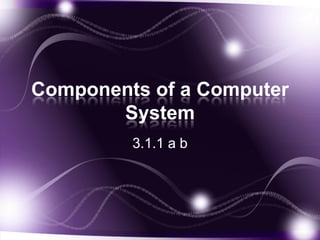
Components of a computer system
- 1. Components of a Computer System 3.1.1 a b
- 2. Learning Objectives • By the end of this lesson all of you will; – define the terms hardware, software, input device, storage device and output device; – describe the purpose of input devices, storage devices and output devices;
- 3. Hardware Hardware are the physical components of a computer – eg the input devices, output devices, primary storage (memory) and secondary storage (backing store), Central Processing Unit etc. Note that input and output devices are collectively known as peripherals. External Hardware Internal Hardware Monitor Hard drive Printer CPU Keyboard Fan Mouse Motherboard Microphone Sound card
- 4. Software Software are the sets of instructions/ programs that are loaded into the memory of the computer in order to perform a task or to control the operation of the computer. Systems Software Application Software Operating systems Word processors Utilities Web browsers User interface Game applications
- 5. Input Device An input device is hardware that allows data to be entered into a computer. Manual Input Automatic Input Keyboard Barcode reader Mouse Sensor Microphone Magnetic stripe reader Scanner Optical mark reader (OMR)
- 6. Storage A storage device is hardware that allows data to be saved, long-term, after it has been inputted into the computer. Examples include; • Hard drive • DVD • CD • Flash memory (USB)
- 7. Output Devices A storage device is hardware that allows data to be saved, long-term, after it has been inputted into the computer. Examples include; • Monitor • Printer • Projector • Speakers
- 8. Task 1 • On the F451 course on Jogle go to topic number 1 • Under lesson one you will need to complete the definitions task. • You should include at least 2 sentences for each, including at least 5 examples.
- 9. Computer Systems A computer system is one that is able to take a set of inputs, process them, and create a set of outputs. This is done using a combination of hardware and software.
- 10. Input Devices The purpose of an input device is to provide data in a computer system ready for processing.
- 11. Storage Devices The purpose of a storage device to store data and software for later use. The storage device will make some use of physical effect to represent the data. • CD, DVD, Blu-Ray – a laser burns dark pits onto the medium. Each pit is a binary digit. • Hard drives and magnetic tape use magnetic domains to represent data. • Flash drive use electric charge to store the data A primary storage device is the main computer storage device, and a secondary device is one where you can also store files, but is not the main storage you use.
- 12. Output Devices Output is the stage where the information obtained by the processing is presented to the user in a suitable format. Examples include; • A printout of exam grades • A digital display on a petrol pump • A sound from a smoke alarm
- 13. Task 2 • You will need to download and complete the Input, Storage and Output devices worksheet. • You will need to think of some extra examples by yourself.
- 14. Task 3 • Using your smart phone, or a school camera you will need to find 5 different examples of input and output devices around the school. • Use your imagination and think of examples other than ones found in a computer room. • For each image you will need to explain where it is found in the school, and what its purpose is.
- 15. Review Learning