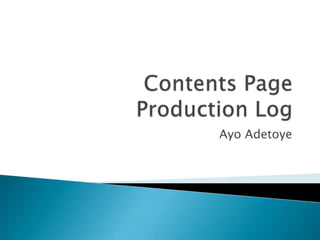
Contents page production log
- 1. Ayo Adetoye
- 2. I started the contents page using the same background as used on the front page. So all I had to do from this was open a new a4 document in Photoshop CS3 and copy and paste the background onto the page; creating what can be seen in the first image. To continue the cohesion between the front page and contents page, I had planned to and put the word ‘Live’ faded in the background in red; as the front page has ‘ILL’ faded in the background in yellow. I decided to use the same font ‘impact’ as used for ‘ILL’ on the front page and also the masthead. I used the text tool to place the text and used the dropper tool using my front cover to make sure I got the same shade of red used on the front cover. I then changed the size to as large as I wanted it using the text size tool and also used the text character function to change the text tracking to the distance that I wanted it to be. After doing all of this I went to the layer and changed the opacity to 5% as a way to blend it into the background. I also used the move tool to move it to the correct position.
- 3. Having sorted out the background I had to create the rectangle that would hold all the information for the features. Planning to have the information in a column, I used the rectangle tool to create a white rectangle in the shape I needed it. I then changed the opacity down to 27% so it was clear and see-able but not too thick. In addition to this, as a way to make it not look too plain, I double clicked on the layer and used the bevel and emboss effect to make the rectangle come out in a 3d sort of effect. I also added a contour to further this effect. Having finished creating the column I used to move tool to move it to the right column of the page and positioned it correctly.
- 4. The next thing I decided to do was work on and import my main image. Having taken my main image I used the polygonal lasso tool to outline the character and pressed the delete button to delete the background from the image. I then used the copy and paste tools to paste the image onto my contents page design. As a way to touch up on some sharp edges of the image I used the rubber tool and carefully went around the image rubbing out anything that made the image corners too sharp. From here I used the move tool to move it to the left of the page. However at this point I felt It wasn’t effective enough, so I double clicked on the layers and brought up the effects option on the layer. At this menu I ticked the bevel and emboss effect to add a bevel to the image and also ticked the outer glow, drop shadow and inner shadow effects as a way to make the main image stand out a bit more from the background. The final thing to do was use the move tool to move it to the bottom left of the page.
- 5. The next step was to import the logo onto my magazine. As the logo was already on the front page, I copied the layer and pasted it onto my contents page. Having done this I used the text tool to write the word ‘Ill’ in the text impact. I then when to the effects option on the layer and ticked the stroke option setting the stroke to 3pt as so it wasn’t too much but wasn’t too little. I also used to move tool to move it to the upper left of the magazine page.
- 6. After this I had to import my sub images. Having already made the mix-tape covers a couple years ago I only had to import them into Photoshop and use the copy and paste functions to copy and paste them onto my magazine. After pasting them I went to edit, transform and used the free transform tool to rotate both images slightly. Note this was done separately for each sub image (the mix-tape front cover and mix-tape back cover). I had then went onto the layer and double clicked it to bring up the effects option, where I used the bevel and emboss and also the drop shadow effects as shown on the image on the right. Having done this for both sub images I used to move tool to make sure they were in the correct position.
- 7. As a way to link these images to there features, I used the text tool to write the page numbers that the images would be on. I used the font impact to create the text and used the pre-set colour white which keep the colour scheme of the page. I had then used the text tool to write ‘colourfresh photography’ which would be an advertisement on the contents page, but I later took this away as it was unneeded and looked out of place.
- 8. As it was time to do the features part of the magazine, I had to import the contents page into InDesign. I opened InDesign and opened a new A4 document. Having done this I went to file and link so I could link my Photoshop CS3 file of the contents page to InDesign. Having linked the two programs through these files, I used the text tool to create the title ‘features’. I used the font ‘Showcard gothic’ and added a stroke using the effects options, having the text in red with a black stroke. The red was created using the dropper tool to get the same shade of red that was used for the contents page in Photoshop. Then still using the text tool I was able to move and place it in the correct position. Having done this I had to work on the sub-titles which I chose would be white. I used the text tool to write my subtitles, but after doing this decided I would change the colour of the page numbers to black. I highlighted all the page numbers individually and changed the font to ‘Impact’. I then changed the colour to black by simply pressing the ‘switch foreground and background colours’.
- 9. Having changed the page numbers and doing the sub-titles, I decided to do the descriptions. I used to text tool to write the descriptions using the ‘Bernard MT Condensed’ font and using the colour black. I also used the text tool to move the text to the correct positions. I then saved the work and went back into Photoshop to add the last text. Using the texts ‘Impact’, ‘Candara 'and ‘Showcard Gothic’ I used the text tool to write an extra feature as it would stand out and draw in more fans. I used the text size 58 pt for the text in the font ‘impact’ and used the text size 23 pt for the two other fonts. I then used the move tool to move it to the correct position.