Telosys tutorial - Code generation for a Python web application based on Bottle and SQLAlchemy
•
5 gostaram•1,987 visualizações
Telosys CLI tutorial - How to generate a Python web application based on Bottle, SQLAlchemy and SQLite Installation, model setup, bundles of templates, code generation and tests
Denunciar
Compartilhar
Denunciar
Compartilhar
Baixar para ler offline
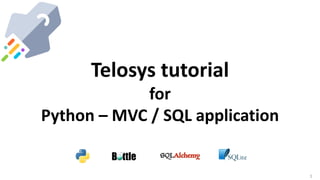
Recomendados
Recomendados
Mais conteúdo relacionado
Mais procurados
Mais procurados (20)
Installing and running Postfix within a docker container from the command line

Installing and running Postfix within a docker container from the command line
CI/CD with Jenkins and Docker - DevOps Meetup Day Thailand

CI/CD with Jenkins and Docker - DevOps Meetup Day Thailand
Semelhante a Telosys tutorial - Code generation for a Python web application based on Bottle and SQLAlchemy
Semelhante a Telosys tutorial - Code generation for a Python web application based on Bottle and SQLAlchemy (20)
PVS-Studio Is Now in Chocolatey: Checking Chocolatey under Azure DevOps

PVS-Studio Is Now in Chocolatey: Checking Chocolatey under Azure DevOps
Setting up your virtual infrastructure using fi-lab cloud

Setting up your virtual infrastructure using fi-lab cloud
Workshop MSF4J - Getting Started with Microservices and Java

Workshop MSF4J - Getting Started with Microservices and Java
Steps how to create active x using visual studio 2008

Steps how to create active x using visual studio 2008
AWS December 2015 Webinar Series - Continuous Delivery to Amazon EC2 Containe...

AWS December 2015 Webinar Series - Continuous Delivery to Amazon EC2 Containe...
Introduction to Docker - Vellore Institute of Technology

Introduction to Docker - Vellore Institute of Technology
Mais de Laurent Guérin
Mais de Laurent Guérin (12)
Telosys project booster Paris Open Source Summit 2019

Telosys project booster Paris Open Source Summit 2019
MQTT avec Mosquitto et Paho - Laurent Guerin - JUG Nantes Nov 2018

MQTT avec Mosquitto et Paho - Laurent Guerin - JUG Nantes Nov 2018
Último
Último (20)
10 Trends Likely to Shape Enterprise Technology in 2024

10 Trends Likely to Shape Enterprise Technology in 2024
Crypto Cloud Review - How To Earn Up To $500 Per DAY Of Bitcoin 100% On AutoP...

Crypto Cloud Review - How To Earn Up To $500 Per DAY Of Bitcoin 100% On AutoP...
%+27788225528 love spells in Boston Psychic Readings, Attraction spells,Bring...

%+27788225528 love spells in Boston Psychic Readings, Attraction spells,Bring...
Right Money Management App For Your Financial Goals

Right Money Management App For Your Financial Goals
Shapes for Sharing between Graph Data Spaces - and Epistemic Querying of RDF-...

Shapes for Sharing between Graph Data Spaces - and Epistemic Querying of RDF-...
%in tembisa+277-882-255-28 abortion pills for sale in tembisa

%in tembisa+277-882-255-28 abortion pills for sale in tembisa
%in Hazyview+277-882-255-28 abortion pills for sale in Hazyview

%in Hazyview+277-882-255-28 abortion pills for sale in Hazyview
Payment Gateway Testing Simplified_ A Step-by-Step Guide for Beginners.pdf

Payment Gateway Testing Simplified_ A Step-by-Step Guide for Beginners.pdf
%+27788225528 love spells in Atlanta Psychic Readings, Attraction spells,Brin...

%+27788225528 love spells in Atlanta Psychic Readings, Attraction spells,Brin...
8257 interfacing 2 in microprocessor for btech students

8257 interfacing 2 in microprocessor for btech students
%in kempton park+277-882-255-28 abortion pills for sale in kempton park 

%in kempton park+277-882-255-28 abortion pills for sale in kempton park
%in Harare+277-882-255-28 abortion pills for sale in Harare

%in Harare+277-882-255-28 abortion pills for sale in Harare
%in Durban+277-882-255-28 abortion pills for sale in Durban

%in Durban+277-882-255-28 abortion pills for sale in Durban
AI Mastery 201: Elevating Your Workflow with Advanced LLM Techniques

AI Mastery 201: Elevating Your Workflow with Advanced LLM Techniques
%+27788225528 love spells in new york Psychic Readings, Attraction spells,Bri...

%+27788225528 love spells in new york Psychic Readings, Attraction spells,Bri...
Telosys tutorial - Code generation for a Python web application based on Bottle and SQLAlchemy
- 1. 1 Telosys tutorial for Python – MVC / SQL application
- 2. 2 Web browser APPLICATION ARCHITECTURE Controllers Services Views D.A.O. Entities What we want to generate :
- 3. 3 For this tutorial we need Python 3 with frameworks « Bottle » and « SQLAlchemy » Check « Python 3 » and « pip » are installed > python --version > pip --version Install « Bottle » > pip install bottle Install « SQLAlchemy » > pip install SQLAlchemy List installed packages > pip list PREREQUISITES
- 5. 5 Create 2 folders : « tuto » and « tuto/project » Check Java version ( Java 1.8 or + required ) > java -version Download Telosys-CLI from https://www.telosys.org/download/telosys-cli/ in « tuto » folder Unzip Telosys-CLI in the « tuto » folder If you want Telosys to use your preferred editor just define it in the ”telosys-cli.cfg” file Example for « Notepad++ » : EditorCommand = "C:/Program Files (x86)/Notepad++/notepad++.exe" $FILE INSTALL TELOSYS-CLI Telosys-CLI files after « unzip » : Telosys-CLI is packaged in a “.zip” file
- 6. 6 Open a Command Prompt in « tuto » folder and run « tt » command (shell file or .bat file ) Print commands help : telosys> ? Print current directory : telosys> pwd Change current directory to « tuto /project » telosys> cd project Set home directory ( project directory ) : telosys> h . Initialize the Telosys tools in the project : telosys> init LAUNCH TELOSYS-CLI AND INITIALIZE THE PROJECT
- 7. 7 Step 1 - Model setup ( entities definition )
- 8. 8 Create a new model « students » : telosys> nm students List existing models : telosys> lm List entities defined in the current model : telosys> le Create a new entity « student » : telosys> ne student List entities : telosys> le Edit entity « student » telosys> ee student Check the current model telosys> cm HOW TO CREATE A MODEL FROM SCRATCH The current model is displayed in the prompt
- 9. 9 If you don’t want to create a full model from scratch you can download an existing model : http://www.telosys.org/download/models-v3/ In « /tuto/project/TelosysTools » Unzip ( « Extract here » ) List models : telosys> lm Select the « cars » model : telosys> m cars List entities : telosys> le Edit entity « Car »: telosys> ee car DOWNLOAD THE « CARS » MODEL
- 10. 10 Step 2 - Templates installation
- 11. 11 PYTHON BUNDLES AVAILABLE ON GITHUB See : https://github.com/telosys-templates-v3
- 12. 12 For our application we need 2 bundles of templates : • 1 bundle for the persistence layer • 1 bundle for the web MVC layer REQUIRED BUNDLES OF TEMPLATES Web browser Controllers Services Views D.A.O. Entities python-web-mvc-bottle python-persistence-sqlalchemy
- 13. 13 Print current GitHub store : telosys> gh List all bundles available on GitHub : telosys> lgh List bundles containing “pyt” on GitHub : telosys> lgh pyt Install bundles containing “pyt” : telosys> ib pyt List installed bundles : telosys> lb INSTALL BUNDLES OF TEMPLATES
- 14. 14 Step 3 - Code generation
- 15. 15 Select the bundle of templates for the MVC layer ( “python-web-mvc-bottle” ) select bundle containing “mvc” : telosys> b mvc Launch generation : telosys> gen * * -r ( generate all entities target files using all templates and copy static resources if any ) USE « Web MVC » FOR CODE GENERATION
- 16. 16 For each entity : • “form” template • “list” template « Web MVC » GENERATION RESULT A controller for each entity Home page controller & utility functions
- 17. 17 Select bundle containing “sqlal” : telosys> b sqlal Launch generation : telosys> gen * * -r USE « Persistence SQL Alchemy » FOR CODE GENERATION
- 18. 18 « Persistence SQL Alchemy » GENERATION RESULT A DAO for each entity A domain class for each entity A persistence service for each entity A unit test for each DAO
- 19. 19 Now let’s use the generated code…
- 20. 20 Initialize database and launch DAO tests 1) Create the SQLite database Launch “create_database.py” ( creates the SQLite file “database.sqlite” ) 2) Initialize the database : Launch “init_database.py” ( insert few records in each table ) 3) Launch DAO unit tests : Launch “run_tests.py”
- 21. 21 1) Start the web application Launch “app.py” ( creates the SQLite file “database.sqlite” ) 2) Test the application with a web browser http://localhost:3000/ Launch the generated web application
- 22. 22 That's it ! Now you can customize the entities or the templates…
