Denunciar
Compartilhar
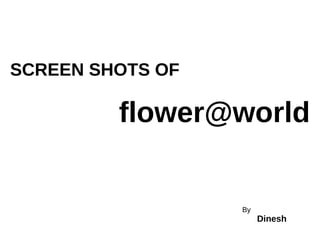
Mais conteúdo relacionado
Mais procurados (19)
26. 10 important things to do after creating a word press blog

26. 10 important things to do after creating a word press blog
Destaque
Semelhante a Screen shots
Semelhante a Screen shots (20)
Image Handling: Understanding the Basics of WordPress Media

Image Handling: Understanding the Basics of WordPress Media
Create website using open source CMS WordPress by swapnil chafale

Create website using open source CMS WordPress by swapnil chafale
3 easy ways to display recent tweets in word press

3 easy ways to display recent tweets in word press
Screen shots
- 2. FRONT PAGE
- 3. These flowers can scroll on the header of my web page To Do This : Go to the www.wordpress.org and search for plug in named as horizontal motion gallery. Download the plug in and extract into the plug in folder, which is present in the word press.
- 4. These are the posts available in the front page To Add Posts :Go to the wp-admin of ur website,In the dashboard there is a option called POSTS in that select new post and post the content .The preview of post in the website will be..
- 5. How to display images in the posts To Do This :Go to the wp-admin of ur website,In the dashboard there is a option called POSTS in that select Add new custom field,select thumb in LHS and the URL where the image is present on RHS. Then update or publish the post.
- 6. RSS in the website To Do This: Go to the wp-admin of ur website,In the dashboard there is a option called Appearance, In that select the option called widgets. In that widgets drag the RSS and drop into the side bar. Copy paste the URL of the specified link needed. By this we can see the updates of the site in ur blog .
- 7. links Recent posts views Ratings Widgets Drag and drop to the side bar
- 8. If u click on the post it look likes
- 9. Thank Q
- 10. Thank Q
