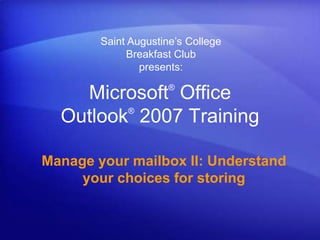
Training presentation outlook 2007 manage your mailbox 2-understand your choices for storing
- 1. Saint Augustine’s CollegeBreakfast Clubpresents: Microsoft® Office Outlook®2007 Training Manage your mailbox II: Understand your choices for storing
- 3. Lesson: Store messages locally, on your own computerThe lesson includes a list of suggested tasks and a set of test questions.
- 4. Manage your mailbox II: Understand your choices for storing Overview: Storage motivations and methods Suppose you want to reduce the size of your mailbox by storing e-mail messages on your own computer rather than on a server. Or maybe you just want to move some messages related to an important project from one computer to another. You can store messages in an Outlook personal folder using one of two methods, both of which this course introduces.
- 7. Manage your mailbox II: Understand your choices for storing Store messages locally, on your own computer Creating and using Personal Folders, or PSTs, is simple in Outlook. Here are a few reasons why you may want to try using them. Reasons to use Personal Folders include freeing up server space, improving your record keeping, and increasing portability.
- 9. Manage your mailbox II: Understand your choices for storing With Archive, it’s about time The picture provides an overview of what happens. To start the process, click Yes. Messages are moved from your Mailbox… …to a folder named Archive Folders, which Outlook creates for you.
- 10. Manage your mailbox II: Understand your choices for storing With Archive, it’s about time Any subfolders in your Mailbox are automatically mirrored in Archive Folders. Messages are moved to those subfolders according to where you filed them in your Mailbox. That is, Archive takes your existing organization and mimics it in the Archive Folders folder. In the picture, the folders Alpine Ski House and Contoso appear in Archive Folders just as they are in the Mailbox.
- 11. Manage your mailbox II: Understand your choices for storing Personal Folders give you maximum control In contrast to Archive, you do a bit more work when you use the Personal Folders method. You’ll be the one to create the folders and put messages there. You move messages by dragging them, by using menu commands, or by creating your own rules. The advantage? Because you do the moving, you can organize your messages however you like.
- 13. You like to file mail as soon as you finish reading it.
- 16. Manage your mailbox II: Understand your choices for storing One more type of Personal Folder Some account types deliver e-mail directly to a Personal Folder, as shown here. If your e-mail is delivered directly to your own computer, the name you see in the Navigation Pane next to the Mailbox icon will be Personal Folders.
- 17. Manage your mailbox II: Understand your choices for storing One more type of Personal Folder What does this mean? Usually that your e-mail is delivered directly to a PST file on your own computer, named Outlook.pst by default. Even if your mail is delivered to this type of Personal Folder, you still may want to make use of Archive or the kind of Personal Folder that you create yourself. Space is limited, folders fill up, and a little more organization may help you find what you need faster.
- 18. Manage your mailbox II: Understand your choices for storing Suggestions for practice Explore your Navigation Pane. Take a closer look at Outlook Data Files. Online practice (requires Outlook 2007)
- 19. Manage your mailbox II: Understand your choices for storing Test question 1 Which storage method allows you to group messages in folders that are different from the folders in your mailbox (that is, by project, topic, or other major category that you choose)? (Pick one answer.) Archive. Personal Folders. Both of the above.
- 20. Manage your mailbox II: Understand your choices for storing Test question 1: Answer Personal Folders.
- 21. Manage your mailbox II: Understand your choices for storing Test question 2 AutoArchive moves messages based on which of the following? (Pick one answer.) Age. Size. Who sent them.
- 22. Manage your mailbox II: Understand your choices for storing Test question 2: Answer Age. Only items that are older than a specified age are archived.
- 23. Manage your mailbox II: Understand your choices for storing Test question 3 Archive Folders and Personal Folders both store messages in PST files. (Pick one answer.) True. False.
- 24. Manage your mailbox II: Understand your choices for storing Test question 3: Answer True. The difference is that with Archive Folders, Outlook creates the PST for you. With Personal Folders, it’s up to you to create the file.
- 25. Manage your mailbox II: Understand your choices for storing Quick Reference Card For a summary of the tasks covered in this course, view the Quick Reference Card.
- 26. USING THIS TEMPLATE See the notes pane or view the full notes page (View menu or tab) for detailed help on this template.
