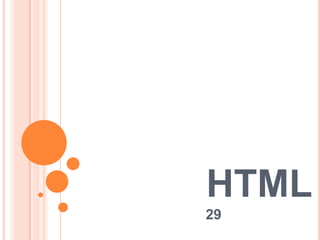
สรุป Html
- 1. HTML 29
- 2. TEXT EDITOR Browser Notepad Edit plus Dreamwaver
- 3. WEBSITE Notepad Homepage index.html Website Webpage page1.html Webpage page2.html
- 4. Notepad Homepage index.html Kapook.com
- 5. Webpage Home Page Website
- 7. INDEX.HTML
- 8. PAGE1.HTML - : : : : : : : :
- 9. PAGE2.HTML : : : :
- 10. PAGE3.HTML xxx xxx
- 11. PAGE4.HTML
- 12. PAGE5.HTML Email
- 13. ZIP FILE MAIL 1. Folder Add to “………...rar”
- 15. CODE INDEX.HTML <html> <head> <title> title></head> <body bgcolor="pink"> <marquee direction="right"> marquee> <center> HTML ( center><br> <center><A HREF="index.html"> A> l <A HREF="page1.html"> A> l <A HREF="page2.html"> A> l <A HREF="page3.html"> A>l <A HREF="page4.html"> A> l <A HREF="page5.html"> A></center> <hr> br> index.html <br> page1.html <br> page2.html <br> page3.html <br> page4.html <br> page5.html <br> <hr> <center><h2> h2></center> </body> </html>
- 17. CODE INDEX.HTML <html> <head> <title> </title> </head> <body background="11.jpg"> <center><table border="0"> <tr> <td><a href="index.html"><img border="0" src="back.gif"></a></td> <td><a href="index.html"><img border="0" src="m1.jpg"></a></td> <td><a href="p2.html"><img border="0" src="m2.jpg"></a></td> <td><a href="p3.html"><img border="0" src="m3.jpg"></a></td> <td><a href="p4.html"><img border="0" src="m4.jpg"></a></td> <td><a href="p5.html"><img border="0" src="m5.jpg"></a></td> <td><a href="p6.html"><img border="0" src="m6.jpg"></a></td> <td><a href="p2.html"><img border="0" src="next.gif"></a></td> </tr> </table> </center> <br> <tr><td><marquee><font color=blue> font></marquee></td></tr> <br><br> <center><h3> HTML <br> h3></center> <br><br><br><br><br><br><br><br><br><br><br><br><br><br><br><br><br><br><br><br> <center><img src="kapook_38023.gif"><h3> br><br> ...................... br> h3></center> </body> </html>
