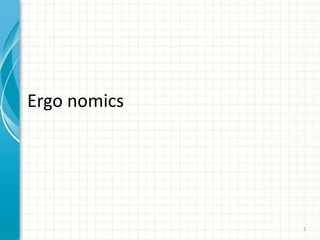
ergonomics, ICM, MMC, CHENNAI
- 3. • Every 15 seconds, a worker dies from a work-related accident or disease. • Every 15 seconds, 151 workers have a work-related accident. 3
- 4. What is Ergonomics • Ergo – from the Greek word meaning work Nomos – from Greek word meaning natural laws 4
- 5. Definition: Ergonomics (or human factors) is the 1. scientific discipline 2. understanding interactions -humans and other elements of a system, 3. Professional application of principles ( theories, data and methods) to design to optimize human well being & overall system performance. 5
- 6. Objective: • To improve the fit between the physical demands of the workplace and the employees i.e, To achieve best mutual adjustment of man and his work for improvement of human efficiency and well being 6
- 7. History of Ergonomics o World Wars o Aircraft, weapon design o Cold War o Nuclear power plants o Today o Industry, hospitals, offices, product design 7
- 8. History of Ergonomics o Industrial Revolution o Steel industry (shovels) o Henry Ford o Assembly line design o Frank and Lillian Gilbreth o Micro-motion studies (i.e. today’s surgical techniques) 8
- 9. 9 Ergonomics Today • More than Matching the job, work tools, and workplace to the worker, but in all activities of day to day life and in recreation sports and sleep.
- 10. • In 1777 Bernardino Ramazinni wrote – about work-related complaints in his book "De Morbis Artificum " • In 1857- ergonomics word coined – Term ‘Ergonomics’ was first coined by Wojciech Jastrzebowski 10
- 11. • Early 19th century- ergonomic approach • Frederick W. Taylor was a pioneer • World war II- Prompted interest in human-machine interaction • 1970 – first act in the world - The Occupational Safety and Health Act of 1970 (U.S.) Purpose to "assure so far as possible every working man and woman a safe and healthful working conditions to preserve human resources.“ 11
- 12. • 1857 – corrective ergonomics • 1990s –prospective ergonomics 12
- 13. Ergonomic pioneers - Alphonse Chapanis • Psychological and Brain Sciences at Johns Hopkins University in Baltimore. • He was a founding father of ergonomics, the science of human factors in engineering design. • Improving the safety of aircraft cockpits, • the design of the standard telephone touchpad, • teleconferencing, safety labels, • colorblindness, night vision, • digitized speech and • human-computer interaction are just some of the projects he pioneered in his lifetime. 13
- 14. Ergonomic pioneers - John Karlin • John Karlin, father of human factors engineering • John E. Karlin, a researcher at Bell Labs, studied ways to make the telephone easier to use. (Image from the NY Times, courtesy of Alcatel- Lucent USA) 14
- 15. Ergonomic pioneers - Niels Diffrient (6 -9- 1928 to 8 -6- 2013) • American industrial designer - focused mainly on ergonomic seating, • well known designs are the Freedom and Liberty chairs, manufactured by Humanscale Diffrient World Chair 2009, Liberty Chair 2004, Diffrient Task and Work Light 2002, Freedom Chair 1999, 15
- 16. 16 Ergonomics- concerns of ergo Employee Concerns – Comfort • No Fatigue • No Injuries – Job satisfaction • Decreased boredom • Decreased stress • Reasonable workloads Employer Concerns – Worker’s comp costs – Productivity – Errors – Products – Profit
- 17. productivity and quality ∞ design of working conditions. One direct economical measure of productivity—the costs of absenteeism through illness—is affected by working conditions. Design good = decrease sickness absence = increased productivity Good workplace design Less absenteeism Increased productivity Reverse is reverse 17
- 18. So, Poor Ergonomics….. o Decreased efficiency o Decreased productivity o Errors 18
- 19. Results of Poor Ergonomic Design o Discomfort and fatigue o Injuries and accidents 19
- 20. Musculoskeletal Disorders o Necks o Backs o Arm and hand o Knee and foot Results of Poor Ergonomic Design 20
- 21. What Are Ergonomic Improvements? Definition: Changes made to improve the “fit” between a job and the capabilities of the employees performing it 21
- 22. When you think about how to improve a workstation, remember this rule: • If it feels right, it probably is right. If it feels uncomfortable, there is probably something wrong with the design, not the worker. 22
- 23. Engineering Improvements • Engineering improvements include rearranging modifying, redesigning, or replacing: • Workstations, • Equipment, • Tools, • Packaging • Reduce or eliminate existing hazards • Most effective strategy • Best time is when new facilities, processes, or work procedures are being planned 23
- 24. Administrative Improvements • Reduce exposure to the hazard by controlling behaviors through design of safety rules and safe work practices and procedures • Include changing work practices or the way work is organized • Require continual management and employee compliance to ensure that the new practices and policies are effective 24
- 25. Administrative Improvement Options 1. Providing variety in jobs 2. Adjusting work schedules and work pace 3. Providing recovery time (i.e., muscle relaxation time) 4. Ensuring regular housekeeping and maintenance of work spaces, tools, and equipment 5. Increase workforce & Reduce workload 6. Training in recognition of risk factors 25
- 26. Safety Gear or Personal protective equipment • Provides a barrier between the worker and the hazard source • Reduces the duration, frequency, or intensity of exposure • Includes gloves, knee and elbow pads, respirators, ear plugs, safety goggles, , aprons, safety shoes, and hats 26
- 27. Examples of ergonomic improvements 1. Use good quality tools 2. Wear anti vibration gloves 3. Lubricate tool regularly 1. Put shock absorber in vehicle 2. Use well designed seat in vehicle 27
- 28. Benefits of ergonomics • Reduced fatigue and discomfort • Helps to prevent injuries like MSDs • Improved quality of life • Improved comfort, morale and job satisfaction • Improved quality of work • Improved productivity and reduced workers’ compensation costs and employee turnover • Reduced sickness absenteeism 28
- 29. Role of the health and safety representative • Ensure that ergonomics is used in the workplace. • Your efforts to ensure that equipment and jobs are designed or adapted to fit workers will help to prevent a variety of health problems caused by poor working conditions. 29
- 30. Six-point strategy for winning ergonomic improvements in the workplace 30
- 31. Six point strategy 1. Reach out to other workers • Distribute copies of information factsheets or leaflets at work. • Listen to what others have to say about ergonomics-related issues. • Write down the names and work areas of people who are experiencing symptoms which you suspect may be caused by the non-application of ergonomic principles. 31
- 32. Six point strategy 2. Collect information to identify problem areas 3. Study the areas you suspect are a problem • Walk through any problem areas and review the work tasks. • Start thinking of solutions, such as raising tables, rotating work, etc. 32
- 33. Six point strategy 4. Gather recommendations from: • the workers who are affected; • maintenance and repair workers; • the union health and safety department (if one exists); • other health and safety specialists. 33
- 34. Six point strategy 5. Push for necessary changes • Worker support (plus documentation) will give you the necessary encouragement for winning health and safety contract language, grievances, or other agreements with management. 6. Communicate with workers • Two-way communication is important in building and maintaining solidarity within the union. 34
- 35. Occupational health vs ergonomics Occupational health • Toxic stuff • Etiology & management ergonomics • Workplace design • Work design • Productivity 35
- 36. Ergonomics- a multidisciplinary Science 36
- 37. ergonomics Goals Principles Methods Physical and physiological aspects Psychological aspects Organizational aspects of work Work system design Design for everyone 37
- 38. GOALS, PRINCIPLES, METHODS GOALS, PRINCIPLES, METHODS AIM ANALYSIS OF ACTIVITIES, TASKS AND WORK SYSTEMS STANDARDISATIONS CHECKLISTS 38
- 39. Aims of ergonomics aims productivity quality Safety and health efficiency Reliability Job satisfaction personal development 39
- 40. Analysis • WORKERS - what they bring to the job • TOOLS - what they bring to the worker • TASKS - what the worker must do • ENVIRONMENT- the conditions surrounding the worker and the tool 40
- 41. 41 How Do I Start? Identify problems – Complaints of discomfort – Symptom surveys – Near misses – Accidents – Injuries – Errors – High turnover
- 42. Analysis of the task •data-based analysis of the activity an accurate determination of prototype put into operation, Then analysis of performance of the users and on dysfunctional situations, such as accidents or human error. gathering of information on final corrections increase the reliability Increase usability of the completed object. • Eg. nuclear industry and the aeronautics industry serve as example: operational feedback involves reporting every incident that occurs. In this way, the design loop comes full circle. 42
- 43. Standardization in ergonomics • 1970 • International organization for standardization • Recent concept 43
- 44. Standardization in ergonomics- principles • Tasks within performance range • to prevent injury • tasks and working conditions will not lead to impairments 44
- 45. standardisation…. • Standardisation committee • iSO-CEN collobaration (to avoid duplication of standards) • Technical committee – sub committees • Preparation of ergonomic standards-voting of prepared draft 45
- 46. • standards on methods of anthropometric measurements, • body dimensions, • safety distances and access dimensions, • the evaluation of working postures and • the design of workplaces in relation to machinery, • recommended limits of physical strength and problems of manual handling. Fields of ergonomic standardization 46
- 47. Checklist • assessment • Job Components Inventory • ergonomic workplace analysis • the checklists adopt one of two approaches, • (1) the job-oriented approach • (2) the worker-oriented approach 47
- 48. Checklist- to assess ergonomic issues/considerations • Organization, worker and the task • Mechanistic aspect – Job Specialization – Skill Requirement • Biological aspect • General Physical Activity • Manual Materials Handling (MMH) • Workplace/Workspace Design • Work Posture • Work Environment • NOISE • CLIMATE • LIGHTING • DUST, SMOKE, TOXICANTS • RADIATION • VIBRATION • Work Time Schedule • Perceptual/motor aspect • Displays • Controls • Technical aspect • Machinery • Small Tools/Implements • Work Safety • Psychosocial aspect • Job Autonomy • Job Feedback (Intrinsic and Extrinsic) • Task Variety/Clarity • Task Identity/Significance • Mental Overload/Underload • Training and Promotion • Organizational Commitment 48
- 49. PHYSICAL AND PHYSIOLOGICAL ASPECTS • ANTHROPOMETRY • MUSCULAR WORK • POSTURES AT WORK • BIOMECHANICS • GENERAL FATIGUE - FATIGUE AND RECOVERY 49
- 50. Anthropometry- measurement of people • Physical characters of the body - defined, standardized and referred to a unit of measurement • For fitting – equipment and work space to humans – tailoring clothes to the right size. • Equipment and work space require linear measures of limbs and body, • tailoring sizes are based mainly on arcs, girths and flexible tape lengths. • Both systems may be combined according to need. 50
- 51. Why Does it Matter? o Average size is not good enough o Need to consider reaches and clearances 51
- 52. Who Should We Match? o Central 90 percent o Disregard extreme body sizes o Try to fit males/females from 20-65 yrs 52
- 53. The Golden Rule? Design so the small woman can reach, and the large man can fit. 53
- 54. What Rule to Use Here? Design so the small woman can reach, and the large man can fit. 54
- 55. What Rule to Use Here? Design so the small woman can reach, and the large man can fit. 55
- 56. Accommodating Reach • How low can we place materials these workers have to reach? • How high can a shelf be placed holding work materials? Golden Rule: Place objects between knee and shoulder height. 56
- 58. Measurements of interest • 1.1 Forward reach (to hand grip with subject standing upright against a wall) • 1.2 Stature (vertical distance from floor to head vertex) • 1.3 Eye height (from floor to inner eye corner) • 1.4 Shoulder height (from floor to acromion) • 1.5 Elbow height (from floor to radial depression of elbow) • 1.6 Crotch height (from floor to pubic bone) • 1.7 Finger tip height (from floor to grip axis of fist) • 1.8 Shoulder breadth (biacromial diameter) • 1.9 Hip breadth, standing (the maximum distance across hips) • 2.1 Sitting height (from seat to head vertex) • 2.2 Eye height, sitting (from seat to inner corner of the eye) • 2.3 Shoulder height, sitting (from seat to acromion) • 2.4 Elbow height, sitting (from seat to lowest point of bent elbow) • 2.5 Knee height (from foot-rest to the upper surface of thigh) • 2.6 Lower leg length (height of sitting surface) • 2.7 Forearm-hand length (from back of bent elbow to grip axis) • 3/19/2014 Anthropometry 58
- 59. Measurements of interest • 2.8 Body depth, sitting (seat depth) • 2.9 Buttock-knee length (from knee-cap to rearmost point of buttock) • 2.10 Elbow to elbow breadth (distance between lateral surface of the elbows) • 2.11 Hip breadth, sitting (seat breadth) • 3.1 Index finger breadth, proximal (at the joint between medial and proximal phalanges) • 3.2 Index finger breadth, distal (at the joint between distal and medial phalanges) • 3.3 Index finger length • 3.4 Hand length (from tip of middle finger to styloid) • 3.5 Hand breadth (at metacarpals) • 3.6 Wrist circumference • 4.1 Foot breadth • 4.2 Foot length • 5.1 Heat circumference (at glabella) • 5.2 Sagittal arc (from glabella to inion) • 5.3 Head length (from glabella to opisthocranion) • 5.4 Head breadth (maximum above the ear) • 5.5 Bitragion arc (over the head between the ears) • 6.1 Waist circumference (at the umbilicus) • 6.2 Tibial height (from the floor to the highest point on the antero-medial margin of the glenoid of the tibia) 59
- 60. Muscular work • All occupational activities involve varying degrees of muscular work. • Ergonomically acceptable Workload in Static, Dynamic, Manual Materials Handling, Repetitive Work to be determined , standardized and adopted. • Prevent Muscular Overload 60
- 61. four groups: dynamic -forestry, agriculture and the construction industry Materials handling - nursing, transportation and warehousing, static- office work, the electronics industry and in repair and maintenance tasks. Repetitivework - food and wood-processing industries • It is important to note that manual materials handling and repetitive work are basically either dynamic or static muscular work, or a combination of these two. 61
- 62. • Repetition work can be dynamic & can cause repetition injuries • fatigue will ensue, working capacity is reduced, and recovery slows down. • Peak loads or prolonged overload may result in organ damage 62
- 63. Postures at Work • Posture - the mutual organization of the trunk, head and extremities 63
- 64. Posture and Movements Posture and movements are influenced by • The load- shape, stability, size, slipperiness • Organization and environment- work force, overtime • Personal factors- skills, clothing, illnesses 64
- 65. • A posture is – source of musculoskeletal load – related to balance and stability – basis of skilled movements and visual observation – source of information on the events taking place at work From a safety and health point • source of musculoskeletal illnesses • low back diseases • Musculoskeletal problems related to repetitive work postures. 65
- 66. Low back pain • Low back pain (LBP) is a generic term for various low back diseases – posture – physically heavy work possible mechanisms • Forward bending & twisted posture - ↑ load on the spine & ligaments • Jerks and slipping, increase the loads on the back by a large factor. 66
- 67. Recording and Measuring Working Postures • Self-reporting questionnaires and diaries • Observation of postures • Computer-aided postural analyses • Video is usually an integral part of the recording and analysis process. The US National Institute for Occupational Safety and • Health (NIOSH) has presented guidelines for using video methods in hazard analysis (NIOSH 1990). 67
- 68. 68
- 69. • Postural supports in the workplace and on machinery, such as handles, supporting pads for kneeling, and seating aids, • useful in alleviating postural loads and pain. 69
- 70. Safety and Health Regulations concerning Postural Elements • The International Labour Organization published a Recommendation in 1967 on – maximum loads to be handled. – The Recommendation is now outdated – served an important purpose in focusing attention on problems in manual material handling. • The NIOSH lifting guidelines (NIOSH 1981), as such, are not regulations either, but they have attained that status. The guidelines derive – weight limits for loads using the location of the load—a postural element—as a basis. • International Organization for Standardization • the European Community, ergonomics standards and directives contain matter relating to postural elements (CEN 1990 and 1991). 70
- 71. 71
- 72. Bio-mechanics • Biomechanics is a discipline that approaches the study of the body as though it were solely a mechanical system 72
- 73. equivalents • bones : levers, structural members • flesh: volumes and masses • joints: bearing surfaces and articulations • joint linings: lubricants • muscles: motors, springs • nerves: feedback control mechanisms • organs: power supplies • tendons: ropes • tissue: springs • body cavities : balloons. 73
- 74. • The main aim of biomechanics is to study the way the body produces force and generates movement. • The discipline relies primarily on anatomy, mathematics and physics; • related disciplines are – anthropometry (the study of human body measurements), – work physiology and – kinesiology (the study of the principles of mechanics and anatomy in relation to human movement). 74
- 75. principles • Muscles come in pairs. • Muscles contract most efficiently when the muscle pair is in relaxed balance 75
- 76. • Applications – In designing tools and equipment for optimum use and recommends healthy and safe posture, movement & force application direction-repetition for optimum results by experiments and research • The optimum diameter of tool handles- 40mm • The use of cutting-pliers • Seated posture • Screw-driving • Manual Material Handling 76
- 77. Manual Material Handling • manual handling includes lifting, lowering, pushing, pulling, carrying, moving, holding and restraining, and encompasses a large part of the activities of working life. 77
- 78. • How much can be handled without damage to the body - biomechanical criterion. • How much can be handled without overexerting the lungs - physiological criterion. • How much do people feel able to handle comfortably? - psychophysical criterion. 78
- 79. 79 Recommendations Handling weight Reduce lifting – Lifting equipment – Job redesign
- 80. 80 Manual Materials Handling o Golden rule – Eliminate lifts o When you can’t – Keep it off the floor – Reduce lifts • Conveyors, dollies • Adjust work flow
- 81. 81 Making a Difference If they have to lift, teach them how! – High risk groups first – Then campus-wide
- 82. How Should You Lift? Stoop Squat Semi-squat 82
- 83. Stoop o Can get close to load o Less effort and energy than squatting o Fast ….but it increases strain on low back 83
- 84. Squat Limits strain on low back ….but it is difficult to keep load close ….requires increased effort and energy ….and it is inefficient 84
- 85. Semi-Squat Lift o Less work o Preferred for lifting heavy objects on occasional basis 85
- 86. Squat and Semi-Squat Lifts o More protective of back o Preferred by injured workers 86
- 87. 87 There are no “right” or “correct” ways to sit, stand or lift.... However, there are more and less demanding ways!
- 88. 88 Keep It Simple o Staggered stance o Keep it close
- 89. 89 Keep It Simple o Build a Bridge o Feet first
- 90. Ergonomics principles during heavy physical work Stand close to objects and feet slightly apartKeep back straight Use both hands and grip with whole hand Place feet in walking position Take help of others 90
- 91. Threblig approach • Therbligs are 18 kinds of elemental motions • the study of motion economy in the workplace. • analyzed by recording each of the therblig units for a process, • results used for optimization of manual labor by eliminating unneeded movements. • The word therblig was the creation of Frank Bunker Gilbreth and Lillian Moller Gilbreth, American industrial psychologists who invented the field of time & motion study. It is a reversal of the name Gilbreth, with 'th' transposed 91
- 92. 92
- 93. Recommendations for heavy work 1. Reduce the weight of the load 2. Make the load easier to handle 3. Use storage techniques to make handling materials easier 4. Minimize the distance a load must be carried 5. Minimize the number of lifts required 6. Minimize twisting of the body 93
- 94. Recommended Weight Limits • impossible to state a weight that will be “safe” in all circumstances • National Institute for Occupational Safety and Health (NIOSH) in the United States has adopted 23 kg as a load limit in 1991 94
- 95. Lifting • The maximum weights recommended by the International Labour Organization are: • Men: occasionally 55 kg., repeatedly 35 kg. • Women: occasionally 30 kg., repeatedly 20 kg. Under continuous research • Do not lift anything if you have backache. • Once the pain has gone, start lifting with caution and gradually practise. 95
- 96. Lighting • daylight - provide an outside view. • Light colours for walls and ceilings when more light is needed. • Light up corridors, staircases, ramps and other areas • indirect lighting • Sit at right angles to windows and at least 3 feet away • Adjust desk lamp or task light to avoid reflections • Light up the work area evenly to minimize changes in brightness. • Provide local lights for precision or inspection work. • Full-Spectrum fluorescent mimic natural light but cost more. • Age - 20 vs 65 yrs 96
- 97. 97
- 98. Lighting • Computer screens /other workstations may need to be repositioned to eliminate glare • Anti-glare screens • Adjust drapes or blinds to reduce glare. • limit reflected glare, by painting medium or dark color to wall and not have reflective finish. • Monitors in relation to glare • monitor’s brightness should match the room- • Adjust the brightness control close to the mid-range • set a higher contrast, the better. • Do this more than once a day if the light changes in the room. 98
- 99. Temperature • Elevated temperatures and humidity can be harmful. • Low temperatures can reduce finger flexibility and accuracy • affected by several factors including type of work, clothing and heat sources, and amount of airflow. 99
- 100. Premises • Protect workers from excessive heat. • Isolate or insulate sources of heat or cold. • Install effective local exhaust systems that allow efficient and safe work. • Improve and maintain ventilation systems to ensure good workplace air quality. • Provide enough fire extinguishers within easy reach and be sure that workers know how to use them. • Recycle wastes to make better use of resources and protect the environment. 100
- 101. Noise • Excessive noise levels above 90 decibels (dBA) and noise peaks above 100 decibels cause – headaches and – increases blood pressure, – muscle tension and – fatigue. • High exposure over a long period of time causes deafness and other audiological disorders. • Short term exposure causes irritability and distraction. 101
- 102. Manage noise & Hazardous substances • Isolate or cover noisy machines or parts of machines. • Choose electric hand- held equipment that is well insulated against electric shock and heat. • Ensure safe wiring connections for equipment and lights. • Label and store properly containers of hazardous chemicals to communicate warnings and to ensure safe handling. 102
- 103. 103
- 104. watch 104
- 105. fatigue • Neurophysiological interpretation of fatigue • Inhibition and activation • Clinical fatigue • Preventive Measures 105
- 106. Physical/mental capability, preexisting conditions, etc Noise, temperature, humidity etc •Heavy, Frequent, or Awkward Lifting •Pushing, Pulling or Carrying Loads •Working in Awkward Postures •Hand Intensive Work •Repetitive motions •Forceful exertions •Vibration 106
- 107. 107
- 108. Preventive Measures • attention to general working conditions and the physical environment at the workplace & ergonomic improvements – correct arrangement of hours of work, – provision of adequate rest periods – suitable canteens , rest rooms; – adequate paid holidays – ensuring that seats, tables and work benches are of suitable dimensions – correctly organized. Work flow – noise control, – air-conditioning, heating, ventilation and lighting 108
- 109. Preventive Measures • Monotony and tension may also be alleviated by – a controlled use of color and decoration in the surroundings, – intervals of music and – sometimes breaks for physical exercises for sedentary workers. • Training of workers and in particular of supervisory and management staff also play an important part. 109
- 110. PSYCHOLOGICAL ASPECTS • MENTAL WORKLOAD • VIGILANCE • MENTAL FATIGUE 110
- 111. Mental Workload • Time pressure • Qualification and training • Abstract thinking • Emotion management • Coping with daily stress • Stress management skills- commmunication skills • Self motivation and motivational skills • Teaching ability-learning ability • Physical health • Management skills • Appropriate task assignment Findings in this area led to the technique of health and personality promoting task design (Hacker 1986). 111
- 112. vigilance • The concept of vigilance refers to a human observer’s state of alertness in tasks that demand efficient registration and processing of signals 112
- 113. vigilance • Low overall vigilance in all aspects from beginning. • Gradual decline over a period • Studied by percent of faulty products 113
- 114. Low vigilance - causes • sleep deprivation, which is “de-arousing”. • depressant drugs like benzodiazepines or alcohol and stimulant drugs like amphetamine, caffeine or nicotine. • With respect to age, vigilance performance increases during childhood and tends to decline beyond the age of sixty. • Physical and mental diseases • Lack of training/ education/ motivation/ supervision 114
- 115. Improving vigilance • frequent short breaks, • job rotation, • job enlargement or job enrichment. • Introduction of variety can be as simple as having the inspector himself or herself getting the material to be inspected from a box or other location 115
- 116. Mental fatigue • Symptoms of mental fatigue • perception: reduced eye movements • information processing: extension of decision time, action slips, decision uncertainty, blockings, “risky strategies” in action sequences, disturbances in sensorimotor coordination of movements • memory functions: prolongation of information in ultrashort- term storages , disturbances in the rehearsal processes in short- term memory, delay in information transmission in long-term memory and in memory searching processes. 116
- 117. Prevention of Mental Fatigue • 1. Changes in the structure of tasks. – Technology assistance (monitoring by robots- x-ray/ by alarm on malfunction or faulty product identification) • Designing • Information processing • Human-centered technologies to reduce the mental effort – Well-balanced coordination of different levels of regulations – Training workers in goal-directed action • 2. Introduction of systems of short-term breaks during work. • 3. Sufficient relaxation and sleep 117
- 118. ORGANISATIONAL ASPECTS OF WORK • WORK ORGANISATION • SLEEP DEPRIVATION 118
- 119. Work Organization • Problems with organization are primarily attributable to continuous attempts at implementing the latest technology in unsuitable organizational structures • qualifications of employees • Use of Technology – Insufficient technology – Unsuitable technology. – Excessively complex technology • training is too frequently regarded as a cost factor to be controlled and minimized, rather than as a strategic investment • From the Task to the Design of Socio- Technical Systems • The Concept of Complete Task 119
- 120. Work Organization • Design of Production Systems-computer/ human centered • Use of Technology – Insufficient technology – Unsuitable technology. – Excessively complex technology • From the Task to the Design of Socio-Technical Systems • The Concept of Complete Task • Participatory – democratic Vs non-participatory • Vertical – doing by order and non-participatory and non- expressive • Participatory in decision making and ergonomically compatible- horizontal • Organic(human centered) vs non-organic(technology oriented-robotic) 120
- 121. • Though participatory is fruitful further research is still on…… 121
- 123. 123
- 124. • Effects • Declining performance • Solution • Increasing flexibility in work schedules in combination with better job design • general conclusion is that we should minimize night sleep deprivation by selecting appropriate work schedules • facilitate recovery by encouraging individually suitable sleeps, replacement sleeps and a sound night-time sleep in the early periods after sleep deprivation in good environment of long rest period to allow recovery. 124
- 125. WORK SYSTEM DESIGN • WORKSTATIONS • TOOLS • CONTROLS INDICATORS, PANELS • INFORMATION PROCESSING AND DESIGN 125
- 126. Workstation-A Workstation Design Process collection of user- specified demands prioritizing of demands transfer of demands into (a) technical specifications and (b) specifications in user terms iterative devel opment of the workstation’s physical layout physical implement ation trial period of production full production evaluation and identification of rest problems. 126
- 127. The collection of the user-specified demands should meet a number of criteria • Openness. • Non-discrimination. • Development through dialogue. • Versatility. The process of collection of user-specified demands should be reasonably economical and not require the involvement of specialist consultants or extensive time demands on the part of the participants. 127
- 128. Ergonomics principles at Workstation •Consider ergonomic factors like head height, shoulder height, arm reach, elbow height, hand height, leg length, and hand and body size while designing a workstation 25 cm 50 cm 100 cm 160 cm 128
- 129. Musculoskeletal load variables • muscular force demand • working posture demand • time demand. 129
- 130. The cube model 130
- 131. 131 Where Should one Look? Offices and Telecommuters
- 132. 132 Where Should one Look? Laboratories
- 133. 133 Where Should one Look? Hospitals
- 134. 134 Where Should one Look? Facilities
- 135. 135 Where Should one Look? Shops
- 136. 136 Where Should one Look? Grounds
- 137. 137 Where Should I Look? o Housekeeping o Dining o Housing o Student stores
- 138. 138 What Can Ergonomics Do? • ↓ discomfort • ↓ accidents and injuries • ↑ accuracy • ↑ efficiency • ↑ satisfaction • ↑ job retention
- 139. 139 What Should I Look For? Awkward postures Repetition Force
- 140. A Workstation Design Example: Manual Welding 140
- 141. 141
- 142. • On the basis of the results of the first stages of the design process, a welding workplace (figure 3) was implemented. Assets of this workplace include: • Work in the optimized zone is facilitated using a computerized handling device for welding objects. There is an overhead hoist for transportation purposes. As an alternative, a balanced lifting device is supplied for easy object handling. • The welding gun and grinding machine are suspended, thus reducing force demands. They can be positioned anywhere around the welding object. A welding chair is supplied. • All media come from above, which means that there are no cables on the floor. 142
- 143. • The workstation has lighting at three levels: general, workplace and process. The workplace lighting comes from ramps above the wall elements. The process lighting is integrated in the welding smoke ventilation arm. • The workstation has ventilation at three levels: general displacement ventilation, workplace ventilation using a movable arm, and integrated ventilation in the MIG welding gun. The workplace ventilation is controlled from the welding gun. • There are noise-absorbing wall elements on three sides of the workplace. • A transparent welding curtain covers the fourth wall. This makes it possible for the welder to keep informed of what happens in the workshop environment. 143
- 144. Additional variables • precautions to reduce risks for accidents • specific environmental factors such as noise, lighting and ventilation • exposure to climatic factors • exposure to vibration (from hand-held tools or whole body) • ease of meeting productivity and quality demands. 144
- 145. tools • Nature of grip • Power • Pinch • pencil 145
- 146. • Grip thickness • Grip strength and hand span 146
- 147. • Handles • Shape • Grip surface and texture • Length • Weight and balance • Significance of gloves • Handedness • Significance of gender • Special consideration 147
- 148. • Pliers and cross lever tools • Knives • Hammers • Screwdrivers and scraping tools • Saws and power tools 148
- 149. Ergonomic principles while using hand tools 149
- 150. Controls indicators panels • Sitting • Standing • Foot operated controls • Selection of controls • Preventing accidental operations • Data entry devices • Displays • Labels • warnings 150
- 151. sitting 151
- 152. 152
- 153. 153
- 154. Ergonomic guidelines for sitting work 154
- 155. Ergonomics principles during sitting position Bending forward No wrist support No foot rest Back straight and supported Wrist supported and straight Foot supported 155
- 156. chair 1. Provides lumbar support. 2. Height can be adjusted. 3. Width is appropriate for the individual using the chair. 4. Backrest is adjustable. 5. Seat depth – well-fitted or adjustable. 6. Adjustable or removable armrests. 7. Five-prong base. 8. Breathable fabric. 9. Well-fitted – small, medium or large chair 156
- 157. 157
- 159. • Use detachable mouse • Use tilt • Use keyboard • Very frequent breaks in laptop use is advised 159
- 160. 160
- 161. 161
- 162. 162
- 163. Computer & Desk Stretches (Approximately four minutes) 163
- 164. Ergonomics principles during standing position 164
- 165. • A chair, footrest, a mat to stand on, and an adjustable work surface are essential components for a standing workstation. 165
- 166. 166
- 167. Foot operated controls • Sitting posture • Locate pedals underneath the body, slightly in front, – so that they can be operated with the leg in a comfortable position. The total horizontal displacement of a reciprocating pedal should normally not exceed about 0.15 m. For rotating pedals, the radius should also be about 0.15 m. The linear displacement of a switch-type pedal may be minimal and should not exceed about 0.15 m. • Pedals should be so designed that the direction of travel and the foot force are approximately in the line extending from the hip through the ankle joint of the operator. • Pedals that are operated by flexion and extension of the foot in the ankle joint should be so arranged that in the normal position the angle between the lower leg and the foot is approximately 90°; during operation, that angle may be increased to about 120°. • Foot-operated controls that simply provide signals to the machinery should normally have two discrete positions, such as ON or OFF. Note, however, that tactile distinction between the two positions may be difficult with the foot. 167
- 168. Selection of Controls • Selection among different sorts of controls must be made according to the following needs or conditions – Operation by hand or foot – Amounts of energies and forces transmitted – Applying “continuous” inputs, such as steering an automobile – Performing “discrete actions,” for example, (a) activating or shutting down equipment, (b) selecting one of several distinct adjustments, such as switching from one TV or radio channel to another, or (c) carrying out data entry, as with a keyboard. 168
- 170. 170
- 171. Some examples of "detent" and "continuous" controls 171
- 172. Ergonomics principles during using controls Poor control position Good control position – lowered palm buttons can allow arms to be lower than shoulders and provide safety 172
- 173. 173
- 174. Preventing Accidental Operation • Locate and orient the control so that the operator is unlikely to strike it or move it accidentally in the normal sequence of control operations. • Recess, shield or surround the control by physical barriers. • Cover the control or guard it by providing a pin, a lock or other means that must be removed or broken before the control can be operated. • Provide extra resistance (by viscous or coulomb friction, by spring-loading or by inertia) so that an unusual effort is required for actuation. • Provide a “delaying” means so that the control must pass through a critical position with an unusual movement (such as in the gear shift mechanism of an automobile). • Provide interlocking between controls so that prior operation of a related control is required before the critical control can be activated. 174
- 175. Data entry devices • All controls can be used • One key one character • Rows-columns • Separate numeric tabs • Pushbutton types • Keyboard keys • Angulation, gaps, resurface 175
- 176. Displays • Displays provide information about the status of equipment. • Displays may apply – to the operator’s visual sense (lights, scales, counters, cathode-ray tubes, flat panel electronics, etc.), – to the auditory sense (bells, horns, recorded voice messages, electronically generated sounds, etc.) or – to the sense of touch (shaped controls, Braille, etc.). • Labels, written instructions, warnings or symbols (“icons”) may be considered special kinds of displays. 176
- 177. • The four “cardinal rules” for displays are: – Display only that information which is essential for adequate job performance. – Display information only as accurately as is required for the operator’s decisions and actions. – Present information in the most direct, simple, understandable and usable form. – Present information in such a way that failure or malfunction of the display itself will be immediately obvious. 177
- 178. • The selection of either an auditory or visual display depends on the prevailing conditions and purposes. The objective of the display may be to provide: • historical information about the past state of the system, such as the course run by a ship • status information about the current state of the system, such as the text already input into a word processor or the current position of an airplane • predictive information, such as on the future position of a ship, given certain steering settings • instructions or commands telling the operator what to do, and possibly how to do it. 178
- 179. • A visual display – – is most appropriate if the environment is noisy, the operator stays in place, the message is long and complex, and especially if it deals with the spatial location of an object. • An auditory display – is appropriate if the workplace must be kept dark, the operator moves around, and the message is short and simple, requires immediate attention, and deals with events and time. 179
- 180. 180
- 181. ypes 181
- 182. color 182
- 183. 183
- 184. warnings • Warnings • Ideally, all devices should be safe to use. • It is preferable to have an “active” warning, • sensor that notices inappropriate use, combined with • an alerting device that warns the human of an impending danger. 184
- 185. • Use warning signs that workers understand easily and correctly. 185
- 186. Passive warnings • label attached to the product • instructions for safe use in the user manual. • passive warnings rely completely on the human user to recognize an existing or potential dangerous situation, to remember the warning, and to behave prudently. • Labels and signs for passive warnings – must be carefully designed by following the most recent government laws and regulations, national and international standards, and – the best applicable human engineering information. – text, graphics, and pictures—often graphics with redundant text. – Graphics, particularly pictures and pictograms, can be used by persons with different cultural and language backgrounds, if these depictions are selected carefully. – users with different ages, experiences, and ethnic and educational backgrounds, may have rather different perceptions of dangers and warnings. Therefore, design of a safe product is much preferable to applying warnings to an inferior product. 186
- 187. Ergonomic design is the application of this body of knowledge to the design of the workplace (work tasks, equipment, environment) for safe and efficient use by workers. Good ergonomic design makes the most efficient use of worker capabilities while ensuring that job demands do not exceed those capabilities. 187
- 188. Information processing and design • Sensory input – clear understandable • Mind-processing- education / training/ vigil/warning • Output – motor capabilities • Feasible Design 188
- 189. 189
- 190. DESIGN FOR EVERYONE • FOR SPECIFIC GROUPS • CULTURAL DIFFERENCE • ELDERLY WORKERS • WORKERS WITH SPECIAL NEEDS 190
- 191. Designing for specific groups • By using – The literature of research results. – Direct observation of the disabled person at work and description of his or her particular work difficulties. – The interview. – Questionnaires. – Physical measurements. 191
- 192. 192
- 193. Cultural differences • Definitely taken into account in ergonomic design • Sikhs with turban • Definition of culture is way of life- complex to explain 193
- 194. ageing • Slow process in industry • Addressed by – reduction in extreme stresses, using all possible strategies for work organization, and – continuous efforts to increase skills, – efficient and less expensive when they are taken over the long term and are carefully thought out in advance. 194
- 195. Workers with special needs • modification of the task • modification of a tool • design of new tools or new machines 195
- 196. assessment • 1. Personnel – Absence. Will the disabled worker have a satisfactory attendance record? – Is it likely that extra costs may be incurred for special task instruction? – Are personnel changes called for? Their costs must be considered also. – Can accident compensation rates be expected to increase? • 2. Safety – Will the job being considered for the disabled worker involve safety regulations? – Will special safety regulations be involved? – Is the work characterized by a considerable frequency of accidents or near accidents? • 3. Medical – As regards the worker whose disability is being examined with a view to his or her re-entry into the workplace, the nature and seriousness of the incapacity must be assessed. – The extent of the disabled worker’s absence must also be taken into account. – What is the character and frequency of the worker’s “minor” symptoms, and how are they to be dealt with? Can the future development of related “minor” illnesses capable of hampering the worker’s efficiency be foreseen? 196
- 197. • Consider the easy access to and use of equipment and facilities for disabled workers, taking account of their particular needs. • Make the tasks assigned to pregnant women comfortable and individually adjustable 197
- 198. Global fatalities - ILO • Health and safety at work: > 2 million people die each year from work-related diseases. • > 3 lakh people die each year from occupational accidents. • > 150 million non-fatal work-related diseases per year. • > 300 million non –fatal occupational accidents per year. 198
- 199. Occupational risk factors such as the following, contribute markedly to global illness and injury: • 37% of back pain • 16% of hearing loss • 13% of Chronic Obstructive Pulmonary Disease (COPD) • 11% of asthma • 9% of Trachea, bronchus lung cancer • 8% of injuries • 2% of leukemia 199
- 200. India • As per Director General of Factory Advisory Services & Labour Institutes [DGFASLI] there are 300,000 registered industrial factories and more than 36500 hazardous factories employing 2046092. • Approximately 10 million persons were employed in various factories. • The current burden of accumulated occupational diseases in India is estimated to be at around 18 million cases. 200
- 201. Indian Statistics • Rates of fatal injuries – >110 per 100,000 workers • Rates of non-fatal injuries – >300 per 100,000 workers • Cases of injury with lost workdays: Fatal case – >2000 Non-fatal case – >6000 Cases of temporary incapacity – >3000 (Source – Labour statistics database by ILO) 201
- 202. Work-related Injuries and Disorders • Workrelatedmusculo-skeletaldisordersaremostcommon • Alsoknownas: – RepetitiveStrainorStressInjury(RSI) – CumulativeTraumaDisorder(CTD) – OveruseSyndrome • Occupationaldisordersofthesoftissueslikemuscles,tendons, ligaments,joints &nerves • Usuallyoccurslowlyovertimedue torepetitiveinjuriestothesoft tissuesandnervoussystem • Symptoms of WMSD: Discomfort, Pain, Numbness, Tingling, Burning, Swelling, Tightness, loss of flexibility 202
- 203. • Repetition • Forceful Exertion • Direct Mechanical Pressure • Static Posture • Inadequate Recovery Time • Awkward Posture • Environmental Stressors 203
- 204. 204 What Causes These Injuries? Risk Factors Repetition Forceful Exertion Direct Mechanical Pressure Static Posture Inadequate Recovery Time Awkward Posture Environmen tal Stressors
- 205. • MSDs occur when the physical capabilities of the worker do not match the physical requirements of the job Prolonged exposure to ergonomic risk factors can cause damage to a worker’s body and lead to MSDs 205
- 206. Injuries Common sites Cause Bursitis knee, elbow, shoulder Kneeling, pressure at the elbow, repetitive shoulder movements Carpal tunnel syndrome wrist Repetitive work with a bent wrist. Use of vibrating tools. Epicondylitis Elbow Repetitive work, often strenuous Ganglion Back of hand or wrist Repetitive hand movement Osteo-arthritis Any joint Awkward liftting, pulling, pushing Tendonitis Any site Repetitive movements Tenosynovitis Any site Repetitive movements, often nonstrenuous Tension neck or shoulder Neck or shoulders Sustained awkward postures Trigger finger Fingers Repetitive movements. Excessive gripping 206
- 207. Evaluation of the job Does your job require you to: • Repeatedly bend and twist your wrists? • Repeatedly twist your arms? • Repeatedly hold your elbows away from your body? • Repeatedly use a pinch grip? • Repeatedly reach or lift things above shoulder level? • Repeatedly use a tool that vibrates? (Analysis questionnaire) 207
- 208. • Repeatedly use your hand to apply force? • Repeatedly twist or flex your back? • Repeatedly lift objects from below knee level? • Repeatedly work with your neck bent? All of the above are “risky positions” that can lead to the development of repetitive strain injuries. 208
- 209. Ergonomics - organisations • Formed in 1946 in the UK, the oldest professional body for human factors specialists and ergonomists is The Institute of Ergonomics and Human Factors, formally known as The Ergonomics Society. 209
- 210. National Ergonomics Month • In 2003, the Human Factors and Ergonomics Society (HFES) designated October of every year to be National Ergonomics Month (NEM). • The purpose of NEM is to focus on promoting human factors/ergonomics to corporate executives, students, and the general public by providing information and services to the community 210
- 211. World Day for Safety and Health at Work • The ILO celebrates it on the 28 April to promote the prevention of occupational accidents and diseases globally. • It is an awareness-raising campaign intended to focus international attention on emerging trends in the field of occupational safety and health and on the magnitude of work-related injuries, diseases and fatalities worldwide. • In 2014, the theme of the World Day for Safety and Health at Work is: safety and health in the use of chemicals at work 211
- 212. International Ergonomics Association • Is a federation of ergonomics and human factors societies from around the world. • The mission of the IEA is to elaborate and advance ergonomics science and practice, and to improve the quality of life by expanding its scope of application and contribution to society. 212
- 213. Ergonomic Checkpoints • International Ergonomics Association (IEA)+ the International Labour Office (ILO) • 132 realistic and flexible solutions to ergonomic problems applicable across a whole range of workplace situations like Materials storage and handling, Hand tools , Machine safety, Workstation design, Lighting, Premises , Control of hazardous substances and agents, Welfare facilities and Work organisation 213
- 214. Ergonomics in India • In the early sixties, • Industrial Physiology division of the Central Labour Institute, Mumbai, under the Ministry of Labour, Govt. of India, • evaluated the work loads of different occupations and Acceptable Work Load for Indian industrial workers was defined. • Anthropometry of the Indian population was also studied in detail. 214
- 215. • The first teaching • Department of Physiology, University of Calcutta in 1971, • post-graduate science course in Work Physiology and Ergonomics. 215
- 216. • The National Institute of Occupational Health, Ahmedabad was established in 1966 under the Ministry of Health and Family Planning, Govt. of India, • Occupational Physiology division - extensive research in thermal stress and comfort, agricultural ergonomics, and women workers. 216
- 217. • The All-India Institute of Hygiene and Public Health, Kolkata, an institute aimed at developing health manpower , • Research in ergonomics, focus being on load carrying and the occupational stress of pulling a hand-pulled rickshaw. 217
- 218. • Incorporated in curriculum at the Industrial Design Centre of the Indian Institute of Technology Bombay (IITB), in the year 1979 at the post-graduate level, • Later in Indian Institutes of Technology Delhi, Guwahati, and Kanpur. 218
- 219. • Ergonomics has always been a part of Defence research • The Defence Institute of Physiology and Allied Sciences (DIPAS) – including nutrition of soldiers, – load carriage and distribution in infantry soldiers, – thermal comfort. • Research – performance in extreme environments, – development of a protective mechanism against noise induced hearing loss and – evaluation of thermal protective clothing. 219
- 220. • The earliest reports of enterprise-level ergonomics in India are from the Hindusthan Lever works and Tata Steel. 220
- 221. • The public-sector Bharat Heavy Electricals Ltd. (BHEL), Tiruchirapalli, - first in Indian industry to introduce in-house Ergonomics unit in 1983, 221
- 222. Organisations in India Indian Society of Ergonomics • 1983 • only professional body representing ergonomics / human factors professionals in India. • Affiliated to the International Ergonomics Association (IEA) and nominates members to its committees. • Members -wide variety of fields, including physiology, psychology, occupational health, industrial safety, and engineering, reflecting the multi-disciplinary nature of the subject. 222
- 223. Overview of the development of ergonomics Ergonomics research in India (past 50 yrs) • physical work capacity, work stress of different occupation • the diverse anthropometry of the people of this region • load carrying – mainly in the unorganized sector • improvement of working conditions in adverse environments, including hot and humid environments 223
- 224. • certain aspects of agriculture (upon which most rural people still depend) including high profile areas like tea cultivation • low-cost improvements for some traditional and unorganized sectors • product design • women at work; and recently, • the electronics and information technology (IT) sectors. 224
- 225. BASIC ERGONOMIC PRINCIPLES • work in neutral postures • reduce excessive force • keep everything in easy reach • work at proper heights • reduce excessive motions • minimize fatigue and static load • minimize pressure points • provide clearance • move, exercise, and stretch • maintain a comfortable environment 225
- 226. Welfare facilities Provide: • Provide & maintain good changing, washing and sanitary facilities to ensure good hygiene and tidiness. • Drinking facilities and hygienic eating areas • Rest facilities for recovery from fatigue. • Easy access to first-aid equipment and primary healthcare facilities at the workplace. • Clearly mark areas requiring the use of personal protective equipment. • Ensure regular use of personal protective equipment by proper instructions, adaptation trials and training. 226
- 227. 227
- 228. 228
Notas do Editor
- Definition. The scientific study (Greek - nomos) of human work (Greek - ergon).• Strategy. Ergonomics considers the physical and mental capabilities and limits of the worker as heor she interacts with tools, equipment, work methods, tasks, and the working environment.• Goal. Reduce work-related musculoskeletal disorders (MSDs) by adapting the work to fit the person,instead of forcing the person to adapt to the work.• Principle. Since everything is designed for human use or consumption, human characteristics shouldbe considered at the beginning of the design process.Proactive- recognizing, anticipating and reducing riskfactors at planning stage of work process.Reactive – identifying riskfactors and problems asso with work place and controlling them
- Definition:Ergonomics (or human factors) is the scientific discipline concerned with the understanding of the interactions among humans and other elements of a system, and the profession that applies theoretical principles, data and methods to design in order to optimize human well being and overall system performance. Objective:To improve the fit between the physical demands of the workplace and the employees who perform the worki.e, To achieve best mutual adjustment of man and his work for improvement of human efficiency and well being
- Definition:Ergonomics (or human factors) is the scientific discipline concerned with the understanding of the interactions among humans and other elements of a system, and the profession that applies theoretical principles, data and methods to design in order to optimize human well being and overall system performance. Objective:To improve the fit between the physical demands of the workplace and the employees who perform the worki.e, To achieve best mutual adjustment of man and his work for improvement of human efficiency and well being
- Involving workers enhance worker motivation and job satisfaction, adds problem solving capablities, greater acceptance of change and they have greater knowledge of work and organization.
- Allow adequate space for the tallest possible worker. Control panels should be placed between shoulder and waist height. Adjust work surface height so that it is at or below elbow height for most job tasks. Allow enough space at the workstation for the largest worker.
- A good sitting position means that the individual is sitting straight in front of and close to the work. The work table and the chair should be designed so that the work surface is approximately at the same level as the elbows.
- Carpal Tunnel – a tunnel in the wrist through which the median nerve and nine digital flexor tendons pass. Continued and repetitive pressure on the median nerve in the carpal tunnel can cause CTS.Trigger finger: A disorder of the hand that causes a painful catching of the fingers or thumb. It is an inflammation and narrowing of the outer covering or sheath that surrounds the tendons that bend the fingers. Usually straightening the finger is the biggest problem.
- Ahmedabad
