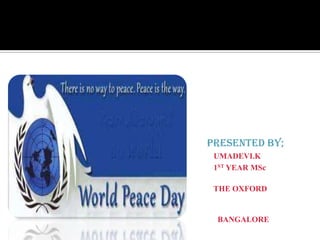
Peace day
- 1. PRESENTED BY; UMADEVI.K 1ST YEAR MSc NURSING THE OXFORD COLLEGE OF NURSING BANGALORE
- 2. WELCOME
- 4. A UN resolution established the International Day of Peace in 1981 to coincide with the opening of the UN General Assembly. The first Peace Day was celebrated in 1982 and was held on the third Tuesday of September each year until 2002, when September 21 became the permanent date for the International Day of Peace. The assembly decided in 2001 that the International Day of Peace should be annually observed on September 21 starting from 2002. By setting a fixed date for the International Day of Peace, the assembly declared that the day should be observed as a day of global ceasefire and non-violence.
- 5. The peace dove flying with an olive branch in its beak is one of the most commonly featured symbols for the day
- 6. “Educating Young People in Justice and Peace”
- 7. "Peace and Democracy: make your voice heard“
- 8. “Blessed are the peacemakers” (JOHN BENIDICT ii )
- 9. Statement or caption here
- 10. “Peace is a state of harmony characterized by the lack of violent conflict and the freedom from fear of violence”
- 11. World peace is an ideal of freedom, peace, and happiness among and within all nations and/or people
- 23. "There are many causes that I am prepared to die for but no cause that I am prepared to kill for."
- 24. “IF HUMANITY IS TO PROGRESS,GANDHI IS INESCAPABLE.HE LIVED,THOUGHT,ACTED AND INSPIRED BY THE VISION OF HUMANITY EVOLVING TOWARDS A WORLLD OF PEACE AND HARMONY”
- 25. STEPS TO LIVE IN PEACE
- 38.
Notas do Editor
- Custom animation effects: 3-D cube with six pictures(Basic)Tip: This example uses six pictures grouped in four sets of three, so that during the animation, various pictures appear on the cube.To reproduce the effects on this slide, do the following:On the Home tab, in the Slides group, click Layout, and then click Blank.On the Insert tab, in the Illustrations group, clickPicture. In the Insert Picture dialog box, select a picture, and then click Insert.Select the picture. Under Picture Tools, on the Format tab, in the bottom right corner of the Size group, click the Size and Position dialog box launcher. In the Size and Position dialog box, on the Size tab, resize or crop the picture as needed so that under Size and rotate, the Height box is set to 3.42” and the Width box is set to 3.42”. Resize the picture under Size and rotate by entering values into the Height and Width boxes. Crop the picture under Crop from by entering values into the Left, Right, Top, and Bottom boxes. Under PictureTools , on the Format tab, in the Picture Styles group, in the bottom right corner click the Format Shape dialog box launcher. In theFormat Picture dialog box, in the left pane, click 3-D Format, and then in the 3-D Format pane, under Bevel, do the following:Click the button next to Top, and then click Convex (second row, third from the left).Next to Top, in the Width box, enter6 pt.Next to Top, in the Height box, enter6 pt.Also in the Format Picture dialog box, in the left pane, click Line Color. In the Line Color pane, select Solid line, click the button next to Color, and then click MoreColors. In the Colors dialog box, on the Custom tab, enter values for Red: 8, Green: 18, Blue: 31.Alsoin theFormat Picture dialog box, in the left pane, click Line Style, and then in the Line Style pane, in Width box, enter0.75 pt.To reproduce two additional pictures and the cube, do the following:Select the picture. On the Home tab, in the Clipboard group, click the arrow under Paste, and then click Duplicate.Repeat this step again for a total of three pictures. Position the pictures on the slide so that each one is visible.Select one of the duplicate pictures.Under Picture Tools, on the Format tab, in the Adjust group, click Change Picture. In the Insert Picture dialog box, select a picture, and then click Insert.Select the second picture. Under Picture Tools, on the Format tab, in the bottom right corner of the Size group, click the Size and Position dialog box launcher. In the Size and Position dialog box, on the Size tab, resize or crop the picture as needed so that under Size and rotate, the Height box is set to 3.42” and the Width box is set to 3.42”. Resize the picture under Size and rotate by entering values into the Height and Width boxes. Crop the picture under Crop from by entering values into the Left, Right, Top, and Bottom boxes. Repeat steps 1 -3 to reproduce another picture. Select the picture that will appear on the top of the cube. Under Picture Tools, on the Format tab, in the Picture Styles group, click Picture Effects, point to 3-D Rotation, and then under Parallel, click Off Axis 1 Top (second row, third option from the left).Select the picture that will appear on the left side of the cube. Under Picture Tools, on the Format tab, in the Picture Styles group, click Picture Effects, point to 3-D Rotation, and then under Parallel, click Off Axis 1 Left (second row, first option from the left).Select the picture that will appear on the right side of the cube. Under Picture Tools, on the Format tab, in the Picture Styles group, click Picture Effects, point to 3-D Rotation, and then under Parallel, click Off Axis 1 Right (second row, second option from the left).Drag the pictures on the slide to create a cube. The edges of each picture may not line up exactly. To align the pictures as closely as possible, on the View tab, click Zoom. In the Zoom dialog box, click 400%, and then drag the pictures on the slide. Press and hold SHIFT, and then select all three pictures on the slide. On the Home tab, in the Drawing group, click Arrange, and then click Group. On the Home tab, in the Editing group, click Select, and then click Selection Pane. To edit the name of the group in the Selection and Visibility pane, double-click the group and then enter Cube Group.To reproduce the shadow effects on this slide, do the following:On the Home tab, in the Drawing group, click Shapes, and then under Rectangles click Rectangle (first option from the left). On the slide, drag to draw a rectangle. Select the rectangle. Under DrawingTools, on theFormat tab, in the Size group, do the following:In the Shape Height box, enter 3.42”.In the Shape Width box, enter 3.42”.On the Home tab, in the Drawing group, click the arrow next to Shape Fill, and then under Theme Colors click White, Background 1 (first row, first option from the left).On the Home tab, in the Drawing group, click the arrow next to Shape Outline, and then click No Outline. On the Home tab, in the bottom right corner of the Drawing group, click the Format Shape dialog box launcher. In the Format Shape dialog box, click 3-D Rotation in the left pane. In the 3-D Rotation pane, click the button next to Presets, and then under Parallel click Off Axis 1 Top (second row, third option from the left).Also in the Format Shape dialog box, click Shadow in the left pane. In the Shadow pane, click the button next to Presets, under Perspective click Below (first row, third option from the left), and then do the following:In the Transparency box, enter 72%.In the Size box, enter 110%.In the Blur box, enter 41 pt. In the Angle box, enter 115°.In the Distance box, enter 111 pt. On the Home tab, in the Drawing group, click Arrange, and then click Send to Back. Drag the rectangle under the cube so that it looks like the cube is floating.On the Home tab, in the Editing group, click Select, and then click Selection Pane. In the Selection and Visibility pane, press and hold CTRL and select Cube Group and the rectangle. On the Home tab, in the Drawing group, click Arrange, and then do the following:Click Group.Point to Align, and then click Align to Slide.Point to Align, and then click Align Center.Point to Align, and then click Align Middle.To reproducethe animation effects on this slide, do the following:Select the cube.On the Home tab, in the Drawing group, Clipboard group, click the arrow under Paste, and then click Duplicate.Right-clickone of the pictures in the new group of pictures and click ChangePicture. In the Insert Picture dialog box, select another picture and click Insert. (Note: If necessary, resize the picture. Under Picture Tools, on the Format tab, in the bottom right corner of the Size group, click the Size and Position dialog box launcher. In the Size and Position dialog box, on the Size tab, resize or crop the picture as needed so that under Size and rotate, the Height box is set to 3.42” and the Width box is set to 3.42”. Resize the picture under Size and rotate by entering values into the Height and Width boxes. Crop the picture under Crop from by entering values into the Left, Right, Top, and Bottom boxes.) Right-clickanother picture in the new group of pictures and repeat step 2. (Note: If necessary, reposition the new pictures until they create a cube.)Select the second cube. On the Animations tab, in the Animations group, click Custom Animation.With the new cube still selected, in the CustomAnimation task pane, click AddEffect, point to Entrance, clickMoreEffects. In the AddEntrance Effect dialog box, under Subtle, select Fade, and then click OK.In the CustomAnimation task pane, under Modify: Fade, in theStart box, selectAfter Previous, and in the Speed box, select Very Fast. In the CustomAnimation task pane, click the arrow next to the animation effect, and then click Timing. In the Fade dialog box, on the Timing tab, in the Delay box, enter 0.5, and then click OK.Select both cubes. On the Home tab, in the Drawing group, click Arrange, point toAlign, and then do the following:Click Align to Slide.ClickAlignCenter.ClickAlignMiddle.Repeat steps 1 -8 two more times to reproduce the third and fourth cube and the animation effect.To reproduce the background effects on this slide, do the following:On the Design tab, in the Background group, click BackgroundStyles, and then select Style 8 (second row, fourth option from the left). (Note: If this action is taken in a PowerPoint presentation containing more than one slide, the background style will be applied to all of the slides.)
