Blackboard Basics
•
2 gostaram•2,073 visualizações
This workshop will focus on instructors who have never used Blackboard before and want to learn how to post class materials online. Attendees will set up their course on Blackboard during the session and should bring files to upload. The session will cover managing the course menu, adding folders and content, uploading files, enrolling users, using announcements and email, setting up discussion boards, and setting course availability.
Denunciar
Compartilhar
Denunciar
Compartilhar
Baixar para ler offline
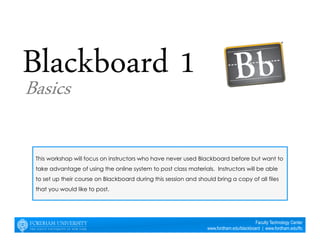
Recomendados
Recomendados
Can user recommendations be useful for improving MOOCs accessibility? A proje...

Can user recommendations be useful for improving MOOCs accessibility? A proje...Open Education Consortium
Mais conteúdo relacionado
Mais procurados
Can user recommendations be useful for improving MOOCs accessibility? A proje...

Can user recommendations be useful for improving MOOCs accessibility? A proje...Open Education Consortium
Mais procurados (20)
Seat eXchanger: The Mobile, Open Source, Web App that Facilitates Flexible Mu...

Seat eXchanger: The Mobile, Open Source, Web App that Facilitates Flexible Mu...
Building and developing digital portfolio with mahara

Building and developing digital portfolio with mahara
Advantages of an Open LMS: Tying the World To Moodle

Advantages of an Open LMS: Tying the World To Moodle
Can user recommendations be useful for improving MOOCs accessibility? A proje...

Can user recommendations be useful for improving MOOCs accessibility? A proje...
Types of learning management systems used by top universities

Types of learning management systems used by top universities
Destaque
Destaque (20)
Blackboard 9.1 Grade Center part 3 of Blackboard 9.1 Test Creation and Grade ...

Blackboard 9.1 Grade Center part 3 of Blackboard 9.1 Test Creation and Grade ...
Tools for tasks - Free tools for Learning - Matching Tools to Tasks

Tools for tasks - Free tools for Learning - Matching Tools to Tasks
Faculty Technology Day 2014 Breakout Session on The History and Future of Edu...

Faculty Technology Day 2014 Breakout Session on The History and Future of Edu...
The Internet, Part II: The Internet, Higher Education, and the Next 25 Years

The Internet, Part II: The Internet, Higher Education, and the Next 25 Years
Semelhante a Blackboard Basics
Semelhante a Blackboard Basics (20)
virtual classroom for college major project for computer science.

virtual classroom for college major project for computer science.
Roger Williams University: Using Sakai to meet accreditation standards

Roger Williams University: Using Sakai to meet accreditation standards
Mais de Kristen T
Mais de Kristen T (20)
Talk given at UN to NGO: Education, Learning, and Literacy

Talk given at UN to NGO: Education, Learning, and Literacy
Explore IT: Expand Your Teaching Practice with Twitter: Develop a PLN

Explore IT: Expand Your Teaching Practice with Twitter: Develop a PLN
Último
Mehran University Newsletter Vol-X, Issue-I, 2024

Mehran University Newsletter Vol-X, Issue-I, 2024Mehran University of Engineering & Technology, Jamshoro
80 ĐỀ THI THỬ TUYỂN SINH TIẾNG ANH VÀO 10 SỞ GD – ĐT THÀNH PHỐ HỒ CHÍ MINH NĂ...

80 ĐỀ THI THỬ TUYỂN SINH TIẾNG ANH VÀO 10 SỞ GD – ĐT THÀNH PHỐ HỒ CHÍ MINH NĂ...Nguyen Thanh Tu Collection
Último (20)
On National Teacher Day, meet the 2024-25 Kenan Fellows

On National Teacher Day, meet the 2024-25 Kenan Fellows
Python Notes for mca i year students osmania university.docx

Python Notes for mca i year students osmania university.docx
General Principles of Intellectual Property: Concepts of Intellectual Proper...

General Principles of Intellectual Property: Concepts of Intellectual Proper...
80 ĐỀ THI THỬ TUYỂN SINH TIẾNG ANH VÀO 10 SỞ GD – ĐT THÀNH PHỐ HỒ CHÍ MINH NĂ...

80 ĐỀ THI THỬ TUYỂN SINH TIẾNG ANH VÀO 10 SỞ GD – ĐT THÀNH PHỐ HỒ CHÍ MINH NĂ...
ICT Role in 21st Century Education & its Challenges.pptx

ICT Role in 21st Century Education & its Challenges.pptx
Beyond_Borders_Understanding_Anime_and_Manga_Fandom_A_Comprehensive_Audience_...

Beyond_Borders_Understanding_Anime_and_Manga_Fandom_A_Comprehensive_Audience_...
Micro-Scholarship, What it is, How can it help me.pdf

Micro-Scholarship, What it is, How can it help me.pdf
Fostering Friendships - Enhancing Social Bonds in the Classroom

Fostering Friendships - Enhancing Social Bonds in the Classroom
Sensory_Experience_and_Emotional_Resonance_in_Gabriel_Okaras_The_Piano_and_Th...

Sensory_Experience_and_Emotional_Resonance_in_Gabriel_Okaras_The_Piano_and_Th...
Food safety_Challenges food safety laboratories_.pdf

Food safety_Challenges food safety laboratories_.pdf
Blackboard Basics
- 1. This workshop will focus on instructors who have never used Blackboard before but want to take advantage of using the online system to post class materials. Instructors will be able to set up their course on Blackboard during this session and should bring a copy of all files that you would like to post. Faculty Technology Center www.fordham.edu/blackboard | www.fordham.edu/ftc Basics
- 2. Outline Basics Course Design - managing course menu Adding Items - creating folders & items - using WYSIWYG text editor - hyperlinks & attatchments Course Files - batch upload User Management - deleting vs unavailable - enrolling users Communication - announcements - email Discussion Board - forum setup - resources Course Availability Faculty Technology Center www.fordham.edu/blackboard | www.fordham.edu/ftc
- 3. Course Design Basics Faculty Technology Center www.fordham.edu/blackboard | www.fordham.edu/ftc Manage Course Menu
- 4. Course Design Basics Faculty Technology Center www.fordham.edu/blackboard | www.fordham.edu/ftc Course Banner Control Panel Customization Teaching Style Select Banner
- 5. Adding Content Basics Faculty Technology Center www.fordham.edu/blackboard | www.fordham.edu/ftc Creating Folders & Items
- 6. Adding Content Basics Faculty Technology Center www.fordham.edu/blackboard | www.fordham.edu/ftc Using the WYSIWYG Text Editor
- 7. Adding Content Basics Faculty Technology Center www.fordham.edu/blackboard | www.fordham.edu/ftc Hyperlinks & Attachments
- 8. Course Files Basics Faculty Technology Center www.fordham.edu/blackboard | www.fordham.edu/ftc Batch Upload Control Panel Course Files Click on Course
- 9. User Management Basics Faculty Technology Center www.fordham.edu/blackboard | www.fordham.edu/ftc Deleting vs Unavailable Control Panel Users and Groups Users
- 10. User Management Basics Faculty Technology Center www.fordham.edu/blackboard | www.fordham.edu/ftc Enrolling Users Control Panel Users and Groups Users
- 11. Communication Basics Faculty Technology Center www.fordham.edu/blackboard | www.fordham.edu/ftc Announcements Control Panel Course Tools Announcements
- 12. Communication Basics Faculty Technology Center www.fordham.edu/blackboard | www.fordham.edu/ftc Email Control Panel Course Tools Send Email
- 13. Discussion Board Basics Faculty Technology Center www.fordham.edu/blackboard | www.fordham.edu/ftc Forum Setup
- 14. Discussion Board Basics Faculty Technology Center www.fordham.edu/blackboard | www.fordham.edu/ftc Resources www.fordham.edu/ftc Resources Using Discussion Boards
- 15. Course Availability Basics Faculty Technology Center www.fordham.edu/blackboard | www.fordham.edu/ftc Making course available Control Panel Customization Properties
