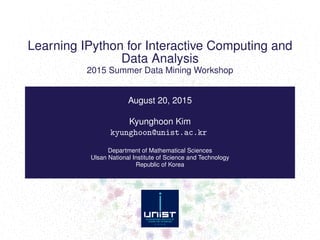
IPython
- 1. Learning IPython for Interactive Computing and Data Analysis 2015 Summer Data Mining Workshop August 20, 2015 Kyunghoon Kim kyunghoon@unist.ac.kr Department of Mathematical Sciences Ulsan National Institute of Science and Technology Republic of Korea
- 2. 1 Contents Git IPython Installation1. Python Installation2. pip upgrade and library install IPython 큰 그림 Numpy SciPy pandas matplotlib
- 5. 4 Git Git 참고문헌 (links) ▶ 누구나 쉽게 이해할 수 있는 Git 입문 ▶ git을 시작하기 위한 간편 안내서. 어렵지 않아요 ;) ▶ 생활코딩 > 버전관리 시스템 GIT Git 저장소 ▶ https://bitbucket.org/ # private ▶ https://github.com/ # public ▶ https://gitlab.com/ # server
- 6. 5 Warming up Installation1. Python ▶ http://continuum.io/downloads에서 Anaconda를 다운로드 하세요. ▶ 설치 시, All User Option으로 설치하세요. Anaconda is a completely free Python distribution. It includes over 195 of the most popular Python packages for science, math, engineering, data analysis. e.g., IPython, Numpy, Scipy, Pandas, Scikit-learn, especially Networkx
- 7. 6 Warming up Installation2. pip upgrade and library install 윈도우 유저의 경우, 윈도우 키를 누르고 cmd 입력, 엔터. 나오는 화면에서 아래의 명령어 입력. ▶ python -m pip install -U pip # pip의 버전 업그레이드 ▶ pip install -U ipython # ipython의 버전 업그레이드 ▶ pip install <라이브러리 이름> # 설치 ▶ pip install -U <라이브러리 이름> # 업그레이드 ▶ pip uninstall <라이브러리 이름> # 제거 맥, 리눅스 유저의 경우, terminal에 위 명령어 입력.
- 8. 7 Warming up Installation2. pip upgrade and library install 윈도우 유저의 경우, ASCII 에러가 날 수 있습니다. 이 경우 아래의 내용을 수정해 주세요. ▶ 텍스트 에디터로 다음 파일 열기 ‘C:AnacondaLibsite.py’ ▶ 아래 내용을 찾아 def setencoding(): encoding = “ascii" ▶ 아래처럼 변경 def setencoding(): encoding = “mbcs"
- 9. 8 IPython Interactive Computing IPython ▶ IPython is a command shell for interactive computing in multiple programming languages, originally developed for the Python programming language, that offers enhanced introspection, rich media, additional shell syntax, tab completion, and rich history. ▶ IPython Notebook is a web-based interactive computational environment for creating IPython notebooks. An IPython notebook is a JSON document containing an ordered list of input/output cells which can contain code, text, mathematics, plots and rich media.
- 10. 9 IPython Interactive Computing 실행방법 1. cmd 2. mkdir test 3. cd test 4. ipython notebook If your logo is , command ‘pip install -U ipython’ for version 3(jupyter)
- 11. 10 IPython Interactive Computing 새로운 ipython notebook 만들기
- 18. 17 IPython Intere IPython을 배우는 방법 ▶ https://github.com/jrjohansson/scientific-python-lectures
- 19. 18 큰 그림 Big Picture ▶ Python : 프로그래밍 언어 ▶ IPython : 인터랙티브 컴퓨팅을 위한 도구 ▶ NumPy/SciPy : 수치 계산을 위한 라이브러리 ▶ pandas : 데이터 구조를 생성하고 데이터를 분석하기 위한 라이브러리 ▶ matplotlib : 과학적 그림을 생성하기 위한 라이브러리
- 20. 19 Numpy (Numerical Python) 1 import numpy as np 2 import timeit 3 a = np.arange(1e7) 4 b = list(a) 5 tic = timeit.default_timer() 6 a = a*1.1 7 toc = timeit.default_timer() 8 print toc-tic 9 0.029629945755 10 tic = timeit.default_timer() 11 for index, value in enumerate(b): 12 b[index] = value*1.1 13 toc = timeit.default_timer() 14 print toc-tic 15 1.82178592682 사용 방법에 따라, ndarray의 연산 속도는 list()보다 훨씬 빠름.
- 21. 20 Numpy (Numerical Python) 1 np.array([0, 1, 2]) 2 np.zeros(5) # 0인 원소를 5개 갖는 배열 생성 3 np.zeros((2,2))+1 # 2x2 형식의 1인 원소들을 갖는 배열 생성 4 np.zeros((5,5,5)).astype(int) # 정수 타입의 원소를 갖는 배열 생성 5 np.zeros((5,5,5)).astype(np.float16) # 16비트 부동소수점 6 np.zeros((5,5,5), dtype=np.float32) # 32비트 부동소수점 7 np.ones(5) # 1인 원소를 5개 갖는 배열 생성 8 np.arange(5, 10) # range(5, 10)을 ndarray로 생성 9 np.linspace(0, 1, 100) # 0부터 1 사이를 100개로 나눈 배열 10 np.logspace(0, 1, 100, base=10.) # log scale로 배열 생성
- 22. 21 Numpy (Numerical Python) 1 a1 = np.arange(9) 2 a1 3 array([0, 1, 2, 3, 4, 5, 6, 7, 8]) 4 a2 = a1.reshape((3,3)) 5 a2 6 array([[0, 1, 2], 7 [3, 4, 5], 8 [6, 7, 8]]) 9 a3[2,2] 10 8 11 a3[2,2] = 1 12 a1 13 array([0, 1, 2, 3, 4, 5, 6, 7, 1]) 14 a3 = np.copy(a3) 15 a3[2,2] = 5 16 a1 17 array([0, 1, 2, 3, 4, 5, 6, 7, 1])
- 23. 22 Numpy (Numerical Python) 1 l = [[1,2], [3,4]] 2 a = np.array(l) 3 a 4 array([[1, 2], 5 [3, 4]]) 6 a[0, :] 7 array([1, 2]) 8 a[:, 1] 9 array([2, 4]) 10 a*a 11 array([[ 1, 4], 12 [ 9, 16]]) 13 a**3 14 array([[ 1, 8], 15 [27, 64]])
- 24. 23 Numpy (Numerical Python) 1 a 2 array([[1, 2], 3 [3, 4]]) 4 a>2 5 array([[False, False], 6 [ True, True]], dtype=bool) 7 np.where(a>2) 8 (array([1, 1]), array([0, 1]))
- 25. 24 Numpy (Numerical Python) 1 arr = np.zeros((10, 10))+3 2 arr[1:-1, 1:-1] = 5 3 arr[4:-4, 4:-4] = 1 4 arr 5 array([[ 3., 3., 3., 3., 3., 3., 3., 3., 3., 3.], 6 [ 3., 5., 5., 5., 5., 5., 5., 5., 5., 3.], 7 [ 3., 5., 5., 5., 5., 5., 5., 5., 5., 3.], 8 [ 3., 5., 5., 5., 5., 5., 5., 5., 5., 3.], 9 [ 3., 5., 5., 5., 1., 1., 5., 5., 5., 3.], 10 [ 3., 5., 5., 5., 1., 1., 5., 5., 5., 3.], 11 [ 3., 5., 5., 5., 5., 5., 5., 5., 5., 3.], 12 [ 3., 5., 5., 5., 5., 5., 5., 5., 5., 3.], 13 [ 3., 5., 5., 5., 5., 5., 5., 5., 5., 3.], 14 [ 3., 3., 3., 3., 3., 3., 3., 3., 3., 3.]]) 15 arr[arr > 2] = 0 16 arr 17 array([[ 0., 0., 0., 0., 0., 0., 0., 0., 0., 0.], 18 [ 0., 0., 0., 0., 0., 0., 0., 0., 0., 0.],
- 26. 25 Numpy : Linear Algebra 1 a = np.array([[1,2,3], [4,5,6], [7,8,9]]) 2 b = np.array([1,1,1]) 3 np.linalg.inv(a) # Inverse 4 a.dot(b) # Dot Product 5 np.linalg.inv(a).dot(b)
- 27. 26 SciPy 1 import scipy 2 scipy.__version__ 3 0.14.0 pip install -U scipy # install for scipy-0.16.0 1 reload(scipy) 2 scipy.__version__ 3 0.16.0
- 28. 27 SciPy I(a, b) = 1 0 ax2 + b dx 1 from scipy.integrate import quad 2 def integrand(x, a, b): 3 return a * x ** 2 + b 4 a = 2 5 b = 1 6 I = quad(integrand, 0, 1, args=(a,b)) 7 I 8 (2.0, 2.220446049250313e-14) http://docs.scipy.org/doc/scipy/reference/tutorial/integrate.html
- 29. 28 pandas pandas 개발자가 원하던 기능 ▶ 자동적으로 혹은 명시적으로 축의 이름에 따라 데이터를 정렬할 수 있는 자료구조. 잘못 정렬된 데이터에 의한 일반적인 오류를 예방하고 다양한 소스에서 가져온 다양한 방식으로 색인되어 있는 데이터를 다룰 수 있는 기능. ▶ 통합된 시계열 기능 ▶ 시계열 데이터와 비시계열 데이터를 함께 다룰 수 있는 통합 자료 구조 ▶ 산술연산과 한 축의 모든 값을 더하는 등의 데이터 축약연산은 축의 이름 같은 메타데이터로 전달될 수 있어야 함 ▶ 누락된 데이터를 유연하게 처리할 수 있는 기능 ▶ SQL 같은 일반 데이터베이스철머 데이터를 합치고 관계연산을 수행하는 기능 Ref: (link) 파이썬 라이브러리를 활용한 데이터 분석, Python for Data Analysis
- 31. 30 pandas
- 32. 31 pandas
- 33. 32 pandas
- 34. 33 pandas
- 35. 34 pandas
- 36. 35 pandas
- 37. 36 pandas
- 38. 37 pandas
- 39. 38 pandas
- 40. 39 pandas
- 41. 40 pandas
- 42. 41 pandas
- 43. 42 pandas
- 44. 43 pandas
- 45. 44 pandas
- 46. Reference : IPython Interactive Computing and Visualization Cookbook https://www.packtpub.com/big-data-and-business-intelligence/ipython-interactive-computing-and-visualization-cookbook (https://www.packtpub.com/big-data-and-business-intelligence/ipython-interactive-computing-and-visualization-cookbook) In [1]: %pylab inline In [2]: import pandas as pd import pandas.io.data import datetime Logistic Map In [3]: def f(a, x): """ Logistic Function """ return a*x*(1-x) In [4]: init = x = 0.2 values = np.array(init) for i in xrange(100): x = f(4, x) values = np.append(values, x) Populating the interactive namespace from numpy and matplotlib
- 47. In [5]: plt.plot(values, '.-') to pandas Series In [6]: obj = pd.Series(values) In [7]: obj.values[:5] In [8]: obj.index[:5] Out[5]: [<matplotlib.lines.Line2D at 0x7f847c1e8250>] Out[7]: array([ 0.2 , 0.64 , 0.9216 , 0.28901376, 0.82193923]) Out[8]: Int64Index([0, 1, 2, 3, 4], dtype='int64')
- 48. In [9]: obj.plot() Bifurcation of Logistic Map In [10]: n = 10000 r = np.linspace(2.5, 4.0, n) In [11]: iterations = 1000 last = 100 In [12]: x = 1e-5 * np.ones(n) In [13]: lyapunov = np.zeros(n) In [14]: x = f(3, x) Out[9]: <matplotlib.axes._subplots.AxesSubplot at 0x7f847c1e8890>
- 49. In [15]: f(3, x) In [16]: r, x In [23]: plt.figure(figsize=(15, 10)) plt.subplot(211) for i in range(iterations): x = f(r, x) # We compute the partial sum of the # Lyapunov exponent. lyapunov += np.log(abs(r-2*r*x)) # We display the bifurcation diagram. if i >= (iterations - last): plt.plot(r, x, '.k', markersize=1, alpha=.1) plt.xlim(2.5, 4) plt.title("Bifurcation diagram") # We display the Lyapunov exponent. plt.subplot(212) plt.plot(r[lyapunov<0], lyapunov[lyapunov<0]/iterations, '.k', markersize=2) plt.plot(r[lyapunov>=0], lyapunov[lyapunov>=0]/iterations, '.r', markersize=2) plt.xlim(2.5, 4) plt.title("Lyapunov exponent") Out[15]: array([ 8.99964001e-05, 8.99964001e-05, 8.99964001e-05, ..., 8.99964001e-05, 8.99964001e-05, 8.99964001e-05]) Out[16]: (array([ 2.5 , 2.50015002, 2.50030003, ..., 3.99969997, 3.99984998, 4. ]), array([ 2.99997000e-05, 2.99997000e-05, 2.99997000e-05, ..., 2.99997000e-05, 2.99997000e-05, 2.99997000e-05])) Out[23]: <matplotlib.text.Text at 0x7f8478f6d190>
- 51. In [24]: m = 1. k = 1. g = 9.81 v0 = np.zeros(4) # initial position is (0, 0) # The initial speed vector is oriented to the top right v0[2] = 4. v0[3] = 10. In [25]: def f(v, t0, k): # v has four components v=[u, u'] u, udot = v[:2], v[2:] # compute the second derivative u'' of u udotdot = -k/m * udot udotdot[1] -= g # return v'=[u', u''] return np.r_[udot, udotdot]
- 52. In [26]: from scipy import integrate # evaluate the system on 30 linearly spaced times t=[0, 3] t = np.linspace(0., 3., 30) # simulate the system for different values of k for k in np.linspace(0., 1., 5): # simulate the system and evaluate v on the given times v = integrate.odeint(f, v0, t, args=(k,)) # plot the particle's trajectory plt.plot(v[:,0], v[:,1], 'o-', mew=1, ms=8, mec='w', label='k={0:.1f}'.format(k)) plt.legend() plt.xlim(0, 12) Partial Differential Equation(PDEs) reaction-diffusion systems and Turing patterns Out[26]: (0, 12)
- 53. on the domain In [274]: a = 2.8e-4 b = 5e-3 tau = .1 k = -.005 In [275]: size = 80 #size of the 2D grid dx = 2./size # space step T = 10. # total time dt = .9 * dx**2/2 # time step n = int(T/dt) In [276]: U = np.random.rand(size, size) V = np.random.rand(size, size) In [278]: def laplacian(Z): Ztop = Z[0:-2, 1:-1] Zleft = Z[1:-1, 0:-2] Zbottom = Z[2:, 1:-1] Zright = Z[1:-1, 2:] Zcenter = Z[1:-1, 1:-1] return (Ztop + Zleft + Zbottom + Zright -4 * Zcenter) / dx**2
- 54. In [281]: for i in xrange(n): # compute the laplacian of u and v deltaU = laplacian(U) deltaV = laplacian(V) # take the values of u and v # inside the grid Uc = U[1:-1, 1:-1] Vc = V[1:-1, 1:-1] # update the variables U[1:-1, 1:-1], V[1:-1, 1:-1] = ( Uc + dt * (a*deltaU + Uc - Uc**3 - Vc + k), Vc + dt * (b*deltaV + Uc - Vc) / tau ) # neumann conditions, derivatives at the edges are null for Z in (U, V): Z[0, :] = Z[1, :] Z[-1, :] = Z[-2, :] Z[:, 0] = Z[:, 1] Z[:, -1] = Z[:, -2]
- 55. In [291]: plt.imshow(U, cmap=plt.cm.copper, extent=[-1,1,-1,1]) Out[291]: <matplotlib.image.AxesImage at 0x7f3dd831e990>
