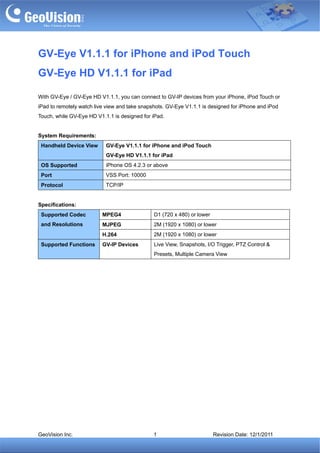
GV-Eye V1.1.1 for iPhone and iPod Touch GV-Eye HD V1.1.1 for iPad
- 1. GV-Eye V1.1.1 for iPhone and iPod Touch GV-Eye HD V1.1.1 for iPad With GV-Eye / GV-Eye HD V1.1.1, you can connect to GV-IP devices from your iPhone, iPod Touch or iPad to remotely watch live view and take snapshots. GV-Eye V1.1.1 is designed for iPhone and iPod Touch, while GV-Eye HD V1.1.1 is designed for iPad. System Requirements: Handheld Device View GV-Eye V1.1.1 for iPhone and iPod Touch GV-Eye HD V1.1.1 for iPad OS Supported iPhone OS 4.2.3 or above Port VSS Port: 10000 Protocol TCP/IP Specifications: Supported Codec MPEG4 D1 (720 x 480) or lower and Resolutions MJPEG 2M (1920 x 1080) or lower H.264 2M (1920 x 1080) or lower Supported Functions GV-IP Devices Live View, Snapshots, I/O Trigger, PTZ Control & Presets, Multiple Camera View GeoVision Inc. 1 Revision Date: 12/1/2011
- 2. Installing GV-Eye / GV-Eye HD V1.1.1 You can download GV-Eye V1.1.1 / GV-Eye HD V1.1.1 from App Store and install the application. The GV-Eye / GV-EyeHD icon will appear on the desktop. GV-Eye icon on iPhone / iPod Touch GV-Eye HD icon on iPad GeoVision Inc. 2 Revision Date: 12/1/2011
- 3. Connecting to GV-IP Devices To connect your iPhone, iPod Touch and iPad to GV-IP devices, follow these steps: 1. Click the GV-Eye icon on the desktop of your phone. The welcome page appears. 2. Tap the Add button . This page appears. 3. Enter the Host name, Domain/IP address, port number, username and password to log in to the GV-IP device. 4. Tap the Save button. The GV-IP Device is now added to the connection list and will be available the next time you access GV-Eye. You can tap the Edit button and then select an IP device to edit existing login information. To delete login information, tap the Edit button and then tap the Delete icon . Tap the Information icon to access the installation guide. 5. Tap the host name to connect to the live view. GeoVision Inc. 3 Revision Date: 12/1/2011
- 4. Live View: GV-IP Devices You can tap the information button at the top-right corner to see the connection information. The following buttons are available when the iPhone, iPod Touch or iPad is positioned vertically. Icon Name Function Screen division Displays up to four channels on the same page if the GV-IP device supports multiple channels. PTZ control Enables PTZ control. Drag across the camera live view screen to adjust the camera position. The following buttons are available: • : Zooms in and out. • : Adjusts the focus. • : Moves the camera back to Home position. • : Adjusts the iris. This function is only supported by GV-SD010 • : Moves the camera to a preset point by typing the preset number. Snapshot Saves the current image in the mobile device. I/O Device Tap a number to force the output device to be triggered. The I/O icon will be highlighted briefly when I/O is triggered. Note: The PTZ control and I/O device functions are only accessible on devices with PTZ control and I/O devices. GeoVision Inc. 4 Revision Date: 12/1/2011
- 5. Supported GV-IP Devices The following GV-IP devices are compatible with GV-Eye / GV-Eye HD V1.1.1: • GV-PT110D / GV-PTZ010D (Firmware V1.07 2010-10-15 or later) • GV-CB120 / GV-CB220 (Firmware V1.06 2011-09-15 or later) • GV-FD120D / GV-FD220D / GV-FD320D (Firmware V1.06 2011-09-15 or later) • GV-VD120D / GV-VD220D / GV-VD320D (Firmware V1.06 2011-09-15 or later) • GV-BL120D / GV-BL220D / GV-BL320D (Firmware V1.06 2011-09-15 or later) • GV-BX120D / GV-BX220D / GV-BX320D / GV-BX520D (Firmware V1.06 2011-09-15 or later) • GV-MFD120 / GV-MFD220 / GV-MFD320 / GV-MFD520 (Firmware V1.06 2011-09-15 or later) • GV-BX110D / GV-BL110D / GV-MFD110 / GV-FE110 / GV-FE111 (Firmware V1.07 2010-10-15 or later) • GV-IP Speed Dome (Firmware V1.01 2011-04-15 or later) • GV-IP Camera (Firmware V1.09 2010-05-26 or later) • GV-VS12 (Firmware V1.04 2011-01-14 or later) • GV-VS04A (Firmware V1.03 2011-01-17 or later) • GV-VS02A (Firmware V1.05 2011-01-14 or later) • GV-VS02 (Firmware V1.49 2010-03-08 or later) • GV-Compact DVR V2 (Firmware V1.06 2011-01-14 or later) Note: To upgrade your GV-IP Devices to the newest firmware, please visit http://www.geovision.com.tw/english/5_3.asp. GeoVision Inc. 5 Revision Date: 12/1/2011
