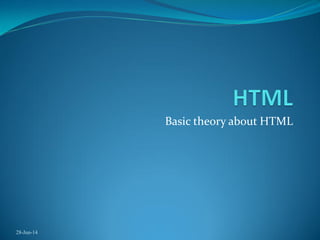
1. HTML
- 1. Basic theory about HTML 28-Jun-14
- 2. What is the World Wide Web? The World Wide Web (WWW) is most often called the Web The Web is a network of computers all over the world All the computers in the Web can communicate with each other. All the computers use a communication standard called HTTP (Hypertext Transfer Protocol) 2
- 3. How does the WWW work? Web information is stored in documents called Web pages Web pages are text files stored on computers called Web servers Computers reading the Web pages are called Web clients Web clients view the pages with a program called a Web browser Popular browsers are: Internet Explorer, Netscape Navigator/Communicator, Firefox, Safari, Mozilla, Konqueror, and Opera Other browsers are: Omniweb, iCab, etc. 3
- 4. How does the browser fetch pages? A browser fetches a Web page from a server by sending a request A request is a standard HTTP request containing a page address A page address looks like this: http://www.someone.com/page.html A page address is a kind of URL (Uniform Resource Locator) 4
- 5. How does the browser display pages? All Web pages are ordinary text files All Web pages contain display instructions The browser displays the page by reading these instructions. The most common display instructions are called HTML tags HTML tags look like this: <p>This is a Paragraph</p> 5
- 6. Who makes the Web standards? The Web standards are not made up by Netscape or Microsoft The rule-making body of the Web is the W3C W3C stands for the World Wide Web Consortium W3C puts together specifications for Web standards The most essential Web standards are HTML, CSS and XML The latest HTML standard is XHTML 1.0 6
- 7. What is an HTML File? HTML stands for Hypertext Markup Language An HTML file is a text file containing small markup tags The markup tags tell the Web browser how to display the page An HTML file must have an htm or html file extension .html is preferred .htm extensions are used by servers on very old operating systems that can only handle “8+3” names (eight characters, dot, three characters) An HTML file can be created using a simple text editor Formatted text, such as Microsoft Word’s .doc files, cannot be used in HTML files 7
- 8. HTML Tags HTML tags are used to mark up HTML elements HTML tags are surrounded by angle brackets, < and > Most HTML tags come in pairs, like <b> and </b> The tags in a pair are the start tag and the end tag The text between the start and end tags is the element content The tags act as containers (they contain the element content), and should be properly nested HTML tags are not case sensitive; <b> means the same as <B> XHTML tags are case sensitive and must be lower case To ease the conversion from HTML to XHTML, it is better to use lowercase tags 8
- 9. Structure of an HTML document An HTML document is contained within <html> tags It consists of a <head> and a <body>, in that order The <head> typically contains a <title>, which is used as the title of the browser window Almost all other content goes in the <body> • Hence, a fairly minimal HTML document looks like this: <html> <head> <title>My Title</title> </head> <body> Hello, World! </body> </html> 9
- 10. HTML documents are trees 10 html head body title My Web Page This will be the world’s best web page, so please check back soon! (Under construction)
- 11. Text in HTML Anything in the body of an HTML document, unless marked otherwise, is text You can make text italic by surrounding it with <i> and </i> tags You can make text boldface by surrounding it with <b> and </b> tags You can put headers in your document with <h1>, <h2>, <h3>, <h4>, <h5>, or <h6> tags (and the corresponding end tag, </h1> through </h6>) <h1> is quite large; <h6> is very small Each header goes on a line by itself 11
- 12. Whitespace Whitespace is any non-printing characters (space, tab, newline, and a few others) HTML treats all whitespace as word separators, and automatically flows text from one line to the next, depending on the width of the page To group text into paragraphs, with a blank line between paragraphs, enclose each paragraph in <p> and </p> tags To force HTML to use whitespace exactly as you wrote it, enclose your text in <pre> and </pre> tags (“pre” stands for “preformatted”) <pre> also uses a monospace font <pre> is handy for displaying programs 12
- 13. Lists Two of the kinds of lists in HTML are ordered, <ol> to </ol>, and unordered, <ul> to </ul> Ordered lists typically use numbers: 1, 2, 3, ... Unordered lists typically use bullets (•) The elements of a list (either kind) are surrounded by <li> and </li> Example: The four main food groups are: <ul> <li>Sugar</li> <li>Chips</li> <li>Caffeine</li> <li>Chocolate</li> </ul> 13
- 14. Attributes Some markup tags may contain attributes of the form name="value" to provide additional information Example: To have an ordered list with letters A, B, C, ... instead of numbers, use <ol type="A"> to </ol> For lowercase letters, use type="a" For Roman numerals, use type="I" For lowercase Roman numerals, use type="i" In this example, type is an attribute 14
- 15. Links To link to another page, enclose the link text in <a href="URL"> to </a> Example: I'm taking <a href = "http://www.cis.upenn.edu/~matuszek/cit597.html">Dr. Dave's CIT597 course</a> this semester. Link text will automatically be underlined and blue (or purple if recently visited) To link to another part of the same page, Insert a named anchor: <a name="refs">References</a> And link to it with: <a href="#refs">My references</a> To link to a named anchor from a different page, use <a href="PageURL#refs">My references</a> 15
- 16. Images Images (pictures) are not part of an HTML page; the HTML just tells where to find the image To add an image to a page, use: <img src="URL" alt="text description" width="150" height="100"> The src attribute is required; the others are optional Attributes may be in any order The URL may refer to any .gif, .jpg, or .png file Other graphic formats are not recognized The alt attribute provides a text representation of the image if the actual image is not downloaded The height and width attributes, if included, will improve the display as the page is being downloaded If height or width is incorrect, the image will be distorted There is no </img> end tag, because <img> is not a container 16
- 17. Tables Tables are used to organize information in two dimensions (rows and columns) A <table> contains one or more table rows, <tr> Each table row contains one or more table data cells, <td>, or table header cells, <th> The difference between <td> and <th> cells is just formatting--text in <th> cells is boldface and centered Each table row should contain the same number of table cells To put borders around every cell, add the attribute border="1" to the <table> start tag 17
- 18. Example table <table border="1"> <tr> <th>Name</th> <th>Phone</th> </tr> <tr> <td>Dick</td> <td>555-1234</td> </tr> <tr> <td>Jane</td> <td>555-2345</td> </tr> <tr> <td>Sally</td> <td>555-3456</td> </tr> </table> 18
- 19. More about tables Tables, with or without borders, are excellent for arranging things in rows and columns Wider borders can be set with border="n" Text in cells is less crowded if you add the attribute cellpadding="n" to the <table> start tag Tables can be nested within tables, to any (reasonable) depth This is very convenient but gets confusing Tables, rows, or individual cells may be set to any background color (with bgcolor="color") Columns have to be colored one cell at a time You can also add bgcolor="color" to the <body> start tag 19
- 20. Entities Certain characters, such as <, have special meaning in HTML To put these characters into HTML without any special meaning, we have to use entities Here are some of the most common entities: < represents < > represents > & represents & ' represents ' " represents " represents a “nonbreaking space”--one that HTML does not treat as whitespace 20
- 21. Frames Frames are a way of breaking a browser window up into “panes,” and putting a separate HTML page into each pane The Java API is an example of a good use of frames 21
- 22. Framesets Frames are enclosed within a frameset Replace <body>...</body> with <frameset>...</frameset> Within the <frameset> start tag, use the attributes: rows=row_height_value_list cols=col_width_value_list The value lists are comma-separated lists of values, where a value is any of: value% – that percent of the height or width value – that height or width in pixels (usually a bad idea) * – everything left over (use only once) Example: <frameset cols="20%,80%"> 22
- 23. Adding frames to a frameset Put as many <frame> tags within a <frameset> as there are rows or columns <frame> is not a container, so there is no </frame> end tag Each <frame> should have this attribute: src=URL – tells what page to load Some optional tags include: scrolling="yes|no|auto" (default is "auto") noresize Within a <frameset> you can also put <noframes>Text to display if no frames</noframes> 23
- 24. Example: The Java API <HTML> <HEAD> <TITLE>Java 2 Platform SE v1.4.0</TITLE> </HEAD> <FRAMESET cols="20%,80%"> <FRAMESET rows="30%,70%"> <FRAME src="overview-frame.html" name="packageListFrame"> <FRAME src="allclasses-frame.html" name="packageFrame"> </FRAMESET> <FRAME src="overview-summary.html" name="classFrame"> </FRAMESET> <NOFRAMES> <H2>If you see this, you have frames turned off!</H2> </NOFRAMES> </HTML> 24
- 25. The rest of HTML HTML is a large markup language, with a lot of options None of it is really complicated I’ve covered only enough to get you started You should study one or more of the tutorials Your browser’s View -> Source command is a great way to see how things are done in HTML HTML sometimes has other things mixed in There is no such “thing” as DHTML (Dynamic HTML) DHTML is simply HTML with several other technologies mixed in, such as forms and JavaScript, some of which we will cover If something on an HTML page doesn’t look like HTML, it probably isn’t--so don’t worry about it for now 25
- 26. Vocabulary WWW: World Wide Web W3C: World Wide Web Consortium HTML: Hypertext Markup Language URL: Uniform Resource Locator 26
