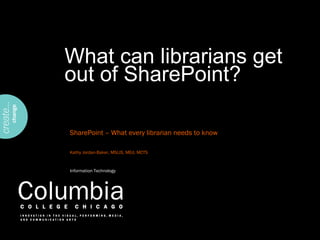
Sla presi
- 1. What can librarians get out of SharePoint? SharePoint – What every librarian needs to know Kathy Jordan-Baker, MSLIS, MEd, MCTS Information Technology
- 2. Introduction • Kathy Jordan-Baker • MSLIS from Florida State University • 15 years in higher education • Libraries/technology • SharePoint 2007 since 2007 • SharePoint 2010 since 2010
- 3. Question? Answer at kathyworks.com/sla-presi • What flavor of SharePoint are you using? • 2010 • 2007 • 2003 • Foundation • Server
- 4. What exactly is SharePoint? • Swiss Army Knife • Web Content Management • Social Networking • Records Management • Web 2.0 Collaboration • Development Platform • Digital Asset Management • Document Management • Enterprise Portal • Enterprise Content Management
- 6. Quotation “SharePoint was found to be used by the library or special collection to: support the generation and maintenance of library artifacts, facilitate communication and feedback, monitor library activities, control collection changes, analyze and forecast collections' needs, staff performance and patrons' needs.” The Odd Couple: SharePoint and Librarians http://www.llrx.com/features/sharepoint.htm
- 7. How long have you been using any version of SharePoint? Answer at kathyworks.com/sla-presi • Not at all • < 1 year • 1 – 2 years • 3 – 5 years • > 5 years
- 8. This is a lot of information. What does this mean for me? • SharePoint is a content management system • It can increase worker productivity • What do you do every day that is tedious? • SharePoint is really good at helping with tedious work
- 9. Give me specifics! • Keep track of deadlines and projects • Which file is the latest version? • Did I remember to send that document to my supervisor? • I have a lot of usage statistics. How can I tame them? • Wouldn't it be nice if whenever I receive a research request I didn't have to manually send an email in response just to let someone know I got their request? • I wonder if this person is in today. I have a question for them and they are not returning my email or phone call.
- 10. Quotation “SharePoint site owners effectively weave library resources into their business processes.” What Librarians Should Know About SharePoint http://www.montague.com/review/sharepointlibrarians.html
- 16. Question? Answer at kathyworks.com/sla-presi • Are you an IT librarian or a non-IT librarian?
- 17. The List • When you create a list, you automatically get a form that lets you add or edit content • You can customize your list by adding and using columns u column = field = metadata • Use views, sorting and filtering to help see your data in a useful way • Do this all in the browser with NO CODE
- 20. Views
- 24. Question? Answer at kathyworks.com/sla-presi • Are you using Office Web Apps?
- 25. Useful SharePoint Examples • Training Registration • Knowledgebase • Communication Platform • Collaborative Working Sites • Project Management • Shared Documents • Track Reference Interactions • Storage for Training Material
- 26. Training and Education Management • Request a class – filter by requester, instructor, date, etc.
- 29. Knowledgebase • Build with wiki library or site template • You can add a wiki to existing sites • House how-to documents • Store tutorials there (or anywhere in SharePoint)
- 31. Communication Platform • Use a blog to replace your paper newsletter • Get an email whenever someone adds a new announcement • Sick/Vacation Calendar
- 33. Collaborative Working Sites • Share documents (or really any kind of file) • Discussions • Sites based on documents • Project management • SharePoint v. MS Project u SharePoint is like Project lite u Steep learning curve for Project
- 36. Tracking and Storage • Let SharePoint help you track reference interactions • Let SharePoint help you track library usage
- 38. Question? Answer at kathyworks.com/sla-presi • Are all your patrons/end-users using a PC with Internet Explorer and the Office suite?
- 39. Content Types and Metadata • Reusable set of columns (fields) • Keywords are managed in the term store – 2010 • Full text searching • Using metadata to refine search • Search and taxonomy in SharePoint are immense topics • Use of Best Bets and search configuration
- 40. 2010 or 2007 or 2003 • There are many versions! • 2010 document sets • SharePoint 2007 is a teenager • SharePoint 2010 has just graduated from college
- 41. Question? Answer at kathyworks.com/sla-presi • Are you using the social parts of SharePoint, such as My Site and Profiles?
- 42. Quotation “There is no right or wrong way.” Harnessing the Power of SharePoint for Library Applications http://www.llrx.com/features/sharepointready.htm
- 43. Any tips on getting started? • There is a lot that SharePoint can do with no customizations or coding • SharePoint thinks of all its content as “lists” • Use of familiar MS Office functionality u Sort, filter and group like Excel • Views – learning how to work with views will make your life easier • Export to Excel and you can do just about anything with the data • Start small
- 44. Where do we go from here? • Comparison of SharePoint 2007 Versions http://www.fpweb.net/sharepoint- hosting/2007/compare-wss-moss/ • Comparison of SharePoint 2010 Versions http://www.fpweb.net/sharepoint- hosting/2010/features/foundation-vs-server.asp
- 45. Stuff I Use as a SharePoint Administrator • SharePoint 2010 Server Enterprise • Microsoft Office SharePoint Server Enterprise 2007 • SharePoint Designer u http://sharepoint.microsoft.com/en-us/ Pages/default.aspx • AvePoint DocAve Administrator, Content Manager, SharePoint Migrator, Report Center, Auditor u http://www.avepoint.com
- 46. More Stuff I Use as a SharePoint Administrator • Bamboo Solutions – Fairly inexpensive web parts for when you do not have a developer u http://store.bamboosolutions.com • Virto Workflow Activities Kit u http://virtosoftware.com • SharePoint ShortURL – Helps tame lengthy SharePoint URLs u http://sharepointshorturl.com
- 47. Recommended SharePoint Training • Lynda.com SharePoint Essentials u http://www.lynda.com • SharePoint-Videos.com u http://www.sharepoint-videos.com
- 48. Stump the Chump! • Questions?
- 49. Let's Continue the Conversation Kathy Jordan-Baker kjordanbaker@colum.edu kathyjordanbaker@gmail.com kjordanbaker
Notas do Editor
- How can SharePoint help me?
- Obligatory wheel of SharePoint from Microsoft Sites – traditional web sites Composites – mashups with no coding needed Insights - business intelligence Communities – social workspaces and web 2.0 features Content Search
- The article, the Odd Couple, is a summary of an examination of how SharePoint is being used in the library environment. This quote is based on the survey results.
- What is the gist or executive summary of how I can actually use this software?
- Ask yourself what do you do every day that is tedious? SharePoint is good at helping when it comes to tedious. Do you go to lots of different links to various systems? You can aggregate links to systems and information Do you have a tracking mechanism for usage statistics? can you share this information easily Is the information stored on someone’s office computer, thumb drive or file server? SharePoint can help
- Use SharePoint as a tool to facilitate the processes that you are already doing. Use this as a starting point. Let’s see some examples.
- Libraries – collections of items, often times documents Lists – collections of items, like rows of information in a spreadsheet but fancier Discussions – “discussion forums” This is a 2010 site that I created using the team site template, which is the default site template for SharePoint. 2007 has the same template, though it looks less modern. There is a place for a logo, and you can change the theme. You can even create your own theme if you’d like. But you don’t have to. Note the bread crumbs toward the top of the page. If you have enough access, you can create sites and also site templates. One example of the use of site templates is that we have a branded project site that has our branding with some of the types of lists that people use the most. We use it to create new sites and it takes minutes.
- This slide shows the editable content region on the landing page of this team site.
- 2010 Global navigation Often times, links to subsites and a search site will appear in this navigation.
- Quick Launch And Current Navigation This navigation is more contextual. It often shows site content and subsites. All navigation can be customized if desired.
- Site Actions Menu Where ribbon will magically appear when needed. Note the edit icon for editing pages Note the Browse and Page tabs. Note the folder icon with the green arrow. This is the navigate up button, or what I call the navigator. Site Actions is where a site administrator goes to control features and behavior of a site. You will only see what you have permission to see. This is determined by your permissions. Microsoft calls this security trimming.
- What exactly does this mean? Do you like working with technology? Or would you prefer that someone else take care of tech things?
- What is a list? Everything in SharePoint is a list, which resembles a fancy spreadsheet. Calendars, tasks, even document libraries are lists of documents. The list is the basic building block of sharepoint.
- Take questions and look at the question queue.
- This is an example of the SharePoint 2010 wizard page that you get when you are creating a new site or list. Examples Calendar Contacts Custom List – use when no template is appropriate. You can do anything with custom lists Some lists use datasheet view, which is like working in Excel. Issue Tracking Discussion Board Announcements Project Tasks Links Status List Survey Tasks Decision Meeting Workspace Record library Records center
- Once you collect your data in a list, you can look at it just about any way you want. You can do a lot without coding – all in the browser. Explore, click around.
- This is a 2010 example of options for creating a view. Explain the formats Standard view Calendar view Datasheet view Gannt view Custom view in SharePoint Designer What is sharepoint designer?
- Once you choose a format, you can decide which fields to display. This doesn’t delete or change your data, just the display of your data. Note choices of public and private.
- This is further down the page of options. Keep in mind that you always have the ability to sort and filter your data. Sometimes people feel stuck with what they see and it’s not quite right. Just about everything in SharePoint is customizable. There is a lot of documentation and training available online explaining more about working with views. Plus, when you are working with views, you get to use Boolean logic, which is awesome.
- Take Questions
- Now we’re going to go into some actual use examples.
- This is a 2007 SharePoint site containing our training registration application. Note the links in the quick launch on the left. We have training registration, our own tutorials, documentation and links to lynda.com all in one place. On the right, are the upcoming classes. When I click the name of a class I want to attend… [next]
- I get a screen where I can find out more about the class and register. There is workflow in the background that sends an automated confirmation to the registrant and a reminder 24 hours prior to the class. We have a module where we can take attendance. Based on whether or not someone attended, an automated “we missed you” response can go out. More detailed workflows can be created using SharePoint Designer.
- The call center employees regularly get the same questions. Some of the questions can be answered by the self-help knowledgebase. I created a Knowledgebase at Columbia College for the Client Services team. The purpose of the knowledgebase is to document problems and steps to fix the problems. It is also a self-help library of how-to’s, tutorials, and other useful documents. How to set up email How to set up VPN Anyone with edit access can work on wikis.
- As with other sites, you can customize the navigation. We’ve added some documents that don’t exist as wiki pages. The recently changed files are part of the template. In the middle of the screen is an editable area for content.
- My department keeps a sick/vacation calendar. I can always refer to it to see if someone might be out of the office.
- 2007 This is an example of a blog. I use it to send updates to my advisory group. They get an email with a link back to the post for commenting. Do any of you use blogs as a way to disseminate information about your libraries?
- Ad hoc project sites
- 2007 This is the landing page of our current 2007 portal. Note the Site Actions button is on the right. It is on the left in 2010. The portal landing page contains The entire portal contains policies, procedures, forms, collaborative working sites, private sites, project sites. RSS – marketing department info Administrative announcements – with an approval process Aggregated links to various college applications Search box at the top of every page
- 2010 Document library with office web apps enabled Contextual menu lets you choose to edit the document in the browser or by using MS Office. Word, Excel and Powerpoint documents Only in 2010 and not in 2007
- Documents and content stored in SharePoint are SHAREABLE, instead of being on a computer hard drive, thumb drive or file server.
- 2007 This is an index of our policies and procedures. In my organization, we do not have a document/policy repository. Instead I use content types and query to pull all same document type documents together into an index.
- What do you think about this? Is this something your company cares about?
- For my Policies content type, my metadata for each document tagged as a policy are: Title (to appear in search), Department (using a site column of departments that I maintain. It is referred to by other sites and lists. Keywords - managed keyword list in the Term Store - happens when profiles are populated and documents are tagged. Columns=keywords controlled vocabulary - taxonomy v. folksonomy depends on how lists/columns are set up have you created a controlled vocabulary using the Term Store (2010) and using it to store values input by end-users or are end-users tagging documents and adding terms themselves? (2010) using metadata and audiences to further control interaction full text search - can be customized advanced search page can be customized - can use properties from profiles and also content types metadata different search pages for different end users too We could spend days, weeks alone on configuring search.
- Start with something small and simple Try to find ways to reduce moving files and data around. Store in one place and refer to it with links or look ups.
- I'm really good at translating between IT English and regular English. I also have an understanding of libraries. Please feel free to contact me.