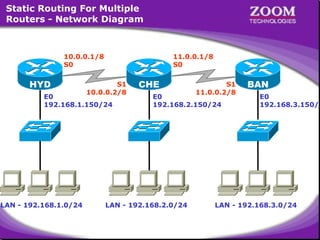
Multi Static Routng & Default Routing
- 1. Static Routing For Multiple Routers - Network Diagram 10.0.0.1/8 S0 HYD 11.0.0.1/8 S0 S1 10.0.0.2/8 E0 192.168.1.150/24 LAN - 192.168.1.0/24 CHE S1 11.0.0.2/8 E0 192.168.2.150/24 LAN - 192.168.2.0/24 BAN E0 192.168.3.150/2 LAN - 192.168.3.0/24 1
- 2. Disadvantages of Static Routing • Administrative work is more. • Compulsory need of Destination Network ID’s • Used for only Small organizations • It cannot dynamically update topology changes. 2
- 3. Default Routing • A Default routing protocol is configured for unknown destinations. • Generally used in the internet where the destinations are unknown. Example : The address of yahoo is unknown. • Configured at end points • It is the last preferred routing 3
- 4. Default Routing - Real Time Example INTERNET HYD E0 192.168.1.150/24 E0 202.54.30.150/24 LAN - 192.168.1.0/24 IP 202.54.30.1/24 4
- 5. Default Routing - Network Diagram 10.0.0.1/8 S0 HYD 11.0.0.1/8 S0 S1 10.0.0.2/8 E0 192.168.1.150/24 LAN - 192.168.1.0/24 CHE S1 11.0.0.2/8 E0 192.168.2.150/24 LAN - 192.168.2.0/24 BAN E0 192.168.3.150/2 LAN - 192.168.3.0/24 5
- 6. 6
- 7. Microsoft Windows 2000 [Version 5.00.2195] (C) Copyright 1985-2000 Microsoft Corp. C:> telnet 192.168.1.150 Connecting ..... ================================ Welcome to Hyderabad Router Directly Connected Networks on ================================ Directly Connected Networks on HYDERABAD Router User Access Verification HYDERABAD Router 192.168.1.0 password : **** 192.168.1.0 Hyderabad> enable 10.0.0.0 10.0.0.0 password : **** Hyderabad# configure terminal Indirectly Connected line. End with CNTL/Z. Indirectly Connected Networks on Enter configuration commands, one perNetworks on HYDERABAD Hyderabad(config)# interface serial 0Router HYDERABAD Router Hyderabad(config-if)# ip address 10.0.0.1 255.0.0.0 192.168.2.0 192.168.2.0 Hyderabad(config-if)# no shut 192.168.3.0 192.168.3.0 Hyderabad(config-if)# clockrate 64000 11.0.0.0 11.0.0.0 Hyderabad(config-if)# encapsulation hdlc Hyderabad(config-if)# exit Hyderabad(config)# 7 Diagram
- 8. Hyderabad(config)# Hyderabad(config)# Hyderabad(config)# Hyderabad(config)# Hyderabad(config)# Hyderabad(config)# no ip ip ip ip ip routing routing route 192.168.2.0 255.255.255.0 10.0.0.2 route 192.168.3.0 255.255.255.0 10.0.0.2 route 11.0.0.0 255.0.0.0 10.0.0.2 8 Diagram
- 9. Hyderabad(config)# no ip routing Hyderabad(config)# ip routing Hyderabad(config)# ip route 192.168.2.0 255.255.255.0 10.0.0.2 Hyderabad(config)# ip route 192.168.3.0 255.255.255.0 10.0.0.2 Hyderabad(config)# ip route 11.0.0.0 255.0.0.0 10.0.0.2 Hyderabad(config)# ^Z Hyderabad# show ip route Codes: C - connected, S - static, I - IGRP, R - RIP, M - mobile, B - BGP D - EIGRP, EX - EIGRP external, O - OSPF, IA - OSPF inter area N1 - OSPF NSSA external type 1, N2 - OSPF NSSA external type 2 E1 - OSPF external type 1, E2 - OSPF external type 2, E - EGP i- IS-IS, L1-IS-IS level-1, L2-IS-IS level-2,*- candidate default U - per-user static route, o - ODR Gateway of last resort is not set C 10.0.0.0/8 is directly connected, Serial0 S 11.0.0.0/8 [1/0] via 10.0.0.2 C 192.168.1.0/24 is directly connected, Ethernet0 S 192.168.2.0/24 [1/0] via 10.0.0.2 S 192.168.3.0/24 [1/0] via 10.0.0.2 Hyderabad# 9 Diagram
- 10. Microsoft Windows 2000 [Version 5.00.2195] (C) Copyright 1985-2000 Microsoft Corp. C:> telnet 192.168.2.150 Connecting ..... ================================ Welcome to Chennai Router Directly Connected Networks on ================================ Directly Connected Networks on CHENNAI Router User Access VerificationCHENNAI Router 192.168.2.0 password : **** 192.168.2.0 Chennai> enable 10.0.0.0 10.0.0.0 password : **** 11.0.0.0 11.0.0.0 Chennai# configure terminal Enter configuration commands, one per line. End with CNTL/Z. Indirectly serial 1 Chennai(config)# interfaceConnected Networks on Indirectly Connected Networks on Chennai(config-if)# ip address 10.0.0.2 255.0.0.0 CHENNAI Router CHENNAI Router Chennai(config-if)# no shut 192.168.1.0 192.168.1.0 Chennai(config-if)# encapsulation hdlc 192.168.3.0 192.168.3.0 Chennai(config-if)# interface serial 0 Chennai(config-if)# ip address 11.0.0.1 255.0.0.0 Chennai(config-if)# no shut Chennai(config-if)# encapsulation hdlc Diagram 10
- 11. Chennai(config-if)# exit Chennai(config)# no ip routing Chennai(config)# ip routing Chennai(config)# ip route 192.168.1.0 255.255.255.0 10.0.0.1 Chennai(config)# ip route 192.168.3.0 255.255.255.0 11.0.0.2 Chennai(config)# 11 Diagram
- 12. Chennai(config-if)# exit Chennai(config)# no ip routing Chennai(config)# ip routing Chennai(config)# ip route 192.168.1.0 255.255.255.0 10.0.0.1 Chennai(config)# ip route 192.168.3.0 255.255.255.0 11.0.0.2 Chennai(config)# ^Z Chennai# show ip route Codes: C - connected, S - static, I - IGRP, R - RIP, M - mobile, B - BGP D - EIGRP, EX - EIGRP external, O - OSPF, IA - OSPF inter area N1 - OSPF NSSA external type 1, N2 - OSPF NSSA external type 2 E1 - OSPF external type 1, E2 - OSPF external type 2, E - EGP i- IS-IS, L1-IS-IS level-1, L2-IS-IS level-2,*- candidate default U - per-user static route, o - ODR Gateway of last resort is not set C 10.0.0.0/8 is directly connected, Serial1 C 11.0.0.0/8 is directly connected, Serial0 S 192.168.1.0/24 [1/0] via 10.0.0.1 C 192.168.2.0/24 is directly connected, Ethernet0 S 192.168.3.0/24 [1/0] via 11.0.0.2 Chennai# 12 Diagram
- 13. Microsoft Windows 2000 [Version 5.00.2195] (C) Copyright 1985-2000 Microsoft Corp. C:> telnet 192.168.3.150 Connecting ..... ================================ Welcome to Banglore Router Directly Connected Networks on ================================ Directly Connected Networks on Banglore Router User Access Verification Banglore Router 192.168.3.0 password : **** 192.168.3.0 Banglore> enable 11.0.0.0 11.0.0.0 password : **** Banglore# configure terminal Indirectly Connected line. End with CNTL/Z. Indirectly Connected Networks on Enter configuration commands, one perNetworks on Banglore Router Banglore(config)# interface serial Router Banglore 1 Banglore(config-if)# ip address 11.0.0.2 255.0.0.0 192.168.1.0 192.168.1.0 Banglore(config-if)# no shut 192.168.2.0 192.168.2.0 Banglore(config-if)# clockrate 64000 10.0.0.0 10.0.0.0 Banglore(config-if)# encapsulation hdlc Banglore(config-if)# exit Banglore(config)# 13 Diagram
- 14. Banglore(config)# no Banglore(config)# ip Banglore(config)# ip Banglore(config)# ip Banglore(config)# ip Banglore(config)# ip routing routing route 192.168.2.0 255.255.255.0 11.0.0.1 route 192.168.1.0 255.255.255.0 11.0.0.1 route 10.0.0.0 255.0.0.0 11.0.0.1 14 Diagram
- 15. Banglore(config)# no ip routing Banglore(config)# ip routing Banglore(config)# ip route 192.168.2.0 255.255.255.0 11.0.0.1 Banglore(config)# ip route 192.168.1.0 255.255.255.0 11.0.0.1 Banglore(config)# ip route 10.0.0.0 255.0.0.0 11.0.0.1 Banglore(config)# ^Z Banglore# show ip route Codes: C - connected, S - static, I - IGRP, R - RIP, M - mobile, B - BGP D - EIGRP, EX - EIGRP external, O - OSPF, IA - OSPF inter area N1 - OSPF NSSA external type 1, N2 - OSPF NSSA external type 2 E1 - OSPF external type 1, E2 - OSPF external type 2, E - EGP i- IS-IS, L1-IS-IS level-1, L2-IS-IS level-2,*- candidate default U - per-user static route, o - ODR Gateway of last resort is not set S 10.0.0.0/8 [1/0] via 11.0.0.1 C 11.0.0.0/8 is directly connected, Serial1 S 192.168.1.0/24 [1/0] via 11.0.0.1 S 192.168.2.0/24 [1/0] via 11.0.0.1 C 192.168.3.0/24 is directly connected, Ethernet0 Banglore# 15 Diagram
- 16. Microsoft Windows 2000 [Version 5.00.2195] (C) Copyright 1985-2000 Microsoft Corp. C:> telnet 192.168.1.150 Connecting ..... ================================ Welcome to Hyderabad Router ================================ User Access Verification password : **** Hyderabad> enable password : **** Hyderabad# configure terminal Enter configuration commands, one per line. End with CNTL/Z. Hyderabad(config)# interface serial 0 Hyderabad(config-if)# ip address 10.0.0.1 255.0.0.0 Hyderabad(config-if)# no shut Hyderabad(config-if)# clockrate 64000 Hyderabad(config-if)# encapsulation hdlc Hyderabad(config-if)# exit Hyderabad(config)# 16 Diagram
- 17. Hyderabad(config)# no ip routing Hyderabad(config)# ip routing Hyderabad(config)# ip route 0.0.0.0 0.0.0.0 s0 Hyderabad(config)# Configuring Default Route Configuring Default Route Router(config)# ip route <Destination Network ID> Router(config)# ip route <Destination Network ID> <Destination Subnet Mask> <Destination Subnet Mask> <Next-hop IP address > <Next-hop IP address > Or Or Router(config)# ip route <Destination Network ID> Router(config)# ip route <Destination Network ID> <Destination Subnet Mask> <Destination Subnet Mask> <Exit interface type><interface number> <Exit interface type><interface number> 17 Diagram
- 18. Hyderabad(config)# no ip routing Hyderabad(config)# ip routing Hyderabad(config)# ip route 0.0.0.0 0.0.0.0 s0 Hyderabad(config)# ^Z Hyderabad# show ip route Codes: C - connected, S - static, I - IGRP, R - RIP, M - mobile, B - BGP D - EIGRP, EX - EIGRP external, O - OSPF, IA - OSPF inter area N1 - OSPF NSSA external type 1, N2 - OSPF NSSA external type 2 E1 - OSPF external type 1, E2 - OSPF external type 2, E - EGP i- IS-IS, L1-IS-IS level-1, L2-IS-IS level-2,*- candidate default U - per-user static route, o - ODR Gateway of last resort is not set C 10.0.0.0/8 is directly connected, Serial0 C 192.168.1.0/24 is directly connected, Ethernet0 S* 0.0.0.0/0 is directly connected, Serial0 Hyderabad# * – for Default Route * – for Default Route 18 Diagram
- 19. Microsoft Windows 2000 [Version 5.00.2195] (C) Copyright 1985-2000 Microsoft Corp. C:> telnet 192.168.3.150 Connecting ..... ================================ Welcome to Banglore Router ================================ User Access Verification password : **** Banglore> enable password : **** Banglore# configure terminal Enter configuration commands, one per line. End with CNTL/Z. Banglore(config)# interface serial 1 Banglore(config-if)# ip address 11.0.0.2 255.0.0.0 Banglore(config-if)# no shut Banglore(config-if)# clockrate 64000 Banglore(config-if)# encapsulation hdlc Banglore(config-if)# exit Banglore(config)# 19 Diagram
- 20. Banglore(config)# no ip routing Banglore(config)# ip routing Banglore(config)# ip route 0.0.0.0 0.0.0.0 s1 Banglore(config)# 20 Diagram
- 21. Banglore(config)# no ip routing Banglore(config)# ip routing Banglore(config)# ip route 0.0.0.0 0.0.0.0 s1 Banglore(config)# ^Z Banglore# show ip route Codes: C - connected, S - static, I - IGRP, R - RIP, M - mobile, B - BGP D - EIGRP, EX - EIGRP external, O - OSPF, IA - OSPF inter area N1 - OSPF NSSA external type 1, N2 - OSPF NSSA external type 2 E1 - OSPF external type 1, E2 - OSPF external type 2, E - EGP i- IS-IS, L1-IS-IS level-1, L2-IS-IS level-2,*- candidate default U - per-user static route, o - ODR Gateway of last resort is not set C 11.0.0.0/8 is directly connected, Serial1 C 192.168.3.0/24 is directly connected, Ethernet0 S* 0.0.0.0/0 is directly connected, Serial1 Banglore# * – for Default Route * – for Default Route 21 Diagram
- 22. Hyderabad(config)# no ip routing Hyderabad(config)# ip routing Hyderabad(config)# ip route 0.0.0.0 0.0.0.0 s0 Hyderabad(config)# ^Z Hyderabad# show ip route Codes: C - connected, S - static, I - IGRP, R - RIP, M - mobile, B - BGP D - EIGRP, EX - EIGRP external, O - OSPF, IA - OSPF inter area N1 - OSPF NSSA external type 1, N2 - OSPF NSSA external type 2 E1 - OSPF external type 1, E2 - OSPF external type 2, E - EGP i- IS-IS, L1-IS-IS level-1, L2-IS-IS level-2,*- candidate default U - per-user static route, o - ODR Gateway of last resort is not set C 10.0.0.0/8 is directly connected, Serial0 C 192.168.1.0/24 is directly connected, Ethernet0 S* 0.0.0.0/0 is directly connected, Serial0 Hyderabad# ping 192.168.3.1 Type escape sequence to abort. Sending 5, 100-byte ICMP Echos to 192.168.3.1, timeout is 2 seconds: !!!!! Success rate is 100 percent (5/5), round-trip min/avg/max = 40/43/44 ms Hyderabad# 22 Diagram
- 23. Banglore(config)# no ip routing Banglore(config)# ip routing Banglore(config)# ip route 0.0.0.0 0.0.0.0 s1 Banglore(config)# ^Z Banglore# show ip route Codes: C - connected, S - static, I - IGRP, R - RIP, M - mobile, B - BGP D - EIGRP, EX - EIGRP external, O - OSPF, IA - OSPF inter area N1 - OSPF NSSA external type 1, N2 - OSPF NSSA external type 2 E1 - OSPF external type 1, E2 - OSPF external type 2, E - EGP i- IS-IS, L1-IS-IS level-1, L2-IS-IS level-2,*- candidate default U - per-user static route, o - ODR Gateway of last resort is not set C 11.0.0.0/8 is directly connected, Serial1 C 192.168.3.0/24 is directly connected, Ethernet0 S* 0.0.0.0/0 is directly connected, Serial1 Banglore# ping 192.168.1.1 Type escape sequence to abort. Sending 5, 100-byte ICMP Echos to 192.168.1.1, timeout is 2 seconds: !!!!! Success rate is 100 percent (5/5), round-trip min/avg/max = 40/43/44 ms Banglore# 23 Diagram
- 24. Hyderabad# ping 192.168.3.1 Type escape sequence to abort. Sending 5, 100-byte ICMP Echos to 192.168.3.1, timeout is 2 seconds: !!!!! Success rate is 100 percent (5/5), round-trip min/avg/max = 40/43/44 ms Hyderabad# ping 192.168.2.1 Type escape sequence to abort. Sending 5, 100-byte ICMP Echos to 192.168.2.1, timeout is 2 seconds: !!!!! Success rate is 100 percent (5/5), round-trip min/avg/max = 40/43/44 ms Hyderabad# 24 Diagram
- 25. Chennai# ping 192.168.1.1 Type escape sequence to abort. Sending 5, 100-byte ICMP Echos to 192.168.1.1, timeout is 2 seconds: !!!!! Success rate is 100 percent (5/5), round-trip min/avg/max = 40/43/44 ms Chennai# ping 192.168.3.1 Type escape sequence to abort. Sending 5, 100-byte ICMP Echos to 192.168.3.1, timeout is 2 seconds: !!!!! Success rate is 100 percent (5/5), round-trip min/avg/max = 40/43/44 ms Chennai# 25 Diagram
- 26. Banglore# ping 192.168.1.1 Type escape sequence to abort. Sending 5, 100-byte ICMP Echos to 192.168.1.1, timeout is 2 seconds: !!!!! Success rate is 100 percent (5/5), round-trip min/avg/max = 40/43/44 ms Banglore# ping 192.168.2.1 Type escape sequence to abort. Sending 5, 100-byte ICMP Echos to 192.168.2.1, timeout is 2 seconds: !!!!! Success rate is 100 percent (5/5), round-trip min/avg/max = 40/43/44 ms Banglore# 26 Diagram
