Online education programs system
•Transferir como PPTX, PDF•
1 gostou•808 visualizações
Denunciar
Compartilhar
Denunciar
Compartilhar
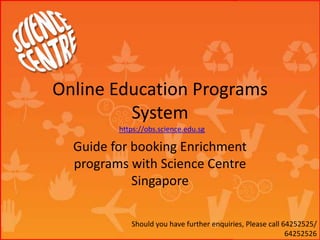
Recomendados
Recomendados
Mais conteúdo relacionado
Mais procurados
Mais procurados (20)
Student welcome presentation coach catalfino - online hope

Student welcome presentation coach catalfino - online hope
How to upload PPT (PowerPoint Presentation) in slideshare.net

How to upload PPT (PowerPoint Presentation) in slideshare.net
Parent welcome presentation catalfino - online hope

Parent welcome presentation catalfino - online hope
Destaque
Destaque (11)
Semelhante a Online education programs system
Document includes details of How ePravesh.com platform is helping institutes and organizations across India and some of the useful articles related to itOnline admission and education marketplace guide e pravesh.com

Online admission and education marketplace guide e pravesh.comSplashgain Technology Solutions Pvt Ltd.
Semelhante a Online education programs system (20)
Online Admission and Education Marketplace Guide- ePravesh.com

Online Admission and Education Marketplace Guide- ePravesh.com
Online admission and education marketplace guide e pravesh.com

Online admission and education marketplace guide e pravesh.com
Bookkeeping & payroll management diploma level 3 - Adams Academy

Bookkeeping & payroll management diploma level 3 - Adams Academy
Financial management diploma level 3 - Adams Academy

Financial management diploma level 3 - Adams Academy
Último
Making communications land - Are they received and understood as intended? webinar
Thursday 2 May 2024
A joint webinar created by the APM Enabling Change and APM People Interest Networks, this is the third of our three part series on Making Communications Land.
presented by
Ian Cribbes, Director, IMC&T Ltd
@cribbesheet
The link to the write up page and resources of this webinar:
https://www.apm.org.uk/news/making-communications-land-are-they-received-and-understood-as-intended-webinar/
Content description:
How do we ensure that what we have communicated was received and understood as we intended and how do we course correct if it has not.Making communications land - Are they received and understood as intended? we...

Making communications land - Are they received and understood as intended? we...Association for Project Management
Último (20)
Unit-IV; Professional Sales Representative (PSR).pptx

Unit-IV; Professional Sales Representative (PSR).pptx
Seal of Good Local Governance (SGLG) 2024Final.pptx

Seal of Good Local Governance (SGLG) 2024Final.pptx
Making communications land - Are they received and understood as intended? we...

Making communications land - Are they received and understood as intended? we...
Unit-V; Pricing (Pharma Marketing Management).pptx

Unit-V; Pricing (Pharma Marketing Management).pptx
On National Teacher Day, meet the 2024-25 Kenan Fellows

On National Teacher Day, meet the 2024-25 Kenan Fellows
Mixin Classes in Odoo 17 How to Extend Models Using Mixin Classes

Mixin Classes in Odoo 17 How to Extend Models Using Mixin Classes
Jual Obat Aborsi Hongkong ( Asli No.1 ) 085657271886 Obat Penggugur Kandungan...

Jual Obat Aborsi Hongkong ( Asli No.1 ) 085657271886 Obat Penggugur Kandungan...
Kodo Millet PPT made by Ghanshyam bairwa college of Agriculture kumher bhara...

Kodo Millet PPT made by Ghanshyam bairwa college of Agriculture kumher bhara...
Online education programs system
- 1. Online Education Programs System Guide for booking Enrichment programs with Science Centre Singapore https://obs.science.edu.sg Should you have further enquiries, Please call 64252525/ 64252526
- 2. What is the Online Education Programs system? The Online Education programs system allows teachers to make bookings for Enrichment programs at Science Centre Singapore The system can be accessed at the following URL: https://obs.science.edu.sg To use the Online Education Programs System, you must have the following A registered email address with an Educational institution in Singapore: i.e. Your email address must have the format myname@moe.edu.sg
- 3. How do I obtain an account with Online Education Programs system? Science Centre • Create user account for school admin School Admin • Create Account for teacher Teachers • Log in using your userID and password If you are a school Administrator and donot have an account, please contact the Science Centre 64252525/ 64252526 or Email schools@science.edu.sg If you are a teacher and donot have an account, please contact your School Administrator
- 4. I have an account. How do I make a booking? Follow the instructions and change your password during the first login If you have 3 failed logins, the system will disable your account. You can reactivate your account by contacting your school Admin Step 1 Step 2 Step 3 Step 4 Step 5 Step 6 Step 7 Step 8
- 5. I have an account. How do I make a booking? •Choose the level of your studentsGrade •Choose this if you already know the name of the class you wish to attend Search Topic •Which subject are you interested in Programs of study You can select classes by: Select the class you wish to book Our New Classes list gives you the opportunity to be one of the first to try out our pilot programs If you see this dialog box, click “yes” Step 1 Step 2 Step 3 Step 4 Step 5 Step 6 Step 7 Step 8
- 6. I have an account. How do I make a booking? Select the Add class button to choose a booking date Step 1 Step 2 Step 3 Step 4 Step 5 Step 6 Step 7 Step 8
- 7. I have an account. How do I make a booking? Use our pick date facility to pick an available date/ time Click the class that fits your preferred schedule Step 1 Step 2 Step 3 Step 4 Step 5 Step 6 Step 7 Step 8
- 8. I have an account. How do I make a booking? Fill in all the other information about your booking and then click next You can add up to three classes for the same programme by using the “Add Class” button Step 1 Step 2 Step 3 Step 4 Step 5 Step 6 Step 7 Step 8
- 9. I have an account. How do I make a booking? Check your details and then click “Confirm Bookings” Please note that the cost indicated is exclusive of our Admission charges. Step 1 Step 2 Step 3 Step 4 Step 5 Step 6 Step 7 Step 8
- 10. I have an account. How do I make a booking? Click “Agree to accept our Terms and Conditions” Step 1 Step 2 Step 3 Step 4 Step 5 Step 6 Step 7 Step 8
- 11. I have an account. How do I make a booking? You will see the confirmation screen You will also receive an email from enrichment@science.edu.sg with all the booking information Step 1 Step 2 Step 3 Step 4 Step 5 Step 6 Step 7 Step 8
- 12. How do I modify/ cancel a booking? You can cancel a booking by logging in and going to Identify your booking Select Details Then choose “Cancel Booking” You will receive an email confirmation upon cancellation
- 13. I am a school Admin. What can I do School Admin users can perform the following functions 1. Create / Delete school admin users / Teacher accounts Log in and go to manage Account Select ‘Add’ 2. Book on behalf of teachers Under manage Account, Select the name of the teacher and choose “Book on Behalf” 3. Make bookings for their school Choose New bookings 4. Re activate Teacher account Under Manage Accounts, select User Name and click “Activate”
- 14. Thank you for using the Science Centre Singapore Enrichment Programmes booking system Selected classes are not available in our booking system. These include 1. 2 Day DNA classes (Genetic Engineering) 2. Classes based on Omni Theatre movies 3. Excursion to Sky Greens farm 4. CRADLE workshops 5. All ICT in Design classes We hope that you have a good experience with our new booking system and feel free to contact us should you require further information. You can reach us at schools@science.edu.sg or call 64252525/ 64252526 Alternatively you can leave your feedback at by clicking the link on our website. We look forward to facilitating a fun hands-on learning opportunity for your class at Science Centre Singapore
