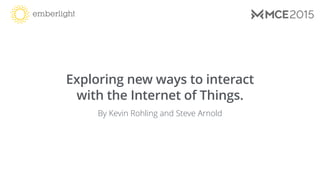
Exploring new ways to interact with the Internet of Things.
- 1. Exploring new ways to interact with the Internet of Things. By Kevin Rohling and Steve Arnold
- 2. 9:30 - 10:15: Intro and Setup BREAK 10:30 - 11:15: Designing For The IoT BREAK 11:30 - 12:15: Building A Capacitive Touch Sensor (Hardware) BREAK 12:30 - 1:30: Writing the Touch Sensor Software Workshop Agenda
- 3. Kevin Rohling VP of Software Products @ emberlight Steve Arnold Chief Design Officer @ emberlight @kevinrohling kevinr@emberlight.co @steveonwire steve@emberlight.co Introductions
- 4. We help to make emberlight
- 5. Workshop Description Our goal is to develop a new way of interacting with smart devices.
- 6. Workshop Description To do this, we’ll learn how to turn any surface into a touch sensor using Capacitive Touch.
- 7. Workshop Description We will build our touch sensor using a Spark Core and aluminum foil. And, we’ll use the emberlight API to control our lights.
- 8. Environment Setup (Part 1) GOAL: Setup Spark Dev STEP 1: Visit https://github.com/emberlight/mce15-workshop and download the links in the README. STEP 2: Log into http://spark.io/build using the username and password at your workstation.
- 9. Environment Setup (Part 2) GOAL: Be able to upload code to your Spark Core STEP 4: Plug the Spark Core into one of your USB Ports STEP 5: Select a Device from the Menu: Spark > Select device STEP 6: Press the button to upload the code to your Spark Core.
- 10. Exploring new ways to interact with the Internet of Things. BREAK: 10:15-10:30
- 11. Designing for the IoT
- 12. Exploring new ways to interact with the Internet of Things. BREAK: 11:15-11:30
- 13. Building a Capacitive Touch Sensor
- 14. Breadboarding Intro This thing in the middle here is your Spark Core.
- 15. Breadboarding Intro This big white thing with all the holes is your breadboard
- 16. To connect something to the Spark Core first find the pin label. This, for example, is the D7 pin. Breadboarding Intro
- 17. To connect something to the Spark Core first find the pin label. And this is the GND pin. Breadboarding Intro
- 18. To connect something to a pin, insert it into the breadboard holes next to the pin. For example, to connect something to the GND pin you can use either of these two holes. Breadboarding Intro
- 19. To connect something to a pin, insert it into the breadboard holes next to the pin. Or to connect something to the 3V3 pin you can use either of these two holes. Breadboarding Intro
- 20. Step 1: Make your touch sensor This is quite easy. Just wrap something in aluminum foil.
- 21. Step 2: Connect your touch sensor Connect a wire from D4 to your touch sensor.
- 22. Step 3: Connect the resistor Connect the Resistor to pins D1 and D4 on the Spark Core.
- 23. Step 4: Connect the LED Connect the long end of the LED to the D7 pin and the short end to GND. The LED should turn on when you plug it in.
- 24. Step 5: Open the Spark Serial Monitor Open Menu: Show serial monitor and connect to the Spark Core You should see a stream of numbers coming in
- 25. Exploring new ways to interact with the Internet of Things. BREAK: 12:15-12:30
- 26. Writing the Touch Sensor software
- 27. Step 1: Open the MCE Workshop project http://spark.io/build
- 28. How does the software detect a touch? The “SEND PIN” (D1) is directly connected to the “RECEIVE PIN” (D4) using a large resistor (~1MΩ).
- 29. How does the software detect a touch? To determine if the sensor is being touched, our software will increase the voltage on the SEND PIN. Then we measure how long it takes for the RECEIVE PIN to see the increase in voltage.
- 30. How does the software detect a touch? When you touch the sensor, it causes the aluminum foil to act like a capacitor and absorb charge. This makes it take longer for the charge to travel to the RECEIVE PIN.
- 31. Step 2: Open the Spark Dev Serial Monitor Notice that the numbers in the console get bigger when you are touching the sensor.
- 32. Step 3: Set the touch threshold value Based on the numbers you see in the Serial Monitor find a new value for the touch threshold in the loop() method. A correct value will cause the LED to toggle on and off when you touch the sensor. Remember to use the button to upload your code to the Spark Core.
- 33. Step 4: Activate the emberlight connection After the toggleLed() line add toggleEmberlight() to the next line. Remember to use the button to upload your code to the Spark Core.
- 34. We hope you’ve enjoyed the workshop! @emberlightco http://emberlight.co Download the code: http://github.com/emberlight
