Motherboard
•Transferir como PPTX, PDF•
2 gostaram•377 visualizações
The document discusses the key components and functions of a computer motherboard. It describes how the motherboard connects and allows communication between the CPU, memory, drives, and other peripherals. It provides details on common motherboard components like the chipset, CPU socket, memory slots, BIOS, and expansion slots. The document also covers motherboard specifications, compatibility considerations, and popular motherboard manufacturers.
Denunciar
Compartilhar
Denunciar
Compartilhar
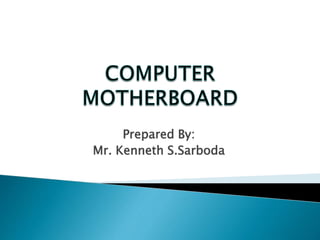
Recomendados
Recomendados
Mais conteúdo relacionado
Mais procurados
Mais procurados (20)
Destaque
Destaque (20)
Semelhante a Motherboard
Semelhante a Motherboard (20)
Lesson 4 pc hardware components (internal devices) part 1

Lesson 4 pc hardware components (internal devices) part 1
Último
💉💊+971581248768>> SAFE AND ORIGINAL ABORTION PILLS FOR SALE IN DUBAI AND ABUDHABI}}+971581248768
+971581248768 Mtp-Kit (500MG) Prices » Dubai [(+971581248768**)] Abortion Pills For Sale In Dubai, UAE, Mifepristone and Misoprostol Tablets Available In Dubai, UAE CONTACT DR.Maya Whatsapp +971581248768 We Have Abortion Pills / Cytotec Tablets /Mifegest Kit Available in Dubai, Sharjah, Abudhabi, Ajman, Alain, Fujairah, Ras Al Khaimah, Umm Al Quwain, UAE, Buy cytotec in Dubai +971581248768''''Abortion Pills near me DUBAI | ABU DHABI|UAE. Price of Misoprostol, Cytotec” +971581248768' Dr.DEEM ''BUY ABORTION PILLS MIFEGEST KIT, MISOPROTONE, CYTOTEC PILLS IN DUBAI, ABU DHABI,UAE'' Contact me now via What's App…… abortion Pills Cytotec also available Oman Qatar Doha Saudi Arabia Bahrain Above all, Cytotec Abortion Pills are Available In Dubai / UAE, you will be very happy to do abortion in Dubai we are providing cytotec 200mg abortion pill in Dubai, UAE. Medication abortion offers an alternative to Surgical Abortion for women in the early weeks of pregnancy. We only offer abortion pills from 1 week-6 Months. We then advise you to use surgery if its beyond 6 months. Our Abu Dhabi, Ajman, Al Ain, Dubai, Fujairah, Ras Al Khaimah (RAK), Sharjah, Umm Al Quwain (UAQ) United Arab Emirates Abortion Clinic provides the safest and most advanced techniques for providing non-surgical, medical and surgical abortion methods for early through late second trimester, including the Abortion By Pill Procedure (RU 486, Mifeprex, Mifepristone, early options French Abortion Pill), Tamoxifen, Methotrexate and Cytotec (Misoprostol). The Abu Dhabi, United Arab Emirates Abortion Clinic performs Same Day Abortion Procedure using medications that are taken on the first day of the office visit and will cause the abortion to occur generally within 4 to 6 hours (as early as 30 minutes) for patients who are 3 to 12 weeks pregnant. When Mifepristone and Misoprostol are used, 50% of patients complete in 4 to 6 hours; 75% to 80% in 12 hours; and 90% in 24 hours. We use a regimen that allows for completion without the need for surgery 99% of the time. All advanced second trimester and late term pregnancies at our Tampa clinic (17 to 24 weeks or greater) can be completed within 24 hours or less 99% of the time without the need surgery. The procedure is completed with minimal to no complications. Our Women's Health Center located in Abu Dhabi, United Arab Emirates, uses the latest medications for medical abortions (RU-486, Mifeprex, Mifegyne, Mifepristone, early options French abortion pill), Methotrexate and Cytotec (Misoprostol). The safety standards of our Abu Dhabi, United Arab Emirates Abortion Doctors remain unparalleled. They consistently maintain the lowest complication rates throughout the nation. Our Physicians and staff are always available to answer questions and care for women in one of the most difficult times in their lives. The decision to have an abortion at the Abortion Cl+971581248768>> SAFE AND ORIGINAL ABORTION PILLS FOR SALE IN DUBAI AND ABUDHA...

+971581248768>> SAFE AND ORIGINAL ABORTION PILLS FOR SALE IN DUBAI AND ABUDHA...?#DUbAI#??##{{(☎️+971_581248768%)**%*]'#abortion pills for sale in dubai@
Último (20)
Exploring the Future Potential of AI-Enabled Smartphone Processors

Exploring the Future Potential of AI-Enabled Smartphone Processors
Axa Assurance Maroc - Insurer Innovation Award 2024

Axa Assurance Maroc - Insurer Innovation Award 2024
Mastering MySQL Database Architecture: Deep Dive into MySQL Shell and MySQL R...

Mastering MySQL Database Architecture: Deep Dive into MySQL Shell and MySQL R...
Apidays New York 2024 - Scaling API-first by Ian Reasor and Radu Cotescu, Adobe

Apidays New York 2024 - Scaling API-first by Ian Reasor and Radu Cotescu, Adobe
Bajaj Allianz Life Insurance Company - Insurer Innovation Award 2024

Bajaj Allianz Life Insurance Company - Insurer Innovation Award 2024
+971581248768>> SAFE AND ORIGINAL ABORTION PILLS FOR SALE IN DUBAI AND ABUDHA...

+971581248768>> SAFE AND ORIGINAL ABORTION PILLS FOR SALE IN DUBAI AND ABUDHA...
Boost Fertility New Invention Ups Success Rates.pdf

Boost Fertility New Invention Ups Success Rates.pdf
Bajaj Allianz Life Insurance Company - Insurer Innovation Award 2024

Bajaj Allianz Life Insurance Company - Insurer Innovation Award 2024
2024: Domino Containers - The Next Step. News from the Domino Container commu...

2024: Domino Containers - The Next Step. News from the Domino Container commu...
Boost PC performance: How more available memory can improve productivity

Boost PC performance: How more available memory can improve productivity
Polkadot JAM Slides - Token2049 - By Dr. Gavin Wood

Polkadot JAM Slides - Token2049 - By Dr. Gavin Wood
Strategies for Unlocking Knowledge Management in Microsoft 365 in the Copilot...

Strategies for Unlocking Knowledge Management in Microsoft 365 in the Copilot...
TrustArc Webinar - Stay Ahead of US State Data Privacy Law Developments

TrustArc Webinar - Stay Ahead of US State Data Privacy Law Developments
HTML Injection Attacks: Impact and Mitigation Strategies

HTML Injection Attacks: Impact and Mitigation Strategies
ProductAnonymous-April2024-WinProductDiscovery-MelissaKlemke

ProductAnonymous-April2024-WinProductDiscovery-MelissaKlemke
Motherboard
- 1. Prepared By: Mr. Kenneth S.Sarboda
- 2. A motherboard, also known as the primary circuit inside the computer, and where the central processing unit(CPU), Memory slots, drives and other peripherals. A motherboard provides the electrical connections by which the other components of the system communicate. it also connects the central processing unit and hosts other subsystems and devices. An important component of a motherboard is the microprocessor's supporting chipset, which provides the supporting interfaces between the CPU and the various buses and external components. This chipset determines, to an extent, the features and capabilities of the motherboard.
- 3. A motherboard comes with following features: Motherboard varies greatly in supporting various types of components. Normally a motherboard supports a single type of CPU and few types of memories. Video Cards, Hard disks, Sound Cards have to be compatible with motherboard to function properly Motherboards, cases and power supplies must be compatible to work properly together.
- 4. Intel ASUS AOpen ABIT Biostar Gigabyte MSI
- 5. 1.Clock Generator 2. CPU socket 3. Memory Socket Memory error checking 4. ROM Bios 5. CMOS Ram 6. Battery 7. Chipset 8. Expansion Slot 9. AGP Port 10. IDE Ports 10.1 IDE Port continue 10.2 IDE Port continue 10.3 IDE Port with Raid 10.4 Serial ATA 11. Floppy Disk port 12. IO Connectors/USB ports USB port add more printer ports 13. Main Power Connector1 14. Front Panel Connecting Pin
- 7. • Chip set is a set of IC. • The combination of the North and Southbridge in a computer is Called the chipset.
- 9. There are 3 types of memory that currently popular used in the PC, 1. RD RAM 2. DDR RAM 3. SD RAM
- 10. RDRAM Memory -Used in Pentium 4 motherboard - 2 Notches -highest performance and is most expensive. DDR ram -128 MB, 256 MB, 512 MB. -medium high performance and medium price. SDRAM -lowest performance and lowest price.
- 11. A CPU socket or slot is an electrical component that attaches to a printed circuit board (PCB) and is designed to house a CPU (also called a microprocessor). It is a special type of integrated circuit socket designed for very high pin counts. CPU sockets on the motherboard can most often be found in most desktop and server computers (laptops typically use surface mount CPUs), particularly those based on the Intelx86 architecture.
- 12. The CPU and RAM Communication The CPU processes data. The RAM contains data and programs. The data bus transports the processed data to the RAM so it can be stored, displayed, or output.
- 13. Read-Only Memory can be read but not changed. It is non-volatile storage: it remembers its contents even when the power is turned off. ROM chips are used to store the instructions a computer needs during start-up, called firmware. Some kinds of ROM are PROM, EPROM, EEPROM, and CD-ROM. ROM Bios
- 14. • This is a 3 volt battery, this battery supplies the power to CMOS ram for CMOS ram to retain the information during system powered off, the battery may be last for 5 or 6 years.
- 15. Expansion slot or Expansion bus is the slot that enable the user to add the adapter card for additional function to the system Ex. -Sound card or Multimedia - LAN card. -SCSI controller card. - Internal Modem card. -TV tuner card. -Additional hard disc controller card.
- 16. AGP ( Accelerated Graphic Port ) port is a high speed data transfer port, this port is used by the display adapter card that demands so much data with in short period of time.
- 18. Selecting a Motherboard • Some questions to ask when picking a motherboard – What form factor does the motherboard use? – Does the motherboard provide proper CPU support? – What type of BIOS does the motherboard use? – Does the board fit the case you plan to use? – What is the warranty on the board? • Embedded (on-board) component – Component located on the board – Avoid board with too many embedded components • Such boards do not easily accept add-on devices
