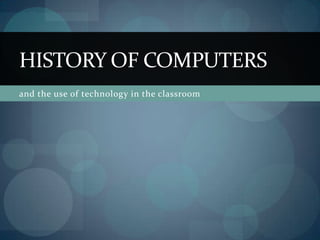
History of computers
- 1. HISTORY OF COMPUTERS and the use of technology in the classroom
- 2. Introduction Join us, the Time Warp Trio, as you discover the history of computers and what the future holds for you as a teacher using technology in your classroom!
- 3. Task As you complete the webquest, you will find that many issues are raised and thought provoking questions are asked. You do not have to formally submit answers to these Your task is simple – work questions at this time. your way through the However, variations of these webquest to gather questions will be incorporated information on the history of into your live text reflections, computers and the use of so take the time to reflect technology in education. while the information is fresh in your mind. Follow all links. They lead to You may want to jot down definitions, more in depth some of your initial reactions information, videos, to refer to later. interactive activities, etc.
- 4. THE PAST from fingers and toes to what everyone knows
- 5. Hey there! I’m glad you could all join me. Cell phones, laptops, PDAs, iPods and digital cameras were not always considered everyday items. Let’s take a look at life B.G. (before Google)!
- 6. 10: The basis of our number system Primitive humans found counting necessary, and fingers provided a natural tool, creating a number system based on 10. As time passed, rocks, notches on wood, etc. were used to calculate and record larger numbers.
- 7. Manipulation of Data The abacus was the first instrument known that allowed users to manipulate data rather than just record it. It is believed that the abacus originated in Learn more about how Babylon around 3000 an abacus works and B.C. even try adding on an Believe it or not, the interactive abacus! abacus is still used today!
- 8. From Calculation Devices to Computers Calculating devices Watch “The History of were soon able to Computers” by accessing subtract, multiply and the video through Ohio Link. divide as well as add. The introduction of binary arithmetic and Boolean logic led to the development of the internal language of today’s digital computers.
- 9. Generations of Computers 1st Generation 2nd Generation Early 1950’s Mid-1950’s Vacuum tubes Transistor
- 10. Generations of Computers 3rd Generation 4th Generation Early 1960’s 1970 – Mid 1990’s Integrated Circuits Microprocessor
- 11. THE PRESENT where computing is now
- 12. Wow! That was cool. Computers sure have come a long way, but there is still more. Let’s take a look at 5th generation computers and see how the latest developments have changed today’s world - especially in the field of education.
- 13. 5th Generation Computers “The fifth generation of computers offers the development of artificial intelligence, computers based on logical inference and parallel processing, and radical changes in the Internet” (Sharp 15).
- 14. Modern Features Today’s computers can carry out thousands of operations simultaneously. They feature: Voice recognition Natural and foreign language translation Touch screens Handwriting recognition with stylus input devices In what ways do these features enhance education?
- 15. Artificial Intelligence AI is a “computer science field that tries to improve computers by endowing them with some of the characteristics associated with human intelligence, such as the capability to understand natural language and to reason under conditions of uncertainty” (Sharp 14). Click above to view trailer. So what do you think – Is number five alive?
- 16. A.I. in Daily Life Artificial intelligence sounds a little sci-fi-ish, but the fact is, you find A.I. everywhere you look! GPS systems in cars that tell you what direction to travel Playing against the “computer” in a game of chess. Smart tutoring systems GRE exam Click above to review “Smart Tutor”
- 17. Internet The Internet is a worldwide computer networking system. It is used to: teach distance courses; communicate via voice, data, and video conferencing; research; work from home; house virtual environments; etc.
- 18. The Web is Transforming… The Internet no longer has the sole purpose of providing information. It has become the read – write web where users want to be heard themselves as much as they want to see what others are saying.
- 19. Hypertext & Hypermedia Research has shown that It has been proposed that hypertext has awesome there are three levels of possibilities in education. hypermedia in education. Students have the ability to personalize learning by exploring topics that interest them in more depth. Students can use hypertext to scaffold their reading, and can potentially read e- texts at a higher level because they can use hypertext to define unknown words.
- 20. Internet Activities The internet is full of Now check out some interactive activities cool ideas for e- that can be used to learning with your introduce, reinforce, students: and assess learning. Lewis & Clark Try out a few simple Exploring the activities related to Environment what you are learning: International Space Flash Cards Station Challenge Crossword Puzzle Eduweb
- 21. THE FUTURE to explore new worlds, seek out new life, & go boldly forward
- 22. Technology is still evolving. Come with me to take a peek at what the future may bring. Where will you fit in? Will you embrace the latest technological advancements or do you prefer the status quo? How will you weave technology into your philosophy of education?
- 23. What will the future hold? There are already many predictions about where the web will go next. How do we prepare students to work in an environment that doesn’t yet exist? How will teacher training be effected? Will life-long learning become a must instead of a lofty goal?
- 24. Looking Forward Future Computers? Educational Technology What do you think Future Trends future computers will Intel Education look like? How will you interact with Initiative them? Open Educational Future PCs Resources Made of Glass? eTexts Nanobots PDA’s Rule the School BCI
- 25. Putting it in Perspective
- 26. EDUCATIONAL TECHNOLOGY How changes in technology have revolutionized education
- 27. What does all of this mean? Bottom line – educational technology is constantly changing, and bringing about new and exciting ways to help students of all ages learn! Let’s take a quick look at how technology has been used in the classroom.
- 28. Educational Technology While definitions vary, the Association for Educational Communications and Technology (AECT), states "Educational technology is the theory and practice of design, development, utilization, management, and evaluation of processes and resources for learning."
- 29. Advantages of Educational Technology Papers can be easily stored, revised, and shared. The Internet can be a valuable library and research resource. Differentiated instruction for various learning styles can be provided. Multimedia presentations that include art and music can be created. Software programs can be used to assist students or create newsletters and other documents. Web sites and software can assist with teacher and administrator planning. Computers can help with institutional organization and inventory.
- 30. Brief History of Computers in Education Computers were first used in education in the fields of science, math and engineering. The first techniques included: A behavioral approach to tutoring – programmed instruction, where info was taught in small, sequential bits at the learners own pace with automatic feedback. Computer based simulations The first flight simulator was created in 1950 at MIT. Teaching programming languages such as BASIC Due to a lack of software Project Whirlwind: 1st Flight Simulator designed for Navy training by MIT in 1950.
- 31. Microcomputer Brings Mega Changes In 1977 the microcomputer shifted the focus from mainframes to desktop computers An educational software market emerged to meet the needs of classroom teachers. Soon, computers networks were formed through intranets and internets.
- 32. Today The internet is a powerful educational tool. Leading professional groups and state departments of education The National Educational have developed Technology Standards educational technology project is ongoing. standards for teachers, The goal is to facilitate students, and schools. improvement in U.S. Accreditation standards for schools by implementing teachers require technology in instruction, technology training. activities, and assessment.
- 33. Debate Over the years, there has been a debate on the best way to use technology to enhance learning. These debates often stem from educational philosophies that are teacher-directed or constructivist based. Research has not provided conclusive evidence to support one side or the other. Why do you think this is?
- 34. Educational Philosophies & Technology Teacher-directed Approach Technology Applications Based on worksheets & Programmed textbooks Curriculum is fixed instruction programs Teacher transmits knowledge such as Math Blaster Instruction is didactic Drill-and-practice and Results in one correct answer Stresses individualized work tutorial software Poses questions for students to applications answer Generation of class Is concerned with information acquisition performance Assessment is by testing information
- 35. Educational Philosophies & Technology Constructivist Model Technology Applications Is based on manipulatives and primary sources Annotated movies Curriculum is flexible Hypertext Approach develops concepts Student explores and discovers Simulations such as knowledge Results in acquisition of large Lemonade Stand or Sims concepts Should actively address Stresses cooperative group work real-life problems Engages students in interactive activities through interactive Is concerned with the process of situations learning Assessment I by student products Virtual Reality and student observation
- 36. REVIEW &ASSESS What did you learn?
- 37. Time to pray – just kidding! You are about to take a quiz to assess what you have learned. But wait – you can relax and smile, because it is open webquest! The purpose is to see how the traditional quiz can be adapted to be taken using a computer. Did you like getting immediate feedback? What did you think are the positive and negatives of this type of assessment? How else might you use technology to assess your students? What educational philosophy would this type of quiz fall under?
- 38. Review McGraw-Hill online has summaries to review the information: History of Computers Educational Milestones & Standards
- 39. Quiz Time! What did you learn? Take the quiz for History of Computers Do not panic! You may look back at the PowerPoint for answers. Submit your scores to johnsen@ohio.edu
- 40. Questions to Ponder What new ethical considerations have developed as technology advances? How do you see using technology in your classroom? What do students need to know about technology? What do you want to learn more about? Will your approach follow a teacher- directed or constructivist philosophy? How does elearning affect time on task? With technology changing so quickly, how do you justify spending the money to keep current with the latest trends? Does technology help close or widen the achievement gap?
- 41. BIBLIOGRAPHY giving credit where credit is due
- 42. Bibliography "Affable-Lurking." 16 Dec. 2007. 29 Mar. 2008 <http://affable-lurking.org/blog/page/2/>. "Association for Educational Communications and Technology." 29 Mar. 2008 <http://www.aect.org/default.asp>. "Bell System Memorial - Bell Labs History of the (the "Crystal Triode")." The Porticus Center. 2007. 22 Mar. 2008 <http://www.porticus.org/bell/belllabs_transistor.html>. Breck, Judy. "When Educational Resources are Open." Golden Swamp. Nov.-Dec. 2007. 29 Mar. 2008 <http://goldenswamp.com/articles/When_Educational_Resources_Are_Open.html>. "Cell Microprocessor Introduced by Sony, IBM, and Toshiba." Lets Go Digital. 2005. 24 Mar. 2008 <http://www.pma-show.com/sony/001_cell_microprocessor.html>. "Center for Educatinal Technologies Elearning." Center for Educational Technologies. Wheeling Jesuit University. 29 Mar. 2008 <http://www.cet.edu/?cat=online_learning>. Deutch, Nellie, comp. Future Trends in Educational Technolgy. 21 Apr. 2004. University of Pheonix. 29 Mar. 2008 <http://www.nelliemuller.com/Future_Trends_in_Educational_%20Technology.htm>. Deutsch, Nellie. "Future Trends in Educational Technology." Nellie Muller.Com. 21 Apr. 2004. University of Phoenix. 29 Mar. 2008 <http://www.nelliemuller.com/Future_Trends_in_Educational_%20Technology.htm>. Did You Know. YouTube. 29 Mar. 2008 <http://www.youtube.com/watch?v=pMcfrLYDm2U>. Dignan, Larry. "Apple's IPhone Touch Screen and the Big Picture." ZDNet. 15 Mar. 2007. 29 Mar. 2008 <http://blogs.zdnet.com/BTL/?p=4665>.
- 43. Bibliography Dignan, Larry. "Apple's IPhone Touch Screen and the Big Picture." ZDNet. 15 Mar. 2007. 29 Mar. 2008 <http://blogs.zdnet.com/BTL/?p=4665>. Dignan, Larry. "Apple's IPhone Touch Screen and the Big Picture." ZDNet. 15 Mar. 2007. 29 Mar. 2008 <http://blogs.zdnet.com/BTL/?p=4665>. "Discount Educational Software and More." 180 Software. 29 Mar. 2008 <http://www.180software.com/>. "Eduweb: Portfolio." Eduweb. 29 Mar. 2008 <http://www.eduweb.com/portfolio/portfolio.php>. Fallon, Sean. "Gearfuse - Keyboard with Handwriting Recognition or Something Like That." Gearfuse. 18 Sept. 2007. 22 Mar. 2008 <http://www.gearfuse.com/keyboard-with-handwriting-recognitionor- something-like-that/>. Farid, Hany. "CS 4 Winter 2006." Dartmouth. Dartmouth. 22 Mar. 2008 <http://www.cs.dartmouth.edu/farid/teaching/cs4/winter.06/notes/abacus.jpg>. Fernandes, Luis. "The Abacus: Index." Abacus: the Art of Calculating with Beads. 08 Nov. 2004. 22 Mar. 2008 <http://www.ee.ryerson.ca:8080/~elf/abacus/>. Foltz, Christopher W. "Introduction." Western Illinois University. 29 Mar. 2008 <http://www.wiu.edu/users/mucwf/intro.html>. "Freeload Press." Freeload Press. 29 Mar. 2008 <http://www.freeloadpress.com/index.aspx>. "Future PC's." Rense.Com. 18 Jan. 2006. 29 Mar. 2008 <http://www.rense.com/general69/future.htm>.
- 44. Bibliography "History of the Computer." McGraw-Hill Higher Ed. 2005. 29 Mar. 2008 <http://highered.mcgraw- hill.com/sites/007288021x/student_view0/chapter1/>. "Hypertext - Definitions From Dictionary.Com." Dictionary.Com. 29 Mar. 2008 <http://dictionary.reference.com/browse/hypertext>. "Integrated Circuit: Definition and Much More." Answers.Com. 2008. 24 Mar. 2008 <http://www.answers.com/topic/integrated-circuit?cat=technology>. "Intel Education Intiative." Intel. 29 Mar. 2008 <http://www.intel.com/education/>. Kopplin, John. "Computer History." Computer Science Lab. 2002. 23 Mar. 2008 <http://www.computersciencelab.com/ComputerHistory/History.htm>. "Learning Today - Product." Learning Today. 2006. 29 Mar. 2008 <http://www.learningtoday.com/corporate/product.asp>. Lu, Hsueh-Mei. "Three Levels of Hypermedia in Education." San Diego State University College of Education. 29 Mar. 2008 <http://coe.sdsu.edu/eet/Articles/HyperLevels3/start.htm>. Montecino, Virginia. "Vacuum Tube Technology." Education and Technology Resources. George Mason University. 24 Mar. 2008 <http://mason.gmu.edu/~montecin/vacuum_tube.html>. "Nanobot Computers of the Future." Encarta. 2007. 29 Mar. 2008 <http://encarta.msn.com/media_1741626277/nanobot_computers_of_the_future.html>.
- 45. Bibliography Niccolai, James. "Thought Controlled Computers." Computer World. 15 Mar. 2007. 22 Mar. 2008 <http://www.computerworld.com/action/article.do?command=viewArticleBasic&articleId=9013282> . Noles, Geoffrey. "Lemonade Stand." Class Brain. 2001. 29 Mar. 2008 <http://www.classbrain.com/cb_games/cb_gms_bag/lemonade.html>. Scheeres, Julia. "Unisys Confesses UNIVAC Sins." Wired. 13 June 2001. 25 Mar. 2008 <http://www.wired.com/science/discoveries/news/2001/06/44489>. "Second Life: Official Site of the 3D Online World." Second Life. 2008. Linden Research. 29 Mar. 2008 <http://secondlife.com/>. Sharp, Vicki F. Computer Education for Teachers Integrating Technology Into Classroom Teaching. 5th Ed. ed. Boston: McGraw-Hill, 2005. Short Circuit 1 Trailer. YouTube. 29 Mar. 2008 <http://www.youtube.com/watch?v=4TBcQ8h_kXU>. "Standard Abacus." Tux.Org. 22 Mar. 2008 <http://www.tux.org/~bagleyd/java/AbacusApp.html>. "Technology and Teaching Children to Read." NEIR Tec. 2004. Education Development Center, Inc. 29 Mar. 2008 <http://www.neirtec.org/reading_report/report.htm#appendixa>. "Technology Resources." The Association of Teacher Educators. 29 Mar. 2008 <http://www.ate1.org/pubs/Technology_Resourc.cfm>.
- 46. Bibliograhpy "Timeline of Computer History." Computer History Museum. 2006. 29 Mar. 2008 <http://www.computerhistory.org/timeline/?category=cmptr>. "Time Warp Trio Home." Time Warp Trio. 2008. WGBH. 25 Mar. 2008 <http://www.timewarptrio.com/>. Vodde, Ted. "PDAs Rule the School." Pen Computing Nov. 2001. 29 Mar. 2008 <http://pencomputing.com/palm/Pen42/pdasinschool.html>. "Web 1.0 Vs Web 2.0." Jeffro 2 Pt 0. 18 Aug. 2007. 29 Mar. 2008 <http://www.jeffro2pt0.com/images/web1_0>. "Web 2.0 to Web 3.0!" Witty Sparks. 23 July 2007. 29 Mar. 2008 <http://www.wittysparks.com/2007/07/23/web-20-to-web-30/>. Williams, Martyn. "Computers of the Future: Made of Glass?" CNN.Com. 30 July 2001. 29 Mar. 2008 <http://archives.cnn.com/2001/TECH/ptech/07/30/glass.computers.idg/>.
