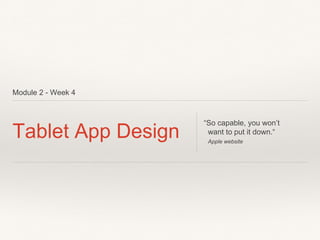
Week 4 - tablet app design
- 1. Module 2 - Week 4 Tablet App Design “So capable, you won’t want to put it down.“ Apple website
- 2. What we’ll cover today Independent reading for this week covers tablet app design concepts. Today we’ll talk about: • Trends in tablet use • Tablet use • Best practices for tablet app design
- 3. Why learn about app design?
- 4. Why learn about app design? • Apps are the close cousin to web design • They’re really popular • You may need to do this on the job • Most important: they’re really cool and fun
- 5. Sales growth of tablets
- 6. What are tablets used for? Vs. The microwave became a staple in practically every home, because people kept finding new ways to use this technological wonder.
- 7. What are tablets used for? Vs. The tablet’s main appeal lies in the approachable touchscreen interface that just about anybody at any age can pick up and figure out. A tablet doesn’t need to do everything that a more powerful PC can.
- 8. What are tablets used for? • 70% play games • 66% access social media (33% doing so daily) • 50% listen to music and watch videos/TV • 1 in 4 pay to watch videos (e.g. Netflix) • 44% access bank accounts • 39% purchase physical goods • clothing and accessories top the list, followed by books and tickets
- 9. What are tablets used for? http://www.wired.com/2011/03/ipad-usage/
- 10. In class survey: If you have a tablet, what do you use it for? Participate now at: PollEv.com/hipstream594
- 11. Designing apps for tablets • Look at the constraints: things you have to do and things you can’t do • Consider the tradeoffs: the less-than-ideal choices to live within the constraints Constraints can be helpful. Knowing what they are allows you focus on what you can do. Designing for usability means making good tradeoff decisions.
- 12. Why are we studying app design? Learning to work within constraints is an essential aspect of online design
- 13. App usability best practices Content Apps often provide an alternative way to do something that’s already available on the web. Why would they use the app? • An app needs to be enjoyable, fun, clever, simple, exciting (etc.) to make people want to download, try and return to it • Content is the most important part of an app • everything else - design, navigation - exists to get users to the content
- 14. App usability best practices Pleasure Apps often provide an alternative way to do something that’s already available on the web. Why would they use the app? • An app needs to be enjoyable, fun, clever, simple, exciting (etc.) to make people want to download, try and return to it Positivity Surprise (unexpected and new) Uniqueness (interesting) Attention (incentives help) Attraction (make it look good) Anticipation Exclusivity Be responsive (show reaction)
- 15. “Shazam is the best way to identify music and TV around you.”
- 16. App usability best practices Goals …other side of the coin… what do we want the user to do? • Is there a call to action? If yes, make it clear and bold and consistent • What do we want the user to do? Eg.: • Register, buy, subscribe…engage with advertising? • “In App Purchases”
- 17. App usability best practices Learnability • How complicated is it? • Does it have special features that users will need to master? • How is help accessed? • Does it use standard navigation, terms, icons that people are already familiar with?
- 18. “Paper is the simplest way to express your ideas. You don’t need to know how to draw. “
- 19. App usability best practices Memorability • When you’ve returned, will you remember how to use it?
- 20. Good apps are about simplicity and doing a few things well. This means you have to be selective about the functionality you include and not throw in the kitchen sink.
- 21. How to Tips to improve app design
- 22. Use familiar design • Users expect behaviour based on conventions and what they see and use every day • Use familiar, standard design features: • buttons look like buttons • links look like links • form boxes look like form boxes…etc.
- 23. Simple rules! • Cool features can add complexity • Strip the app, screens and elements to their essence • Remove visual clutter • simplicity rules!
- 24. Make buttons big enough • Make targets/buttons big so that they’re easy for users to tap • Small touch targets: • can lead to touch errors • make users work harder because they require more accuracy to hit • How big? • iOS: 44 pixels wide 44 pixels tall • Windows: 34px • Average index finger size: 45 – 57 pixels
- 25. Moving back & home • Ensure there’s a way to get back to the home or main screen • easily move back and around in the app • Undo or redo • Quick access to settings
- 26. Consider movement • Decide if the app will allow for rotation • How will the layout adapt?
- 27. App redesign assignment In-class Exercise 2: • Your “client:” Bean House Coffee Co. • Design brief and assets are in eLearn • Goal: create a portfolio-worth design concept for an iPad app • Demo in class: how to get started
