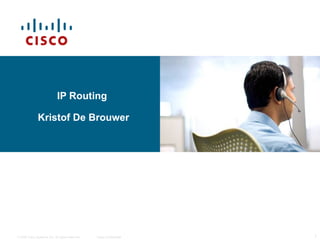
CCIE Lab - IGP Routing
- 1. IP Routing Kristof De Brouwer
- 3. IGP RIP
- 11. RIP interface summaries cause routing loops hostname A1 ! interface Loopback0 ip address 10.0.1.1 255.255.255.255 ! interface FastEthernet0/0 description LAN 0 (A1-A2) ip address 10.2.1.1 255.255.255.0 ! interface Serial1/0 description Link to R1(ROUTER) S1/0 ip address 10.0.7.9 255.255.255.252 ip summary-address rip 10.0.1.0 255.255.255.0 ! router rip version 2 network 0.0.0.0
- 12. RIP interface summaries cause routing loops A2#show ip route rip 10.0.0.0/8 is variably subnetted, 9 subnets, 3 masks R 10.0.7.8/30 [120/1] via 10.2.1.1, 00:00:01, FastEthernet0/0 R 10.0.1.1/32 [120/1] via 10.2.1.1, 00:00:01, FastEthernet0/0 R 10.0.1.0/24 [120/3] via 10.0.7.14, 00:00:04, Serial1/0 R 10.0.1.5/32 [120/1] via 10.0.7.14, 00:00:04, Serial1/0 R 10.0.1.4/32 [120/2] via 10.2.1.1, 00:00:01, FastEthernet0/0 [120/2] via 10.0.7.14, 00:00:04, Serial1/0 R 10.0.7.20/30 [120/1] via 10.0.7.14, 00:00:04, Serial1/0 A1#show ip route rip 10.0.0.0/8 is variably subnetted, 11 subnets, 3 masks R 10.0.1.0/24 [120/4] via 10.2.1.2, 00:00:02, FastEthernet0/0 R 10.0.1.2/32 [120/1] via 10.2.1.2, 00:00:02, FastEthernet0/0 R 10.0.1.4/32 [120/1] via 10.0.7.10, 00:00:04, Serial1/0 R 10.0.1.5/32 [120/2] via 10.2.1.2, 00:00:02, FastEthernet0/0 [120/2] via 10.0.7.10, 00:00:04, Serial1/0 R 10.0.7.12/30 [120/1] via 10.2.1.2, 00:00:02, FastEthernet0/0 R 10.0.7.20/30 [120/1] via 10.0.7.10, 00:00:04, Serial1/0
- 13. RIP interface summaries cause routing loops A1#trace 10.0.1.18 Type escape sequence to abort. Tracing the route to 10.0.1.18 1 10.2.1.2 4 msec 4 msec 4 msec 2 10.0.7.14 16 msec 4 msec 4 msec 3 10.0.7.22 4 msec 8 msec 8 msec 4 10.0.7.9 16 msec 12 msec 8 msec 5 10.2.1.2 20 msec 12 msec 12 msec 6 10.0.7.14 20 msec 24 msec 20 msec 7 10.0.7.22 28 msec 32 msec 28 msec 8 10.0.7.9 24 msec 24 msec 16 msec 9 10.2.1.2 28 msec 40 msec 20 msec 10 10.0.7.14 28 msec 24 msec 32 msec 11 10.0.7.22 28 msec 32 msec 36 msec 12 10.0.7.9 36 msec 60 msec 32 msec 13 10.2.1.2 40 msec 36 msec 36 msec 14 10.0.7.14 40 msec 40 msec 36 msec
- 14. RIP interface summaries cause routing loops A2#show ip route rip 10.0.0.0/8 is variably subnetted, 8 subnets, 3 masks R 10.0.7.8/30 [120/1] via 10.2.1.1, 00:00:05, FastEthernet0/0 R 10.0.1.1/32 [120/1] via 10.2.1.1, 00:00:05, FastEthernet0/0 R 10.0.1.5/32 [120/1] via 10.0.7.14, 00:00:07, Serial1/0 R 10.0.1.4/32 [120/2] via 10.2.1.1, 00:00:05, FastEthernet0/0 [120/2] via 10.0.7.14, 00:00:07, Serial1/0 R 10.0.7.20/30 [120/1] via 10.0.7.14, 00:00:07, Serial1/0
- 15. IGP EIGRP
- 28. EIGRP Stub leak maps
- 29. EIGRP Stub leak maps R1: router eigrp 10 network 150.1.12.1 0.0.0.0 network 150.1.13.1 0.0.0.0 network 150.1.14.1 0.0.0.0 eigrp stub connected no auto-summary ! R2: router eigrp 10 network 150.1.12.2 0.0.0.0 no auto-summary R3: router eigrp 10 network 150.1.13.3 0.0.0.0 auto-summary R4: router eigrp 10 network 150.1.14.4 0.0.0.0 no auto-summary redistribute rip met 1 1 1 1 1 router rip redistribute eigrp 10 met 1 R2#sh ip route eigrp 150.1.0.0/24 is subnetted, 3 subnets D 150.1.14.0 [90/2195456] via 150.1.12.1, 00:00:23, Serial1/0 D 150.1.13.0 [90/2195456] via 150.1.12.1, 00:00:23, Serial1/0 R3#sh ip route eigrp 150.1.0.0/24 is subnetted, 3 subnets D 150.1.14.0 [90/307200] via 150.1.13.1, 00:01:15, Ethernet0/0 D 150.1.12.0 [90/2195456] via 150.1.13.1, 00:01:15, Ethernet0/0
- 30. EIGRP Stub leak maps access-list 1 permit 5.5.0.0 0.0.0.255 access-list 1 permit 5.5.1.0 0.0.0.255 route-map EIGRP_LEAK match ip address 1 router eigrp 10 eigrp stub connected leak-map EIGRP_LEAK R2#sh ip route eigrp 5.0.0.0/24 is subnetted, 2 subnets D EX 5.5.0.0 [170/2560537856] via 150.1.12.1, 00:00:28, Serial1/0 D EX 5.5.1.0 [170/2560537856] via 150.1.12.1, 00:00:28, Serial1/0 150.1.0.0/24 is subnetted, 3 subnets D 150.1.14.0 [90/2195456] via 150.1.12.1, 00:00:28, Serial1/0 D 150.1.13.0 [90/2195456] via 150.1.12.1, 00:00:28, Serial1/0 R3#sh ip route eigrp 5.0.0.0/24 is subnetted, 2 subnets D EX 5.5.0.0 [170/2560051456] via 150.1.13.1, 00:00:20, Ethernet0/0 D EX 5.5.1.0 [170/2560051456] via 150.1.13.1, 00:00:20, Ethernet0/0 150.1.0.0/24 is subnetted, 3 subnets D 150.1.14.0 [90/307200] via 150.1.13.1, 00:00:20, Ethernet0/0 D 150.1.12.0 [90/2195456] via 150.1.13.1, 00:00:20, Ethernet0/0
- 31. EIGRP Stub leak maps
- 34. IGP OSPF
- 42. OSPF Areas - Standard
- 43. OSPF Areas - Stub
- 44. OSPF Areas – Totally Stuby Area
- 45. OSPF Areas – Not So Stuby Area
- 52. External default route in NSSA area ABR-A#show ip ospf database nssa-external | exclude LS|Check OSPF Router with ID (10.0.1.9) (Process ID 1) Type-7 AS External Link States (Area 22) Options: (No TOS-capability, Type 7/5 translation, DC) Link State ID: 0.0.0.0 (External Network Number ) Advertising Router: GW Length: 36 Network Mask: /0 Metric Type: 1 (Comparable directly to link state metric) Metric: 100 Forward Address: 10.0.1.8 External Route Tag: 0 B1#show ip ospf database external | exclude LS|Check OSPF Router with ID (172.16.1.1) (Process ID 1) Type-5 AS External Link States Options: (No TOS-capability, DC) Link State ID: 0.0.0.0 (External Network Number ) Advertising Router: ABR-A Length: 36 Network Mask: /0 Metric Type: 1 (Comparable directly to link state metric) Metric: 100 Forward Address: 10.0.1.8 External Route Tag: 0
- 53. OSPF Filtering area area-id range ip-address mask not-advertise Interface interface ip ospf database-filter all out 150.1.0.0/16
- 54. OSPF Filtering based on next hop R1#sh ip route 2.2.2.0 Routing entry for 2.2.2.0/24 Known via "ospf 1", distance 110, metric 74, type intra area Last update from 192.168.1.1 on Serial1/0, 00:00:46 ago Routing Descriptor Blocks: 192.168.1.2 , from 192.168.1.2 , 00:00:46 ago, via Serial1/0 Route metric is 74, traffic share count is 1 * 192.168.1.3 , from 192.168.1.3 , 00:00:46 ago, via Serial1/0 Route metric is 74, traffic share count is 1
- 55. OSPF Filtering based on next hop router ospf 1 distribute-list route-map ROUTE_FROM_R2 in ! access-list 2 permit 192.168.1.2 ! access-list 12 permit 2.2.2.0 0.0.0.255 ! route-map ROUTE_FROM_R2 deny 10 match ip address 12 match ip next-hop 2 ! route-map ROUTE_FROM_R2 permit 20 R3#sh ip route 2.2.2.0 Routing entry for 2.2.2.0/24 Known via "ospf 1", distance 110, metric 74, type intra area Last update from 192.168.1.1 on Serial1/0, 00:00:46 ago Routing Descriptor Blocks: 192.168.1.3 , from 192.168.1.3 , 00:00:46 ago, via Serial1/0 Route metric is 74, traffic share count is 1
- 56. OSPF Type 3 LSA Filtering Router(config)# router ospf 1 log-adjacency-changes area 1 filter-list prefix AREA_1_OUT out area 3 filter-list prefix AREA_3_IN in network 10.0.0.0 0.255.255.255 area 3 network 172.16.1.0 0.0.0.255 area 0 network 192.168.0.0 0.255.255.255 area 1 ! ip prefix-list AREA_1_OUT seq 10 permit 10.25.0.0/8 ge 16 ip prefix-list AREA_1_OUT seq 20 permit 172.20.20.0/24 ! ip prefix-list AREA_3_IN seq 10 permit 172.31.0.0/16
- 59. Redistribution
- 75. Questions? 161
Notas do Editor
- 1