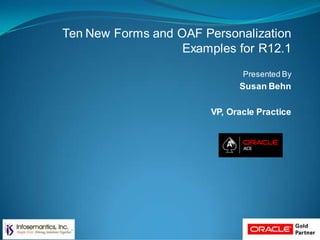
Oaf personaliztion examples
- 1. Ten New Forms and OAF Personalization Examples for R12.1 Presented By Susan Behn VP, Oracle Practice
- 2. Agenda Overview of Personalization Tools Forms Personalization How It Works Examples 1 - 5 OA Framework Personalization Examples How It Works Examples 6 - 10 Migration to other instances References
- 3. Overview Personalizations – alter behavior or appearance using tools provided by Oracle Personalization Tools Professional forms 10g personalization CUSTOM.pll Programmatic tool prior to 11.5.10 Professionalforms only OA Framework Personalizations
- 4. Overview Forms 10g Personalizations Requires superuser with some sql skills Survive patching and upgrades Most changes traditionally done using CUSTOM.pll can be accomplished using Forms Personalization Effective immediately – no coding, no compiling Forms personalization and CUSTOM.pll can both be utilized Forms Personalizations fire prior to CUSTOM.pll for the same event
- 5. Overview Forms Personalizations 10g – How can it help you? Speed up data entry and processing Hide fields, tabs Change order of fields Set default values Call other forms or web address from tool bar Execute processes from tool bar Improve security and audit controls Make fields required Restrict insert or update Adapt to your business rules/self training Change prompts and labels Alter List of Values (LOVs)
- 6. Overview OA Framework Personalization Introduced with 11.5.9 Standard with 11.5.10 and Release 12 Requires functional super user Minimal technical expertise required New features added with each release
- 7. Overview OAF Personalizations – How can it help you? Speed up data entry and processing Reorder Columns Hide Columns Set Initial Values Improve security and audit controls Remove Buttons Change Field Attributes – make fields required Adapt to your business rules/self training Change Page and Section Headers Change Field and Column Names Change Button Names Add Items (Buttons, Fields, Tips and more)
- 8. Forms 10g Personalizations How to use the tool Examples 1 - 5 Tips
- 9. Setup – Profile Options Set these profile options at the user level Hide Diagnostics menu entry Set to No to see this menu Utilities: Diagnostics Set to No to require apps password
- 10. Setup – Profile Options FND: Enable Industry Editing New in 12.1.2 Set to Yes to view Oracle-delivered Form Personalizations Provides new ideas or instructions Set to null or No when creating personalizations If set to Yes when creating personalizations, conflicts may be created with Oracle-delivered personalizations
- 11. Form Personalization Components Event Triggering point for the personalization such as when opening a form or validating a record Scope The application context (whom) the personalization applies to (e.g. Site, User, Responsibility) Conditions The data conditions under which personalization is evaluated (SQL fragment) Actions What steps the personalization actually performs Rule Overall personalization specification and identification of function or form level
- 12. Accessing Forms Personalization Access the form or function needing personalization Help Diagnostics Custom Code Personalize
- 13. Forms Personalization Form/Function Default = Function Mostoften should be Form 1 – 100 Reusable
- 14. Condition Tab Trigger event determines when the rule fires Use any event called by form List of values includes standard trigger events only Caution: If typing trigger event, entered text is not validated from LOV Trigger object depends on trigger event WHEN-NEW-BLOCK-INSTANCE requires block name
- 15. Condition Tab Use specific events unique to the form (With Caution) Oracle does not commit to keeping every event in to form in future patches if form is changed Find additional events using Help Diagnostics Custom Code Show Custom Events
- 16. Standard Trigger Events WHEN-NEW-FORM-INSTANCE Security rules, Navigation rules, Visual attributes WHEN-NEW-BLOCK-INSTANCE Same as WHEN-NEW-FORM-INSTANCE Message rules WHEN-NEW-RECORD-INSTANCE Default values WHEN-NEW-ITEM-INSTANCE Message rules Default values dependent on entry of another item
- 17. Standard Trigger Events WHEN-VALIDATE-RECORD Populate hidden fields Additional validations SPECIALn Populate tools menu (SPECIAL 1-15) Populate reports menu (SPECIAL 16-30) Populate actions menu (SPECIAL 31-45) MENUn Populate tools menu (MENU1-15) Use these before SPECIALn
- 18. Condition Tab Condition Optional SQL code fragment to limit scope of rule Use bind variables (:block.field) Evaluates to true or false – use for complex validation
- 19. Context Who does this rule apply to? Site Responsibility User– Use this for testing rules Industry (For future use) Tip:Forinitial development,set contextto your user id
- 20. Property Actions Sequence – non unique (1 – 100) Type – property, message, built-in, menu Description – (Optional) Language – use to change prompts for language Prompts change depending on actiontype
- 21. Buttons • Buttonsare enabled/disabled based on type of action and object Attempts to execute action Validate“Value” entry; If sql – will run sql statement Display item block.field Displays form field property using SPEL (Simplest Possible Expression Language)
- 22. Variables Variables Global Variables Used to pass values between forms Max length is 255 bytes Prepend the name of the variable with XX Local variables Used when you need to refer to a variable multiple times Specific to local form Max length is 4000 bytes Prepend the name of the variable with XX
- 23. Example 1 – Change Prompt Payables Invoice Entry Change “Trading Partner” to “Supplier Name” Why - Reduce time for training Oracle changed many prompts to be more global This prompt was changed to reflect the linking of Suppliers and Customers in TCA calling them “Trading Partners” For minimal change upgrades to R12, minimize changes for users that are not necessary for your organization Note: Rules are easy to turn off in the future
- 24. Example 1 – Change Prompt Access invoice entry form Query any record Not required but will be beneficial when using “Validate” button to validate sql Access forms personalization Help Diagnostics Custom Code Personalize
- 25. Example 1 – Change Prompt Enter Seq and Description SetLevel to Form Who does the rule apply to? Use WHEN-NEW-FORM- INSTANCE to Change prompts when the form opens
- 26. Example 1 – Change Prompt Define type of action Enter sequence, action type, description, language if applicable and check enabled flag Prompts are different foreach action type Prompts are different foreach action type
- 27. Valid Object Types Example 1 – Change Prompt Choose Object Type = Item Item Window Block Tab Page Canvas Radio Button View Global Variable Parameter LOV Local Variable • What object type do you want to change?
- 28. Example 1 – Change Prompt Choose Target Object – what item do you want to change? In this example – INV_SUM_FOLDER.VENDOR_NAME Do not need to know internal name - Use LOV or Select By Text Button Selectby Text allows you to select item by prompt name Enter prompt to search forcorrect item
- 29. Example 1 – Change Prompt Select Property Name – what property do you want to change? SelectPropertyto change and enter Value Gets existing value for propertyselected
- 30. Example 1 – Change Prompt Click Apply Now ApplyNow Button will activate rule
- 31. Example 1 – Change Prompt Rule has been applied
- 32. Item Radio Button Example 1 – Change Prompt • Property names are different for each object type ENABLED LABEL PROMPT VISIBLE WIDTH X_POS Y_POS CASE_RESTRICTION CONCEAL_DATA DISPLAYED ENTERABLE FORMAT_MASK HINT_TEXT INITIAL_VALUE LABEL NAVIGABLE PROMPT REQUIRED UPDATE_ALLOWED VALUE X_POS Y_POS
- 33. BLOCK LOV Example 1 – Change Prompt • Property names are different for each object type AUTO_REFRESH GROUP_NAME HEIGHT TITLE WIDTH X_POS Y_POS DEFAULT_WHERE DELETE_ALLOWED INSERT_ALLOWED NEXT_NAVIGATION_BLOCK ORDER_BY PREVIOUS_NAVIGATION_BLOCK QUERY_ALLOWED UPDATE_ALLOWED GLOBAL VARIABLE INITIAL_VALUE VALUE
- 34. Example 2 – Display Message Payables Invoice Entry – Display a reminder message that the requester should be entered if there is no PO Number Making the field required is not an ideal option because it‟s only required if there is no PO Notice the field after Requester is Supplier Name Be cautious of folder tools impacting rules
- 35. Example 2 – Display Message Use WHEN-NEW-ITEM-INSTANCE with the Supplier Name Object to trigger the event when the user enters that field Conditionis checked when the user accessesthe suppliername field Rule is executed if PO number is null
- 36. Example 2 – Display Message Message Types Show – Informational Message Hint – Appear on status bar Error – Requires user response – raises form_trigger_failure Debug – Only displays if debug mode is set to Show Debug Messages Warn – Informational message with caution symbol – raises form_trigger_failure Actiontype = message
- 37. Example 2 – Display Message Result
- 38. Example #3 – Menus, Builtin Create a menu item Use a builtin to call a function This function will call the “View Suppliers” form If the function is restricted based on function security or Role Based Access Control, the standard error message will display notifying the user that this function is not available to this responsibility
- 39. Actiontype = menu Enter a label Example #3 – Menus, Builtin Trigger event on condition tab is WHEN-NEW-FORM- INSTANCE The “Menu” action type creates menu items
- 40. Example #3 – Menus, Builtin Create a separate rule (40) to define actions for the menu established in the previous rule Trigger event on condition tab is MENU1 This was the previous rule
- 41. Example #3 – Menus, Builtin Function Name has a LOV to search by name Do not need to know “Function Code” Use “Add Parameter” button to pass parameters for professional form functions Use syntax below to pass parameters to an OAF form Actiontype = Builtin
- 42. Example #3 – Menus, Builtin More details… Calling OAF forms requires research Query the function name in the System Administrator responsibility Get the text from the first character after the & which follows the controller name to the end This is the first part of the syntax for the select statement in the parameter May need to download the controller from $JAVA_TOP and view in notepad to determine parameter names Use “About this Page” to find controller name
- 43. Example #3 – Menus, Builtin New menu item is on tools menu
- 44. Example #3 – Menus, Builtin Result Supplier has already been retrieved
- 45. Example #4 – Call a Function Execute a procedure to call a function which executes a workflow In this example, a workflow sends a notification to the supplier requesting the PO number if there is not one provided on the invoice
- 46. Example #4 – Call a Function Create another menu item as shown previously to execute the function Pass the invoice id to the workflow The workflow will send the request to the contact person for the site Follow the syntax exactly. All the single quotes are a little tricky.
- 47. Example #4 – Call a Function CREATE OR REPLACE PROCEDURE xxmyinc_pers_wf (p_user_name IN VARCHAR2)AS l_item_key VARCHAR2(30); BEGIN /* Main Program */ l_item_key := to_char(sysdate,'MMDDRRRR')||'-'||to_char(sysdate,'HH24MISS'); --Create Workflow Process WF_ENGINE.CreateProcess (itemtype => 'XXPERSWF‟ ,itemkey => l_item_key ,process => 'MAIN_PROCESS‟ ,user_key => p_user_name ,owner_role => p_user_name); -- Set attribute Value of User Name WF_ENGINE.setitemattrtext (itemtype => 'XXPERSWF‟ ,itemkey => l_item_key ,aname => 'USER_NAME‟ ,avalue => p_user_name); -- Start Workflow Process WF_ENGINE.StartProcess (itemtype => 'XXPERSWF‟ ,itemkey => l_item_key); COMMIT; END xxmyinc_pers_wf;
- 48. Example #5 – GO_ITEM Cash management Manual Clearing Default “Date Cleared” to system date and prevent manual update Two parts to rule Set the default value Prevent update to the value Challenge: if you set a field to non-updateable, you cannot set a default value
- 49. Example #5 – GO_ITEM Trigger event = WHEN-NEW-ITEM-INSTANCE for Date Cleared field Default value will be set when user tabs to field
- 50. Example #5 – GO_ITEM Use property action to set default value Use validate button to validate sql
- 51. Example #5 – GO_ITEM Use the Builtin property “GO_ITEM” to go to the next field The trigger event and item are the same Make sure setting the default sequence number is before GO_ITEM sequence number Every time the user tries to click on the field, this rule will execute setting the default date and immediatelymoving to the next item
- 52. Example #5 – GO_ITEM Result – Cleared date is always defaulted to current date Cursormoves to Value date field
- 53. Other Builtins Launch SRS Form – runs concurrent request Launch a URL – call any web page DO_KEY DO_KEY(„NEXT_BLOCK‟) will force query execution for find window GO_ITEM, GO_BLOCK – change navigation EXECUTE_TRIGGER Execute form trigger, not database trigger Use after setting default values to ensure internal code executes This is often required when setting default values for radio buttons Create Record Group from Query Use this to change LOVs
- 54. Other Builtins FORMS_DDL - **Beware of security threat RAISE FORM_TRIGGER_FAILURE User must correct error before form will save SYNCHRONIZE Used for rare circumstances when the screen is not synchronized between the client and middle tiers Call Custom Library Call custom library passing event name Set Profile Value in Cache
- 55. Forms Personalization – Tips Exit and re-open the form to see personalization changes Use debug messages before and after events Apply Now button - see the results Does not always work if dependent on the results of another action Turn custom code off - Help Diagnostics Custom Code Off
- 56. Maintenance After upgrades, go to the personalization for each form and choose Tools Validate All Tools Administration will show personalized forms Press the Find button with the Form Name blank
- 57. Tables FND_FORM_CUSTOM_RULES Data from header and condition FND_FORM_CUSTOM_SCOPES Data from context area FND_FORM_CUSTOM_ACTIONS Data from actions tab Create your own custom reports to document personalizations
- 58. OA Framework Personalizations Setup and Use Examples 6 - 10
- 59. Setup – OAF Profile Options Personalize Self-Service Defn Yes to allow „Personalize‟button to appear at the top of the page FND: Personalization Region Link Enabled Yes to display all the regional links above each region Minimal to display key regional links Disable Self-Service Personal Yes will disable all personalizations at any level FND: Diagnostics Turns on „About this Page‟ FND: Personalization Document Root Path (new in 11.5.10) Required to migrate personalizations Setthis profile option to a tmp directory with open (777) permissions
- 60. Setup – OAF Profile Options Personalize Self-Service Defn = Yes FND:Personalization RegionLink Enabled = Yes FND:Diagnostics = Yes
- 61. Finding Object to Personalize Biggest challenge – finding the item to personalize Search Simple View Complete View Expand All <ctrl> F Collapse All Focus
- 62. Finding Object to Personalize My favorite – expand all and use <crtl> F Click pencil to edit
- 63. Personalization Levels/Inheritance Personalizations at lower levels override personalizations at higher levels Values inherit the definition from the level immediately above unless changed Order of precedence from highest to lowest: Function Site Operating Unit Responsibility
- 64. OA Framework Examples Remove “Worklist Access” link Modify privacy statement Create an export button Submit a concurrent request Modify the query for a table
- 65. Example 6 – Remove link Remove “Worklist Access” link from “Workflow User, Vision Enterprises” responsibility Click “Personalize Page”
- 66. Example 6 – Remove link Use <ctrl> F to search for “Access” Click the pencil
- 67. Example 6 – Remove link Set Rendered to “false” at the responsibility level
- 68. Example 6 – Remove link Click “Return to Application”
- 69. Example 6 – Remove link Link is removed
- 70. Example 7 – Privacy Statement Update the link for the privacy statement to a web link containing the privacy statement for your organization By default, this link is undefined - will generate an error if clicked
- 71. Example 7 – Privacy Statement
- 72. Example 7 – Privacy Statement
- 73. Example 7 – Privacy Statement
- 74. Example 7 – Privacy Statement
- 75. Example 7 – Privacy Statement Update the "Destination URI" and click “Apply” Return to Application and link will be changed Make sure “Rendered”is true
- 76. Example 8 – Export Button Create an export button to download contacts for a supplier Refer to the Oracle BLAF UI Guideline: Export/Import Page Templates [OTN version] for the placement of the Export button Go to the page where you want to add an export button and click “personalize page” In this example, Supplier Contact Directory
- 77. Example 8 – Export Button Click the “Create Item” icon for the Page Layout
- 78. Example 8 – Export Button Choose Item Style “Export Button” The data in the Text field will appear in the button Set the View Instance name to the view object associated with the region See About This Page
- 79. Example 8 – Export Button 79 About this Page Page Tab View Object Column
- 80. Example 8 – Export Button Now clicking the new “Export Contacts” button will export data to a .csv file
- 81. Example 9 – Submit Concurrent Request Add a button to submit a concurrent request from the Supplier Invoice Management page to print the Supplier Open Balance Letter Create a button similar to the previous example Assigning the function FNDCPSRSSSWAto the destination function for the button would call the submit current request with no parameters Choose Personalize Page
- 82. Example 9 – Submit Concurrent Request Instead of using the “Destination Function”, create the button with the following code in the Destination URI to pass parameters OA.jsp?akRegionApplicationId=0 &akRegionCode=FNDCPPROGRA MPAGE &programApplName=SQLAP &programName=APXSOBLX &programRegion=Hide &scheduleRegion=Hide ¬ifyRegion=Hide &printRegion=Hide Rendered = true Text inside button
- 83. Example 9 – Submit Concurrent Request Concurrent request page with program name is displayed All pages hidden except parameters page and review page Click New button
- 84. Example 10 – Modify Query Exclude “Employees” in Supplier search for specific responsibility In the supplier page, click personalize page Search for the style “Table”, find the correct table, and click the pencil
- 85. Example 10 – Modify Query Click on the query icon at the desired personalization level
- 86. Example 10 – Modify Query Add filters needed in Create Query form The Add Another field is used to add addition fields for filtering
- 87. Example 10 – Modify Query No Results Found for Type “Employee”
- 88. Don‟t forget testing! Customizations or Personalizations, whether they are protected or non protected, allow you to fundamentally change the behavior of the application. This could interfere with intended functionality. Use with caution! TEST! TEST! TEST! TEST! TEST!
- 89. TESTING …THEN TEST IT AGAIN! ***BUT NOT IN PRODUCTION**
- 90. Migration - Forms Personalizations Download for a specific form: FNDLOAD <userid>/<password> 0 Y DOWNLOAD $FND_TOP/patch/115/import/affrmcus.lct <filename.ldt> FND_FORM_CUSTOM_RULES form_name=<form name> Download all personalizations FNDLOAD <userid>/<password> 0 Y DOWNLOAD $FND_TOP/patch/115/import/affrmcus.lct <filename.ldt> FND_FORM_CUSTOM_RULES Upload FNDLOAD <userid>/<password> 0 Y UPLOAD $FND_TOP/patch/115/import/affrmcus.lct <filename.ldt>
- 91. Migration - OAF Personalizations Migrate OA Framework Personalizations from the FunctionalAdministrator Responsibility Export to directory defined in FND: Personalization Document Root Path FTP to target instance Import from Document Root Path directory
- 92. Query for OAF Pages with Personalizations Note that because many OA Framework-based personalizations are shipped with Oracle E-Business Suite either as "seeded developer" or "localization" personalizations, this list can be much longer than you expect There is currently no way to tell, other than by looking at the actual personalization or personalization document, whether a shipped personalization has been further personalized at your site SELECT PATH.PATH_DOCID PERZ_DOC_ID, jdr_mds_internal.getdocumentname(PATH.PATH_DOCID) PERZ_DOC_PATH FROM JDR_PATHS PATH WHERE PATH.PATH_DOCID IN (SELECT DISTINCT COMP_DOCID FROM JDR_COMPONENTS WHERE COMP_SEQ = 0 AND COMP_ELEMENT = 'customization' AND COMP_ID IS NULL) ORDER BY PERZ_DOC_PATH 92
- 93. Query for OAF Personalizations Created by Customer My Oracle Support Document 1292611.1 This query does not include the seeded personalizations Use this query with care if shipped personalizations have been further personalized at your site SELECT PATH.PATH_DOCID PERZ_DOC_ID, jdr_mds_internal.getdocumentname(PATH.PATH_DOCID) PERZ_DOC_PATH FROM JDR_PATHS PATH WHERE PATH.PATH_DOCID IN (SELECT DISTINCT COMP_DOCID FROM JDR_COMPONENTS WHERE COMP_SEQ = 0 AND COMP_ELEMENT = 'customization' AND COMP_ID IS NULL) MINUS SELECT PATH.PATH_DOCID PERZ_DOC_ID, jdr_mds_internal.getdocumentname(PATH.PATH_DOCID) PERZ_DOC_PATH FROM JDR_PATHS PATH WHERE PATH.PATH_DOCID IN (SELECT DISTINCT COMP_DOCID FROM JDR_COMPONENTS, JDR_ATTRIBUTES WHERE COMP_SEQ = 0 AND COMP_ELEMENT = 'customization' AND COMP_ID IS NULL AND ATT_COMP_DOCID = COMP_DOCID AND ATT_COMP_SEQ = 0 AND ATT_NAME = 'developerMode' AND ATT_VALUE = 'true') 93
- 94. Query for Forms Personalizations set pages 999 set lines 999 column Description for a45 column Function for a13 column Form for a9 column Condition for a35 column TriggerObject for a20 column TriggerEvent for a26 SELECT form_name Form, function_name Function, description Description, sequence Seq, trigger_event TriggerEvent, trigger_object TriggerObject, condition Condition, enabled FROM fnd_form_custom_rules ORDER BY form_name, function_name, sequence 94
- 95. Read-Only Diagnostics in 12.1.3 Profile option “Hide Diagnostics Menu Entry” should be set to “No” Assign one or more of the read only functions to the menu where this functionality is needed
- 96. Read-Only Diagnostics 12.1.3 Example - Payables, Vision Operations (USA) responsibility linked to menu AP_NAVIGATE_GUI12 Leave prompt and Submenu null
- 97. Summary Personalizations reduce customizations Personalizations are easy to implement Personalizations can save you money Less customizations result in lower maintenance cost and lower patching/upgrade costs Increase compliance reducing audit cost Speed up data entry Decrease error rates Reduce training costs Make users self sufficient
- 98. References Oracle Application Framework Personalization Guide Oracle Applications User Interface Standards for Forms- Based Products Oracle Applications Developer‟s Guide Oracle Applications System Administrator‟s Guide Oracle Applications User Guide My Oracle Support ID: 279034.1 – Forms Personalization
- 99. Q & A ThankYou! Susan Behn susan.behn@infosemantics.com www.infosemantics.com People First. Driving SolutionsTogether® 99
