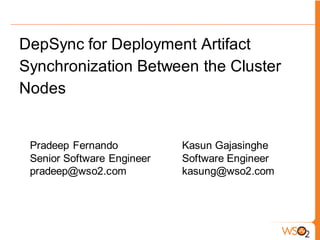
[WSO2] Deployment Synchronizer for Deployment Artifact Synchronization Between the WSO2 Cluster Nodes
- 1. DepSync for Deployment Artifact Synchronization Between the Cluster Nodes Pradeep Fernando Kasun Gajasinghe Senior Software Engineer Software Engineer pradeep@wso2.com kasung@wso2.com
- 2. Agenda • The need for deployment synchronization • Brief introduction to WSO2 product clusters • Demo - Complete Application server cluster with DepSync + fronted by WSO2 ELB
- 3. Why Deployment Synchronization? • Artifact distribution and deployment should be transparent to the end-users • Manual artifact copying is acceptable for some extent in standalone product clusters. • Will that work in an elastically scaling cloud environment ??
- 4. Typical WSO2 Product Cluster • Manager and Worker nodes. • Manager is for administration purposes - artifact upload, applying security,etc • Worker nodes responsible for serving requests. • The setup is only valid for products that support artifact deployment: • Application Server • Enterprise Service Bus • etc
- 5. Management and Worker Node Separation
- 6. Why Management & Worker Node Separation Crash Course • Proper separation of concerns - management nodes specialize in management of the setup while worker nodes specialize in serving requests to deployment artifacts • Only management nodes are authorized to add new artifacts into the system or make configuration changes • Worker nodes can only deploy artifacts & read configuration • Lower memory foot in the worker nodes because the management console related OSGi bundles are not loaded • Improved security - management nodes can be behind the internal firewall & be exposed to clients running within the organization only, while worker nodes can be exposed to external clients.
- 7. Deployment Synchronization • Distributing deployment artifacts & related metadata to all nodes in a homogeneous cluster is a typical requirement for a clustered deployment of any middleware platform • Provides a consistent, and reliable cluster • Automated synchronization without need of any user interaction • Artifact Metadata contains service policies, and other important service configuration details
- 8. Deployment Synchronizer • WSO2 products provides this through Deployment Synchronizer (DepSync) mechanism • A new feature addition to WSO2 products • Synchronization done using a central repository, usually, a SVN server • We call it SVN-based Deployment Synchronizer • Extensible - may be a Git based one in the future.
- 9. The Deployment Synchronization Mechanism
- 10. What it synchronizes? • Web Applications • JAXWS / JAXRS Applications • Proxy Services • Data Services • BPEL • Basically all the deployable artifacts in axis2 repo of Carbon products (ex. repository/deployment/server) • Service Metadata – (details on policies, transports etc.)
- 11. Enabling DepSync : Carbon.xml DepSync Configuration <DeploymentSynchronizer> <Enabled>true</Enabled> <AutoCommit>true|false</AutoCommit> <AutoCheckout>true</AutoCheckout> <RepositoryType>svn</RepositoryType> <SvnUrl>https://10.100.3.115/svn/repos/as</SvnUrl> <SvnUser>wso2</SvnUser> <SvnPassword>wso2123</SvnPassword> <SvnUrlAppendTenantId>true</SvnUrlAppendTenantId> </DeploymentSynchronizer> ex. local-file system based SvnUrl - file:///C:/demo/svnrepo
- 12. Multicast vs. WKA Multicast • Cluster is going to be set up in a network where multicasting is allowed Well-Known Address • Cloud based deployment • Members are distributed across datacenters & regions • Multicasting blocked
- 13. DepSync and Multi-Tenancy • DepSync synchronizes the artifacts among the product cluster in a tenant aware manner. • Ghost deployment is supported in the depsync aware manner in order reduce the initial deployment and request serving latencies.
- 14. Configuring a minimal WSO2 cluster setup w/ Deployment Synchronization DEMONSTRATION
- 16. Process 1. Set up the Environment for Deployment Synchronizer 2. Configure Load Balancer 3. Configure Management Node - Application Server 4. Configure Worker Node - Application Server
- 17. PART 1 Set up the Environment for Deployment Synchronizer
- 18. Set up the Environment for Deployment Synchronizer • We will setup the SVN-based DepSync • For this, you need the following o svnkit osgi bundle o TortoiseSVN / Silk SVN (Windows), Subversion command line package(Unix) -optional
- 19. Set up the Environment for Deployment Synchronizer • Download svnkit bundle from here - http://goo.gl/CVR2F • If you will be using a remote svn location for depsync, you may skip the creation of local svn repository. • To create a local svn repository, o if you have svn command line client, enter following command. svnadmin create C:demosvnrepo o if you are using TortoiseSVN, then first create a folder at any place you like. Say - C://demo/svnrepo . Now go in to that folder, right-click -> TortoiseSVN -> "Create Repsitory here" o Now, the SVN URL for this location is - file:///C:/demo/svnrepo
- 20. Set up the Environment for Deployment Synchronizer • We will use this svn url when configuring the manager and worker nodes. So, remember the location where you created this. DepSync config will also be configured there.
- 21. Enabling DepSync : Carbon.xml DepSync Configuration <DeploymentSynchronizer> <Enabled>true</Enabled> <AutoCommit>true|false</AutoCommit> <AutoCheckout>true</AutoCheckout> <RepositoryType>svn</RepositoryType> <SvnUrl>https://10.100.3.115/svn/repos/as</SvnUrl> <SvnUser>wso2</SvnUser> <SvnPassword>wso2123</SvnPassword> <SvnUrlAppendTenantId>true</SvnUrlAppendTenantId> </DeploymentSynchronizer> ex. local-file system based SvnUrl - file:///C:/demo/svnrepo
- 22. PART 2 Configure Load Balancer
- 23. Configure Load Balancer - Loadbalancer.conf • Download and extract wso2elb-2.0.0.zip o Let the extracted directory be WSO2_LB_HOME • Open loadbalancer.conf file in the WSO2_LB_HOME/repository/conf
- 24. Configure Load Balancer • Configuring the WSO2 Elastic Load Balancer is now complete • To start the server o Go to the WSO2_LB_HOME/bin folder using command line o Enter the command `wso2server.bat` o Notice the logs printed by TribesClusteringAgent
- 25. PART 3 Configure Management Node - Application Server
- 26. Configure Management Node • Download and extract wso2as-5.0.0.zip o Rename extracted directory to wso2as-5.0.0-manager o Let the extracted directory be WSO2_AS_MGR_HOME
- 27. Configure Management Node - axis2.xml • Enable clustering at axis2 level. <clustering class="org.apache.axis2.clustering.tribes.TribesClusteringAgent" enable="true"> • Change the membershipScheme of clustering to wka (well- known address) <parameter name="membershipScheme">wka</parameter> • Set the cluster domain. This must be the same which we defined in loadbalancer.conf <parameter name="domain">wso2.as.domain</parameter>
- 28. Configure Management Node - axis2.xml • Set localMemberHost <parameter name="localMemberHost">mgt.appserver.wso2.com</parameter> • Set localMemberPort <parameter name="localMemberPort">4250</parameter> • Add a new property named "subDomain"and set it to 'mgt' inside the parameter "properties" <parameter name="properties"> <property name="backendServerURL" value="https://${hostName}:${httpsPort}/services/"/> <property name="mgtConsoleURL" value="https://${hostName}:${httpsPort}/"/> <property name="subDomain" value="mgt"/> </parameter>
- 29. • Add load balancer as a well-known member. o Use the IP/hostname and port defined in LB's axis2.xml <members> <member> <hostName>127.0.0.1</hostName> <port>4000</port> </member> </members>
- 30. Configure Management Node – catalina-server.xml • Since the mgt node is fronted by an LB, we need to configure proxy ports associated with HTTP and HTTPS connecters. o Defaults for http and https are 8280 and 8243 respectively. <Connector protocol="org.apache.coyote.http11.Http11NioProtocol" port="9763" proxyPort="8280“ --- <Connector protocol="org.apache.coyote.http11.Http11NioProtocol" port="9443“ proxyPort="8243“ ---
- 31. Configure Management Node – carbon.xml • Set port offset to avoid port conflicts with other nodes (LB). <Offset>1</Offset> • Update mgtHostName and HostName elements in carbon.xml as shown below <HostName>appserver.wso2.com</HostName><MgtHostName>mgt.appserver .wso2.com</MgtHostName> • Copy svnkit bundle to repository/components/dropins
- 32. Configure Management Node - Deployment Synchronizer • The deployment synchronizer config is in carbon.xml. • Uncomment the DeploymentSynchronizer xml segment. • Set AutoCommit to true. • Set the SVNUrl • No need to set username/password if you didn't set it for local svn repo <DeploymentSynchronizer> <Enabled>true</Enabled> <AutoCommit>true</AutoCommit> <AutoCheckout>true</AutoCheckout> <RepositoryType>svn</RepositoryType> <SvnUrl>file:///C:/webinar-setup/demo/final/svnrepo</SvnUrl> <SvnUser>username</SvnUser> <SvnPassword>password</SvnPassword> <SvnUrlAppendTenantId>true</SvnUrlAppendTenantId> </DeploymentSynchronizer>
- 33. Configure Management Node • Configuring the WSO2 Application Server is now complete • To start the server o Go to the WSO2_AS_MGR_HOME/bin folder using command line o Enter the command `wso2server.bat` o Notice the logs printed by TribesClusteringAgent and corresponding cluster joining logs in load balancer. • You can now login to management console via https://mgt.appserver.wso2.com:8243/carbon/ • Notice that requests we sent to services (including WSDL) will be directed to worker nodes.
- 35. PART 4 Configure Worker Node - Application Server
- 36. Configure Worker Node • We can use a copy of a management node, and convert it to a worker node easily since it will have most of the settings • So, instead of using a fresh appserver copy, make a copy of the management node we just created • Rename the new folder as wso2as-5.0.0-worker • Let this directory be WSO2_AS_WORKER_HOME
- 37. Configure Worker Node - axis2.xml • In addition to the settings we already have, do the following. • Set the localMemberPort to 4251 <parameter name="localMemberPort">4251</parameter> • This node belongs to the "worker"subDomain, so, change the property "subDomain" to worker (instead of mgt) <parameter name="properties"> <property name="backendServerURL" value="https://${hostName}:${httpsPort}/services/"/> <property name="mgtConsoleURL" value="https://${hostName}:${httpsPort}/"/> <property name="subDomain" value="worker"/> </parameter>
- 38. Configure Worker Node – carbon.xml • First set a new port offset <Offset>2</Offset> • Comment out/remove the mgtHostName configuration • Set the AutoCommit property inside Deployment Synchronizer to false. This MUST be done because the worker nodes of a cluster should NOT commit (write) artifacts <DeploymentSynchronizer> <Enabled>true</Enabled> <AutoCommit>false</AutoCommit> <AutoCheckout>true</AutoCheckout> <RepositoryType>svn</RepositoryType> <SvnUrl>file:///C:/webinar-setup/demo/final/svnrepo</SvnUrl> <SvnUser>username</SvnUser> <SvnPassword>password</SvnPassword> <SvnUrlAppendTenantId>true</SvnUrlAppendTenantId> </DeploymentSynchronizer>
- 39. Configure Worker Node – carbon.xml • • Now, it's time to start the server. o NOTE: The workerNode system property must be set when starting the worker nodes every time. wso2server.bat -DworkerNode=true
- 40. Testing the cluster There are many ways to test our cluster deployment. Let's follow a simpler path. • Log in to the management console of Application Server management node • Deploy a new Axis2 Web service (Go to Manage --> Axis2 Services --> Add --> AAR service) • Once the service is deployed in the management node go to the services list and click on Tryit • Invoke the service
- 41. QUESTIONS?
- 42. THANK YOU!!
