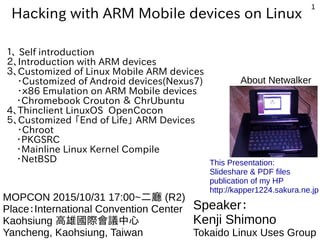
Hacking with ARM Mobile devices on Linux
- 1. 1 Hacking with ARM Mobile devices on Linux 1、 Self introduction 2、Introduction with ARM devices 3、Customized of Linux Mobile ARM devices ・Customized of Android devices(Nexus7) ・x86 Emulation on ARM Mobile devices ・Chromebook Crouton & ChrUbuntu 4、Thinclient LinuxOS OpenCocon 5、Customized 「End of Life」 ARM Devices ・Chroot ・PKGSRC ・Mainline Linux Kernel Compile ・NetBSD Speaker: Kenji Shimono Tokaido Linux Uses Group MOPCON 2015/10/31 16:15~二廳 (R2) Place:International Convention Center Kaohsiung 高雄國際會議中心 Yancheng, Kaohsiung, Taiwan This Presentation: Slideshare & PDF files publication of my HP http://kapper1224.sakura.ne.jp About Netwalker
- 2. 2 Self Introduction ● My name: Kenji Shimono ● Pseudonym(Pen name):Kapper ● Twitter account:@kapper1224 ● HP:http://kapper1224.sakura.ne.jp ● Slideshare: Kenji Shimono ● My Hobby:Linux、*BSD、and Mobile ARM Devices ● My favorite words:Record than experiment important ● Test Model:Netwalker(PC-Z1,T1)、Nokia N900、DynabookAZ、RaspberryPi Nexus7(2012、2013)、Hercules eCAFE EX HD、Jetson TK-1、 OpenPandora、ARM Chromebook、ZTE OPEN C(FirefoxOS) Taiwan Android Electronic Dictionary 無敵CD-920、CD-928 ● Recent Activity: Netwalker on the Linux from Scratch. Hacking of Android Nexus7. I have recently often use the ARM Chromebook.
- 3. 3 Today Session Bootloader Kernel SoC OS Change Root MultiROM Pkgsrc NetBSD Linux Distributions chroot (root) Mikutter RemoteDesktop Debian Noroot OpenCocon Easy Application only Difficult Desktop,server Office Haking developer Distributer 「End of Life」extended Target Users Mikutter X86 emu Windows app
- 4. 4 My Activity of ARM Devices ● Linux Zaurus~RaspberryPi and Chromebook Linux Zaurus(Xscale) Netwalker CortexA8 Dynabook AZ(AC100) Tegra2 Nexus7 Tegra3 Raspberry Pi ARM11 ARM Chromebook Exynos5250, Tegra K-1 2009 2010 2012 20142002 Armel(EABI) Debian 6 Ubuntu 9.04 Armhf Ubuntu 12.04
- 5. 5My Activity OpenSourceConference in Japan and Tokaido Linux Uses Group Once it is held in one month Sapporo Hokkaido Tokyo Hamamatu Nagoya Kyoto Osaka (KOF) Shimane Hiroshima Oita Okinawa Kawagoe(Tokyo) Hakata Tokushima Niigata
- 6. 6 My point of view about ARM Linux 1,Custmized ARM Linux OS,Applications ⇒ARM Linux had limited software and CPU ago. 2,Customized ARM Android and Chromebook devices ⇒Many ARM devices used on Android in 2010. SmartPhone, Tablet. I want to use Linux Distributions on Android. 3,Customized 「End of Life」 ARM devices ⇒Not supporsed ARM devices are increasing. But ARM devices 「End of Life」 is too shorts. About mainly Linux Kernel and Distributions.
- 7. 7 My first proposal ● Bluetooth keyboard and mouse. If you would like to use libreoffice on Android, You can easy to use it.
- 8. 8 Multi-Platform Browser Extention Java,html5 Android-apk Linux About ARM devices on Linux OS can switch in the bootloader Android FirefoxOS Other OS Linux Distribution *BSD U-boot Coreboot (Bootloader) Windows MacOSX (x86 Only)
- 9. 9 ARM devices on PC Market Chinese Tablet Smart Watch Android Smart Phone Android Windows Tablet Windows Notebook PC iPad Chromebook Mac book RaspberryPi Android Stick 1board PC Windows PC Google Glass Mobile PCDesktop PC iPhone 0 inch 6 inch 10 inch $200 $100 $500 $1000 Mac PC Display Size ChromeBox $149~$350 Apple Watch
- 10. ARM11 Broadcom BCM2835 0.7GHz Cortex-A8 0.8GHz Cortex-A7 Broadcom BCM2836 0.9GHz Cortex-A9 Tegra2 1.0GHz Cortex-A9 Tegra3 1.3GHz Cortex-A15 Exynos5Dual 1.7GHz Cortex-A15 TegraK-1 2.3GHz Core2Duo 1.2GHz ≒Corei7-920 2.26GHz Corei5-2540M 2.60GHz Raspberry Pi Netwalker Raspberry Pi2Dynabook AZ Nexus7 Samsung Chromebook Jetson TK-1 CF-T8 Xeon E5520 CF-S10 0 1,000 2,000 3,000 4,000 5,000 6,000 7,000 8,000 9,000 233 80 439 571 711 1,193 1,000 872 2,197 2,941 934 1,245 1,701 2,051 2,495 4,918 7,313 3,166 7,364 8,064floating point MIPS (Whetstone) per CPU integer MIPS (Dhrystone) per CPU 1.0GHz 1.6GHz 1.9GHz 2.2GHz 2.5GHz Cortex-A8 Cortex-A9 Cortex-A15 Cortex-A57 Cortex-A72 0 1 2 3 4 5 6 7 8 9 The same frequency Relative single thread performance ARM devices Benchmark score Reference:A Walk Through the Cortex-A Mobile Roadmap http://community.arm.com/groups/processors/blog/2013/11/19/a-walk-through-the-cortex-a-mobile-roadmap ARM Cortex-A roadmap ARMdevices BOINC benchmark x86 Reference:Kapper blog(2012) Estimation ARM
- 11. 11 ARM devices Linux & *BSD distro Distribution Ubuntu Debian Fedora Open Suse Gentoo Arch Open Cocon Android Free BSD Net BSD version 9.04〜 2.2〜 20~ 12.2~ v8~ 1.5~ 1.6~ LinuxZaurus △ ◎ ? △ △ ◎ Nokia N900 ◎ ◎ ◯ ? ◯ △ ◯ ? ◎ Netwalker ◎ ○ △ △ △ ◎ DynabookAZ ◎ ○ ◯ ◎ ◎ ◎ ◎ Nexus7 (excpt chroot) ◎ ? ◯ ◎ RaspberryPi ◎ ◎ ◎ ◎ ◎ ◎ ◎ ◎ ◎ MK802 USBAndroid ◎ ○ ○ ◯ △ ○ ◎ △ ? Samsung Chromebook ◎ ◎ ◎ ◎ ◎ ◎ △ ◎ △ comment Refer ence model A lot of Device RasPi Support RasPi Support A lot of Device RasPi Supp ort Thin client Smart Phone Tablet board PC main Over40 Device support Kapper's survey results on the Internet(If I will be modified once this is wrong) ◎:Official Support、◯:Official Install report、△:User install report only Recently ARM Based on Linux & *BSD Distrobutions
- 13. 13 Hacking Android easy history Android ~4.x Many Chinese Tablet Many Rooted app ↓ Only install applications Android~4.2 Nexus7 comming Bootloader is easy to unlocked ↓ Easy to Root Android~2.3 No root devices Webkit had security bug Rooted ↓ hacking Difficult Easy to root everyone Install app only
- 14. 14 Remote monitor instead in VNC and RDP viewer ● Use the first basic monitor Instead, remote control ● Use RaspberryPi and Windows VNC terminal ● It is not limited to Android, but let's use if I left over the model BlackberryQ5 Chinese Smartwatch Nexus7+Bluetooth keyboard
- 15. 15 Debian Noroot on Android ● Debian Noroot can be installed in a chroot without taking root privileges Android apps Debian ● You can use a Bluetooth keyboard, a simple notebook PC ● Contents to build a chroot environment in the normal user privileges use the fakechroot, are viewing the Xorg in Xserver-SDL ● There are challenges to capacity because storage is based on the premise visceral / sdcard ● The ease popular anyone can be introduced ● Recent Ver corresponding with Android4.0 later ● Difficulties in compatibility that does not move Xserver-SDL with the old OS Taiwan Electronic Dictionary 無敵CD-920
- 16. 16 Debian Kit and Complete Linux ● App to put the package to build a chroot environment on Android with apt-get. Debian reduction can be. ● I can server of the Android simple. and those that do not need as there are root of. ● Debian Kit because it is a mechanism that can be used is apt-get at the root environment of the parent process of Android, has a high degree of freedom (high risk?) ● Also old environment for the Debian Noroot can not be put Complete Linux
- 17. Nexus Root Toolkit ● Windows GUI application for Nexus7 easy Unlock and rooted 1、Nexus Root toolkit app download 2、Google USB driver install in Windows 3、Connect USB to Nexus7 4、Only click, Unlock and rooted Nexus Root Toolkit
- 18. 18 TightVNCserver and VNCviewer ● Alternate of the easiest X server VNCserver ● If you invoke the TightVNCserver in a chroot environment and easily launched the X environment on Android. Localhost:8080 (127.0.0.1) ● Of course, it is also possible to use by remote control. Complete LinuxVNC Viewer
- 19. 19 Use Xserver-SDL alone on Android ● It can also be used alone Xserver-SDL, which is also used Debian noroot as an alternative to the Xserver. ● From how to use activates the Xserver-SDL, from the terminal in Chroot environment, env DISPLAY=xxx.xxx.xxx.xxx:0 lxsession & The activated Show Xserver-SDL again on Android Complete LinuxXserver-SDL
- 20. 20 Android-own build status Distributin version Installer Multirom Root Compatible models Factoryimg ~5.1.0 ◎ ○ △ Nexus CynanobenMOD ~5.1.x ◎ ○ ○ Many AOKP ◎ ○ ○ Many ParanoidAndroid ○ ○ ○ Many ClockworkMOD ○ ○ ○ Many Bodhi Linux 〜3.0 ○ ○ ○ Nexus7 2012 KDE Plazma ○ △ ○ Nexus7 2012 FirefoxOS ○ ○ △ Own build Ubuntu Touch ◎ ○ ○ Nexus7(2013) 4、5、10、6 Tizen △ △ △ ? SalfishOS △ △ △ Nexus7,RaspberryPi Internet dogmatic investigation of Kapper (if I wrong I'm sorry. Correct) ◎:Official Support、◯:Official reports、△:Users reports Excerpt because own build of correspondence dozens type and number is too large.
- 21. CyanobenMod ● CyanogenMod Inc. and Android4.x to the various devices in one of their own build a number of Android that are customized are developing. ● Include the formal and informal support, corresponding to 220 devices ● Development from the firmware (boot loader) to the OS image.If a device that is official support, it can be installed with one click without taking root. ● Installation has a difficult but also many operations reported to the local device,It has contributed to the aftermarket of older models. ● Since correspond to the regular even Nexus7, it is easy to install. CyanobenMod9
- 22. FirefoxOS ● You can install and use FirefoxOS in Nexus7. ● Custom ROM required Since then replacement of FirefoxOS ROM.(supported device) FirefoxOS SimulatorFirefoxOS
- 23. Ubuntu Touch ● Nexus7 2013 is Ubuntu Touch supported now. ● Installer and boot loader set ● The use of Ubuntu touch is Nexus series only. Ubuntu TouchUbuntu Touch
- 24. 24 x86 Emulation and Windows applications on ARM Linux Devices
- 25. 25 x86 Qemu Emulation on ARM devices Cortex-A15 Tegra K-1 2.1GHz Core i5-2540M 2.60GHz Cortex-A15 Tegra K-1 2.1GHz Core i5-2540M 2.60GHz Acer Chromebook13 Qemu Win2000 HDBench4.6.1 CF-S10 Qemu Win2000 HDBench4.6.1 Acer Chromebook13 BOINC Benchmarck CF-S10 BOINC Benchmarck 0 5,000 10,000 15,000 20,000 25,000 30,000 35,000 40,000 1,301 4,062 914 2,941 12,119 35,526 6,118 8,064 floating point MIPS (Whetstone) per CPU integer MIPS (Dhrystone) per CPU Qemu WIndows2000 HDBench BOINC Bench Windows98、2000 on ARM chromebook ● You can use the x86 emulator will be like can be moved and Wine Windows apps and Steam and Skype. ● The x86 emulator also works such as Windows and NetBSD. TegraK-1 in Using Qemu Pentium2 266MHz equivalent Win98 is in HDBench, it was to use and Pentium4 1.8GHz equivalent to ExaGear-Desktop. ● In ARM Devices,Qemu is x86:ARM=3:1 (proportional to the floating point?) ARM x86ARM x86 NetBSD Teokure Live Image on ARM chromebook
- 26. 26 x86 Emulation on Android ● You can operate the Windows or NetBSD by the use of Android even x86 emulation ● PC: Bochs,Qemu,DOSBox,Limbo PC emulation MAC:vMacMini ● In the case of Qemu、Windows and NetBSD, and the others operation. NetBSD Teokure Live Image(Qemu) on Nexus7 Windows9x、2000(Qemu) on Nexus7
- 27. 27 x86 Emulation on ExaGear-Desktop 1 board PC, and ARM Chromebook ● ExaGear-Desktop is 4.5 times faster than qemu. ● i686 Ubuntu12.04LTS on ARMhf Ubuntu 14.04,12.04 ● Boinc Benchmarchs:@ ARM Chromebook CB5-311 TegraK-1 Integer points (ARMhf Base) : 6118 ⇒ (i686): 1800 29.4% Flotings points (ARMhf Base) : 914 ⇒(i686): 200 21.9% about Pentium4 1.8GHz on ARM.(Qemu =Pentium2 266MHz) ● Windows applications on Wine, on ARM devices. Bonanza(Wine) on ARM Chromebookjw-cad(Wine) on ARM Chromebook
- 28. 28 Maujan(Wine) on ARM RaspberryPi2HDBench3.40(Wine) on ARM RaspberryPi2 x86 Emulation on ExaGear-Desktop ARM RaspberryPi, RaspberryPi2 ● ExaGear-Desktop RaspberryPi is 5 times faster than Qemu. ● i386 Debian7Wheezy on ARMhf Raspbian,Ubuntu14.04,Debian7 ● HDBench Benchmarchs:@ ARM Raspberry Pi2 Integer points (ExaGear i686) : 7586 (Qemu i386: 1999 26.4%) Flotings points (ExaGear i686) :6224 (Qemu i386: 384 6.2%) about MMX Pentium 200MHz on ARM. (Qemu =Pentium 40MHz?) ● Windows applications on Wine, on ARM devices.
- 30. 30 Linux Distribution on Chromebook ● How to install the following three main 1、Crouton with chroot 2、ChrUbuntu with dualboot 3、To install the boot loader every various OS by rewriting the firmware 4、USB boot using the Dev channel (1/2015 )~
- 31. 31 Flowchart of Linux installation on Chromebook Install Linux Distributions Back up the data of chromebook To create a recovery disk to USB Boot DeveloperMode Crouton,chrUbuntu? build the boot loader and driver and configuration files Yes No Crouton? chroot environment or USB the ARM image and Kernel, creating SD Yes No Linux Distribution is booting Partition of the USB and SD to be installed Boot DeveloperMode| and Change config Start setting change of U-Boot Crouton script download Crouton install from terminal ChrUbuntu script installed USB、SD in Ubuntu or Debian Boot DeveloperMode Boot configuration changes in CUI Reboot to USB, SD Launch the ChrUbuntu 「ctl+Alt+Shift+←」 screen change ChrUbuntu Linux Distribution、 FreeBSD
- 32. 32 Developer Mode on Chromebook ● DeveloperMode of ChromeOS is the ability to internal access to unlock the security function.Various play for the switching is required to DeveloperMode the ChromeOS. ● DeveloperMode press the "Esc" + "refresh (F4)" + "Power button" to turn off the power.This is the so called the so-called forced reset referred to in the Chromebook.Since it goes into recovery mode, "Ctrl" + "D" → When enough to press the "Enter" 10 seconds beep sound is then later to developer mode. ● When you start in DeveloperMode, you need a recovery disk creation and data backup since the internal data is reset. ● The creation of recovery discs from the address bar of Chrome-browser chrome://imageburner Installing USB or to SD by typing Boot DeveloperMode Reference:The Chromium Projects Developer Mode Create recovery disk on Chrome
- 33. 33 Crouton on Chromebook● ChRomium Os Universal chrooT envirONment The author Google developers, Mr. David Schneider. ● Chroot automation tool for Ubuntu and Debian https://goo.gl/fd3zc ● To display the terminal in the "ctl + alt + t", used from the terminal to activate the "shell" sudo sh ~/Downloads/crouton -t xfce ● How to download the chroot environment by dropping the main script from github /mnt/stateful_partition/crouton/(Distribution name) Recognized debian releases: potato* woody* sarge* etch* lenny* squeeze* wheezy jessie sid Recognized kali releases: kali Recognized ubuntu releases: warty* hoary* breezy* dapper* edgy* feisty* gutsy* hardy* intrepid* jaunty* karmic* lucid* maverick* natty* oneiric* precise quantal* raring* saucy* trusty utopic* Releases marked with * are unsupported, but may work with some effort. Terminal on Chrome-browser Crouton Window Extention
- 34. 34 ChrUbuntu on Chromebook ● Dual-boot & SD USB automated installation tool for Ubuntu. The author Google developers, Mr. Jay Lee Method to accept the Linux Kernel and driver module of ChromeOS. x86 does not officially support the ARM in the corresponding. It notes that there is also not operate models. ● When you press the "ctrl + alt + → key", a mechanism to install the Ubuntu switched to CUI of the screen called Developer Console. curl -L -O http://goo.gl/9sgchs; sudo bash 9sgchs(34v87 /dev/mmcblk1) change Partition curl -L -O http://goo.gl/9sgchs; sudo bash 9sgchs ● Use switch in the "ctl + L" the ChromeOS and Ubuntu the OS when you boot How to download the chroot environment by dropping the main script from github ● Although Ubuntu is started normally, a method is somewhat time-consuming in the start-up manual switching. Reference:Chromebooks and Chrome OS
- 35. 35 Linux distribution and FreeBSD install in Chromebook ●FreeBSD ● build the source code with Kernel ● USB to be installed, partitioning of SD ● Partitioning of U-Boot and the Kernel, setting of Root partition ● To start the Chromebook in DeveloperMode. Move to the previous login to CUI. ● USB, SD boot can be set changed as. localhost ~ # crossystem dev_boot_usb=1 ● USB and SD partition table setting of cpgt ● Restart and set of U-Boot. Activate the OS ●OpenSuse ● It will install ChrUbuntu way. ● To start the Chromebook in DeveloperMode. Move to the previous login to CUI. USB, SD boot can be set changed as. localhost ~ # crossystem dev_boot_usb=1 ⇒Crouton and ChrUbuntu both installation possible Reference:FreeBSD on Samsung Chromebook "SNOW" model XE303C12 HCL:ARMChromebook
- 37. 37 OpenCocon Linux Distribution Remote control the Windows 8 and 10 on the old Pentium generations http://opencocon.org/ ● Opencocon is little GNU/Linux distribution optimized for Thin-client purpose. No desktop environment : All desktop environment from host computer No user save-able area Supported late-90′ PCs (x86 Windows 9x generation) Supported RaspberryPi (ARM) ● Development goal is: Utilize old computer with Thin-clients Running at least 32MB of memory, 150MB of Disk space Support x86 PC, PPC Macintosh, Some ARM-based hardware Easy deploy, portable, long-term use
- 38. 38 Customized Bootloader and replace Linux OS
- 39. 39Mechanism of the bootloader on ARM devices and compare x86 devices. Devices ROM RAM MBR (Disk) Kernel init Login Features x86~ Linux BIOS & DISK bootloader ARM Android Bootloader unlock is important x86- Chrome book After the bootloader in common ARMLinux Distribution Chrome book After the bootloader in common with x86 BIOS Device Bootdisk GRUB LILO Kernel Driver Daemon and also Initialization driver RAMtransfer Kernel transfer Kernel rootfs loading CUI Xorg Kernel driver rootfs Devices Daemon Context manager Zygote Initialization driver RAMtransfer Bootloader(U-boot) Kernel transfer Kernel rootfs loading Kernel Driver Daemon and also CUI Xorg Dalvik VM Android GUI In the case of ARM, it transfers the bootloader from FlashROM in RAM, and is configured to read the Kernel and rootfs.Bootloader that is being written to ROM is so called "firmware". In the case of Android, it is required Unlock “firmware”. Android Bootloader(ROM)MLO MLO Initialization driver RAMtrasfer Kernel transfer Kernel Rootfs loading Bootloader(U-boot)MLO Kernel Driver Daemon And also CUI Xorg
- 40. 40 ARM and x86 bootloader ● Start When you power ON from Firmware written to the ROM. Starting from next boot loader with a payload from Coreboot. ● The SeaBIOS you can start the various OS if the corresponding model.The need is to move the Windows and MacOSX in the Chromebook.Challenge the corresponding hard less SeaBIOS. ● SeaBIOS correspondence Haswell generation 9 models. Bay-Trail generation is not supported.Careful in the selection models when remodeling to buy Chromebook CPU Start up Requisite minimum Payloads Coreboot ROM MLD Coreboot ROM SeaBIOS (x86 only) ROM U-Boot Disk MacOSX Disk Linux Android Disk Windows Disk FreeBSD Disk NetBSD SeaBIOS Many OS boot Bootloader
- 41. 41 ARM devices Bootloader Boot loader MPU OS Storage Format Boot Modules License GNU GRUB x86 Linux *BSD MacOSX MSDOS HDD,floppy USB,LAN TFTP,Serial All DISK GPLv3 LILO x86 Linux *BSD MSDOS HDD,floppy USB,LAN TFTP,Serial All DISK BSD Licence eCos Redboot ARM,x86,68k, MIPS,Altera,P owerPC,Super H, others Linux *BSD MacOSX MSDOS HDD,floppy USB,LAN TFTP,Serial JFFS2、EXT2、E XT3、EXT4、FAT, others ROM、 RAM Mod GPLv2+ Das U-boot ARM,x86,68k, MIPS,Altera,P owerPC,Super H, others Linux *BSD Android HDD,floppy USB,LAN,Zip TFTP,Serial NFS Cramfs、EXT2、E XT3、EXT4、FAT 、FDOS、JFFS2、 ReiserFS、UBIFS 、YAFFS2 ROM、 RAM GPLv2 SeaBIOS x86 Win,MAC *BSD SecondaryROM Disk EXTx、FAT32、 NTFS ROM、RAM Coreboot LGPLv3 Multirom ARM Android Linux Android SecondaryROM USB EXTx、FAT32、 NTFS ROM、 RAM GPLv3 Bootloader are classified into ROM and Disk Bootloader.
- 42. 42 Das U-Boot ● High-performance ROM boot loader, which is the ARM other a well used. ● It became a major from around 2010 as an alternative to the Redboot. ● Das U-Boot written in C. Specify the CPU and memory map directly, it requires an understanding. ● In the case of Linux, it converts the Kernel or the like to uImage in mkimage command.Boot from ROM with flash ROM baked by compression. Expand the memory. Reference U-Boot Users Manual U Boot or Universal Bootloader CPU ROM RAM bootloader MLO Kernel rootfilesystem bootloader Reset Clock specified Reset Kernel rootfilesystem MBR (Disk) Kernel rootfilesystem Grub Start UP Memory load Devices (Driver) Reset Reading ROM and RAM Disk Second bootloader OS Boot
- 43. 43 Customized 「End of Life」 ARM Devices
- 44. 44 Customized「End of Life」ARM Devices ● What do you think of that 「End of Life」 with ARM devices? 1, First End of Life: Official Support Out with Linux Distribution and Android 2, Second End of Life: Linux Kernel and libc libc is demand of linux kernel version. If it is not supported with Mainline Kernel. This devices will not supported libc and others. This distributions will be not able to upgrade. 3, Third End of Life: pkgsrc and NetBSD Pkgsrc and NetBSD is not restraint Linux Kernel.
- 45. 45 Chroot on Old ARM Linux ● Chroot to operate in the Create a new root directory under Linux environment ● Start independently different versions of OS ● It is no longer possible to access the outside of the OS from the Chroot Environment ● Chroot the Root authority only. In general user privileges Fakechroot need ● Since Kernel is a common one, driver or module class is affected by the original Kernel → Kernel unsupported features, OS can not be used Android Linux Device Ubuntu Debian And other Linux
- 46. 46 ARM Chromebook Mainline Kernel 1、U-boot build and install ・make partition 1st partition: kernel partition with nv u-boot. 2nd partition: boot partition (must be formatted as FAT32 or Ext2). 3rd partition: root partition. ・U-boot build wget -O - http://commondatastorage.googleapis.com/chromeos- localmirror/distfiles/nv_uboot-snow.kpart.bz2 | bunzip2 > nv_uboot.kpart /Kernel dd if=nv_uboot.kpart of=/dev/mmcblk1p1 cgpt add -i 1 -S 1 -T 5 -P 10 /dev/mmcblk1 2、Mainline Kernel build and install /git clone --depth 1 https://github.com/linux-exynos/linux.git -b dts- config linux cd linux make exynos_defconfig make menuconfig mount /dev/mmcblk1p2 /mnt/externcp arch/arm/boot/ {uImage,dts/exynos5250-snow.dtb} /mnt/extern umount /mnt/extern mount /dev/mmcblk1p3 /mnt/extern INSTALL_MOD_PATH=/mnt/extern make modules_install umount /mnt/extern
- 47. 47 PKGSRC on「End of life」ARM Devices ● Try to use the NetBSD of packager pkgsrc even Ubuntu chromebook⇒Why? ⇒1,I want to use the latest version of the package. I want to use Mikutter at any time the latest version 2,There is almost no ARM binary latest package in Ubuntu of PPA. One by one manually compile required from the source package. Very troublesome. 3,OS and Unix pkgsrc is independent from architecture, highly portable enough to use even Unix,Linux,Mac and Win very useful to the ARM environment 4,I do not want to mixed whether the LTS the Debian Sid Deb development version. I want to be independent latest packages. 5,If ARM Ubuntu side, I want to use the latest version to continue be Kernel support out. Strongest packager can also be used from the end manufacturers official support. Mikutter (Ruby based Twitter client)
- 48. 48 NetBSD on New and old(End of Life) ARM and others devices LUNAII@68040 and Twitter Many New ARM single board PCs NetBSD on Sega Dreamcast Zaurs and Netwalker and others https://www.facebook.com/NetBSD.jp
- 49. 49 Conclusion 1,Custmized ARM Linux OS,Applications ⇒x86 Emulator and Multi-platform app incresing. 2,Customized ARM Android and Chromebook devices ⇒Easy install Linux Distributions on Android. 3,Customized Remote desktop client on mobile PC ⇒Easy to use Thinclient on new and old PC. 4,Customized 「End of Life」 ARM devices ⇒It can be extended 「End of Life] if customized
- 50. 50 Next My Presentation OSC Hamamatsu、Tokyo ● OSCTokyo、Hamamatsu and my exhibition schedule ● Content:OSC Kyoto:Hacking of Android Tablet ● KOF(Kansai Open Forum) 11/7 OSC Hamamatsu 1/27 OSC Tokyo 2/24-25 ● The following content will be determined by your opinion. I look forward to your comments. My twitter : @kapper1224 ● That's all for now. Thank you very much! Do you have any questions?
