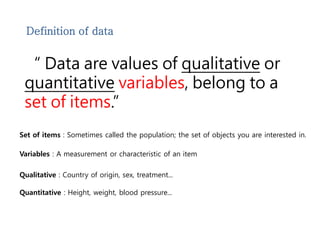
R교육1
- 1. Definition of data “ Data are values of qualitative or quantitative variables, belong to a set of items.” Set of items : Sometimes called the population; the set of objects you are interested in. Variables : A measurement or characteristic of an item Qualitative : Country of origin, sex, treatment... Quantitative : Height, weight, blood pressure...
- 2. The data is the second most important thing The most important thing in data science is the question The second most important is data Often the data will limit or enable the question But having data can’t save you if you don’t have a question
- 3. 무엇을 함께 고민할까? R 프로그래밍 데이터의 추출과 정제 데이터의 탐색적 분석 재현성 있는 리서치 통계적 추론 회귀모델 기계학습 데이터의 분석 도출
- 4. Getting and Cleaning Data Content Raw vs. tidy data Downloading files Reading data - Excel, XML, JSON, MySQL, HDF5, Web... Merging data Reshaping data Summarizing data Finding and replacing Data resource
- 5. Exploratory Data Analysis Principles of Analytic Graphics Exploratory Graphs Plotting System in R Base Plotting System Base Plotting Demonstration Graphics Devices in R Lattice Plotting System ggplot2 Hierarchical Clustering K-Means Clustering Dimension Reduction Working with Color in R Plots
- 6. Practical Machine Learning What is prediction? Type of errors Cross validation Caret package Training options Predicting with Regression Predicting with trees Bagging Boosting Model Based Prediction
- 7. Start [R]
- 8. Why R? It is free It has a comprehensive of packages - Data access - Data cleaning - Analysis - Data reporting It has one of the best development environments It has an amazing ecosystem of developers Packages are easy to install and “play nicely togther”
- 9. Objects R has five basic or “atomic” classes of objects: character numeric(real number) integer complex logical(TRUE/FALSE) The most basic object is a vector A vector can only contain objects of the same calss BUT: The one exception is a list, which is represented as a vector but can contain objects of different classes(indeed, that’s usually why we use them) Empty vectors can be created with the vector() function.
- 10. Numbers Numbers in R a generally treated as numeric objects(i.e. double precision real number) If you explicitly want an integer, you need to specify the L suffix. Ex: Entering 1 gives you a numeric object; entering 1L explicitly gives you an interger. There is also a special number Inf which represents infinity; e.g. 1/0 ; Inf can be used in ordinary calculation The value NaN represents an undefined value(“not a number”); e.g. 0/0; NaN can also be thought of as a missing value( more on that later)
- 11. Attributes R objects can have attributes names, dimnames dimesions (e.g. matrices, arrays) calss length other user-defined attributes/metadata Attributes of an object can be accessed using the attributes() function.
- 12. Entering Input At the R prompt we type expressions. The <- symbol is the assignment operator. > x <- 1 > print(x) The grammar of the language determines whether an expression is complete or no. > x <- ## Incomplete expression The # character indicates a comments. Anything to the right of the #(including the # itself) is ignored
- 13. Evaluation When a complete expression is entered at the prompt, it is evaluated and the result of the evaluated expression is returned. The result may be auto-printed > x <- 5 ## nothing printed > x ## auto-printing occurs [1] 5 > print(x) ## explicit printing [1] 5 The [1] indicates that x is a vector and 5 is the first element.
- 14. Printing > x <- 1:20 > print(x) [1] 1 2 3 4 5 6 7 8 9 10 11 12 13 14 15 16 17 18 19 20 The : operator is used to create integer sequences.
- 15. Creating Vectors The c() function can be used to create vectors of objects. > x <- (0.5, 0.6) ## numeric > x <- c(TRUE, FALSE) ## logical > x <- c(T,F) ## logical > x <- c(“a”,”b”,”c”) ## character > x <- 9:20 ## integer > x <- c(1+0i, 2+4i) ## complex Using the vector() function > x <- vector(“numeric”, length =10) > x [1] 0 0 0 0 0 0 0 0 0 0
- 16. Mixing Objects What about the following? > x <- c(1.7, “a”) ## character > x <- c(T,2) ## numeric > x <- c(“a”,TRUE) ## character When different objects are mixed in a vector, coercion occurs so that every element in the vector is of the same class.
- 17. Explicit Coercion Objects can be explicitly coerced from one class to another using as.* functions > x <- 0:6 > class(x) [1] “integer” > as.numeric(x) [1] 0 1 2 3 4 5 6 > as.logical(x) [1] FALSE TRUE TRUE TRUE TRUE TRUE TRUE > as.character(x) [1] “0” “1” “2” “3” “4” “5” “6” > as.complex(x) [1] 0+0i 1+0i 2+0i 3+0i 4+0i 5+0i 6+0i
- 18. Explicit Coercion Nonsensical coercion result in NAS > x <- c(“a”,”b”,”c”) > class(x) [1] “character” > as.numeric(x) [1] NA NA NA Warning message: NAs introduced by coercion > as.logical(x) [1] NA NA NA > as.complex(x)
- 19. Matrices Matrices are vectors with a dimension attribute. The dimension attribute is itself an integer vector of length2(nrow, ncol) > m <- matrix(nrow = 2, ncol =3) > m [,1] [,2] [,3] [1,] NA NA NA [2,] NA NA NA > dim(m) [1] 2 3 > attributes(m) $dim [1] 2 3
- 20. Matrices (constructed) Matrices are constructed column-wise, so entries can be thought of starting “upper left” corner and running down the columns. > m <- matrix(1:6, nrow = 2, ncol =3) > m [,1] [,2] [,3] [1,] 1 3 5 [2,] 2 4 6
- 21. Matrices (constructed) Matrices can also be created directly from vectors by adding a dimension attribute. > m <- 1:10 > m [1] 1 2 3 4 5 6 7 8 9 10 > dim(m) <- c(2,5) > m [,1] [,2] [,3] [,4] [,5] [1,] 1 3 5 7 9 [2,] 2 4 6 8 10
- 22. cbind-ing and rbind-ing Matrices can be created by column-binding or row-binding with cbind() and rbind(). > x <- 1:3 > y <- 10:12 > cbind(x,y) x y [1,] 1 10 [2,] 2 11 [3,] 3 12 > rbind(x,y) [,1] [,2] [,3] x 1 2 3 y 10 11 12
- 23. Lists Lists are a special type of vector that can contain elements of different classes. Lists are a very important data type in R and you should get to know them well. > x <- list(1, “a”, TRUE, 1+4i) > x [[1]] [1] 1 [[2]] [1] "a" [[3]] [1] TRUE [[4]] [1] 1+4i
- 24. Factors Factors are used to represented categorical data. Factors can be unordered or ordered. One can think of a factor as an integer vector where each integer has a label. Factors are treated specially by modeling function like lm() and glm() Using factors with labels is better than using integer because factors are self-describing ; having a variable that has values “Male” and “Female” is better than a variable that has values 1 and 2.
- 25. Factors > x <- factor(c(“yes”,”yes”,”no”,”yes”,”no”) > x [1] yes yes no yes no Levels: no yes > table(x) x no yes 2 3 > unclass(x) [1] 2 2 1 2 1 attr(,"levels") [1] "no" "yes"
- 26. Factors The order of the levels can be set using the levels argument to factor(). This can be important in linear modeling because the first level is used as the baseline level. > x <- factor(c(“yes”,”yes”,”no”,”yes”,”no”), levels = c(“yes”,”no”) > x [1] yes yes no yes no Levels: yes no
- 27. Missing Values Missing values are denoted by NA or NaN for undefined mathematical operations. is.na() is used to test if they are NA is.nan() is used to test for NaN NA values have a class also, so there are integer NA, character NA, etc A NaN but the converse is not true.
- 28. Missing Values
- 29. Data Frames Data frames are used to store tabular data They are represented as a special type of list where every element of the list has to have the same length Each element of the list can be thought of as a column and the length of each element of the list is the number of rows. Unlike matrices, data frames can store different classes of objects in each column (just like lists); matrices must have every element be the same class. Data frames also have a special attribute called row.names Data frames are usually created by calling read.table() or read.csv() Can be converted to a matrix by calling data.matirx()
- 30. Data Frames > x <- data.frame(foo=1:4, bar=c(T,T,F,F)) > x foo bar 1 1 TRUE 2 2 TRUE 3 3 FALSE 4 4 FALSE
- 31. Names R objects can also have names, which is very useful for writing readable code and self-describing objects. > x <- 1:3 > names(x) NULL > names(x) <- c(“foo”,”bar”,”norf”) >x foo bar norf 1 2 3 > names(x) [1] "foo" "bar" "norf"
- 32. Names Lists can also have names > x <- list(a =1, b=2, c=3) > x $a [1] 1 $b [1] 2 $c [1] 3
- 33. Names And matrices > m <- matrix(1:4, nrow=2) > dimnames(m) <- list(c(“a”,”b”), c(“c”,”d”) > m c d a 1 3 b 2 4
- 34. Summary Data Types atomic classes: numeric, logical, character, integer, comples vectors, lists factors missing values data frames naems
- 35. Subsetting There are a number of operators that can be used to extract subsets of R objects. [ always returns an object of the same class as the original; can be used to select more than one element. [[ is used to extract elements of a list or a data frame; it can only be used to extract a single element and the class of the returned object will not necessarily be a list or data frame. $ is used to extract elements of a list or data frame by name
- 36. Subsetting > x <- list(a =1, b=2, c=3) > x $a [1] 1 $b [1] 2 $c [1] 3
- 37. Subsetting a Matrix Matrices can be subsetting in the usual way with (i,j) type indices . > x <- matrix(1:6, 2,3) > x[1,2] [1] 3 Indices can also be missing. > x[1,] [1] 1 3 5 > x[,1] [1] 1 2
- 38. Subsetting a Matrix By default, when a single element of a matrix retrieved, it is returned as a vector of length 1 rather than a 1X1 matrix. This behavior can be turned off by setting drop = FALSE. > x <- matrix(1:6, 2,3) > x[1,2] [1] 3 > x[1,2, drop =FALSE] [,1] [1,] 3
- 39. Subsetting a Matrix Similarly, subsetting a single column or a single row will give you a vector, not a matrix(by default) > x <- matrix(1:6, 2,3) > x[1,] [1] 1 3 5 > x[1, , drop =FALSE] [,1] [,2] [,3] [1,] 1 3 5
- 40. Subsetting Lists > x <- list(foo=1:4, bar=0.6) > x[1] $foo [1] 1 2 3 4 > x[[1]] [1] 1 2 3 4
- 41. Subsetting Lists > x <- list(foo = 1:4, bar = 0.6, baz=“hello”) > x[c(1,3)] $foo [1] 1 2 3 4 $baz [1] “hello”
- 42. Subsetting Lists The [[ operator can be used with computed indices; $ can only be used literal names. > x <- list(foo = 1:4, bar = 0.6, baz = “hello”) > name <- “foo” > x[[name]] [1] 1 2 3 4 > x$foo [1] 1 2 3 4
- 43. Subsetting Nested Elements of a List The [[ can take an integer sequence. > x <- list (a = list(10,12,14), b= c(3.14, 2.81)) > x[[c(1,3)]] [1] 14 > x[[1],[3]] [1] 14
- 44. Partial Matching Partial matching of names is allowed with [[ and $. > x <- list(aardvark = 1:5) > x$a [1] 1 2 3 4 5 > x[[“a”]] NULL > x[[“a”, exact=FALSE]] [1] 1 2 3 4 5
- 45. Removing NA Values A common task is to remove missing values(NAS). > x <- c(1,2,NA,4,NA,5) > bad <- is.na(x) > x[!bad] [1] 1 2 4 5
- 46. Removing NA Values What if there are multiple things and you want to take the subset with no missing values? > x <- c(1,2,NA,4,NA,5) > y <- c(“a”,”b”,NA,”d”,NA,”f”) > good <- complete.cases(x,y) > good [1] TRUE TRUE FALSE TRUE FALSE TRUE > x[good] > y[good]
- 47. Removing NA Values What if there are multiple things and you want to take the subset with no missing values? > airquality[1:6,] Ozone Solar.R Wind Temp Month Day 1 41 190 7.4 67 5 1 2 36 118 8.0 72 5 2 3 12 149 12.6 74 5 3 4 18 313 11.5 62 5 4 5 NA NA 14.3 56 5 5 6 28 NA 14.9 66 5 6 > good <- complete.cases(airquality)
- 48. Removing NA Values > airquality[good,][1:6,] Ozone Solar.R Wind Temp Month Day 1 41 190 7.4 67 5 1 2 36 118 8.0 72 5 2 3 12 149 12.6 74 5 3 4 18 313 11.5 62 5 4 7 23 299 8.6 65 5 7 8 19 99 13.8 59 5 8
- 49. Reading Data There are a few principal function reading data into R read.table, read.csv, for reading tabular data readLines, for reading lines of a text file source, for reading in R code files(inverse of dump) dget, for reading in R code files(inverse of dput) load, for reading in saved workspaces unserialize, for reading R objects in binary form
- 50. Writing Data There are analogue functions for writing data files write.table writeLines dump dput save serialize
- 51. Reading Data files with read.table The read.table function is one of the most commonly used function for reading data. It has a important arguments. file, the name of file, or a connection header, logical indicating if the file has a header line sep, a string indicating how the columns has separate colClasses, a character vector indicating the class of each colum in the data set nrows, the number of rows in the data set comment.char, a character string indicating the comment character skip, the number of lines to skip from the beginning stringsAsFactors, should character variables be coded as factor?
- 52. read.table For small to moderately sized datasets, you con usually call read.table without specifying any arguments. data <- read.table(‘foo.txt’) data <- read.table(“foo.txt”) R will automatically skip lines that begin with a# figure out how many rows there are (and how much memory needs to be allocated) figure what type of variable is in each column of the table Telling R all these directly makes faster and more efficiently read.csv is identical to read.table except that the default separator is a comma.
- 53. Reading in Larger Datasets with read.table With much larger datasets, doing the following things will makes your life easier and will prevent R from choking Read the help page for read.table, which contains many hints Make a rough calculation of the memory required to store your dataset. If the dataset is larger than the amount of RAM on your computer, you can probably stop right here. Set comment.char = “” if there are no commented lines in your file.
- 54. Reading in Larger Datasets with read.table Use the colClasses argument. Specifying this option instead of using the default can make ‘read.table’ run MUCH faster, often twice as as fast. In order to use this option, you have to know the class of each column in your data frame. If all of the columns are “numeric”, for example, then you can just set colClasses = “numeric”. A quick an dirty way to figure out the classes of each column is the following: initial <- read.table(‘datatable.txt’, nrows = 100) classes <- sapply(initial, class) tabAll <- read.table(‘datatable.txt’, colClasses = classes) Set nrows. This doesn’t make R run faster but it helps with memory usage. A mild overestimate is okay. You can use the Unix tool wc to calculate the number of lines in a file.
- 55. Know Thy System In general, when using R with larger datasets, it’s useful to know a few thing about your system. How much memory is available? What other applications are in use? Are there other users logged into the same system? What operating system? Is the OS 32 or 64 bit?
- 56. Calculating Memory Requirements I have a data frame with 1,500,000 rows and 120 columns, all of which are numeric data. Roughly how much memory is required to store this data fame? 1,500,000 X 120 X 8 bytes/numeric = 1440000000 bytes = 1440000000 / 2**20 bytes/MB = 1,373.29 MB = 1.34 GB
- 57. Textual Format Dumping and dputing are useful because the resulting textual format is edit-able, and in the case of corruption, potentially recoverable. Unlike writing out a table or csv file, dump and dput preserve the metadata(sacrificing some readablity), so that another user doesn’t have to specify it all over again. Textual formats can work much better with version control programs like subversion or git which can only track changes meaningfully in text files. Textual formats can be longer-lived; if there is corruption somewhere in the file, it can be easier to fix the proplem. Textual formats adhere to the “Unix philosophy” Downside: The format is not very space-efficient
- 58. Dput-ting R Objects Another way to pass data around is by deparsing the R object with dput and reading it back in using dget. >y <- data.frame(a=1, b=“a”) >dput(y) structure(list(a=1, b=structure(1L, .Label = ‘a’, class=‘factor’)), .Names=c(‘a’,’b’), row.names = c(NA, -1L), class = ‘data.frame’) >dput(y, file = “y.R”) >new.y <- dget(“y.R”) >new.y
- 59. Dumping R Objects Multiple objects can be deparsed using dump function and read back in using source >x <- “foo” >y <- data.frame(a=1, b=“a”) >dump(c(“x”,”y”), file = “data.R”) >rm(x,y) >source(“data.R”)
- 60. Interfaces to the Outside Worl Data are read in using connection interface. Connections can be made to file(most common) or to other more exotic thing. file, opens a connection to a file gzfile, opens a connection to a file compressed with gzip bzfile, opens a connection to a file compressed with bzip2 url, opens a connection to a webpage
- 61. File connections >str(file) function (description = "", open = "", blocking = TRUE, encoding = getOption("encoding"), raw = FALSE) description is the name of the file open is a code indicating - “r” read only - “w” writing(and initializing a new file) - “a” appending - “rb”, “wb”, “ab” reading, writing, or appending in binary mode(Winddows)
- 62. Connections In general, connections are powerful tools that let you navigate files or other external objects. In practice, we often don’t need to deal with the connection interface directly. >con <- file(“foo.txt”,”r”) >data <- read.csv(con) >close(con) is the same as >data <- read.csv(“foo.txt”)
- 63. Reading Lines of a Text File Sometimes connection can be very userful. >con <- gzfile(“words.gz”) >x <- readLines(con,10) >x writeLines takes a character vector and write each element one line at a time to a text file
- 64. Reading Lines of a Text File readLines can be useful for reading in lines of webpages > con <- url("http://jhsph.edu","r") > x <- readLines(con) > head(x) [1] "<!DOCTYPE html>" [2] "<html lang="en">" [3] "" [4] "<head>" [5] "<meta charset="utf-8" />" [6] "<title>Johns Hopkins Bloomberg School of Public Health</title>"
- 65. Control Structures Control structures in R allow you to control the flow of execution of the program, depending on runtime conditions. Common structures are if, else : testing a conditon for : execute a loop a fixed number of times while : execute a loop while a condition is true repeat : execute an infinite loop break : break the execution of a loop next : skip an alteration of a loop return : exit a function Most control structure are not used in interactive sessions, but rather when functions or longer expressions.
- 66. Control Structures: if if(<condition>){ ## do something } else { ## do something else } >if(<condition1>){ ## do something } else if(<condition2>){ ## do something different } else { ## do something different }
- 67. if This is a valid if/else structure if(x >3) { y <- 10 } else { y <- 0 } So is the one y <- if(x >3){ } else { 0 }
- 68. for for loops take an iterator variable and assign it successive values from a sequence or vector. For loops are most commonly used for iterating over the elements of and object(list, vector, etc.) for(i in 1:10){ print(i) } This loop takes the i variable in each iteration of the loop gives it values 1,2,3,..., 10, and then exits.
- 69. for These three loops have the same behavior. >x <- c(“a”,”b”,”c”,”d”) for(i in 1:4) { print(x[i]) } for(i in seq_along(x)) { print(x[i]) } for(letter in x) { print(letter) } for(i in 1:4) print(x[i])
- 70. Nested for loops for loops can be nested >x <- matrix(1:6, 2, 3) for(i in seq_len(nrow(x))) { for( j in seq_len(ncol(x))) { print(x[i,j]) } } Be careful with nesting though. Nesting beyond 2-3 levels is often very difficult to read/understand.
- 71. while While loops begin by testing a condition. if is true, then they execute the loop body is executed, the condition is tested again, and so forth. count <- 0 whiel(count <10) { print(count) count <- count +1 } While loops can potentially result in infinite loops if not written properly. Use with care!
- 72. while Sometimes there will be more than one condition in the test > z <- 5 while(z >=3 && z <= 10){ print(z) coin <- rbinom(1, 1, 0.5) if(coin == 1){ ## random walk z <- z+1 } else { z <- z-1 } } Conditions are always evaluated from left to right.
- 73. repeat Repeat initiate an infinite loop; these are not commonly used in statistical applications but they do have their uses. The only way to exit a repeat loop is to call break. x0 <- 1 tol <- 1e-8 repeat { x1 <- computeEstimate() if(abs(x1 – x0) < tol) { break } else { x0 <- x1 } }
- 74. Funtions Functions are created using the function() directive and are stored as R objects just like anything else. In particular, they are R objects of class “Function” f <- function(<arguments>) { ## do something interesting } Functions in R are “first class objects”, which means that they can be treated much like any other R object. Importantly. Functions can be passed as arguments to other functions. Functions can be nested, so that you can define inside of another function. The return value of a function is the last expression in the function body to be evaluated.
- 75. Function Arguments Functions have named arguments which potentially have default values. The formal arguments are the arguments included in the function definition. The formals function returns a list of all the formal arguments of a function. Not every function call in R makes use of all formal arguments. Function arguments can be missing or might have default values.
- 76. Argument Matching R function arguments can be matched positionally or by mane. So the following calls to sd are all equivalent. >mydata <- rnorm(100) >sd(mydata) >sd(x = mydata) >sd(x = mydata, na.rm=FALSE) >sd(na.rm=FALSE, x=mydata) >sd(na.rm=FALSE, mydata) Even though it’s legal, I don’t recommend messing around with order of the arguments too much, since it can lead to some confusion.
- 77. Argument Matching You can mix positional matching with matching by name. When an argument is matched by name, it is “taken out” of the argument list and the remaining unnamed arguments are matched in the order that they are listed in the function definition. >args(lm) function (formula, data, subset, weights, na.action, method = "qr", model = TRUE, x = FALSE, y = FALSE, qr = TRUE, singular.ok = TRUE, contrasts = NULL, offset, ...) The following two calls are equivalent lm(data = mydata, y-x, model = =FALSE, 1:100) lm(y-x, mydata, 1:100, model = FALSE)
- 78. Argument Matching Most of the time, named arguments are useful on the command line when you have a long argument list and you want to use the defaults for everything except for an argument near the end of the list. Named arguments also help if you can remember the name of the argument and not its position on the argument list(plotting is a good example)
- 79. Argument Matching Function arguments can also be partially matched, which is useful for interactive work. The order of operations when given an argument is 1. Check for exact match for a named argument 2. Check for a partial match 3. Check for a positional match
- 80. Lazy Evaluation Arguments to functions are evaluated lazily, so they are evaluated only as needed f <- function(a, b){ a^2 } f(2) ##[1] 4 This function never actually uses the argument b, so calling f(2) will not produce an error because the 2 gets positionally matched to a.
- 81. Lazy Evaluation f <- function(a, b){ print(a) print(b) } f(45) ##[1] 45 ##Error : argument “b” is missing, with no deault Notice that “45” got printed the error was triggered. This is because b did not have to be evaluated until after print(a). Once the function tried to evaluate print(b) it had to throw an erro.
- 82. The “...” Argument The ... argument indicate a variable number of arguments that are usually passed on to other functions. ... is often used when extending another function and you don’t want to copy the entire argument list of the original function myplot <- function(x, y, type = “1”, ...){ plot(x, y, type, ...) } Generic functions use ... so that extra arguments can be passed to methods(more on this later) >mean function (x, ...) UseMethod("mean")
- 83. The “...” Argument The ... argument is also necessary when the number of arguments passed to the function cannot be known in advance >args(paste) function (..., sep = " ", collapse = NULL) >args(cat) function (..., file = "", sep = " ", fill = FALSE, labels = NULL, append = FALSE)
- 84. Arguments Coming After the “...” Argument Once catch with ... is that any arguments that appear after ... on the argument list must be named explicitly and cannot be partially matched. >args(paste) function (..., sep = " ", collapse = NULL) >paste(“a”,”b”,sep=“:”) [1] "a:b"..., >paste(“a”,”b”,se=“:”) [1] "a b :"
- 85. A Diversion on Binding Values to Symbol How does R know which value to assign to which symbol? When I type >lm <- function(x){ x * x } >lm function(x) { x * x } How does R know what value to assign to the symbol lm? Why doesn’t it give it the value of lm that is in the stats package?
- 86. A Diversion on Binding Values to Symbol When R tries to bind a value to a symbol, it searches through a seriese of environments to find the appropriate value. When you are working on the command line and need to retrieve the value of R object, the order is roughly. 1. Search the global environment for a symbol name matching the one requested. 2. Search the namespaces of each the packages on the search list. The search list can be found by using the search function. >search() [1] ".GlobalEnv" "package:maptools" "package:sp" "package:ggplot2" [5] "tools:rstudio" "package:stats" "package:graphics" "package:grDevices" [9] "package:utils" "package:datasets" "package:methods" "Autoloads" [13] "package:base"
- 87. Binding Values to Symbol The global environment or the user’s workspace is always the first element of the search list and the base package is always the last. The order of the packages on the search list matters! User’s can configure which packages get loaded on startup so you cannot assume that there will be a set list of packages available. When a user loads a package with library the namespace of that package get put in position 2 of the search list(by default) and everything else gets shifted down the list. Note that R has separate namespaces for functions and non-functions so it’s possible to have an object named c and a function c.
- 88. Scoping Rules The scoping rules for R are the main feature that make it different from the original S language. The scoping rules determine how a value is associate with a free variable in a function. R uses lexical scoping or static scoping. A common alternative is dynamic scoping. Related to the scoping rules is how R uses the search list to bind a value to a symbol. Lexical scoping turns out to be particularly useful for simplifying statistical computations.
- 89. Lexical Scoping Consider the following function. f <- function(x,y) { x^2 + y /z } This function has 2 formal arguments x and y. In the body of the function there is another symbol z. In this case z is called a free variable. The scoping rules of a language determine how values are assigned to free variables. Free variables are not formal arguments and are not local variables(assigned inside the function body).
- 90. Lexical Scoping Lexical scoping in R means that the values of free variables are searched in the environment in which the function was defined. What is an environment? An environment is a collection of (symbol, value) pairs, i.e. x is a symbol and 3.14 might be its value. Every environment has a parent environment; it is possible for an environment to have multiple “children”. The only environment without a parent is the empty environment. A function + an environment = a closure or function closure.
- 91. Lexical Scoping Searching for the value for a free variable: If the value of a symbol is not found in the environment in which a function was defined, then the search is continued in the parent environment. The search continues down the sequence of parent environments until we hit the top-level environment; this usually the global environment(workspace) or the namespace of a package. After the top-level environment, the search continues down the search list until we hit the empty environment. If a value for a given symbol cannot be found once the empty environment is arrived at, then an error is thrown.
- 92. Lexical Scoping Why does all this matter? Typically, a function is defined in the global environment, so that the value of free variables are just found in the user’s workspace. This behavior is logical for most people and is usually the “right thing” to do. However, in R you can have functions defined inside other functions - Languages like C don’t let you do this Now things get interesting – In this case the environment in which a function is defined is the body of another function!
- 93. Lexical Scoping make.power <- function(n){ pow <- function(x){ x^n } pow } This function returns another function as its value >cube <- make.power(3) >square <- make.power(2) >cube(3) [1] 27 >square(3) [1] 9
- 94. Exploring a Function Closure What’s in a function’s environment? >ls(environment(cube)) [1] "n" "pow" >get(“n”, environment(cube)) [1] 3 >ls(environment(square)) [1] "n" "pow" >get(“n”, environment(square)) [1] 2
- 95. Lexical vs. Dynamic Scoping y <- 10 f <- function(x) { y <- 2 y^2+g(x) } g <- function(x) { x*y } What is the value of f(3)
- 96. Lexical vs. Dynamic Scoping With lexical scoping the value of y in the function g is looked up in the environment in which the function was defined, in this case the global environment, so the value of y is 10. With dynamic scoping, the value of y is looked up in the environment from which the function was called(sometimes referred to as the calling environment). - In R the calling environment is known as the parent frame. So the value of y would be 2.
- 97. Lexical vs. Dynamic Scoping When a function is defined in the global environment and is subsequently called from the global environment and the calling environment are the same. This can sometimes give the appearance of dynamic scoping. >g <- function(x){ a<-3 x+a+y } >g(2) Error in g(2) : object 'y' not found >y <- 3 >g(2) [1] 8
- 98. Lexical vs. Dynamic Scoping When a function is defined in the global environment and is subsequently called from the global environment and the calling environment are the same. This can sometimes give the appearance of dynamic scoping. >g <- function(x){ a<-3 x+a+y } >g(2) Error in g(2) : object 'y' not found >y <- 3 >g(2) [1] 8
- 99. Consequence of Lexical Scoping In R, all objects must be stored in memory. All functions must carry a point to their respective defining environments, which could be anywhere. In S-PLUS, free variables are always looked up in the global workspace, so everything can be stored on the disk because the “defining environment” of all function is the same.
- 100. Vectorized Operations Many operations in R are vectorized making code more efficient, concise, and easier to read. >x <- 1:4; y <- 6:9 >x+y [1] 7 9 11 13 >x > 2 [1] FALSE FALSE TRUE TRUE >y == 8 [1] FALSE FALSE TRUE FALSE >x*y [1] 6 14 24 36
- 101. Vectorized Matrix Operations >x <- matrix(1:4,2,2); y <- matrix(rep(10,4),2,2) >x*y ## element-wise multiplication [,1] [,2] [1,] 10 30 [2,] 20 40 >x %* % y ## true matrix multiplication [,1] [,2] [1,] 40 40 [2,] 60 60
- 102. Dates and Times in R R has developed a special representation of dates and times Dates are represented by the Date class. Times are represented by the POSIXct or the POSIXlt class. Dates are stored internally as the number of days since 1970-01-01 Times are stored internally as the number of seconds since 1970-01-01
- 103. Dates in R Dates are represented by the Date class and be coerced from a character string using the as.Date() function. >x <- as.Date(“1970-01-01”) x ##[1] “1970-01-01” unclass(x) ## [1] 0 unclass(as.Date(“1970-01-02”)) ## [1] 1
- 104. Times in R Times are represented using the POSIXct or the POSIXlt class POSIXct is just a very large integer under the hood; it use a useful class when you want to store times in something like a data frame. POSIXlt is a list underneath and it stores a bunch of other useful information like the day of the week, day of the year, month, day of the month. There are number of generic functions that work on dates and times weekdays : give the day of the week months : give the month name quarters : give the quarter number(“Q1”,”Q2”,”Q3”,or”Q4”)
- 105. Times in R Times can be coerced from a character string using the as.POSIXlt or as.POSIXct function. >x <- Sys.time() x p <- as.POSIXlt(x) names(unclass(p)) [1] "sec" "min" "hour" "mday" "mon" "year" "wday" "yday" "isdst" "zone" "gmtoff" p$min
- 106. Times in R You can also use the POSIXct format. >x <- Sys.time() x ## Already in ‘POSIXct’ format unclass(x) x$min p p <- as.POSIXlt(x) p$min
- 107. Times in R Finally, there is the strptime function in case your dates are written in a different format. datestring <- c(“January 10, 2012 10:40”, “December 9, 2011 9:10”) x <- strptime(datestring, “%B %d, %Y %H:%M”) x class(x)
- 108. Operations on Dates and Times You can use mathematical operations on dates and times. Well, really just+ and -. You can do comparisons too(i.e. ==, <=) x <- as.Date(“2014-01-01”) y <- strptime(“9 Jan 2011 11:34:21”, %d %b %Y %H:%M:%S”) x-y x <- as.POSIXlt(x) x-y
- 109. Operations on Dates and Times Even keeps track of leap years, leap seconds, daylight savings, and time zones. x <- as.Date(“2014-03-01”) y <- as.Date(“2014-02-28”) x-y x <- as.POSIXct(“2012-10-25 01:00:00”) y <- as.POSIXct(“2012-10-25 06:00:00”, tz = “GMT”) x-y
- 110. Summary Dates and times have special classes in R that allow for numerical and statistical calculations. Dates use the Date class Times use the POSIXct and POSIXlt class Character strings can be coerced to Date/Time classes using the strptime function or the as.Date, as.POSIXlt or as.POSIXct
- 111. Looping on the Command Line Writing for, while loops is useful when programming but not particularly easy when working interactively on the command line. There are some functions which implement looping to make life easier. lapply : Loop over a list and evaluate a function on each element sapply : Same as lapply but try to simplify the result apply : Apply a function over the margins of an array tapply : Apply a function over subsets of a vector mapply : Multivariate version of lapply An auxiliary function split is also useful, particularly in conjunction with lapply.
- 112. lapply lapply takes three arguemnts : (1) a list x; (2) a function (or the name of a function) FUN; (3) other arguments via its ... argument. If x is not a list, it will be coerced to a list using as.list. lapply function (X, FUN, ...) { FUN <- match.fun(FUN) if (!is.vector(X) || is.object(X)) X <- as.list(X) .Internal(lapply(X, FUN)) } <bytecode: 0x0000000009c2b038> <environment: namespace:base> The actual looping is done internally in C code.
- 113. lapply lapply always returns a list, regardless of the class of the input. > x <- list(a = 1:5, b=rnorm(10)) > lapply(x, mean) $a $b
- 114. lapply lapply always returns a list, regardless of the class of the input. > x <- list(a = 1:5, b=rnorm(10)) > lapply(x, mean) $a $b
