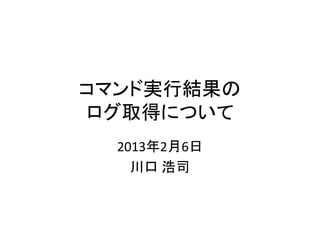
コマンド実行結果のログ取得について
- 1. コマンド実行結果の ログ取得について 2013年2月6日 川口 浩司
- 2. リダイレクト (sh / bashの場合) • a.out > text.log – 標準出力のみリダイレクト – 標準エラー出力はリダイレクトされない • a.out > text.log 2>&1 – 標準出力、標準エラー出力ともリダイレクト – 「> text.log」「2>&1」を逆にしてはいけない • a.out 2>&1 | b.sh – 標準出力、標準エラー出力とも、パイプにリダイ レクト 2
- 3. script $ script Script started, file is typescript $ pwd /home/kawaguchi 新しいシェル $ exit Script done, file is typescript $ cat typescript Script started on Tue Feb 5 18:41:57 2013 $ pwd /home/kawaguchi ログの内容 $ exit Script done on Tue Feb 5 18:41:58 2013 $ 3
- 4. ターミナルソフト teraterm PuTTY 4
- 5. vi / emacs 【vi】 • :r! a.out – 実行結果をカーソル位置に読み取る • :%! a.out – 指定した範囲を外部コマンドに渡して、実行結果で置き換える 【emacs】 • M-! a.out (M-& a.out) – 実行結果を新しいバッファ(*Shell Command Output*)に表示 • M-| a.out – 選択範囲を外部コマンドに渡す • C-u M-! a.out – 実行結果をカレントバッファに読み込む 5
- 6. screen • GNUによって開発された、フリーな端末多重接続ソ フトウェア • コマンドライン版のウィンドウシステムのようなもの • ターミナル上で仮想端末を作成する $ screen • スクロールバッファの参照とコピー&ペースト(C-A [、 SPACE~ENTER、]) • 領域を分割(C-A S、TAB、Q) • 複数スクリーンの切り替え(C-A C-C、数字、") • セッションのデタッチ(C-A d)と再接続 $ screen -r 6
- 7. tmux • 「screen」と同様のソフトウェア(BSDライセンス) • 「terminal multiplexer」の略 • ターミナル上で仮想端末を作成する $ tmux • スクロールバッファの参照とコピー&ペースト(C-B [、 C-@~C-w、C-B ]) • 領域を分割(C-B "、o、!) • 複数スクリーンの切り替え(C-B c、数字、w) • セッションのデタッチ(C-B d)と再接続 $ tmux attach 7