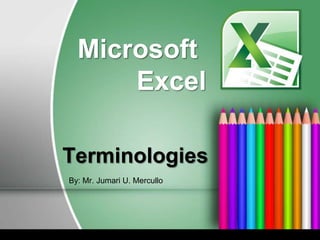
Week2 excel
- 1. Microsoft Excel Terminologies By: Mr. Jumari U. Mercullo
- 3. CREATING COMPLEX FORMULA • Excel is a spreadsheet application that can help you calculate and analyze numerical information. • household budget • company finances • inventory • and many more
- 4. CREATING COMPLEX FORMULA • In this lesson, you will learn how to write complex formulas in Excel following the order of operations. • relative referencing • cell referencing • absolute referencing • Mixed referencing • range of cell referencing
- 5. COMPLEX FORMULA • Simple formulas have one mathematical operation, such as 5+5. • Complex formulas have more than one mathematical operation, such as 5+52. • Order of operation should be determined.
- 6. ORDER OF OPERATIONS • Excel calculates formulas based on the following order of operations: 1. Operations enclosed in parentheses 2. Exponential calculations (to the power of) 3. Multiplication and division, whichever comes first 4. Addition and subtraction, whichever comes first
- 7. MNEMONIC OF OPERATIONS • A mnemonic that can help you remember the order is : • Please Excuse My Dear Aunt Sally • Parentheses, Exponent, Multiplication, Division, Addition and Subtraction () ^ * / + -
- 8. ORDER OF OPERATION EXAMPLE • The following example demonstrates how to use the order of operations to calculate a formula:
- 9. CREATING COMPLEX FORMULA • In this example, we will use cell references in addition to actual values, to create a complex formula that will add tax to the nursery order.
- 10. WORKING WITH CELL REFERENCES • In order to maintain accurate formulas, it is necessary to understand how cell references respond when you copy or fill them to new cells in the worksheet. • Excel will interpret cell references as either relative, absolute and mixed referencing.
- 11. WORKING WITH RELATIVE REFERENCE • By default, references. cell references are relative • When copied or filled, they change based on the relative position of rows and columns. NOTE: If you copy a formula =(A1+B1) into row 2, the formula will change to become =(A2+B2).
- 12. WORKING WITH RELATIVE REFERENCE • Select the first cell where you want to enter the formula (for example, B4). • Enter the formula to calculate the value you want (for example, add B2+B3).
- 13. WORKING WITH RELATIVE REFERENCE • Press Enter. The formula will be calculated. • Select the cell you want to copy (for example, B4) and click on the Copy. • Your formula is copied to the selected cells as a relative reference (C4=C2+C3, D4=D2+D3, E4=E2+E3, etc.) and the values are calculated.
- 14. WORKING WITH ABSOLUTE REFERENCES • Absolute references, on the other hand, do not change when they are copied or filled and are used when you want the values to stay the same. • NOTE: If you copy a formula =($A$1+$B$1) into row 2, the formula will still be =($A$1+$B$1).
- 15. WORKING WITH ABSOLUTE REFERENCES • An absolute reference is designated in the formula by the addition of a dollar sign ($). • It can precede the column reference, the row reference, or both.
- 16. WORKING WITH ABSOLUTE REFERENCES • Select the first cell where you want to enter the formula (for example, C4) • Click on the cell that contains the first value you want in the formula (for example, B4).
- 17. WORKING WITH ABSOLUTE REFERENCES • Type the first mathematical operator (for example, the multiplication sign). • Type the dollar sign ($) and enter the column letter of the cell you are making an absolute reference to (for example, B).
- 18. WORKING WITH ABSOLUTE REFERENCES • Select the cell you want to copy (for example, C4) and click on the Copy. • Select the cells where you want to paste the formula and click on the Paste. • Your formula is copied to the selected cells using the absolute reference (C5=B5*$B$1, C6=B6*$B$1, etc.) and your values are calculated.
- 19. WORKING WITH CELL REFERENCES • Mixed references, is a combination of relative reference and absolute reference. • NOTE: If you copy a formula =($A$1+B1) into row 2, the formula will change and become =($A$1+B2).
- 20. WORKING WITH CELL REFERENCES • Cell range, is a tool in excel which lets you group cells from your beginning cell to your last cell and perform operations with those grouped cells. • Symbol used in cell range is ( : ) which means to.
- 21. ANY QUESTIONS?
