How To Use Excel
•Transferir como PPTX, PDF•
0 gostou•444 visualizações
Denunciar
Compartilhar
Denunciar
Compartilhar
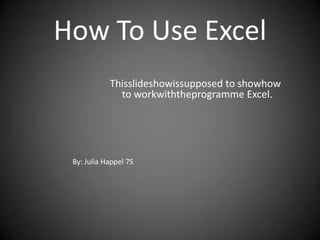
Mais conteúdo relacionado
Mais procurados
Mais procurados (20)
Pivot Table & Chart_Parakramesh Jaroli_Pacific University

Pivot Table & Chart_Parakramesh Jaroli_Pacific University
Semelhante a How To Use Excel
Semelhante a How To Use Excel (20)
Último
Último (20)
Unlocking the Potential of the Cloud for IBM Power Systems

Unlocking the Potential of the Cloud for IBM Power Systems
Artificial intelligence in the post-deep learning era

Artificial intelligence in the post-deep learning era
Scanning the Internet for External Cloud Exposures via SSL Certs

Scanning the Internet for External Cloud Exposures via SSL Certs
New from BookNet Canada for 2024: BNC BiblioShare - Tech Forum 2024

New from BookNet Canada for 2024: BNC BiblioShare - Tech Forum 2024
08448380779 Call Girls In Diplomatic Enclave Women Seeking Men

08448380779 Call Girls In Diplomatic Enclave Women Seeking Men
Kotlin Multiplatform & Compose Multiplatform - Starter kit for pragmatics

Kotlin Multiplatform & Compose Multiplatform - Starter kit for pragmatics
Beyond Boundaries: Leveraging No-Code Solutions for Industry Innovation

Beyond Boundaries: Leveraging No-Code Solutions for Industry Innovation
The Codex of Business Writing Software for Real-World Solutions 2.pptx

The Codex of Business Writing Software for Real-World Solutions 2.pptx
Swan(sea) Song – personal research during my six years at Swansea ... and bey...

Swan(sea) Song – personal research during my six years at Swansea ... and bey...
Transcript: New from BookNet Canada for 2024: BNC BiblioShare - Tech Forum 2024

Transcript: New from BookNet Canada for 2024: BNC BiblioShare - Tech Forum 2024
Tech-Forward - Achieving Business Readiness For Copilot in Microsoft 365

Tech-Forward - Achieving Business Readiness For Copilot in Microsoft 365
Unleash Your Potential - Namagunga Girls Coding Club

Unleash Your Potential - Namagunga Girls Coding Club
Human Factors of XR: Using Human Factors to Design XR Systems

Human Factors of XR: Using Human Factors to Design XR Systems
How To Use Excel
- 1. How To Use Excel Thisslideshowissupposed to showhow to workwiththeprogramme Excel. By: Julia Happel 7S
- 2. Open Excel Look at the desktop, find symbol for Excel. If it’s not there, apple spacebar and type in Excel.
- 3. Modifytoolbarsand display Go to view, toolbars add anything you need, for an Excel sheet. Display can be changed on view customise toolbars and menus.
- 4. Enter and formattext Enter Text Format Text To enter and format a text: click on a cell and type. To format the cell: click on the cell and go to the formatting palette.
- 5. Deletecellcontentsand deletewholerows If you would like to change the width of a column then you take the cursor and place it after the column to widen. Example you place the cursor between A and B and click to move it. To widen the cell click between the numbers.
- 6. Add a fillcolourto cells Highlight the section you want to fill with colour view Formatting Palette borders and shading.
- 7. Create and formatchart,columnand XYscatter Label Axis Click on insert chart click on your chart you have to put the information into Excel highlight information insert chart click on the chart you want.
- 8. Copy and pastedataand chartsintoword Highlight information press apple C open a word document press apple V.
- 9. Checkspellingand grammar Highlight information toolbar select tools spelling whatever you want to check
- 10. Printpreviewand adjustmarginsto fit on onepage Go to file press print preview just margins, go to file, page setup Go to file print tick the scaling box to fit it all on one page.
- 11. Save Go to file save