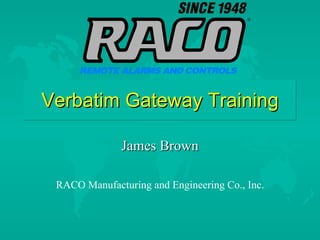
Verbatim Gateway Alarm Autodialer Training
- 1. Verbatim Gateway Training James Brown RACO Manufacturing and Engineering Co., Inc.
- 9. SCADA
- 10. Cellularm
- 20. Introducing The Verbatim Gateway
- 23. Mother Board
- 24. Speech Board
- 26. Daughter Board
- 29. Modbus Plus Communication Board
- 30. Dry Contact Input Expansion Board
- 31. Analog Signal Input Board
- 32. Remote Supervisory Control Output Board
- 41. Demonstrating the Verbatim Gateway
Notas do Editor
- Questions and Answers -- the Company and Its Products Q. In a few words, what's special about RACO? A. RACO is large enough to produce equipment utilizing state-of-the-art design and manufacturing technology and small enough to provide responsive customer service. Q. What makes RACO unique? A. RACO pioneered the concept of using synthesized voice messages in autodialers. In this way, the appropriate combination of synthesized "sound bites" could be combined with the aid of a microprocessor to form a complete intelligible alarm message. Other autodialers of the time relayed messages via magnetic audio tape, functioning similarly to a telephone answering machine. Needless to say, the messages were incomplete and the system was often unreliable. Newer versions of the RACO autodialer use digitally recorded voice messaging. Q. What are the most common autodialing solutions? A. RACO autodialers are most commonly used to monitor multiple points at one or more unattended remote facilities and report all alarm via automatically dialed telephone calls to preprogrammed numbers. Q. What technological advances is RACO most proud of? A. RACO is the proudest of their achievement in developing the technology for interfacing an advanced autodialer with PLCs. This greatly expanded the role of the autodialer in today's advanced control networks.
- During lag time (2.5 min) to load chapter #2, rehash key points of RACO. IE. Single management, responsive customer service, etc.
- Overview RACO's product emphasis has been in the area of remote monitoring and reporting systems, primarily alarm autodialing systems. Secondary emphasis has focused on the gathering and reporting of monitored data via computer terminals and printers. All RACO systems utilize the public telephone network as a basic medium for transmission of data.
- Chatterbox® The RACO Chatterbox Alarm Autodialing and Remote Monitoring System offers advanced, microprocessor-based technology and operating features at a low-end price. The Chatterbox utilizes synthesized-voice technology in its alarm reporting function, eliminating the need for magnetic audio tapes and their associated control and transport hardware. When an alarm is sensed, it automatically calls multiple phone numbers until acknowledged. The alarm location and condition is reported in the form of a synthesized voice message. The Chatterbox is field programmable by the user at the system's control panel or via a standard tone phone.
- Verbatim® RACO's Verbatim Alarm Autodialer provides advanced monitoring and reporting capabilities. When an alarm is sensed, it automatically calls multiple phone numbers until acknowledged. The alarm location and condition is reported in the form of the users digitally prerecorded voice message. Users can stay in touch with their network by phone. Simply call from any standard tone phone to get a report on channel status or reprogram alarm parameters. The Verbatim is equipped to function as a SCADA system for automated monitoring and control.
- RACO RESPONDER® The RACO Responder® Model RSP provides remote control signaling in various water-level control applications and other situations where it is desired to have a RACO Verbatim® autodialer send commands to operate equipment at other locations. The Responder operates by translating DTMF tone sequences received via telephone from the Verbatim autodialer into activations of output relays. In a water-level control application, for example, where a routing "request to pump" has been caused by a water-level fall, the corresponding contact input connected to the Verbatim creates an "alarm" for that Verbatim channel. The Verbatim first dials the Responder unit and issues a string of digits commanding the Responder to close contacts which turn on the pump. The Responder then issues a touch tone signal to the Verbatim acknowledging receipt and implementation of a valid command, upon which the Verbatim suspends further dialing. A similar chain of events can be used to turn the pump off at routine "high level" and, in both cases, the associated "alarm" input to the Verbatim soon ceases. Should a Responder fail to confirm receipt of a valid command for any reason, the Verbatim then initiates calls to personnel at preprogrammed numbers and delivers appropriate alarm messages. Further, conditions regarded as emergency situations -- such as excessive demand, or failure of a pump or command link -- are connected into additional Verbatim alarm inputs for immediate calls to personnel. The Responder can also be called directly by personnel, and the proper series of DTMF tones used to effect the same relay operations typically resulting from Verbatim-issued commands. The Responder provides two relay outputs as standard but, as an option, is available with eight. Normal relay operation is momentary activation, one second nominal duration. By positioning of plug-on jumper straps, latched circuit operation can be achieved using two relays; with the 8-relay output option, two latched circuits can be obtained using four output relays. Other options include a fiberglass NEMA 4X enclosure.
- THE RACO SCADA SYSTEM TALKS WITH COMPUTERS -AND PEOPLE -- VIA DIAL-UP PHONE LINES The RACO SCADA system, for remote monitoring and centralized data collection, is the only system of its type to incorporate Remote Terminal Units (RTUs) that communicate with people as well as computers. Ending the need for specialized communication links and in-depth computer expertise, the system consists of a dedicated Central Station Computer and one or more Verbatim® RTUs, and uses conventional dial-up phone lines to ensure continuous monitoring, reporting, logging, and alarming. Status inquiries can be made from the computer or from any phone, the RTUs responding to phone inquiries with a precise user-generated voice message. When alarm occurs, the RTUs report the alarms and seek acknowledgment by calling the Central Station or by sequentially calling up to 15 phone numbers and delivering voice messages until acknowledgment is received. Acknowledgment modes are easily changed to accommodate staffing changes or expected alarms. In the event of an alarm, operators can choose, for example, to send an acknowledgment to the RTU or, in unmanned Central Stations, alarms can be automatically acknowledged or logged without acknowledgment. RTUs receiving no Central Station acknowledgment begin placing voice calls to personnel and, upon receiving acknowledgment, call the Central Station for logging and archiving. Easily field-expandable to as many as 100 RTUs, the system allows remote review and changing of RTU programming via Touch-Tone phones. The microphone and speakerphone in each RTU permit, respectively, monitoring of remote-site sounds and communication with personnel. Other functions include automatic RTU polling at user-selected intervals and generation of time-stamped reports summarizing archived alarm and status information. Produced for on-screen viewing or hardcopy printout, reports cover time periods designated by the operator and can reflect data for one RTU or the entire system.
- CELLULARM SYSTEM PERMITS ALARM AUTODIALING OVER CELLULAR TELEPHONE NETWORK The new system consists of one of RACO's family of autodialers, a cellular phone transceiver, and antenna packaged in a single, integrated unit. Designed for temporary or permanent field use, the new system is ruggedly built and is housed in a heavy duty, weather-resistant enclosure. The system is easily transportable and can be set up in less than an hour. The system is designed to accommodate one of RACO's family of autodialing systems-- Verbatim®, Chatterbox®, or Guard-It™-- which feature full microprocessor-based operation with convenient user programmability from the front panel or from any remote standard touch tone phone. The Cellularm system utilizes the public cellular telephone network as the basic medium for transmission of alarm messages and calls for status check. The cellular phone transceiver incorporated into the system is a Motorola 3 watt, 832-channel capacity unit. User must arrange for cellular phone service with a local provider. Backup battery power is standard for both transceiver and autodialer. System can be AC or DC powered.
- Verbatim® Gateway RACO's Verbatim Gateway is a full-featured alarm autodialer and interactive PLC interface. It is the most technologically advanced autodialer available. When an alarm is sensed, it automatically calls multiple phone numbers until acknowledged. The alarm location and condition is reported in the form of a digitally prerecorded voice message. The RACO Verbatim Gateway is specially designed to interface Programmable Logic Controllers (PLCs) in SCADA, DCS, and other automated monitoring and control networks. Users can stay in touch with their network by phone. Simply call from any standard tone phone to get a report on channel status and stored register values. Users can call PLCs in network to modify alarm criteria and monitoring points, as well as alter process variables and setpoints.
- NEW GUARD-IT™ ALARM AUTODIALING AND REMOTE MONITORING SYSTEM FROM RACO MANUFACTURING RACO Manufacturing and Engineering Co., Inc., of Emeryville, California, announces the availability of their new low-cost GUARD-IT™ Alarm Autodialing and Remote Monitoring System, designed for protection of remote and unattended facilities. GUARD-IT monitors 4 input channels. Each channel can be configured for an analog or digital signal input. The system utilizes the public telephone network as a basic medium for transmission of alarm messages and status calls. It is field programmable by the user at the system's control panel via a standard touch tone phone handset. Upon detection of an alarm condition, GUARD-IT automatically calls a list of up to 8 pre-programmed phone numbers, calling each in turn until it gets an acknowledgment. When a connection is made, the system reports the station identity and the specific alarm condition in the form of a digitally pre-recorded voice message. In addition to standard phones in office, plant, or home, the alarm calling sequence can also include calls to pagers, cellular phones, and voice mail. Dialed numbers can be up to 60 digits long and time between alarm phone calls is programmable from 0.1 to 99.9 minutes. An alarm is acknowledged simply by pressing a button on the called phone. When acknowledging an alarm, a built-in microphone permits the caller to listen for background sounds at the site. The user can also call the system from any remote phone for a status report of all points being monitored. The voice transmission consists of a station identification together with an alarm message giving details on the fault. The station identification and alarm messages are digitally recorded by the user. System set-up, voice recording, and programming is accomplished via external touch tone phone which plugs into standard phone jack on the system's front panel. The user simply follows voice menu instructions given over the phone. GUARD-IT is contained in a durable steel cabinet designed for mounting on control panel wall or flush mounted inside a larger control panel with faceplate visible. The unit is 8.85"W by 6.85"H by 2.85"D and weighs 4 lbs. And power requirements are 10 VDC. Dependability options features include 20-hour battery backup. Surge protection and noise suppression are standard.
- Q. What are some RACO product applications examples? Water and Wastewater A. RACO autodialers are widely used in the water and wastewater field to monitor remote pumping stations. Hydrocarbon Processing A. They are also used for alarm monitoring in petroleum tank farms and gas pipeline systems. Electric and Gas Utilities A. They are also found in power generation and electrical distribution facilities. Food and Beverage They are also used in Cattle and Livestock feed lots. Chemicals They are also used to monitor Cryogenic gases for production of semiconductors. Telecommunications Used to monitor Cellular telephone switchgear.
- Advertising Print Advertisements Direct Mail Trade Shows Press Releases and Application Articles
- Manufacturers Representatives Distributors System Integrator Approved Third Party Partners Distribution Channels, Both National & International
- Product Brochures Specifications Options Schematics/Drawings Programming Worksheets Applications
- The glossary is included in your syllabus. I would like to draw your attention to just a few points. 1) 2) 3) 4)
- Nonvolatile Memory System Programming, Digitized Speech 13 Hour UPS Dual function Mini-jack Speaker Volume Control Expansion Slots All Inputs, phone, and power are heavily surge protected Real time clock
- Digital Speech Recording Electrect Condensor Microphone Expandable Speech Memory VSS-4C-32M 130 - 399 seconds VSS-4C-64M 208 - 624 seconds VSS-4C-96M 208 - 624 seconds
- High Quality Sealed Membrane Keypad Expandable LED Array LED Brightness Adjustment Speaker Connector Front Panel Ribbon Cable Connector Parallel Printer Port
- Allows The Unit To Accept These Options Analog Signal Inputs 1, 4, 8, 16 Analog Signal Inputs Digital Remote Control Outputs 4 or 8 Digital Outputs Modbus Communication Interface Modbus Plus Communication Interface
- Provides Serial Communication Interface For The Following Protocols: Modbus Plus Any Modbus Slave Compliant, PLC, RTU, DCS Serial ASCII Output Allen-Bradley DH-485 Allen-Bradley DF1 Provides Serial Communication Interface For The Following Protocols RJ 45 connectors Net 1 Net 2 Local data logging
- Provides For Expansion Of Dry Contact Inputs Available Configurations: 4, 8, 16, 24, 32 Dry Contact Inputs Each Input Can Be Configured Independently For The Following Operation: Normally Open, Normally Closed, No Alarm, Run Time Meter, Or Pulse Totalizer Surge Protected Inputs Removable Terminal Strips
- Provides For Expansion Of Analog Signal Inputs Available Configurations: 1, 4, 8, 16 Analog Signal Inputs User Can Specify Analog Signal Type(s) Each Input Independently Provides High / Low Alarm Setpoints Signal Is Converted To Spoken Units of Measure Uses a 12 bit processor for 1 part in 1096 scale
- Provides For Remote Supervisory Control Outputs Available Configurations: 4 or 8 Control Outputs Each Output Is Controlled Independently Control Functions Include: On, Off, and Pulse Duration Control
- Function Programming Diagram
