Outside Of A Computer Workstation
•Transferir como PPT, PDF•
2 gostaram•388 visualizações
Denunciar
Compartilhar
Denunciar
Compartilhar
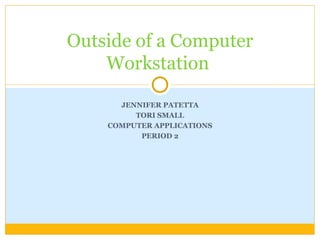
Recomendados
Mais conteúdo relacionado
Destaque
Destaque (19)
Ergonomics for the 21st Century Training by Nicholls State University

Ergonomics for the 21st Century Training by Nicholls State University
Ergonomics Training by University of Alaska Fairbanks

Ergonomics Training by University of Alaska Fairbanks
Mais de jpatetta
Mais de jpatetta (8)
Último
Último (20)
What Are The Drone Anti-jamming Systems Technology?

What Are The Drone Anti-jamming Systems Technology?
Powerful Google developer tools for immediate impact! (2023-24 C)

Powerful Google developer tools for immediate impact! (2023-24 C)
[2024]Digital Global Overview Report 2024 Meltwater.pdf![[2024]Digital Global Overview Report 2024 Meltwater.pdf](data:image/gif;base64,R0lGODlhAQABAIAAAAAAAP///yH5BAEAAAAALAAAAAABAAEAAAIBRAA7)
![[2024]Digital Global Overview Report 2024 Meltwater.pdf](data:image/gif;base64,R0lGODlhAQABAIAAAAAAAP///yH5BAEAAAAALAAAAAABAAEAAAIBRAA7)
[2024]Digital Global Overview Report 2024 Meltwater.pdf
Bajaj Allianz Life Insurance Company - Insurer Innovation Award 2024

Bajaj Allianz Life Insurance Company - Insurer Innovation Award 2024
Strategies for Unlocking Knowledge Management in Microsoft 365 in the Copilot...

Strategies for Unlocking Knowledge Management in Microsoft 365 in the Copilot...
Mastering MySQL Database Architecture: Deep Dive into MySQL Shell and MySQL R...

Mastering MySQL Database Architecture: Deep Dive into MySQL Shell and MySQL R...
08448380779 Call Girls In Diplomatic Enclave Women Seeking Men

08448380779 Call Girls In Diplomatic Enclave Women Seeking Men
Automating Google Workspace (GWS) & more with Apps Script

Automating Google Workspace (GWS) & more with Apps Script
Understanding Discord NSFW Servers A Guide for Responsible Users.pdf

Understanding Discord NSFW Servers A Guide for Responsible Users.pdf
Presentation on how to chat with PDF using ChatGPT code interpreter

Presentation on how to chat with PDF using ChatGPT code interpreter
Raspberry Pi 5: Challenges and Solutions in Bringing up an OpenGL/Vulkan Driv...

Raspberry Pi 5: Challenges and Solutions in Bringing up an OpenGL/Vulkan Driv...
08448380779 Call Girls In Greater Kailash - I Women Seeking Men

08448380779 Call Girls In Greater Kailash - I Women Seeking Men
Outside Of A Computer Workstation
- 1. JENNIFER PATETTA TORI SMALL COMPUTER APPLICATIONS PERIOD 2 Outside of a Computer Workstation
- 2. The Computer Workstation Keyboard Mouse Monitor Speakers Printer USB Connectors Power Supply & Network Modem Connection (back of the workstation)
- 3. Power Supply Called the power supply unit, or PSU, it supplies power to the computer, and most of the time plugged into a standard electrical outlet.
- 4. Computer Microphone An input device that allows you to record voices or sounds, and place them onto your computer. It can be used with other applications such as voice dictaion programs or voice conference programs.
- 5. Keyboard A set of type-writer like keys that lets you enter data into a computer. On the keyboard, there are alphanumeric keys, punctuation, and special keys.
- 6. Monitor A display screen, and usual refers to the entire box. The computer monitor displays everything that’s happening in the computer. Such as a window, or the internet.
- 7. Mouse A device that controls the movement of the cursor or pointer on the display screen. It is a small object that you can roll around on a flat surface, such as the mouse pad.
- 8. Speakers An output device that projects sounds from the computer, such as music from iTunes, or sounds from a game you are currently playing.
- 9. Webcam A camera connected to a computer or server that allows anyone connected to the internet to view still pictures or motion videos of a user.
- 10. Flash Drive Also known as a USB drive and thumb drive, it is a portable device that is often the size of your thumb that connects to the computers USB port.