Videopodcasting in Outdoor Education
•Transferir como PPTX, PDF•
1 gostou•1,434 visualizações
This workshop was presented at the 2010 AEE Northeast Regional conference.
Denunciar
Compartilhar
Denunciar
Compartilhar
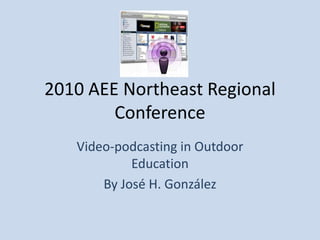
Recomendados
This is the slide show from the Ragan Communications webinar that I presented on with Elizabeth Schainbaum on May 14, 2010. Acknowledgement to Vince Golla for his slides which were adapted for this session.
Webinar description:
At Kaiser Permanente, they arm their employees with Flip cameras to capture important employee news to post on the company's intranet. The result: complicated new company initiatives are now easy to explain with two-minute videos vignettes that keep employees informed—and entertained.
Get practical tips on how to use your Flip—and find out what kind of stories are best told with this camera.
Link to description and how to purchase archive from Ragan: http://tinyurl.com/23nf6rsHow to produce Flip videos that inform, engage and entertain your employees

How to produce Flip videos that inform, engage and entertain your employeesOnline Video Publishing [dot] com
Mais conteúdo relacionado
Mais procurados
Mais procurados (19)
How to make a video - Part 1: Video Production Basics

How to make a video - Part 1: Video Production Basics
Screencasting: Simple & Inexpensive Virtual Instruction for LibTech 2013

Screencasting: Simple & Inexpensive Virtual Instruction for LibTech 2013
Introduction to video making - notes by Antony Carpen

Introduction to video making - notes by Antony Carpen
Effective Online Video Production and Distribution

Effective Online Video Production and Distribution
How to make a video - Part 2: Post-Production Basics

How to make a video - Part 2: Post-Production Basics
Semelhante a Videopodcasting in Outdoor Education
This is the slide show from the Ragan Communications webinar that I presented on with Elizabeth Schainbaum on May 14, 2010. Acknowledgement to Vince Golla for his slides which were adapted for this session.
Webinar description:
At Kaiser Permanente, they arm their employees with Flip cameras to capture important employee news to post on the company's intranet. The result: complicated new company initiatives are now easy to explain with two-minute videos vignettes that keep employees informed—and entertained.
Get practical tips on how to use your Flip—and find out what kind of stories are best told with this camera.
Link to description and how to purchase archive from Ragan: http://tinyurl.com/23nf6rsHow to produce Flip videos that inform, engage and entertain your employees

How to produce Flip videos that inform, engage and entertain your employeesOnline Video Publishing [dot] com
Semelhante a Videopodcasting in Outdoor Education (20)
How to produce Flip videos that inform, engage and entertain your employees

How to produce Flip videos that inform, engage and entertain your employees
Plan, Build, Launch a Video Blog from Streaming Media Europe 09

Plan, Build, Launch a Video Blog from Streaming Media Europe 09
Producing Quality How-To Videos for Social Media Publication

Producing Quality How-To Videos for Social Media Publication
How to Make a Video Abstract for a Journal Article

How to Make a Video Abstract for a Journal Article
How to Produce a Video, Put it on YouTube and Measure Results

How to Produce a Video, Put it on YouTube and Measure Results
How did you use media technologies in the construction and research, planning...

How did you use media technologies in the construction and research, planning...
Último
https://app.box.com/s/7hlvjxjalkrik7fb082xx3jk7xd7liz3TỔNG ÔN TẬP THI VÀO LỚP 10 MÔN TIẾNG ANH NĂM HỌC 2023 - 2024 CÓ ĐÁP ÁN (NGỮ Â...

TỔNG ÔN TẬP THI VÀO LỚP 10 MÔN TIẾNG ANH NĂM HỌC 2023 - 2024 CÓ ĐÁP ÁN (NGỮ Â...Nguyen Thanh Tu Collection
Último (20)
Basic Civil Engineering first year Notes- Chapter 4 Building.pptx

Basic Civil Engineering first year Notes- Chapter 4 Building.pptx
HMCS Max Bernays Pre-Deployment Brief (May 2024).pptx

HMCS Max Bernays Pre-Deployment Brief (May 2024).pptx
Micro-Scholarship, What it is, How can it help me.pdf

Micro-Scholarship, What it is, How can it help me.pdf
Jual Obat Aborsi Hongkong ( Asli No.1 ) 085657271886 Obat Penggugur Kandungan...

Jual Obat Aborsi Hongkong ( Asli No.1 ) 085657271886 Obat Penggugur Kandungan...
Beyond_Borders_Understanding_Anime_and_Manga_Fandom_A_Comprehensive_Audience_...

Beyond_Borders_Understanding_Anime_and_Manga_Fandom_A_Comprehensive_Audience_...
Kodo Millet PPT made by Ghanshyam bairwa college of Agriculture kumher bhara...

Kodo Millet PPT made by Ghanshyam bairwa college of Agriculture kumher bhara...
UGC NET Paper 1 Mathematical Reasoning & Aptitude.pdf

UGC NET Paper 1 Mathematical Reasoning & Aptitude.pdf
HMCS Vancouver Pre-Deployment Brief - May 2024 (Web Version).pptx

HMCS Vancouver Pre-Deployment Brief - May 2024 (Web Version).pptx
Unit-V; Pricing (Pharma Marketing Management).pptx

Unit-V; Pricing (Pharma Marketing Management).pptx
TỔNG ÔN TẬP THI VÀO LỚP 10 MÔN TIẾNG ANH NĂM HỌC 2023 - 2024 CÓ ĐÁP ÁN (NGỮ Â...

TỔNG ÔN TẬP THI VÀO LỚP 10 MÔN TIẾNG ANH NĂM HỌC 2023 - 2024 CÓ ĐÁP ÁN (NGỮ Â...
Videopodcasting in Outdoor Education
- 1. 2010 AEE Northeast Regional Conference Video-podcasting in Outdoor Education By José H. González
- 3. Table of contents Introduction Equipment - Cameras, software, tripods, etc Prepare - Creating a storyboard 4. Record your video - Hands on activity in which participants are going to shoot a video 5. Editing and uploading/publishing the video in iTunes and on You Tube
- 4. Learning objectives Understand the elements of the storyboard. Explain what it takes to create and publish a video podcast. Explain the different technology and equipment available to create affordable and effective video podcasts in the outdoor setting.
- 5. Definitions Podcast - is a series of digital media files (either audio or video) that are released episodically and often downloaded through web syndication. (Wikipedia, 2010) Audio Video Audio with photos
- 6. Definitions RSS - "Really Simple Syndication" is a family of web feed formats used to publish frequently updated works—such as blog entries, news headlines, audio, and video—in a standardized format (Wikipedia, 2010).
- 7. RSS
- 8. Why podcasting in outdoor education? Builds background knowledge prior to the program/expedition Professional development –on the road, between courses and at home Great tool for initiatives Reaching your audience and accessibility What else? Pictures from www.iflip.com and www.backpackinglight.com
- 9. Equipment needed Video camera (Still camera optional) good introductory camera is the Flip (www.theflip.com) Tripod Microphone (optional) Computer Video editing software Picture from http://offtrackplanet.com/tipsandadvicehowto/6-essential-backpacking-gadgets/
- 10. Steps for creating a video podcast
- 11. Prepare Answer these questions: Who is your audience? What content would you like to present to your audience? Learning outcomes? What props do you need? 2. Create a storyboard
- 12. Creating a storyboard Video title:_________________________________ Production date:____________________________ Running time: _____________ Video Diagram Audio Bow of the Pulling Boat 2. Other pulling Boat shots 3. Jose talking Music Music Human voice Script Hi, welcome to this podcast…
- 13. Record Use quality equipment (video camera or software (screen casting) Use good composition Use good light and good audio Keep it simple http://office.microsoft.com/en-us/clipart/download.aspx?
- 14. CREATE YOUR MOVIE INITIATIVE GROUP #1 Task: Create a story board and film a movie in which you teach others how to tie a bowline. Must have:1. Introduction 2. Main scene 3. Closure GROUP #2 Task: Create a story board and film a movie in which you teach others how to fit a backpack. Must have:1. Introduction 2. Main scene 3. Closure
- 15. Edit Review raw footage Select the segments and crop the video Organize the footage in a sequence Add introduction Add transitions Add music and/or images Add credits/end
- 16. Demo Windows Movie Maker iMovie http://techbar.blogs.brynmawr.edu/files/2009/07/imovie_gallery01_20070807.jpg http://www.windowsmoviemakers.net/Articles/Images/Burn-a-Movie-Maker-Project-to-DVD-FIGURE-2.jpg
- 17. Upload Before uploading the file select the kind of file you want to save. (Examples: .avi, .m4v, .mov .mpeg4) Where? - Org. Website, blog, iTunes, wiki, Facebook, YouTube, Twitter, others… How? http://www.masternewmedia.org/images/Best-tools-to-upload-video-to-multiple-sharing-sites-size485.jpg
- 19. Then select the My Computer item, click the Next button.
- 20. Enter the name and choose the folder for the movie. Click the Next button.
- 21. Select the Other Settings options button. Select DV-AVI from the drop-down list. Click the Next button to save the movie in this format.
- 23. 8 tips to prepare for a video podcast Keep it short and simple No more than ten minutes Prepare props and graphics before hand Minimize background distraction Use a tripod Vary activities and shots to spark the interest Vary the camera angle Move slowly and make smooth topic transitions
- 24. Some of my favorite outdoor podcast
- 25. How to transfer the video to the ipod Download the free software at www.dvdvideosoft.com
- 26. Reference http://www.apple.com/pr/library/2007/04/09ipod.html http://itcboisestate.wordpress.com/2007/12/06/want-to-start-podcasting-start-here/ http://www.youtube.com/watch?v=JZXK68NS7gU
- 27. Resources Wordpresshttp://wordpress.com/ Audacity http://audacity.sourceforge.net/ Freesoundhttp://freesound.iua.upf.edu/index.php iTunes http://www.apple.com/itunes/ iTunes podcasts http://www.apple.com/itunes/podcasts/ iLifehttp://www.apple.com/ilife/ Microsoft Movie Maker http://www.microsoft.com/windowsxp/downloads/default.mspx
