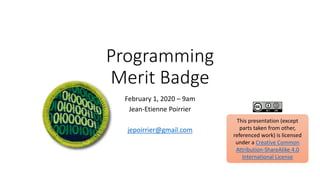
2020 Scout BSA Programming Merit Badge presentation
- 1. Programming Merit Badge February 1, 2020 – 9am Jean-Etienne Poirrier jepoirrier@gmail.com This presentation (except parts taken from other, referenced work) is licensed under a Creative Common Attribution-ShareAlike 4.0 International License
- 2. What will be seen today? 1. Safety 2. History of programming 3. Programming today 4. Intellectual property 5. Careers And we’ll program a little bit! Did anyone want to present?
- 3. What will NOT be seen today? A lot! Because programming exists since at least 50-100 years (since computers existed – approximately) But if you have any question (on topics seen here or on anything else related to programming), let me know and I’ll try my best to answer! (also, Stack Overflow probably has the answer to most questions! https://stackoverflow.com/questions)
- 4. Why me? • Jean-Etienne “Jep” Poirrier • Biologist by training, working in the pharmaceutical industry, building health economics models for vaccines • B.Sc. in computer sciences • Wrote a few Open Source software • Wrote 1 scientific paper demonstrating the usefulness of a software I co-created • Wrote dozens of articles about Linux and other Open Source software
- 5. And why you? • Bobby A. • Charles B. • Daniel C. • Sam D. • Tyson E. • Alexander F. • Arijeet G.
- 6. And so? What is programming? • Programming is the act of inserting instructions into a computer or machine to be followed. • There are many different career fields involving the programming of computers; each utilizing different languages, techniques, and systems. • We are only going to cover a few of the different aspects of programming during this Merit Badge, but there are so many more.
- 7. Programming is converting ideas into instructions Understand the purpose of the program (requirements) Break instructions into steps (design) Translate design into language (coding) Verify actual results match expected results (testing)
- 8. 1. Safety
- 11. RSIs - Repetitive Stress Injuries • Carpal tunnel syndrome • Cervical radiculopathy • Reflex sympathetic dystrophy • Tendonitis •
- 12. First Aid for RSIs • Apply an ice pack to the injured area to help reduce pain and swelling • Use an elastic joint support or wrap the area firmly with an elastic bandage to limit the swelling and to protect the injury. Do not wrap it so tightly that blood circulation is restricted! • Rest the injured area • Take an anti-inflammatory pain reliever as recommended by your physician • After 24 hours, heat (hot packs, heating pad, whirlpool) may be applied • As symptoms diminish, gently exercise the affected muscles or joints to help relieve remaining tenderness, stiffness, and tingling or numbness • If pain is severe or persistent, seek medical attention
- 13. Injury prevention • Proper equipment (+ ergonomics) • HYDRATION • Soda, juices and other sweet drinks are not a substitute for water • Program in a well-lit room (prevent eyestrain) • Minimize the contrast between your monitor and the rest of the room • Make sure there is no glare on the screen • Take breaks to give your body time to recover
- 14. Take breaks • Eye breaks • Look away from the monitor from time to time, preferably at something more than 20 feet away. This gives your eyes a chance to relax and helps prevent eyestrain. • Typing breaks • Rest your hands in a relaxed, flat, straight manner to give them time to recover and prevent RSIs • Rest breaks • Take a break every 30 minutes or so to give your body a chance to relax. You can use software programs that remind you to take a break so you don’t get stuck in a trance staring at your monitor • Exercise breaks • Get up and stretch, rotate your head and shoulders, move your arms and legs. • You will find that you can program better and longer if you do this regularly
- 15. Ergonomics 65cm = 25.6 in 75cm = 29.5 in
- 16. Electrical safety • Keep liquid and food away from plugged-in machines • Be sure the equipment is properly grounded to prevent shock hazards • It’s best to unplug the computer when it’s not in use, especially during a thunderstorm • Make sure any cords are neatly stowed to prevent tripping
- 17. Additional pointers • Computer-Related Repetitive Stress Injuries (Johns Hopkins): https://www.hopkinsallchildrens.org/Patients-Families/Health- Library/HealthDocNew/Computer-Related-Repetitive-Stress-Injuries • 12 tips for an Ergonomic Computer Workstation (Cornell University): http://ergo.human.cornell.edu/DEA6510/dea6512k/ergo12tips.html • 25 Ergonomic Tips For Students When Working At A Computer (Vista College): https://www.vistacollege.edu/blog/resources/25- ergonomic-tips-when-working-at-a-computer/
- 18. 1. Safety Now you can answer Requirements 1a And 1b!
- 19. 2. History of programming
- 21. Before computers Before the modern electrical computer, mechanical devices used in factories were the first machines to be programmed. An example is the Joseph Jacquard Loom (1804) which used hole-punched cards to “program” patterns into fabric. The picture on the left is the loom. The picture on the right is a portrait of Jacquard was woven in silk on a Jacquard loom and required 24,000 punched cards to create (1839). One of these portraits in the possession of Charles Babbage inspired him in using perforated cards in his Difference Engine.
- 22. A punch card
- 23. Before computers Charles Babbage in 1823 started work on his Difference Engine. It was programmed using punch cards and could do simple calculations to 31 digits. Do to high costs, it was not built until 1991, well after his death. It weighed 15 tons and was 8 ft tall. It used human-power to turn the gears and cranks and output the result using wheels with digits painted on. Fun Fact: The gear technology didn’t exist to build his machine, so Babbage invented new ways of cutting gears. This incidentally advanced machinery and factories during the end industrial revolution (1760-1840). Ada Lovelace, the first programmer, theorized how to program Babbage's Machines.
- 24. Ada Lovelace (1815 – 1852)
- 25. Before computers In 1985, Herman Hollerith designed the “Electric Tabulating System”, a machine designed to take on the 1890’s Census. It was an early Scantron machine using punch cards. The 1880’s Census took 7 years to count, so do to the growing population, the 1890’s and 1900’s Censuses would have taken more than 10 years. This would not be good. With his machine, the 1890’s Census only took 6 weeks rather than 10 years. This proved computers were a viable solution to many previously impossible problems.
- 26. Conditional ControlTransfer <condition> <action a> <action b> <raining> <stay inside> <go outside> <condition> <action> <raining> <hold umbrella> Programming Pioneer 1903-1957
- 27. Early computers ENIAC – Electronic Numerical Integrator And Computer (1946) • First general purpose computer • Used Base-10 instead of Binary (Base-2) • Used to calculate firing-tables for the military. UNIVAC – UNIVersal Automatic Computer (1951) • First commercial computer • Brought computers into the public eye after it correctly predicted the “total-upset, landslide”, 1952 Presidential Election. ENIAC 1946 – What do you notice about this photo
- 28. History of programming • What was the first programming language? • Binary / Machine Language (ML) • Binary / ML is really hard to read, but it can be done. • Early computers used switches and cables to accomplish this. • It is insanely fast, only limited by hardware speed. • All programming languages end up as Binary / ML at some point during execution.
- 30. History of programming • Next came Assembly Language (ASM) • Slightly easier to read than Binary / ML • Still very fast because it maps back to Binary / ML • Very few people ‘need’ to program is ASM • There is a different Assembly Language for each CPU design, so it is not portable code. • Why is portable code good?
- 31. Assembly language is hardware specific and is compiled into machine language (binary code)
- 32. History of programming Next-Generation Languages came around the 1950’s. They allowed: • Code portability between different systems • Easier to write, read and debug code • Allowed for new concepts (i.e. functions, classes, objects, OOP) • Explored new fields (i.e. science, math, computer science, data science, business) The first big languages were… (in order of creation) FORTRAN, LISP, COBOL, BASIC and Pascal
- 33. 1950s • FORTRAN (1957) • LISP (1958) • COBOL (1959) 1960s-1970s • BASIC (1964) • Pascal (1970) • C (1972)
- 34. Additional pointers • History of programming languages: https://en.wikipedia.org/wiki/History_of_programming_languages • Visual history of programming languages: https://visual.ly/community/infographic/technology/history- computer-programming • Ada Lovelace: https://en.wikipedia.org/wiki/Ada_Lovelace
- 35. 2. History of programming Now you can answer Requirements 2a!
- 38. Programming Now How many languages do you recognize? C C++ Java JavaScript HTML CSS Python Ruby PHP OpenCL SQL MATLAB Erlang Ada Objective-C Swift Mathematica C# Visual Basic Rust F# R Go PowerShell BASH TypeScript PostScript CoffeeScript Perl x86-Assembly MASM RegEx PL/SQL MIPS ColdFusion LaTeX XML JSON Ladder Logic YAML Batch
- 39. Programming Now Why are the languages grouped into colors? C C++ Java JavaScript HTML CSS Python Ruby PHP OpenCL SQL MATLAB Erlang Ada Objective-C Swift Mathematica C# Visual Basic Rust F# R Go PowerShell BASH TypeScript PostScript CoffeeScript Perl x86-Assembly MASM RegEx PL/SQL MIPS ColdFusion LaTeX XML JSON Ladder Logic YAML Batch
- 40. C C++ Java JavaScript HTML CSS Python Ruby PHP OpenCL SQL MATLAB Erlang Ada Objective-C Swift Mathematica C# Visual Basic Rust F# R Go PowerShell BASH TypeScript PostScript CoffeeScript Perl x86-Assembly MASM RegEx PL/SQL MIPS ColdFusion LaTeX XML JSON Ladder Logic YAML Batch The Green Languages are General Programing Languages The Purple Languages are Scripting Languages The Red Languages are Markup Languages The Blue Languages are Declarative Languages The Orange Languages are Assembly Languages Different types of languages have different purposes. It is important to match the type of work to the correct language to insure the best results.
- 41. Programming Languages Here are a few languages and the problems they try to tackle… C++ – General Purpose, High Performance | ex. Game Engines, Desktop Apps (Adobe Photoshop, Chrome) C – General Purpose, High Performance, Light Weight | ex. Linux OS, macOS, Integrated Circuits, Drivers Java – General Purpose, Multiplatform | ex. Minecraft, Server Apps, Android Apps C# – General Purpose, Windows Platform | ex. Unity Games, Server Apps, StackOverflow Swift – General Purpose, iOS & macOS | ex. most apps for iPhones and macOS (replaced Objective-C) SQL – Database Communication JavaScript – General Web Scripting | ex. Interactive webpages, webpages that can run dynamic code HTML – Webpage Design, Layout and Markup CSS – Webpage Styling, Coloring, Fonts and Positioning PHP – Web Server Code | ex. Backend Web Dev., Web Content Management Systems (i.e. WordPress) TypeScript – Stricter Superset of JS that transpiles into JS |ex. Large JavaScript Apps XML – Human and Machine readable file format for data sharing between apps
- 42. Programming Examples Hello World C++ #include <iostream> int main(int argc, char *argv[]) { char myString[] = “Hello World!”; std::cout << myString << std::endl; return 0; } Java class HelloWorld { private String myString = "Hello World!"; public static void main(String args[]) { System.out.println(myString); } } Notice how different languages can look very different even when they are doing the same task. Notice also how the bracing ( i.e. “{}”) style is different between languages.
- 43. C - The foundation for many other language Combines the power of assembly language with the readability and main ainabili of assembl lang age. C is used for: Computer applications Embedded Softwares Creating compilers Unix Kernel
- 44. C++ - High performance programming language Enough rope to shoot yourself in the foo . C++ is used for: Software for large scale ecommerce videogames Adobe systems CAD (Autodesk) Most microsoft applications Browsers (Firefox))
- 45. Minecraft was programmed using Java
- 46. Programming Examples Hello World C# using System; using System.Collections.Generic; using System.Text; namespace ConsoleApplication1 { class HelloWorld { String myString = "Hello, world!"; static void Main(string[] args) { Console.WriteLine(myString); } } } X86 Assembly .486 .model flat, stdcall .stack 100h option casemap :none ExitProcess PROTO Near32 stdcall, dwExitCode:dword putch PROTO Near32 stdcall, bChar:byte; .data strMyString byte "Hello World",0 .code main PROC mov ecx, LENGTHOF strMyString mov esi, OFFSET strMyString L1: invoke putch, byte PTR esi inc esi loop L1 invoke ExitProcess,0 main ENDP END main
- 47. Programming Examples Hello World JavaScript myString = "Hello World!"; console.log(myString); Python myString = 'Hello World!' print(myString) Notice how different languages can look very different even when they are doing the same task.
- 48. Python - simple zen like programming language Compile, run and ship your pseudo- code. Python is used for: scientific and numeric computing Web and Internet Development Teaching programming Software Development Desktop GUIs
- 49. Programming Language Types Languages can be split into a three different levels.. • High-Level (ex. Python, Ruby, JavaScript, Java, SQL) • C-Level (ex. C, C++, Rust) • Low-Level (x86 Assembly, Machine Language)
- 50. Programming Language Types Why would you use a High-Level, Low-Level or C-Level language? • Low Level • Pros: Fast Execution, No Overhead, Single Platform, Compiled • Cons: Hard to read, write, debug, and maintain • Examples: ML, MASM, TASM, NASM, MIPS • High-Level • Pros: Easier to read, write, debug, and maintain, Multi- Platform, Compiled or Interpreted • Cons: Slower than Low-Level, not as much control over hardware • Examples: Python, Ladder-Logic, JavaScript, Java, SQL • C-Level • Best of both worlds, Compiled • Good control over hardware with ease of writing. • Examples: C, C++, Rust, FORTRAN, PASCAL Notice: Java, Python, etc. are one level higher than FORTAN, C and PASCAL
- 51. Programming Language Types This photo illiterates the difference between compiled and interpreted languages… Use your computers to make a list of 3 compiled languages and 3 interpreted languages. Where would you use a compiled languages vs an interpreted language? Done once Done every time Done every time
- 52. Grace Hopper creates first compiler The first compiler A-0 turned statements into ones and zeros which the computer could understand.
- 53. Programmed Devices Our lives are filled with so many programmed devices, you many not even notice… What are somethings around your house that are programmed? • Smart TVs, Smart Door Bells • Xbox, PlayStation, Wii, Ms. Pacman • Microwave, Wi-Fi Router (these two are the same thing) • Etc.. What language do you think these were programmed in?
- 54. Additional pointers • 100 Of The Most Popular Programming Languages Explained In Minutes: https://www.whoishostingthis.com/resources/programming/ • Code academy: www.codeacademy.com • Code.org: www.code.org • Learn Python: www.learnpython.org • Learn C++: www.learncpp.com • Scratch: scratch.mit.edu • Killer PHP: www.killerphp.com • W3 Schools: www.w3schools.com
- 56. 3. Programming today Now you can answer Requirements 3a and 3b!
- 58. László Jozsef Bíró, the inventor of the ballpoint pen U.S. Patent No. 2390636: “Writing Instrument.” U.S. Patent No. 2734484: “Ball Point Pen.”
- 60. Intellectual Property Copyright protection (©) Protects a particular expression of an idea that the author created Automatic + registration with the U.S. Copyright Office (~ $85)
- 61. Intellectual Property Copyright protection (©) Protects expression of idea The Merit Badge Book is © BSA Powerpoints, game art, specific code, …
- 62. Intellectual Property Copyright protection (©) Patents Protects useful innovative processes or methods, machines, manufactured items, or “compositions of matter”. Must be applied for (USPTO) Need to describe inner workings Protects a particular expression of an idea that the author created Automatic + registration with the U.S. Copyright Office (~ $85)
- 63. Intellectual Property Copyright protection (©) Patents Protects useful and innovative processes or methods, machines, manufactured items, … A new and revolutionary math algorithm used in an app Protects a particular expression of an idea that the author created Automatic + registration with the U.S. Copyright Office (~ $85)
- 64. Intellectual Property Copyright protection (©) Patents Protects useful innovative processes or methods, machines, manufactured items, or “compositions of matter”. Must be applied for (USPTO) Need to describe inner workings Trademark (™) Protects a particular expression of an idea that the author created Automatic + registration with the U.S. Copyright Office (~ $85) Protects a word, phrase, symbol, sound or color that identifies or distinguishes the source of a particular product or service
- 65. Intellectual Property Copyright protection (©) Patents Protects useful innovative processes or methods, machines, manufactured items, or “compositions of matter”. Must be applied for (USPTO) Need to describe inner workings Trademark (™) Protects a particular expression of an idea that the author created Automatic + registration with the U.S. Copyright Office (~ $85) Protects a word, phrase, symbol, sound or color that identifies or distinguishes the source of a particular product or service
- 66. Intellectual Property Copyright protection (©) Patents Protects useful innovative processes or methods, machines, manufactured items, or “compositions of matter”. Must be applied for (USPTO) Need to describe inner workings Trademark (™) Trade secrets Protects valuable information be not disclosing it to anyone, enforced by a contract called a NDA (Non Disclosure Agreement) Protects a particular expression of an idea that the author created Automatic + registration with the U.S. Copyright Office (~ $85) Protects a word, phrase, symbol, soud or color that identifies or distinguishes the source of a particular product or service
- 67. Intellectual Property Copyright protection (©) Patents Protects useful innovative processes or methods, machines, manufactured items, or “compositions of matter”. Must be applied for (USPTO) Need to describe inner workings Trademark (™) Trade secrets Protects a particular expression of an idea that the author created Automatic + registration with the U.S. Copyright Office (~ $85) Protects a word, phrase, symbol, soud or color that identifies or distinguishes the source of a particular product or service Protects valuable information be not disclosing it to anyone, enforced by a contract called a NDA What info Facebook collects, PWD cars, …
- 68. Selling your software • Freeware - 100% free to use, not necessarily free to be modified or distributed • Shareware - free to download and use but asked for donations (i.e. Ad- Block). Not free to modify or distribute • Demo - A free trial version of the program, may not have all the features enabled. Not free to modify or distribute • Closed Source - the code is NOT exposed to the public and cannot be edited or distributed (doesn’t mean free) • Open Source - the code is exposed to the public and can be modified or distributed, may be limits or restrictions (doesn’t mean free) • Public Domain – There is absolutely no ownership such as copyright, trademark, or patent. Software in the public domain can be modified, distributed, or sold even without any attribution by anyone
- 69. Software piracy
- 70. Owning or licensing? Do I own a copy of PowerPoint? Do I own a copy of Google Chrome? Do I own a copy of an App I built? What is the difference between owning and licensing? • Owning means you have every right to do what you want with the software or code. Most people do not own software. • Licensing is where you “buy or get permission” to use the software, often subscription based.
- 71. Additional pointers • What is Open Source? https://opensource.com/resources/what- open-source • The Open Source Initiative: https://opensource.org/ • Intellectual Property: https://en.wikipedia.org/wiki/Intellectual_property • Intellectual Property Theft/Piracy: https://www.fbi.gov/investigate/white-collar-crime/piracy-ip-theft
- 72. 4. Intellectual property Now you can answer Requirements 4a, 4b and 4c!
- 73. 6. Careers
- 75. Where is programming used? (A: Everywhere!)
- 76. Where is programming used? • Mobile devices • Business applications • Factory automation • Robotics • Internet • Animation • Entertainment • Outdoor • Engineering • Science • Automobiles • Traffic control • Information security • Gadgets • Medical devices • Healthcare • … Can you find examples around you?
- 77. Additional pointers • Examples of programs for different industries (Boys Life): https://boyslife.org/merit-badges/programming-merit-badge/ • How to become a computer programmer? (Learn How To Become): https://www.learnhowtobecome.org/computer-programmer/ • 9 Programming Careers for Coding Connoisseurs (Rasmussen College): https://www.rasmussen.edu/degrees/technology/blog/programming- careers-for-coding-connoisseurs/ • What Does a Computer Programmer Do? (The Balance Career): https://www.thebalancecareers.com/what-does-a-computer-programmer- do-525996 • 10 signs a career in coding and software development might be right for you (The Guardian): https://www.theguardian.com/careers/ten-signs- career-coding-software-development-right-for-you
- 78. 6. Careers Now you can answer Requirements 6!
- 79. What’s next? • Check the requirements (https://filestore.scouting.org/filestore/Merit_Badge_ReqandRes/Programming.pdf) • Use the worksheet to track progress (https://boyslifeorg.files.wordpress.com/2019/06/programming.pdf) • If you need anything, tell me. I’m happy to explain, re-explain, or debug with you! • When you are ready, let’s discuss! The easiest is 20-30 minutes before a Troop meeting
Notas do Editor
- Ask who already programmed – just to gauge the audience
- 1. Safety: people has died playing a long time on their computer – but even if you spend less time than them, you still risk a few injuries … Then we’ll stop to check how we sit 2. History - Then we’ll stop to connect laptops, check Python, etc. 3. Programming – Then we’ll stop to actually program a little bit! 4. IP 6. Careers They can take note but I will give them all the slides (maybe print them so they can see for themselves)
- Image from Eric Silva, Hawk Mountain Council, STEM Day 2016
- Adapted from Robert Baker, 2018
- Adapted from Robert Baker, 2018
- https://en.wikipedia.org/wiki/Ada_Lovelace
- Adapted from Robert Baker, 2018
- Image from Eric Silva, Hawk Mountain Council, STEM Day 2016
- Adapted from Robert Baker, 2018 What is noticeable: Women, not men, were the ones running these early computers. This lead to many women leading computer science into the 21st century, i.e. Grace Hopper, who programed the ENIAC. She also designed COBOL. This language is still used today.
- Adapted from Robert Baker, 2018 Notice that is Binary / ML is actually represented in Hex, which is just a more compact way for writing Binary. The column of 8 numbers on the left is the hardware memory address in RAM where each line of code is stored. The next two big columns are the actual code separated into bytes (each 2 characters is 1 byte). The third column is the ASCII representation of the data in the previous two big columns.
- Adapted from Robert Baker, 2018 This is a program I wrote for my Assembly class. In this photo you can see the hardware memory address in the left-most column. In the widest column is a x86-Assembly code (MOV EAX,0) The second column from the left is the Machine Language generated from the x86-Assembly code.
- Image from Eric Silva, Hawk Mountain Council, STEM Day 2016
- Adapted from Robert Baker, 2018 A lot of old code that was written in FORTRAN or COBOL is still in use today because it would be too expensive to rewrite it. Also there are huge sections of code that is “dead-code”. People don’t know what it does, so they don’t touch it and it just sits there.
- Image from Eric Silva, Hawk Mountain Council, STEM Day 2016
- Adapted from Robert Baker, 2018
- Adapted from Robert Baker, 2018
- Adapted from Robert Baker, 2018
- Adapted from Robert Baker, 2018
- Adapted from Robert Baker, 2018 The reason for the different colors here is due to syntax highlighting. Syntax Highlighting is a feature in programming apps where it automatically colors different parts of the code to increase readability.
- Blue insert by Nate Swedberg
- Blue insert by Nate Swedberg
- Blue insert by Nate Swedberg
- Adapted from Robert Baker, 2018 The reason for the different colors here is due to syntax highlighting. Syntax Highlighting is a feature in programming apps where it automatically colors different parts of the code to increase readability.
- Adapted from Robert Baker, 2018 The reason for the different colors here is due to syntax highlighting. Syntax Highlighting is a feature in programming apps where it automatically colors different parts of the code to increase readability.
- Blue insert by Nate Swedberg
- Adapted from Robert Baker, 2018
- Adapted from Robert Baker, 2018
- Adapted from Robert Baker, 2018
- Blue insert by Nate Swedberg
- Adapted from Robert Baker, 2018
- BIC is a physical item – it’s a ballpoint, invented by … Interesting idea: before writing with a “ballpoint pen”, we were writing with a “fountain pen” Full story: https://www.ipwatchdog.com/2014/12/10/the-evolution-of-modern-ballpoint-pen-a-patent-history/id=52550/
- IP = creation that cannot be touched or held, such as ideas, plans and designs.
- Girl Scouts vs. Boys Scouts: https://www.ipwatchdog.com/2018/12/27/girl-scouts-file-trademark-complaint-against-rival-boy-scouts/id=104458/ The crux of the Girl Scouts’ claims is that their organization owns the exclusive right to use the trademark SCOUT (and variations) for enrichment programing for girls, and that the Boy Scouts’ use of the terms in connection with enrichment programming for girls violates the Girl Scouts organization’s trademark rights. Flappy Bird: https://www.kaufholdpatentgroup.com/the-legal-issues-standing-in-the-way-of-a-flappy-bird-return/
- FBI Anti-Piracy Warning Seal: https://www.fbi.gov/investigate/white-collar-crime/piracy-ip-theft/fbi-anti-piracy-warning-seal Blue insert by Nate Swedberg
- There are approximately 1.2 million programmers and software developers in the US.
