Wireframes - a brief overview
•
25 gostaram•13,884 visualizações
Wireframes provide guidance for product development by extracting ideas from concepts and generating discussion. They keep designs loose enough for revisions while managing risks. There are two main types: low-fidelity sketches created with paper/pencil, and high-fidelity digital prototypes. Lo-fi wireframes aid brainstorming and guidance, while hi-fi are suited to explaining details to clients. Both should avoid unnecessary images or colors to focus on functionality. Effective wireframing breaks tasks into individual flows that can then be prototyped using tools like POP to test designs iteratively at low cost.
Denunciar
Compartilhar
Denunciar
Compartilhar
Baixar para ler offline
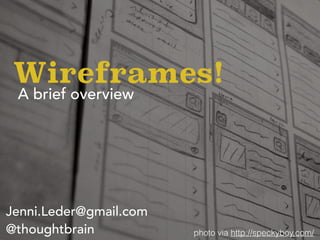
Recomendados
Mais conteúdo relacionado
Mais procurados
Mais procurados (20)
Everything you ever wanted to know about Webflow Interactions - No Code Conf ...

Everything you ever wanted to know about Webflow Interactions - No Code Conf ...
Designing for mobile. A UX perspective for developers

Designing for mobile. A UX perspective for developers
Going from Here to There: Transitioning into a UX Career

Going from Here to There: Transitioning into a UX Career
Designers are from Venus - Presentationas Given to CD2

Designers are from Venus - Presentationas Given to CD2
Ship your product with zero code - No Code Conf 2019 Workshop

Ship your product with zero code - No Code Conf 2019 Workshop
Destaque
Destaque (20)
A Guide to User Research (for People Who Don't Like Talking to Other People)

A Guide to User Research (for People Who Don't Like Talking to Other People)
Biz Dev 101 - An Interactive Workshop on How Deals Get Done

Biz Dev 101 - An Interactive Workshop on How Deals Get Done
Using Your Growth Model to Drive Smarter High Tempo Testing

Using Your Growth Model to Drive Smarter High Tempo Testing
User experience doesn't happen on a screen: It happens in the mind.

User experience doesn't happen on a screen: It happens in the mind.
10 Ways You're Using AdWords Wrong and How to Correct Those Practices 

10 Ways You're Using AdWords Wrong and How to Correct Those Practices
How Top Brands Use Referral Programs to Drive Customer Acquisition

How Top Brands Use Referral Programs to Drive Customer Acquisition
Brenda Spoonemore - A biz dev playbook for startups: Why, when and how to do ...

Brenda Spoonemore - A biz dev playbook for startups: Why, when and how to do ...
Lean Community Building: Getting the Most Bang for Your Time & Money

Lean Community Building: Getting the Most Bang for Your Time & Money
Google Analytics Fundamentals: Set Up and Basics for Measurement

Google Analytics Fundamentals: Set Up and Basics for Measurement
How to Plug a Leaky Sales Funnel With Facebook Retargeting

How to Plug a Leaky Sales Funnel With Facebook Retargeting
Semelhante a Wireframes - a brief overview
Semelhante a Wireframes - a brief overview (20)
Building a SaaS App: From Paper to Prototype to Product.

Building a SaaS App: From Paper to Prototype to Product.
APIA2018 - Zahra Tashakorinia - Design Hacks & Paper Prototyping

APIA2018 - Zahra Tashakorinia - Design Hacks & Paper Prototyping
Último
Abortion Pills in Oman (+918133066128) Cytotec clinic buy Oman Muscat

Abortion Pills in Oman (+918133066128) Cytotec clinic buy Oman MuscatAbortion pills in Kuwait Cytotec pills in Kuwait
Último (20)
Just Call Vip call girls dharamshala Escorts ☎️9352988975 Two shot with one g...

Just Call Vip call girls dharamshala Escorts ☎️9352988975 Two shot with one g...
Vip Mumbai Call Girls Bandra West Call On 9920725232 With Body to body massag...

Vip Mumbai Call Girls Bandra West Call On 9920725232 With Body to body massag...
Just Call Vip call girls Nagpur Escorts ☎️8617370543 Starting From 5K to 25K ...

Just Call Vip call girls Nagpur Escorts ☎️8617370543 Starting From 5K to 25K ...
8377087607, Door Step Call Girls In Majnu Ka Tilla (Delhi) 24/7 Available

8377087607, Door Step Call Girls In Majnu Ka Tilla (Delhi) 24/7 Available
➥🔝 7737669865 🔝▻ dehradun Call-girls in Women Seeking Men 🔝dehradun🔝 Escor...

➥🔝 7737669865 🔝▻ dehradun Call-girls in Women Seeking Men 🔝dehradun🔝 Escor...
Escorts Service Nagavara ☎ 7737669865☎ Book Your One night Stand (Bangalore)

Escorts Service Nagavara ☎ 7737669865☎ Book Your One night Stand (Bangalore)
RT Nagar Call Girls Service: 🍓 7737669865 🍓 High Profile Model Escorts | Bang...

RT Nagar Call Girls Service: 🍓 7737669865 🍓 High Profile Model Escorts | Bang...
FULL ENJOY Call Girls In Mahipalpur Delhi Contact Us 8377877756

FULL ENJOY Call Girls In Mahipalpur Delhi Contact Us 8377877756
Whitefield Call Girls Service: 🍓 7737669865 🍓 High Profile Model Escorts | Ba...

Whitefield Call Girls Service: 🍓 7737669865 🍓 High Profile Model Escorts | Ba...
Hire 💕 8617697112 Meerut Call Girls Service Call Girls Agency

Hire 💕 8617697112 Meerut Call Girls Service Call Girls Agency
call girls in Vaishali (Ghaziabad) 🔝 >༒8448380779 🔝 genuine Escort Service 🔝✔️✔️

call girls in Vaishali (Ghaziabad) 🔝 >༒8448380779 🔝 genuine Escort Service 🔝✔️✔️
Just Call Vip call girls Etawah Escorts ☎️9352988975 Two shot with one girl (...

Just Call Vip call girls Etawah Escorts ☎️9352988975 Two shot with one girl (...
Abortion Pills in Oman (+918133066128) Cytotec clinic buy Oman Muscat

Abortion Pills in Oman (+918133066128) Cytotec clinic buy Oman Muscat
Pooja 9892124323, Call girls Services and Mumbai Escort Service Near Hotel Gi...

Pooja 9892124323, Call girls Services and Mumbai Escort Service Near Hotel Gi...
call girls in Vasundhra (Ghaziabad) 🔝 >༒8448380779 🔝 genuine Escort Service 🔝...

call girls in Vasundhra (Ghaziabad) 🔝 >༒8448380779 🔝 genuine Escort Service 🔝...
Call Girls Jalgaon Just Call 8617370543Top Class Call Girl Service Available

Call Girls Jalgaon Just Call 8617370543Top Class Call Girl Service Available
Just Call Vip call girls diu Escorts ☎️9352988975 Two shot with one girl (diu )

Just Call Vip call girls diu Escorts ☎️9352988975 Two shot with one girl (diu )
Wireframes - a brief overview
- 1. A brief overview Wireframes! photo via http://speckyboy.com/ Jenni.Leder@gmail.com @thoughtbrain
- 2. - Extracts the idea from your brain - Generates dialog about a product - Provides guidance for everyone building the product - Keeps the idea loose enough to allow for revisions + low risk Why Wireframe?
- 3. Types of wireframes - Low Fi: Sketching with paper/pencil, whiteboarding
- 4. sketches by Anthony Armendariz
- 5. When to use Lo-Fi - Brainstorming stage - To provide quick general guidance internally Bad for: - Exact Details
- 6. Work broadly and iterate often Tip:
- 7. Types of wireframes - Low Fi: Sketching with paper/pencil - Hi Fi: Using software and creating user- flows and/or interactive prototypes
- 8. wireframe by Neway Lau
- 9. When to use Hi-Fi - Good for clients, stakeholders - Explains each part throughly Bad for: - Iteration - Keeping things up to date
- 11. Keep the wireframes black/white/grey and don’t use images. Tip:
- 12. Where do you start? Break everything into tasks
- 13. Mind Map
- 14. Example: How does a new user create an account? - welcome screen - walkthrough - Sign up/ FB - email address/password Requirements:
- 15. logo email password FB Sign up Create Account Welcome Walkthrough Sign Up Email/ Password (Lo-Fi Example)
- 16. Dialog this creates: - Can we make sign up faster? - What are the key points for the walkthrough? - Do we need a welcome screen?
- 18. Interactive Wireframes/ Prototyping: - Good for making the static wireframe feel real - Quickly gives you a good idea on if the flow feels right - Can hand it to other people to test
- 19. Ideas are disposable, you can always make more. Prototyping Tip:
- 20. Paper & pencil + POP app - free! Wireframe tools Apple Keynote - free! OmniGraffle - $100 Balsamiq - $89 Adobe Illustrator - starts $20/mo Invision - free & Pro options Sketch - $99 Gliffy - free & Pro options
- 21. “Sequential art” If you want to learn more about drawing and telling stories with your wireframes ALSO Scott McCloud, "Understanding Comics"
- 23. Download POP app
- 24. The Task: Wireframe of one flow of your choice and use the POP app to create a prototype
- 25. Remember: These don’t need to be perfect!
- 26. Ideas: Photo-sharing social networkTo-Do App - create a new list - add an item - mark off item off list - share your list - organize list - add notes - shared task list with another person - Choose a photo (or more than one) from your camera roll - take a new photo - like/comment/share - create a new account - filters