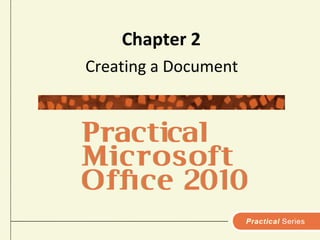
Chapter.02
- 1. Chapter 2 Creating a Document
- 2. What’s Inside and on the CD? In this chapter, you will learn how to: Create documents using Microsoft Word Select and edit text Check spelling Use the electronic thesaurus Specify print options Use document templates 2 Practical Microsoft Office 2010
- 3. What’s in the Word program window? Word program window appears when you start Microsoft Word Click Start and point to All Programs, click Microsoft Office, then click Microsoft Office Word 2010 3 Practical Microsoft Office 2010
- 4. What’s in the Word program window? 4 Practical Microsoft Office 2010
- 5. What’s in the Word program window? You use these objects to: create edit save print format 5 Practical Microsoft Office 2010
- 6. What’s in the Word program window? Document workspace is where you type documents. It looks like a blank sheet of paper on your screen. Title bar shows name of current document If document has not been saved, title bar displays generic title “Document1” Word’s ribbon contains commands and tools that you can use to create and edit your document 6 Practical Microsoft Office 2010
- 7. What’s in the Word program window? There are different ways to view document: Draft view Web Layout view Print Layout view Full Screen Reading view Outline view Status bar provides information about document Clickingthe Zoom level on the status bar increases or decreases the zoom level Right-Click status bar to customize information displayed 7 Practical Microsoft Office 2010
- 8. What’s in the document workspace? The blank document workspace is bordered by scroll bars and a ruler You can display none, one, or both rulers Use the scroll bar by dragging the scroll box or clicking the scroll arrows Double-arrows on the vertical scroll bar work in conjunction with the Select Browse Object control Page Chart 8 Practical Microsoft Office 2010
- 9. What’s in the document workspace? 9 Practical Microsoft Office 2010
- 10. How do I create a document? To create new document, click blank document workspace and start typing Easy to edit and format document after text entered Insertion point indicates current location in document; click anywhere in document to relocate insertion point Indicates where next character will appear 10 Practical Microsoft Office 2010
- 11. How do I create a document? Word wrap automatically jumps insertion point to beginning of next line from end of previous line Press Enter key twice to create blank line between paragraphs Backspace key deletes character to left of insertion point 11 Practical Microsoft Office 2010
- 12. How do I create a document? Mouse or arrow keys move insertion point to add text in middle of line Insert key toggles between Overtype and Insertmodes Click the Insert tab and click on Symbol command, then click More Symbols to insert special characters, such as trademark symbol: ™ 12 Practical Microsoft Office 2010
- 13. How do I create a document? 13 Practical Microsoft Office 2010
- 14. How do I select text for editing? Select text marks characters, words, phrases, sentences, or paragraphs to modify Selected text is highlighted Use drag method to select short sections of text Double-click a word to select only that word Triple-click to select entire paragraph 14 Practical Microsoft Office 2010
- 15. How do I select text for editing? When pointing to left margin, pointer changes to white arrow Click once to select line of text Double-click to select paragraph You can use keyboard to select text Use mouse or arrow keys to move insertion point to beginning of selected text Hold Shift key down while using arrow keys to select text 15 Practical Microsoft Office 2010
- 16. How do I select text for editing? Deselect text by clicking away from text currently selected, or by pressing an arrow key Select section of text by clicking at beginning of selection, then Shift-clicking at end Select non-contiguous textby selecting first word or section, then using Control-click to select subsequent sections 16 Practical Microsoft Office 2010
- 17. How do I select text for editing? 17 Practical Microsoft Office 2010
- 18. How do I move, copy, and delete text? Clipboard is used to temporarily hold sections of document Cut and paste – select text, click Cut button, position text where you want it, and then click Paste button Copy and paste – similar to Cut and Paste, except text is not moved from its original position. Select text, click Copy button, position text where you want it, then click Paste button 18 Practical Microsoft Office 2010
- 19. How do I move, copy, and delete text? Copied text remains on Clipboard so you can paste as many copies of text as needed Text, numbers, graphics, tables, and other objects can be cut or copied and pasted between different applications, such as Excel data into Word document 19 Practical Microsoft Office 2010
- 20. How do I move, copy, and delete text? 20 Practical Microsoft Office 2010
- 21. Can I undo a command? Undo button may allow you to undo last action you performed Redo button may allow you to restore action that you mistakenly undid Repeat command repeats your last action 21 Practical Microsoft Office 2010
- 22. Can I undo a command? If no actions can be undone or redone, buttons will be disabled and appear “grayed out” Undo button undoes editing or formatting commands Actions such as saving and printing files cannot be undone Click down arrow beside either button to undo or redo a number of actions 22 Practical Microsoft Office 2010
- 23. Can I undo a command? Cont’d. 23 Practical Microsoft Office 2010
- 24. How do I check spelling, grammar, and readability? Microsoft Word provides tools to help you check spelling and grammar You can check the readability of a document by displaying readability statics Based on number of syllables per word and words per sentence Summarized as a score between 1 and 100 If you don’t see any wavy lines, spelling and grammar checking might be turned off 24 Practical Microsoft Office 2010
- 25. How do I check spelling, grammar, and readability? Click the Spelling & Grammar button on the Review tab to check the spelling and grammar of a complete document Readability statistics are shown at the end of a spelling and grammar check if the statistics feature is turned on Click the Microsoft Office button, then click the Word Options button. On the Proofing tab, select Show readability statistics 25 Practical Microsoft Office 2010
- 26. How do I check spelling, grammar, and readability? 26 Practical Microsoft Office 2010
- 27. How do I use the thesaurus and other research tools? A thesaurus contains synonyms for words and other common phrases Click the Review tab, then click Thesaurus Select the word or phrase, right-click it, point to Synonyms, then click Thesaurus Some suggestions might not be appropriate Proofing group offers additional wordsmithing tools Translate tool Research tool 27 Practical Microsoft Office 2010
- 28. How do I use the thesaurus and other research tools? 28 Practical Microsoft Office 2010
- 29. Can I search for text and make global changes? Find and replace function allows you to replace all instances of text with new text Use capitalization in replacement text only if you want all instances of the replacement text to be capitalized If you enter the replacement text in all lowercase, Word will change the case to match the original text 29 Practical Microsoft Office 2010
- 30. Can I search for text and make global changes? Word looks for your search string in any part of the word The Sounds like option lets you find words even if you are not sure how to spell them You can use wildcards * ? 30 Practical Microsoft Office 2010
- 31. Can I search for text and make global changes? 31 Practical Microsoft Office 2010
- 32. How do I use a document template? Document can be created from scratch or by using a pre-formatted document template Word templates include: Letters Faxes Resumes 32 Practical Microsoft Office 2010
- 33. How do I use a document template? Placeholder is element into which text is entered to personalize document Create custom templates for documents needed on regular basis Business templates include letterhead, fax cover sheets, memos, and reports 33 Practical Microsoft Office 2010
- 34. How do I use a document template? 34 Practical Microsoft Office 2010
- 35. How do I save a document? Save As dialog box appears first time you save document By default, Word saves your file as Word document in Documents folder You can save document as different file type by clicking down arrow key to right of Save as type text box Click Save button regularly to save your work 35 Practical Microsoft Office 2010
- 36. How do I save a document? 36 Practical Microsoft Office 2010
- 37. How do I print a document? To access the Print dialog box, click the Print option available through the file tab Printer list Print range Current page Range of pages Number of copies Collate option Duplex printers Print Preview 37 Practical Microsoft Office 2010
- 38. How do I print a document? 38 Practical Microsoft Office 2010
- 39. How can I troubleshoot printing problems? Printing problems can be caused by printer, software, or installation glitches Most printing problems easily fixed: Check printer Power Online Correct size/type of paper Ribbon, ink, or toner properly installed Check print queue by clicking the Start button, View Devices and Printers, See What’s Printing on toolbar 39 Practical Microsoft Office 2010
- 40. How can I troubleshoot printing problems? 40 Practical Microsoft Office 2010
- 41. How can I troubleshoot printing problems? Change the default printer by right-clicking the printer you want to set as the default, and then choose Set as Default Printer The Print Properties dialog box can: Change print settings Activate printer sharing Check the port used to connect your printer and computer Print a test page 41 Practical Microsoft Office 2010
- 42. How can I troubleshoot printing problems? 42 Practical Microsoft Office 2010
- 43. How can I troubleshoot printing problems? Check on Page Setup dialog box that page settings are correct Printer software may be problem Updated printer drivers typically available online to download and install 43 Practical Microsoft Office 2010
