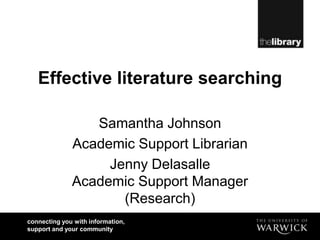
Rssp nov2010 effective literature searching1
- 1. Effective literature searching Samantha Johnson Academic Support Librarian Jenny DelasalleAcademic Support Manager (Research)
- 2. How can we help? Contact your Academic Support Librarian Knowledge of relevant library resources and how to use them Experts in putting together search strategies Advice in how to keep up to date with new research Help in managing references and creating bibliographies
- 3. Academic Support Librarians Chris BradfordEducation, Health &Social Studies, Politics, Comparative American Studies, Applied Linguistics, Lifelong Learning Emma CraggBusiness Studies and Economics Helen IrelandSciences, Classics, Psychology Samantha Johnson Medicine, Biological Sciences, Life Sciences, Psychology Peter LarkinEnglish and Comparative Literature, Philosophy, French, Italian and Special Collections Richard ParkerGerman, History, History of Art and Renaissance Studies Richard PerkinsFilm, Television and Theatre Studies, Cultural Policy Studies and Business Studies Helen RileyLaw, Official Publications and Statistics and Economics Lynn WrightSociology and History
- 4. Resourceshttp://go.warwick.ac.uk/library-resources Quick and easy links to subject specific databases and good quality web sites Link to electronic journals page Registration for off campus access
- 5. Accessing resources from off-campus After registering for a University username and password from your home PC go to: Library Homepage > Resources >Off –campus access page > Athens setup and follow the instructions. This will set a cookie on your PC and allow automatic login to the electronic resources Virus checkers sometimes delete cookies, so you may need to re-set it
- 6. What can you look for? Articles: written by a specific author published in a specific journal containing specific keywords limited to certain dates or languages Combine searches to look for more than one criteria
- 7. Starting the search process Devise and refine the question Devise a search strategy Identify appropriate resources Use resources effectively Evaluate search strategy and results Store search results (Endnote Web)
- 8. The Question How effective are fitness programmes or regular exercise in helping to prevent the onset of type 2 diabetes in adults? Concepts: Fitness programmes, Exercise, Type 2 diabetes Limits: Adults Combining: OR
- 9. Devise a search strategy Identify the different ideas/concepts covered by your question Identify the keywords or phrases Identify any synonyms, alternative spellings and related terms Think about how you want to combine the search terms together
- 10. Developing a search strategy How effective are fitness programmes or regular exercise in helping to prevent the onset of type 2 diabetes in adults?
- 11. Truncation Truncation allows you to search for alternative endings to words. The most frequently used symbols for truncation are the asterisk * and the dollar sign $ For example you could use diabet* to find diabetes or diabetic. Note: it is always worth checking the search hints or tips for each particular database to find out what symbols are used for truncation and how they may be used.
- 12. Wildcards Wildcards allow you to find variant spellings It is especially useful for finding American and English variations Retrieving plurals. The most commonly used symbols for wildcards are ?, $, *and # For example wom?nwill find woman or women and p$ediatricwill find paediatric or pediatric Check the database searching hints and tips or help to find out what symbols are used
- 13. Phrase searching Use quotation marks to search for a phrase, rather than individual words “fitness programmes” “Type 2 diabetes”
- 14. Combining keywords Combine terms using Boolean operators: Exercise Exercise OR Fitness programmesAND Diabetes mellitus (broadens search) (narrows search) OR AND
- 15. Limits Some databases have pre-defined limits: Publication year Publication type Age group Use instead of search terms, e.g., use the “Adolescent (13-18 years)” limit instead of adolescent/s, teenager/s, school children, youths, young adults All articles about this age group will have been indexed under the “Adolescent” limit
- 16. Search techniques Useful search techniques include Free Text searching Thesaurus or controlled language searching Field searching These apply irrespective of the database you are using. Read the search hints and tips to find out what is possible.
- 17. Free text searching Allows you to search the database using words of your choice If your word appears in a document it is returned as a ‘hit’ You need to think of and list all the different ways different authors may express a particular concept in order to retrieve papers that express that concept Can seem easy but may be missing vital articles Retrieves lots of articles but many may not be relevant
- 18. Controlled Vocabulary Searching You select terms or are directed to terms that have been predetermined using a subject index or thesaurus A preferred term will index all articles on that subject regardless of how the subject has been described in the article Provides an efficient way of finding articles on a particular concept that has been described in different ways
- 19. Using a Thesaurus Indexers always assign the most specific terms available. If an article discusses several terms, or a more specific term does not exist, the indexer will assign a more general term. The tree structure allows for flexibility when searching. Identifies where a particular term fits within the tree Allows you to select narrow or broader terms that might better match your search requirements
- 20. Free text or thesaurus terms? Use a combination of controlled vocabulary and free text searching to comprehensively search a topic. Thesaurus headings may remain unassigned: Indexing error New concept
- 21. Field searching Restrict your search to a specific part of the reference, e.g., Title, Abstract, Author Will retrieve less references Searching by title is useful when you have a “solid” topic, i.e., sciences
- 22. Reviewing the search Review results and identify possible additional keywords that could be used Consider alternative spellings, word endings or broader or narrower terms Edit and re-run the search Re-run the search in alternative databases / resources
- 23. Managing your time Search Alerts Save your search strategies for use later have recently published articles sent directly to you via email or RSS feeds Journal Alerts: have the contents pages (and full text where available) of key journals sent directly to you via email or RSS feeds Try ZETOC or Science Direct Go direct to a journal homepage Citation Alerts: track who is citing a particular article
- 24. Citation alerts via Web of Science To receive alerts if anyone cites a particular article, click on the article to select full display Click on Create citation alert You will be prompted to log-in or register The default alert type is email.To set up an RSS feed instead, click on the XML icon and subscribe to the feed as prompted.
- 25. Citation Alerts An alert whenever someone cites your article?
- 26. Managing your references Keep records of the literature you have read and used during your research Demonstrates your level of knowledge and understanding Avoids problems with plagiarism Consider using Endnote Web More info available at: http://www2.warwick.ac.uk/services/library/main/research/endnote/
- 27. Further help and advice Contact your Academic Support Librarian Speak to the Advisors in the Research Exchange We’re here to help and to guide you to other sources of help.
Notas do Editor
- 11.00
- 11.055 minutes:Identify your subject page and start a list of potentially useful resourcesYou may need to look at more than one subject page
- 11.10
- 11.2010 minutes:Have a go at filling in the search template.
- 11.30
- 11.4515 minutes:Search one of the databases you identified earlier.If you have time, try another database.Compare and contrast
- 12.0012.05: Save your search strategy
