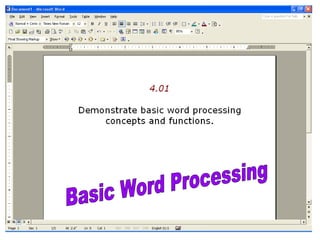
Microsoft word basics ppt
- 2. Word Processing Software that is designed for the entry, editing, and printing of documents. Windows Version = Microsoft Word (MS Word) Word processing documents include: Letters Memorandums Faxes Mail Merges Reports One page flyers E-mail
- 3. Creating Documents Know the parts of your MS Word screen Title Bar Menu Bar Toolbars and Buttons Ruler Text Area Scroll Bars Status Bar New Task Pane
- 4. Ruler Menu Bar Title Bar Task Pane Status Bar Text Area Scroll Bars Toolbars
- 5. Viewing Documents MS Word documents can be viewed in different layouts. Print Layout (widely used) Normal (widely used) Documents can be switched back and forth between views depending on the user’s preference.
- 6. Viewing Documents MS Word documents can also be viewed in layouts that allow special functions. Web Page Looks much like normal view but is saved in a different format (html file). Outline Looks much like normal view but includes various levels indicating indentions and tabs. ** Documents can be switched back and forth between views depending on the user’s preference.
- 7. Saving Documents Always save in a familiar location. Create a folder for multiple documents. Be sure to name your file appropriately. MS Word will add a file extension to the name. File names are followed by a period and a three letter extension. MS Word = .doc Save As vs. Save Save a new document with Save As. To update an existing document use Save. Always be sure to make a back up copy.
- 8. Editing Features Include: MS Word is equipped with many features that allow a user to easily edit (modify) a document. Cut/Paste Copy Insert Delete (right of cursor) Backspace (left of cursor) Typeover or Overwrite (press insert key) Search Find/Replace Shortcuts: •Ctrl X-Cut •Ctrl V-Paste •Ctrl C-Copy •Ctrl F-Find
- 9. Retrieving Documents The Search feature can be used if a file cannot be found. File name can be searched through a specific drive.
- 10. Retrieving Documents File names can be modified once they are named by using these tools: Save As Feature Shortcut Feature – Right click the file name with the mouse and select rename. Documents can be deleted by using these tools: Right click on the file name with mouse and select delete. Mistakenly deleted files can be retrieved from the recycle bin.
- 11. Printing Documents Before printing a final draft be sure to proofread. Read over the document again. Ask a neighbor to proofread. Use the Spelling/Grammar Check. After proofreading, resave and print.
- 12. Character Formatting Font: A group of characters that have a similar appearance. Font Attributes: Additions that enhance your font for emphasis. Font Size: The size of characters. Type Face: A set of characters with a common style and design.
- 13. Character Formatting Bold/Boldface: A formatting option that makes selected words print darker than normal. Italics: Characters are evenly slanted toward the right. Subscript: Text that has been lowered vertically. Superscript: Text that has been raised vertically. Underline: A horizontal line that is placed beneath characters. (Do not underline for emphasis since you can do this with bold, italics, color, and font size. Reserve underlining for hot links as an underline in modern computer usage implies a link web link or other file link.)
- 14. Paragraph Formatting Alignment: The way lines of text are arranged. Full, Left, Right, Center Full Justified: Lines of text are both left and right aligned. Left Justification: Alignment that allows a document to have an even left slide. Right Justification: Alignment that allows a document to have an even right side. Center Justification: A feature when activated will align the text horizontally on a line.
- 15. Character Formatting Border: A frame that surrounds pictures or text. Bulleted List: A list of key points, each preceded by a symbol for emphasis. Hanging Indent: All lines except the first line are indented. Used in citing references. Indent: Insetting text from one of the margins.
- 16. Paragraph Formatting Line Spacing: The amount of space between lines in a document. Single Space, Double Space, Triple Space, etc. Page Break: Indicates that the maximum number of lines have been keyed on a page and a new page is beginning. Hard break - created by the user. Soft break - created by the word processing program.
- 17. Paragraph Formatting Tab Key: Allows the user to move the cursor a predetermined number of spaces. Text Wrap: Feature that allows text to flow around an object or graphic. Widow/Orphan Protection: Feature that will prevent widow/orphan lines in a document. Orphan: First line of a paragraph at the bottom of a page. Widow: Last line of a paragraph at the top of a page.
- 18. Page Formatting Margins: Space around the edges of a page. Page Orientation: Direction a document is printed. Portrait – Taller than wide. Landscape – Wider than tall. Headers: Repetitive text located in the top margin.
- 19. Page Formatting Endnotes: References used to credit the source of information. Placed at the end of the report. Footers: Repetitive text located in the bottom margin. Footnotes: References used to credit the source of information or add explanations. Placed at the bottom of the report. Superscripts are used for correspondence between the quoted/paraphrased material and the reference.
- 20. Features that can be used to enhance the accuracy of a document. Spell Checker Grammar Checker Thesaurus Wizard – step by step tutorial Help – Type in questions Office Assistant – Found in MS Office Comments These tools are sometimes called utilities. Word Processing Tools
- 21. Word Processing Tools -- Comments Comments are notes added to a document. Reviewer – person who adds comments. To add comments: Select the text or item you want to comment on, or click at the end of the text. On the Insert menu, click Comment. Type the comment text in the comment balloon. Track Changes Marks changes and keeps track of changes made by reviewers.