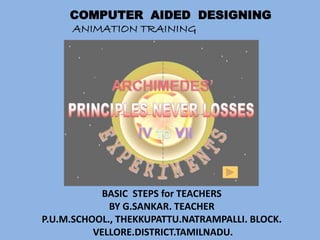
Basic computer steps
- 1. COMPUTER AIDED DESIGNING ANIMATION TRAINING BASIC STEPS for TEACHERS BY G.SANKAR. TEACHER P.U.M.SCHOOL., THEKKUPATTU.NATRAMPALLI. BLOCK. VELLORE.DISTRICT.TAMILNADU.
- 2. TO OPEN A POWERPOINT PROGRAMME SELECT WINDOWS ICON FROM START BUTTON ALL PROGRAMMS MICROSOFT OFFICE MICROSOFT OFFICE POWERPOINT2007 SELECT DOUBLE CLICK OR ENTER TO OPEN A WORD PROGRAMME SELECT WINDOWS ICON FROM START BUTTON ALL PROGRAMMS MICROSOFT OFFICE MICROSOFT OFFICE WORD 2007 SELECT DOUBLE CLICK OR ENTER TO OPEN A EXCEL PROGRAMME SELECT WINDOWS ICON FROM START BUTTON ALL PROGRAMMS MICROSOFT OFFICE MICROSOFT OFFICE EXCEL 2007 SELECT DOUBLE CLICK OR ENTER
- 3. TO OPEN A POWERPOINT PRESENTATION SELECT WINDOWS ICON FROM START BUTTON ALL PROGRAMMS MICROSOFT OFFICE MICROSOFT OFFICE POWERPOINT 2007 SELECT DOUBLE CLICK OR ENTER SELECT WINDOWS ICON FROM POWERPOINT PROGRAMME SELECT OPEN SELECT FILE FROM THE SOURCE TO OPEN A NEW POWERPOINT FILE SELECT WINDOWS ICON FROM START BUTTON ALL PROGRAMMS MICROSOFT OFFICE MICROSOFT OFFICE POWERPOINT 2007 SELECT DOUBLE CLICK OR ENTER SELECT WINDOWS ICON FROM POWERPOINT PROGRAMME SELECT NEW BLANK PRESENTATION CREATE ENTER.
- 4. TO CLOSE A NEW POWERPOINT FILE AND ALL PROGRAMMS SELECT /CLICK RED BUTOON FROM TOP RIGHT CORNER OR PRESS ALT +F4 KEY SIMENTIONUSLY TO CREATE SHORT CUT TO DESKTOP A POWERPOINT PROGRAMME SELECT WINDOWS ICON FROM START BUTTON ALL PROGRAMMS MICROSOFT OFFICE MICROSOFT OFFICE POWERPOINT 2007 SELECT UPON THRU RIGHT CLICK SELECT SEND TO SELECT DESKTOP SHORTCUTS CLICK OR ENTER
- 5. TO CREATE SHORT CUT TO DESKTOP A POWERPOINT PROGRAMME SELECT UPON THE FILES THRU RIGHT CLICK SELECT SEND TO SELECT DESKTOP SHORTCUTS CLICK OR ENTER TO CREATE SHORT CUT TO PIN TO DASK BAR A POWERPOINT PROGRAMME SELECT WINDOWS ICON FROM START BUTTON ALL PROGRAMMS MICROSOFT OFFICE MICROSOFT OFFICE POWERPOINT 2007 SELECT UPON THRU RIGHT CLICK SELECT PIN TO TASK BAR CLICK OR ENTER
- 6. TO OPEN A POWERPOINT PRESENTATION FROM HARDDISK DRIVES SELECT MY COMPUTER FROM DESKTOP DOUBLE CLICK/ ENTER SELECT SOURCE FILE FROM THE DRIVE D:/ DRIVE E: SELECT PPT FILE DOUBLE CLICK OR ENTER TO OPEN A POWERPOINT PRESENTATION FROM CD/DVD DRIVES SELECT INSERT CD FROM CD DRIVE AND SELECT MY COMPUTER FROM DESKTOP DOUBLE CLICK/ ENTER SELECT THE DVD/CD DRIVE THRU RIGHT CLICK SELECT OPEN / EXPLORER FROM MENU. SELECT PPT FILE DOUBLE CLICK OR ENTER
- 7. TO SHOW A POWERPOINT PRESENTATION FILE SELECT PPT FILE DOUBLE CLICK /SELECT ENTER SELECT SLIDESHOW FROM MENU BAR SELECT SLIDESHOW –FROM THE BEGINING DOUBLE CLICK/ ENTER OR SELECT F5 KEY TO CLOSE A NEW POWERPOINT SHOW SELECT ESC KEY FROM THE TOP LEFT CORNER OF THE LAPTOP/DESKTOP OR PRESS ALT +F4 KEY SIMENTIONUSLY
- 8. TO COPY A POWERPOINT PRESENTATION FILE FROM CD/DVD / PENDRIVE SELECT INSERT CD/ DVD/PENDRIVE AND SELECT MY COMPUTER FROM DESKTOP DOUBLE CLICK/ ENTER SELECT THE DVD/CD DRIVE/PENDRIVE DOUBLE CLICK OR SELECT ENTER TO OPEN A DRIVES SELECT FILE FOR COPY SELECT AND RIGHT CLICK- SELECT COPY AND RIGHT CLICK UPON THE DESKTOP (ANY WHERE WE CAN COPY) SELECT PASTE OPTION CLICK/ENTER
- 9. TO CREATE A SIMPLE POWERPOINT PRESENTATION PROJECT SELECT OPEN A NEW POWERPOINT FILE SELECT WINDOWS ICON FROM START BUTTON ALL PROGRAMMS MICROSOFT OFFICE MICROSOFT OFFICE POWERPOINT 2007 SELECT DOUBLE CLICK OR ENTER SELECT WINDOWS ICON FROM POWERPOINT PROGRAMME SELECT NEW BLANK PRESENTATION CREATE ENTER. SELECT HOME MENU FROM POWERPOINT PROGRAMME SELECT AUTOSHAPES SELECT LINE /SPLINE /CURVED LINES
- 10. TO EDIT A LINE OBJECT SELECT SELECT DRAWN LINE OBJECT FROM POWERPOINT WORK AREA THRU SELECTING OF MOUSE POINTER. RIGHT CLICK AND SELECT EDIT POINT. MAKE TO USE ADD POINTS/ REMOVE POINTS ACCORDING TO THE DRAWING. TO ANIMATE A OBJECT SELECT SELECT DRAWN LINE OBJECT FROM POWERPOINT WORK AREA THRU SELECTING OF MOUSE POINTER. SELECT ANIMATIONS MENU FROM POWERPOINT PROGRAMME SELECT CUSTOM ANIMATION FROM MENU BAR SELECT ADD EFFECT SELECT ENTRANCE EFFECT (SELECT ACCORDING TO EXPERIMENT) SELECT EMPHASIS EFFECT (SELECT ACCORDING TO EXPERIMENT)
- 11. TO ANIMATE AND FIX THE SEQUENCE SELECT SELECT DRAWN ANIMATED LINE OBJECT SELECT ADD EFFECTS FROM ANIMATION PAN WITH SHIFT KEY SELECT WITH PREVIOUS SELECT EMPHASIS EFFECT (SELECT ACCORDING TO EXPERIMENT)WITH SHIFT KEY SELECT WITH PREVIOUS ACCORDING TO THE SEQUENCE OF ANIMATION. TO ANIMATE AND FIX REPEAT ANIMATION SELECT SELECT THE OBJECT WHICH YOU WANT TO REPEAT AT THE END OF THE SLIDE. SELECT PULLDOWN MENU BUTTON FROM EMPHASIS EFFECT SELECT TIMING SELECT REPEAT SELECT AT THE END OF THE SLIDE.
- 12. TO ANIMATE AND FIX AUDIO SELECT SELECT DRAWN ANIMATED LINE OBJECT SELECT ADD EFFECTS FROM ANIMATION PAN WITH SHIFT KEY SELECT PULLDOWN MENU BUTTON SELECT TIMING SELECT EFFECT SELECT SOUND FILE FROM THE SOURCE
