Cad cam input output devices
•Transferir como PPTX, PDF•
4 gostaram•5,827 visualizações
Cad cam input output devices . this ppt tells about many input and output devices
Denunciar
Compartilhar
Denunciar
Compartilhar
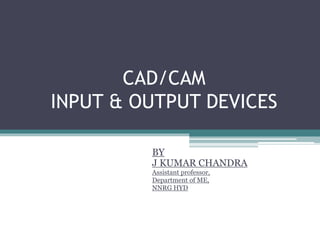
Recomendados
Mais conteúdo relacionado
Mais procurados
Mais procurados (20)
FUNDAMENTALS OF CNC & PART PROGRAMMING - UNIT - 4 CAD&M

FUNDAMENTALS OF CNC & PART PROGRAMMING - UNIT - 4 CAD&M
Semelhante a Cad cam input output devices
Semelhante a Cad cam input output devices (20)
chapter6,Input and Hardware,Basic Information Technology

chapter6,Input and Hardware,Basic Information Technology
Mais de Jagilam Kumar
Mais de Jagilam Kumar (6)
computer configuration& hardware for cad applications 

computer configuration& hardware for cad applications
Último
Call girls in delhi ✔️✔️🔝 9953056974 🔝✔️✔️Welcome To Vip Escort Services In Delhi [ ]Noida Gurgaon 24/7 Open Sex Escort Services With Happy Ending ServiCe Done By Most Attractive Charming Soft Spoken Bold Beautiful Full Cooperative Independent Escort Girls ServiCe In All-Star Hotel And Home Service In All Over Delhi, Noida, Gurgaon, Faridabad, Ghaziabad, Greater Noida,
• IN CALL AND OUT CALL SERVICE IN DELHI NCR
• 3* 5* 7* HOTELS SERVICE IN DELHI NCR
• 24 HOURS AVAILABLE IN DELHI NCR
• INDIAN, RUSSIAN, PUNJABI, KASHMIRI ESCORTS
• REAL MODELS, COLLEGE GIRLS, HOUSE WIFE, ALSO AVAILABLE
• SHORT TIME AND FULL TIME SERVICE AVAILABLE
• HYGIENIC FULL AC NEAT AND CLEAN ROOMS AVAIL. IN HOTEL 24 HOURS
• DAILY NEW ESCORTS STAFF AVAILABLE
• MINIMUM TO MAXIMUM RANGE AVAILABLE.
Call Girls in Delhi & Independent Escort Service –
CALL GIRLS SERVICE DELHI NCR
Vip call girls in Delhi
Call Girls in Delhi, Call Girl Service 24×7 open
Call Girls in Delhi Best Delhi Escorts in Delhi
Low Rate Call Girls In Saket Delhi
X~CALL GIRLS IN Ramesh Nagar Metro
best Delhi call girls and Delhi escort service.
CALL GIRLS SERVICE IN ALL DELHI …
(Delhi) Call Girls in (Chanakyapuri)
Hot And Sexy Independent Model Escort Service In Delhi Unlimited Enjoy Genuine 100% Profiles And Trusted Door Step Call Girls Feel Free To Call Us Female Service Hot Busty & Sexy Party Girls Available For Complete Enjoyment. We Guarantee Full Satisfaction & In Case Of Any Unhappy Experience, We Would Refund Your Fees, Without Any Questions Asked. Feel Free To Call Us Female Service Provider Hours Opens Thanks.
Delhi Escorts Services 100% secure Services.Incall_OutCall Available and outcall Services provide.
We are available 24*7 for Full Night and short Time Escort Services all over Delhi NCR.
Delhi All Hotel Services available 3* 4* 5* Call Call
Delhi Escorts Services And Delhi Call Girl Agency 100% secure Services in my agency. Incall and outcall Services provide.
We are available 24*7 for Full Night and short Time Escort Services my agency in all over New Delhi
Delhi All Hotel Services available my agency
SERVICES [✓✓✓]
Housewife
College Girl
VIP Escort
Independent Girl
Aunty
Without a Condom sucking )?
Sexy Aunty.DSL (Dick Sucking Lips)?
DT (Dining at the Toes English Spanking)
Doggie (Sex style from no behind)??
OutCall- All Over Delhi Noida Gurgaon 24/7
FOR APPOINTMENT Call/Whatsop / 9953056974Call Girls in Ramesh Nagar Delhi 💯 Call Us 🔝9953056974 🔝 Escort Service

Call Girls in Ramesh Nagar Delhi 💯 Call Us 🔝9953056974 🔝 Escort Service9953056974 Low Rate Call Girls In Saket, Delhi NCR
Call Girl Bhosari Indira Call Now: 8617697112 Bhosari Escorts Booking Contact Details WhatsApp Chat: +91-8617697112 Bhosari Escort Service includes providing maximum physical satisfaction to their clients as well as engaging conversation that keeps your time enjoyable and entertaining. Plus they look fabulously elegant; making an impressionable. Independent Escorts Bhosari understands the value of confidentiality and discretion - they will go the extra mile to meet your needs. Simply contact them via text messaging or through their online profiles; they'd be more than delighted to accommodate any request or arrange a romantic date or fun-filled night together. We provide –(INDIRA) Call Girl Bhosari Call Now 8617697112 Bhosari Escorts 24x7

(INDIRA) Call Girl Bhosari Call Now 8617697112 Bhosari Escorts 24x7Call Girls in Nagpur High Profile Call Girls
Call Girl Meerut Indira Call Now: 8617697112 Meerut Escorts Booking Contact Details WhatsApp Chat: +91-8617697112 Meerut Escort Service includes providing maximum physical satisfaction to their clients as well as engaging conversation that keeps your time enjoyable and entertaining. Plus they look fabulously elegant; making an impressionable. Independent Escorts Meerut understands the value of confidentiality and discretion - they will go the extra mile to meet your needs. Simply contact them via text messaging or through their online profiles; they'd be more than delighted to accommodate any request or arrange a romantic date or fun-filled night together. We provide –(INDIRA) Call Girl Meerut Call Now 8617697112 Meerut Escorts 24x7

(INDIRA) Call Girl Meerut Call Now 8617697112 Meerut Escorts 24x7Call Girls in Nagpur High Profile Call Girls
Booking open Available Pune Call Girls Pargaon 6297143586 Call Hot Indian Girls Waiting For You To Fuck
Booking Contact Details
WhatsApp Chat: +91-6297143586
pune Escort Service includes providing maximum physical satisfaction to their clients as well as engaging conversation that keeps your time enjoyable and entertaining. Plus they look fabulously elegant; making an impressionable.
Independent Escorts pune understands the value of confidentiality and discretion - they will go the extra mile to meet your needs. Simply contact them via text messaging or through their online profiles; they'd be more than delighted to accommodate any request or arrange a romantic date or fun-filled night together.
We provide -
01-may-2024(v.n)
Booking open Available Pune Call Girls Pargaon 6297143586 Call Hot Indian Gi...

Booking open Available Pune Call Girls Pargaon 6297143586 Call Hot Indian Gi...Call Girls in Nagpur High Profile
Último (20)
Structural Analysis and Design of Foundations: A Comprehensive Handbook for S...

Structural Analysis and Design of Foundations: A Comprehensive Handbook for S...
Call Girls in Ramesh Nagar Delhi 💯 Call Us 🔝9953056974 🔝 Escort Service

Call Girls in Ramesh Nagar Delhi 💯 Call Us 🔝9953056974 🔝 Escort Service
BSides Seattle 2024 - Stopping Ethan Hunt From Taking Your Data.pptx

BSides Seattle 2024 - Stopping Ethan Hunt From Taking Your Data.pptx
chapter 5.pptx: drainage and irrigation engineering

chapter 5.pptx: drainage and irrigation engineering
(INDIRA) Call Girl Bhosari Call Now 8617697112 Bhosari Escorts 24x7

(INDIRA) Call Girl Bhosari Call Now 8617697112 Bhosari Escorts 24x7
(INDIRA) Call Girl Meerut Call Now 8617697112 Meerut Escorts 24x7

(INDIRA) Call Girl Meerut Call Now 8617697112 Meerut Escorts 24x7
Booking open Available Pune Call Girls Pargaon 6297143586 Call Hot Indian Gi...

Booking open Available Pune Call Girls Pargaon 6297143586 Call Hot Indian Gi...
CCS335 _ Neural Networks and Deep Learning Laboratory_Lab Complete Record

CCS335 _ Neural Networks and Deep Learning Laboratory_Lab Complete Record
Call for Papers - Educational Administration: Theory and Practice, E-ISSN: 21...

Call for Papers - Educational Administration: Theory and Practice, E-ISSN: 21...
FULL ENJOY Call Girls In Mahipalpur Delhi Contact Us 8377877756

FULL ENJOY Call Girls In Mahipalpur Delhi Contact Us 8377877756
VIP Model Call Girls Kothrud ( Pune ) Call ON 8005736733 Starting From 5K to ...

VIP Model Call Girls Kothrud ( Pune ) Call ON 8005736733 Starting From 5K to ...
Cad cam input output devices
- 1. CAD/CAM INPUT & OUTPUT DEVICES BY J KUMAR CHANDRA Assistant professor, Department of ME, NNRG HYD
- 2. WHAT IS DEVICE • It can be defined as the components or peripherals which are attached to the computer to enter the data and get the desired result
- 3. Input Devices • The devices which are used to give data and instructions to the computer are called Input Devices. Various types of input devices can be used with the computer depending upon the type of data you want to enter in the computer
- 4. Keyboard • It is the most commonly used input device. It is used to enter data and instructions directly into the computer. There are 104 buttons on the keyboard which are called keys.
- 5. Mouse • Mouse is another input device which is commonly found connected with the computers. It is basically a pointing device which works on the principle of Point and Click. When the mouse is moved on the mouse pad, a light beam underneath reflect to give motion to the pointer on the screen.
- 6. Joystick and Game-pad Joystick and game-pad are also input devices which are also input devices which are used to control the movement of object on the screen. Just like mouse, these are also pointing devices. Mostly they are used for playing games on the computer. The joystick has a vertical stick with a track ball at its bottom. While playing the games on the computer, the user needs to move the objects quickly on the screen. With the movement of this vertical stick the objects can be moved in all the directions easily. A game-pad is a type of game controller held in two hands, where the fingers (especially thumbs)are used to provide input by pressing buttons on it. It is also known as Control Pad.
- 7. Light Pen Light pen is another pointing type input device. It is a pen shaped device which can be used by directly pointing the objects on the screen. It can also be used for making drawings directly on the monitor screen.
- 8. Scanner We can store pictures, photographs, diagrams into the computer with the help of scanner. The scanner reads the image and saves it in the computer as a file.
- 9. Touch screen • Touch screen is a special computer screen that takes the input by sensing the touch of a human finger, gloved hand, stylus, pen or any other pointing device. The user gives instructions to the computer just by touching the screen.
- 10. Microphone This is an input device which is used to record sound or voice into the computer system. You can store voice data in the computer by speaking in front of this device.
- 11. Trackball • A trackball is similar to a mouse but is mounted in a fixed position. The user spins the ball with fingers to move the pointer on the screen. A Trackball technology was used in earlier laptop computer which is now replaced with track-pad.
- 12. Output Devices The devices which are used to display the results or information are called Output Devices. You can view the output on the monitor or you can print it on a paper using a printer. Monitor and the printer are the commonly used output devices.
- 13. Monitor This is the most common output device connected with the computer to display the processed information. It looks like a TV and is also know as VDU(Visual Display Unit). Pictures are displayed by using a large number of very small dots on screen called pixels. The number of pixels that a monitor can show on its screen is referred to as the resolution of the screen
- 14. Printer This is an important output device of the computer system. It gives a printed output of the results that appears on the monitor screen
- 15. Speaker Speakers are categorized as output devices. These are used to listen to the music and sounds played by the computer. Normally they come in a pair and have different shapes and sizes.
- 16. Plotter • We can get the print of a photograph, drawing, image stored in the computer, by using a plotter. It is an output device which provides a high quality of printed output. It is generally used by engineers and architects.
- 17. Let’s summarize • Input devices are used to give data and instructions to the computer. • Keyboard and mouse are the most commonly used input devices. • Microphone gives sound or voice input to the computer. • Output devices are used to display the result or information on the computer. • Monitor and the printer are the commonly used output devices. • The output seen on the VDU is called soft copy. • The printed copy of the output is called hard copy. • Speakers are used to listen to the music and sounds played by the computer. • Plotter are used for a high quality of printed output.
