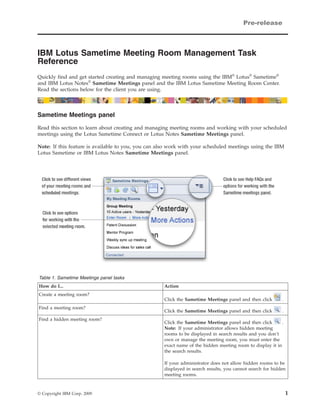
Sametime Meeting Room Management Reference Card Beta
- 1. Pre-release IBM Lotus Sametime Meeting Room Management Task Reference Quickly find and get started creating and managing meeting rooms using the IBM® Lotus® Sametime® and IBM Lotus Notes® Sametime Meetings panel and the IBM Lotus Sametime Meeting Room Center. Read the sections below for the client you are using. Sametime Meetings panel Read this section to learn about creating and managing meeting rooms and working with your scheduled meetings using the Lotus Sametime Connect or Lotus Notes Sametime Meetings panel. Note: If this feature is available to you, you can also work with your scheduled meetings using the IBM Lotus Sametime or IBM Lotus Notes Sametime Meetings panel. Table 1. Sametime Meetings panel tasks How do I... Action Create a meeting room? Click the Sametime Meetings panel and then click . Find a meeting room? Click the Sametime Meetings panel and then click . Find a hidden meeting room? Click the Sametime Meetings panel and then click . Note: If your administrator allows hidden meeting rooms to be displayed in search results and you don’t own or manage the meeting room, you must enter the exact name of the hidden meeting room to display it in the search results. If your administrator does not allow hidden rooms to be displayed in search results, you cannot search for hidden meeting rooms. © Copyright IBM Corp. 2009 1
- 2. Pre-release Table 1. Sametime Meetings panel tasks (continued) How do I... Action Organize my list of meeting rooms? Click the Sametime Meetings panel and then click to select which meeting rooms to display. Invite others to join a meeting room? Click the Sametime Meetings panel and then click the meeting room to which you want to invite others. Then click . Find a link to a meeting room to send to others? Click the Sametime Meetings panel and then click the meeting room. Then click More Actions → Copy Link to Clipboard. Edit meeting room settings? Click the Sametime Meetings panel and then click the meeting room. Click More Actions → Edit. See my meetings scheduled for today and tomorrow? (If Click the Sametime Meetings panel and then click this feature is available to you.) and select Scheduled Meetings. View information about a scheduled meeting? Click the Sametime Meetings panel and then click and select Scheduled Meetings. Right-click (or Cmd + click on Macintosh) the scheduled meeting and then click View Meeting Information. Include a meeting room for a meeting I’m scheduling? Do one of the following: v In Lotus Notes release 8.5.1 or later, create a new calendar entry and follow the user interface to include a Lotus Sametime meeting room for the meeting you are scheduling. v In Lotus Notes release 8.5 or later, in the Sametime Meetings panel in the sidebar, click and then click My Meeting Rooms or Recent Meeting Rooms to find the meeting room that you want to include with your scheduled meeting. Then drag the meeting room to the open calendar entry v Any Lotus Notes release, copy a link to the meeting room and paste it into the calendar entry. v In Microsoft® Outlook with IBM Lotus Sametime 8.5, when you schedule a new meeting in Microsoft Outlook, on the Sametime tab, select Include a Sametime online meeting room and complete the appropriate fields. Note: To include a meeting room with a meeting scheduled using the Microsoft Outlook calendar, you must first install the Microsoft Outlook plug-in that comes with Lotus Sametime Connect release 8.5. Start an instant meeting? Do one of the following actions: Note: Instant meetings might not be available to you. v In Lotus Sametime Connect, click Tools → Invite to Instant Meeting Room v In Lotus Notes, click Tools → Sametime → Invite to Instant Meeting Room 2 IBM Lotus Sametime Meeting Room Management Task Reference
- 3. Pre-release Lotus Sametime Meeting Room Center Read this section to learn about creating and managing meeting rooms using the Lotus Sametime Meeting Room Center. Table 2. Lotus Sametime Meeting Room Center tasks How do I... Action Create a meeting room? Click New Meeting Room. Note: You must be logged in to the Meeting Room Center to create new meeting rooms. Find a meeting room? Type the entire a meeting room or owner name and then click Search. Note: You might need to be logged in to search for meeting rooms. IBM Lotus Sametime Meeting Room Management Task Reference 3
- 4. Pre-release Table 2. Lotus Sametime Meeting Room Center tasks (continued) How do I... Action Find a hidden meeting room? If searching for hidden meeting rooms is available to you, select Hidden rooms by exact match. You might need to be logged in to search for meeting rooms. Note: If your administrator allows hidden meeting rooms to be displayed in search results and you don’t own or manage the meeting room, you must enter the exact name of the hidden meeting room to display it in the search results. If your administrator does not allow hidden rooms to be displayed in search results, you cannot search for hidden meeting rooms. Instead, you must have the Web address (URL) for the meeting room to join it. Organize my list of meeting rooms meetings? Click the Meeting Room Name, Owner, Active, or Last Accessed column heads to sort the list of your meeting rooms. Invite others to join a meeting room? In the My Meeting Rooms list, find the meeting room to which you want to invite others. Click Copy Link and then click Ctrl + click to copy the link to the clipboard. Find a link to a meeting room to send to others? In the My Meeting Rooms list, find the meeting room. Click Copy Link and then click Ctrl + click to copy the link to the clipboard. Edit meeting room settings? In the My Meeting Rooms list, find the meeting room. Then click More Actions → Edit. 4 IBM Lotus Sametime Meeting Room Management Task Reference