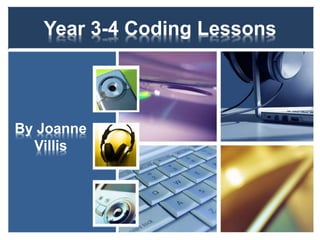
Coding: Year 3-4 Teaching Ideas by Joanne Villis
- 1. Year 3-4 Coding Lessons By Joanne Villis http://www.youtube.com/watch?v=nKIu9yen5nc
- 2. Australian Curriculum • Digital Technologies Define simple problems, and describe and follow a sequence of steps and decisions (algorithms) needed to solve them (ACTDIP010) Implement simple digital solutions as visual programs with algorithms involving branching (decisions) and user input (ACTDIP011)
- 3. Glossary Algorithm : A description of the steps and decisions required to solve a problem Branching: Occurs when an algorithm makes a choice to do one of two or more actions depending on sets of conditions and the data provided Digital solution: The result (or output) of transforming data into information using digital systems, skills, techniques and processes to meet a need or opportunity
- 4. Lesson 1 An Algorithm is a set of steps and decisions required to solve a problem. Computers read and store data (information) in order to solve problems when people click the mouse or touch the screen. The individual sets of steps are called codes. Computers use code which consists of 0 and 1. However, we are going to have a look at codes which consist of black and white squares, arranged in a particular order to represent a letter of the alphabet. To begin the lesson use grid paper with an object on the page. I used an Angry Bird and on the second grid a Bee Bot. Ask students to draw a path and then represent the path movements using arrows.
- 6. Lesson 2 - 4 For the following activities I divided the class into groups and rotated groups through the activities. This enabled me to work using limited resources. Explain each activity to the class at the start of the lesson and provide task cards at each of the activities. This helps clarification of tasks for students.
- 7. Lesson 2 - 4 Task 1: Binary Coder Download this document created by code.og (I can’t find the original link) and print of pages 7-9 for students. Page 10 can be used as an extension. Invite students to colour the codes (sequence of squares) in order to represent a letter of the alphabet. Can students colour the codes to represent their name? Students find this task rather easy.
- 9. Lesson 2 - 4 Task 2: Graph Paper Coding Download this document (http://learn.code.org/s/1/level/23 ) and watch the video introduction: https://www.youtube.com/watch?v=4e3fi_ls8CA . In this activity, students use the grid paper and arrows to show the sequence of coding (steps) required in order to draw the images. I modified this lesson. I asked students to draw their own path on a blank grid, record the code and then have a go at recording the code for the paths provided on the worksheet.
- 11. Lesson 2 - 4 Task 3: Kodable This task requires access to iPads ad the free app Kodable. Students open the app, draw the Kodable path in their book and record the algorithm (code) for the Kodable to get to the end destination. Once students have recorded their path and code invite them to test their prediction on the iPad.
- 13. Lesson 2-4 Task 4: Stacking cups For this activity you will need to watch the video (https://www.youtube.com/watch?v=xaW3PAz HxCU) and have a supply of plastic cups. I asked students to create sculpture using 6 to 8 cups. I then asked them put an additional stack of cups to the left, pick up one cup and move it in the correct place to replicate the sculpture. Then record the moves.
- 15. Lesson 2-4 Task 5: Bee Bots For this activity you will need access to Bee Bots. Ask students to write a Bee Bot code (movement), program their Bee Bot and watch the movements.
- 16. Lesson 5 & 6 Part 1: Nutbush City Limits At the start of the lesson I showed students a video of the Nutbush City Limits Madison dance (https://www.youtube.com/watch?v=hoP9 qrAYZsk ). We learnt the dance as a class. Then I invited students to think how might they write a code for the dance using symbols. How might they show repetition of a set of instructions?
- 18. Lesson 5 & 6 Part 2: The Maze This activity requires students to have access to a computer. Students play The Maze online (http://learn.code.or g/s/1/level/2 ).
- 19. Lesson 7-11 Scratch is software which enables users to create animations or games. You can download the software for free, here is the link to use Scratch online and here is the link to download the software. Alternatively, Scratch Junior may be more suitable for your class. You can download the software for free, here is the link and here is a link to free teaching ideas.
- 21. Lesson 12-15 For these lessons you will need access to Bee Bots. Bee Bots are simple robots. You can program them to move forwards, backwards, right or left. These are basic algorithms. Students put the data in (input) and the Bee Bot provides the out put (series of programmed moves). They can be programmed to perform up to 40 moves and the angle they turn is 90 degrees.
- 22. Lesson 12-15 Give groups of students the following design brief: Design a maze for a Bee Bot. Your Bee Bot must stay within the path and you need to program it to get from the start of the maze to the end of the maze. This design process took my Year 3 students 2 lessons to complete.
- 24. Lesson 12-15 Then I asked each group to record the algorithm (series of moves) for their Bee Bot to move from the start to the finish. Students then turned their algorithm over so that other groups couldn’t see. I then rotated groups so that they could predict the Bee Bot movements of other groups’ mazes, record, test and check their codes.
- 26. Assessment Throughout the unit I made observational assessments. At the end of the unit I asked students to play The Maze again and I gave them a 20 minute time limit. At the end of the 20 minutes I recoded the level of which they were up to. I gave level 16-20 a high, level 9-16 a medium and below level 9 a developing. In terms of A-E grading, our school uses high, medium and developing for each reportable outcome and then the A-E grade for each subject is determined by how many high, mediums or lows a student receives for each curriculum area.
- 27. Additional Ideas Hopscotch for iPad This lesson was designed By iPad4Schools (Posted in Coding, How To, iPad, Specific Apps). You will need to download Hopscotch which is a free iPad app and view the instructional video before teaching the lesson. http://www.youtube.com/watch?v=4x5BtHlEAlQ
- 28. Additional Ideas Ideas by Michael Karlin: Michael has designed a range of lesson ideas using Cargo-bot, Daisy the Dinosaur and Move the Turtle. Here is the link for the PDF download.
- 29. Additional Ideas More apps: Light-bot is available for iPad and Android. Robozzle is free for iPad and Android.
- 30. Additional Ideas Bee Bot Dancing: Students create their own Bee Bot dance or they complete this task in pairs. I recommend that students choose one sound track and dances are limited to 30 seconds. http://www.youtube.com/watch?v=WmlokmEtpMg Something to aspire to: A collaborative dance Bee Bot algorithm. http://www.youtube.com/watch?v=YJ75y48UU8E
- 31. Additional Ideas Yana and Bo Yana costs $59 (AUS) and Bo costs $169 (AUS). I like the fact that they are both programmable with SCRATCH and Blockly. Web Link: Bo and Yana http://www.youtube.com/watch?v=nSRekzTPVE0
- 32. More resources and copyright RESOURCES: You can find additional resources on a website that I am working on called http://technologiesjvillis.weebly.com/ . You can also follow me on Pinterest http://www.pinterest.com/joannevillis/ COPYRIGHT: I give permission for the following: Adaptations and sharing of this resources for educational purpose only. I do not give permission for commercial use of this work. When sharing or adapting this work I ask that you give credit to the original creator, Joanne Villis at http://intertecheducation.edublogs.org/ . Some of the resources were noted and created by http://code.org/ and they expect the same (share, adapt, acknowledge for non commercial purposes). ENJOY! .
