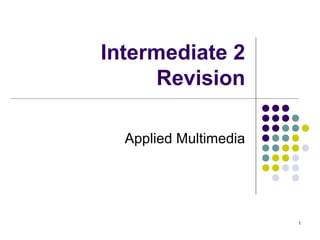
Int2 infosysmultimedia
- 1. Intermediate 2 Revision Applied Multimedia 1
- 2. How to use this presentation This presentation will quiz you on SOME of the key topics that in this unit. Questions will be shown. Think of the answer or write it down. Advance the slide to reveal the answers. Note that the slides are numbered. Note down the number of any slide that you got wrong and repeat these questions until you can answer all questions confidently. Remember that while this quiz is helpful, it is no substitute for working through SQA past papers which is the BEST way to prepare for exams and to practice more of the types of questions that will appear on the exam.. 2
- 3. Applied Multimedia This is your optional unit. It will be in Section III and is worth 25 marks. 3
- 4. What is multimedia? 4
- 5. What is multimedia? Multimedia is any computer-generated application or system that combines these elements: Audio Video Images Text 5
- 6. What are the main uses of multimedia today? 6
- 7. What are the main uses of multimedia today? Business (e-commerce, advertising, selling products, presentations) Education( CAL, reference materials) Home ( games, edutainment, shopping) Elsewhere (Public information points: Kiosks) 7
- 8. What is Computer-Assisted Learning (CAL)? 8
- 9. What is Computer-Assisted Learning (CAL)? CAL: Uses computers to assist learning Online learning/training courses This presentation is an example of CAL! 9
- 10. Name the steps in the software development process in order. 10
- 11. Name the steps in the software development process in order. Analysis Design Implementation Testing Documentation Remember: Evaluation A Dance In The Dark Every Monday. Maintenance 11
- 12. Multimedia applications may be delivered on CDs. What are the other delivery methods and their advantages and disadvantages? 12
- 13. Multimedia applications may be delivered on CDs. What are the other delivery methods and their advantages and disadvantages? Delivery medium Advantages/disadvantages CD + Portable -Only holds about 700 MB -Not easy to update DVD +Portable +Holds more than CD (around 17 GB) -Not easy to update Web site -Must be connected to internet +Quick to update +Space virtually unlimited Kiosk -Can be vandalised +Good choice for an information point +Easy to update +Holds as much as hard drive 13
- 14. State the best delivery medium for each of the following situations. 1. Information points in a museum 2. Sending out 4 GB worth of company information to customers by mail. 3. Presenting a multimedia catalogue that changes regularly. 14
- 15. State the best delivery medium for each of the following situations. 1. Information points in a museum Kiosk 2. Sending out 4 GB worth of company information to customers by mail. DVD 3. Presenting a multimedia catalogue that changes regularly. Web 15
- 16. A museum is developing a multimedia application. The report on the analysis stage contains the purpose and budget available for the multimedia development. State two other aspects that should be considered in the report. 16
- 17. A museum is developing a multimedia application. The report on the analysis stage contains the purpose and budget available for the multimedia development. State two other aspects that should be considered in the report. Any two from: • User/audience • Timescale • Content (only these terms will be acceptable) 17
- 18. State the job title of the person responsible for each of the following: Sketching screen layouts, planning navigation, taking charge of overall design Overall responsibility for managing project, budget, staff, liaising with client Specialist working with sound, graphics or other media elements Provides the technical information that is included in the application 18
- 19. State the job title of the person responsible for each of the following: Sketching screen layouts, planning navigation, taking charge of overall design Multimedia designer Overall responsibility for managing project, budget, staff, liaising with client Project manager Specialist working with sound, graphics or other media elements Media specialist Provides the technical information that is included in the application Subject expert 19
- 20. Bob is the project manager of a multimedia development team. Describe TWO tasks that will be carried out by Bob a project manager. 20
- 21. Bob is the project manager of a multimedia development team. Describe TWO tasks that will be carried out by Bob a project manager. Any two from: • Coordinates the team members/ensure team are doing their job correctly • Deals with customers to ensure they are happy with the design and final project • Controls budget • Controls timescales • Allocates tasks to rest of team. 21
- 22. State the job title of the person who provides technical knowledge for a multimedia application. 22
- 23. State the job title of the person who provides technical knowledge for a multimedia application. Subject expert 23
- 24. State the four types of software that are used to develop multimedia applications. 24
- 25. State the four types of software that are used to develop multimedia applications. Presentation Icon-based Scripting-based Web authoring 25
- 26. Explain each of the following types of authoring software. Presentation Icon-based Scripting-based Web authoring 26
- 27. Explain each of the following types of authoring software. Presentation: Used for linear navigation (one screen follows another) Icon-based: Provides more features than presentation software, but is easier to use than scripting-based software Scripting-based: Provides greatest features, but requires programming knowledge Web authoring: Used to create web pages 27
- 28. State the type of authoring software that would be best for each of the following tasks: 1) Developing a multimedia web site 2) Creating an application that moves from one screen to the next, in order 3) Having total control of all features to create a very complex multimedia application 28
- 29. State the type of authoring software that would be best for each of the following tasks: 1) Developing a multimedia web site Web authoring 2) Creating an application that moves from one screen to the next, in order Presentation 3) Having total control of all features to create a very complex multimedia application Script-based authoring software 29
- 30. Storyboard Revision A storyboard is a plan of what each screen will contain. It is a basic sketch that shows the rough placement of media elements. You should be able to draw a storyboard for a given situation: Example: draw a storyboard for a multimedia application for a golf club. The sketch should include the company name, navigation buttons, the club logo and play the sound of someone teeing off. 30
- 31. Storyboard Revision A storyboard is a plan of what each screen will contain. It is a basic sketch that shows the rough placement of media elements. You should be able to draw a storyboard for a given situation: Example: draw a storyboard for a multimedia application for a golf club. The sketch should include the company name, navigation buttons, the club logo and play the sound of someone teeing off. Check the number of marks allocated for the question and make sure your storyboard shows the number of elements specified in the question. 31
- 32. Navigational Structures A navigational structure is how a user can move throughout the multimedia application. The types of navigational structures are: Linear Structure Hierarchical Structure Web Structure On the next slides, you will be asked to identify and explain the types of navigational structures shown. 32
- 33. Identify and explain the type of navigational structure shown here. 33
- 34. Linear Navigation Like a PowerPoint presentation where you go through the screens in order, one after the other The presentation will let you go forward or back, but you can’t view it in just any order that you like. This presentation uses linear navigation. 34
- 35. Identify and explain the type of navigational structure shown here. Types of music Classical Rock Jazz Beethoven Mozart 35
- 36. Hierarchical Navigation Has a structure where you have a main screen with Types of music links on it to sub sections. Classical Rock Jazz Beethoven Mozart 36
- 37. Identify and explain the type of navigational structure shown here. 37
- 38. Web Navigation Youcan go anywhere you like from any screen. Used on websites too. 38
- 39. State the type of navigational structure that would be best for: 1) Ensuring that a user moves through the application in a set order so they don’t miss anything 2) Letting a user move from one screen to any other in any order they like 3) Giving a selection of main topics and then the user can browse the sub-section of a main topic 39
- 40. State the type of navigational structure that would be best for: 1) Ensuring that a user moves through the application in a set order so they don’t miss anything Linear 2) Letting a user move from one screen to any other in any order they like Web 3) Giving a selection of main topics and then the user can browse the sub-section of a main topic Hierarchical 40
- 41. When the user moves from one screen to another, a “dissolve” effect occurs. State the term used to describe a special effect occurring between screens. 41
- 42. When the user moves from one screen to another, a “dissolve” effect occurs. State the term used to describe a special effect occurring between screens. A transition 42
- 43. Explain why a multimedia application would use transitions between screens. 43
- 44. Explain why a multimedia application would use transitions between screens. Transitions make the application more interesting. Transitions make the change from one screen to the next seem smoother. 44
- 45. Types of Interface An interface is a window or screen that allows the user to interact with the computer (Human- computer interface, HCI). The best type of interface should be selected during the design stage. The main types of interfaces are: Command line Menu-driven Form fill-in GUI On the next screens, you will be asked to identify and explain the types of interface. 45
- 46. Identify and explain the type of interface shown in this example. 46
- 47. Identify and explain the type of interface shown in this example. Command Line: You must type in commands: Advantages of CLI Good for experienced user, can enter commands quickly Does not require fast processor. Disadvantages of CLI Command language difficult to learn Needs experienced user. 47
- 48. Identify and explain the type of interface shown in this example. 48
- 49. Identify and explain the type of interface shown in this example. Menu driven interface: Does not feature many pictures Limits selections to list boxes, buttons to click on Reduces errors Does not require keyboard skills 49
- 50. Identify and explain the type of interface shown in this example. Level: Higher Course: English 50
- 51. Identify and explain the type of interface shown in this example. Level: Higher Course: English Form-fill in interface Gives fields that a user can fill in such as a search box 51
- 52. State the type of search shown in this example. Level: Higher Course: English 52
- 53. State the type of search shown in this example. Level: Higher Course: English Complex search (This means that the user can search for more than one term in the form-fill in interface) 53
- 54. Identify and explain the type of interface shown in this example. Main Menu 54
- 55. Identify and explain the type of interface shown in this example. Graphical User Interface (GUI) Uses pictures mainly Limits need for reading; so good for children Fast, but needs a good computer processor Takes up a lot of memory. Encourages exploration as users find it more interesting to look at Main Menu 55
- 56. If visitors to a museum are unsure how to use its multimedia application they can click on a ? button and the following screen appears. State the name given to this type of screen. 56
- 57. If visitors to a museum are unsure how to use its multimedia application they can click on a ? button and the following screen appears. State the name given to this type of screen. Online help / user documentation 57
- 58. A multimedia application uses the text shown below. State two ways in which the example violates the principles of good design for text. 58
- 59. A multimedia application uses the text shown below. State two ways in which the example violates the principles of good design for text. Design violations: •Too many fonts •Too many styles of fonts •Could use bullet points to set off text 59
- 60. A multimedia application uses these images. State the type of graphics software that would be used for each graphic shown below. Image A: Image B: 60
- 61. A multimedia application uses these images. State the type of graphics software that would be used for each graphic shown below. Image A: Vector Image B: Bitmap 61
- 62. A multimedia application uses a large number of photos. State two methods that can be used to reduce the storage requirements of these photos so that more of them could be saved to a CD. 62
- 63. A multimedia application uses a large number of photos. State two methods that can be used to reduce the storage requirements of these photos so that more of them could be saved to a CD. ANY TWO: Compress the photos. Reduce the resolution of the photos. Reduce the colour depth (bit depth) 63
- 64. A multimedia application has reduced the size of a photo without compressing it. State the method used to reduce the storage requirements of the photo. 64
- 65. A multimedia application has reduced the size of a photo without compressing it. State the method used to reduce the storage requirements of the photo. Reduced resolution 65
- 66. Explain how reducing picture resolution reduces the file size of the image. 66
- 67. Explain how reducing picture resolution reduces the file size of the image. Reducing the resolution means that fewer pixels are used to represent an image. The fewer the number of pixels, the smaller the file size. 67
- 68. Bob has obtained the following image from a website. He wants to use it in his multimedia application to promote his business. State the name of the legislation that he may violate if he uses this image. 68
- 69. Bob has obtained the following image from a website. He wants to use it in his multimedia application to promote his business. State the name of the legislation that he may violate if he uses this image. Copyright, Designs and Patents Act (Note: You must give the full name of the Act or your answer is wrong.) 69
- 70. Anne wants to use the photograph of a vase that she found on a website in her multimedia application. What must she do before she can use the photograph legally in her own work? 70
- 71. Anne wants to use the photograph of a vase that she found on a website in her multimedia application. What must she do before she can use the photograph legally in her own work? Ask for permission to use the image first 71
- 72. The website, MyTunes, allows users to download music. Users can choose from a range of sampling rates. Explain what is meant by “sampling rate”. 72
- 73. The website, MyTunes, allows users to download music. Users can choose from a range of sampling rates. Explain what is meant by “sampling rate”. The sampling rate is the number of samples taken per second of a sound file. Sampling is used to reduce the size of a sound file. 73
- 74. Explain how the sampling rate affects the file size and sound quality. 74
- 75. Explain how the sampling rate affects the file size and sound quality. More samples taken per second (higher sampling rate) means that the sound quality will be better, but the file size will be larger. 75
- 76. Background music can be annoying in some multimedia applications. State a hardware and a software solution to this problem. 76
- 77. Background music can be annoying in some multimedia applications. State a hardware and a software solution to this problem. Software: Provide a mute or volume control option. Hardware: Use headphones. 77
- 78. Once a multimedia application has been completed, it must be tested before it is released. Name and explain the two types of testing. 78
- 79. Once a multimedia application has been completed, it must be tested before it is released. Name and explain the two types of testing. Screen testing: Compares screen layout to design to check that all required elements are there (text, images, links). It checks that images, movies, etc work properly. It does not check that links work! Navigation testing: Tests that there are no “dead” links and that all links work correctly. 79
- 80. A museum evaluates the multimedia application in terms of fitness for purpose”. Describe one method the museum could use to evaluate “fitness for purpose”. 80
- 81. A museum evaluates the multimedia application in terms of fitness for purpose”. Describe one method the museum could use to evaluate “fitness for purpose”. Any one from: • Comparing application to the original specification • Focus group • User questionnaire • User observation. 81
- 82. Well done for completing this exercise! You may find full notes for this unit here: http://www.ltscotland.org.uk/nationalqualifications /resources/i/nqresource_tcm4230242.asp Remember: Working through SQA past papers is the best way to revise.