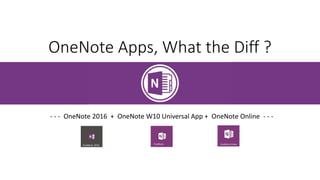
OneNote Apps Compared: Which Version is Best
- 1. OneNote Apps, What the Diff ? - - - OneNote 2016 + OneNote W10 Universal App + OneNote Online - - -
- 2. Kelly Marshall - - - OneNote MVP + Tech Nerd + itgroove Consultant - - -
- 3. Mark Kreuzer • MVP for OneNote • Cologne, Germany • @kramkr • About.Me https://youtu.be/9xKsd1pkUeU?t=1m (Watch YouTube Clip from 1:00-1:37!)
- 4. OneNote W10 Universal Login yournamehere@outlook.com OneNote 2016 OneNote Online
- 5. Cost OneNote 2016 OneNote Online $0 $0 OneNote W10 Universal
- 6. Access OneNote 2016 OneNote OnlineOneNote W10 Universal
- 7. OneNote 2016
- 10. OneNote W10 Universal OneNote 2016 OneNote Online # of Ribbon Tabs and # of Functions
- 11. Navigation Structure – Notebook Pane OneNote W10 UniversalOneNote 2016 OneNote Online
- 12. Navigation Structure – Notebook Pane OneNote W10 UniversalOneNote 2016 OneNote Online
- 13. Navigation Structure – Notebook Pane OneNote W10 UniversalOneNote 2016 OneNote Online
- 14. OneNote W10 UniversalOneNote 2016 OneNote Online Navigation Structure – Pages Pane
- 15. Recent pages in chronological order by last modified date in the notebook you have open. OneNote W10 Universal
- 16. Features Only Available in OneNote 2016 1. Capture a screen clipping (Win+Shift+S) and add it to your notes or the clipboard. 2. Print anything on your computer directly to OneNote. 3. Office suite integration, including: a) Insert meeting details from Outlook into your notes. b) Insert an embedded Excel spreadsheet into your notes. c) Create tasks in OneNote and have them appear in Outlook. 4. Convert handwriting into text. 5. Type notes during a recording and have OneNote will highlight what you were writing when you play back the recording. 6. Use the equation editor to add complex equations to your notes. 7. Insert basic shapes from the Draw menu. 8. Categorize notes with custom tags and quickly find them later. 9. Apply a template to pages to maintain a specific look or layout. 10. Store notebooks on your local hard drive instead of in the cloud. From <https://support.office.com/en-us/article/What-s-the-difference-between-OneNote-and-OneNote-2016-a624e692-b78b-4c09-b07f-46181958118f?ui=en-US&rs=en-US&ad=US>
- 17. 1. View all your notes sorted by when you last updated them. 2. Preview your notes without having to open the page. 3. Transform your drawings into shapes automatically. 4. See who’s working with you in a shared notebook and jump straight to the page they’re on. 5. Windows 10 integration, including: a) Click the button on the Surface Pen to open OneNote and take a note, even when your device is locked. b) Tell Cortana to take a note for you with your voice. c) Quickly jump to a new page by selecting the Note button in the Action Center. 6. Write on a webpage in Microsoft Edge and save your annotations to OneNote. 7. Share notes with any app with the Share button. 8. Use your device’s camera to capture documents, whiteboards, receipts, and more right into OneNote. 9. Maximize drawing space by hiding the page list and Ribbon Features Only Available in OneNote W10 Universal From <https://support.office.com/en-us/article/What-s-the-difference-between-OneNote-and-OneNote-2016-a624e692-b78b-4c09-b07f-46181958118f?ui=en-US&rs=en-US&ad=US>
- 18. Features Only Available in OneNote Online From <https://support.office.com/en-us/article/What-s-the-difference-between-OneNote-and-OneNote-2016-a624e692-b78b-4c09-b07f-46181958118f?ui=en-US&rs=en-US&ad=US>
- 19. OneNote Comparison – The Basics – Detailed Table OneNote 2016 OneNote W10 Universal OneNote Online Desktop application (Universal) App Online Browser App Comes with the Office suite via Office 365 subscription. Comes on your Windows 10 device Comes with Microsoft Live Account. Free download from www.onenote.com (Must login to unlock all the features available via Office 365 subscription.) Download from the Windows App Store Available via Task Switcher in Outlook.com or Office 365. Work best on your PC Works great with any PC, tablet, or smartphone running Windows 10. Only works in your browser on your PC Not updated frequently. (Includes some "classic features" that existing users may prefer.) Regular updates every month with the "latest and greatest" OneNote features. (Many of the top features in OneNote 2016 will be added to OneNote over time.) Updated regularly. Best for existing users. Best for users brand new to OneNote. Best for users brand new to OneNote. Harder to use, more complex functions, heavy, cluttered. Easy to use, simple, light, fast, clean, streamlined UI. Easy to use, slower (i.e. speed of internet), clean when you unpin the Section & Page Pane. Designed for specialized tasks Designed for casual note-taking. Designed for consuming information Best for typing. Best for drawing and handwriting. (Used to have the radial menu.) Best for reading. Designed for mouse. Note: Does have a Touch mode button in QAT. Touch-friendly. Designed for mouse. No touch mode. Layout of user interface can be modified. (i.e. can pin Panes open/closed, can move Panes via Display Options). Layout of user interface cannot be modified. (i.e. no Pins or Display Options). Layout of user interface can only be modified minimally. (i.e. one Page/Sections pin only.) Notebooks Pane on left (can be moved). Notebooks Pane hidden. Notebooks Pane hidden. Section tabs on top. Section tabs on top. Section tabs on left. Page Pane on right (can be moved). Page Pane on left. Page Pane on left. Pages Pane - Page titles only. Pages Pane - Page titles + preview of page. Pages Pane - Page titles only. Can install Onetastic and other third-party add-ins. No add-ins allowed. No add-ins allowed.
- 20. Which Version of OneNote is Best for You? OneNote Online OneNote W10 Universal OneNote 2016 • Read and type only • Photo Editing (crop) • Draw only • Reminder: Draw with mouse button! • Multiple Windows Open at Once • Mix of draw and type • Set Picture as Background • Screen Clipping • Audio or Video • Equations • Quick Notes • Custom tags • Custom Searching • Macros (Onetastic) Best for…
- 21. Which Version of OneNote is Best for You? OneNote Online OneNote W10 Universal OneNote 2016 • Noobs • Visitors • Voyeurs • Reviewers • Gateway drug • Elementary & Middle School Students • Seniors • Millennials • Hobbyists • Household Owners • Note Takers • List Makers • Smart Phone Enthusiasts • Tablet Enthusiasts • Cutting Edge/Trend Setters • High School & University Students • Researchers • Documentation Creators • Artists • Architects • Whiteboard Users • Business Users • Technologists • Collaborators • People with Large Volumes of Data • People with Secrets • People that are Particular On the Run Personal Use Business Use A Good Fit For…
- 22. Feature Comparison Table At the end of the day, I use all three app, each for various purposes. Each has its own strengths and weaknesses. Choose what works for you!
- 23. OneNote Feature Comparison Table OneNote Tab Feature Comparison - http://itg.gy/krDFEh (Link to file stored in Shared OneDrive) Includes information on: • File Tab • Home Tab • Insert Tab • Draw Tab • History Tab • Review Tab • View Tab • Other Features • Table Tab • Picture Tools Tab
- 25. OneNote 2016 Pro Tip: File > Options to change where the Pages pane appears.
- 26. OneNote 2016 Pro Tip: File > Options to change where the Pages pane appears.
- 27. Pro Tip: File > Options to change where the Notebooks pane appears. OneNote 2016
- 28. Pro Tip: File > Options to change where the Notebooks pane appears. OneNote 2016
- 29. OneNote 2016 Pro Tip: File > Options to change where the scroll bar appears.
- 30. OneNote 2016 Pro Tip: File > Options to change where the scroll bar appears.
- 31. OneNote 2016 Pro Tip: Switch between mouse or touch modes in the Quick Access Toolbar.
- 32. Pro Tip: Switch which program starts with the click of the Surface Pen. OneNote + Surface
- 33. How to set which app is the default for opening OneNote- associated links and file associations. • Oh! 365, eh? Blog: Setting OneNote Desktop as Default Version in Windows 10 From <http://itgroove.net/oh365eh/2015/09/28/setting-onenote-desktop-as-default-version-in-windows-10/> • Microsoft Support: Change the default version of OneNote on your computer From <https://support.office.com/en-us/article/Change-the-default-version-of-OneNote-on-your-computer-f261140c-5ce8-4cf4-ad0b-c9e1cb953831?ui=en-US&rs=en-US&ad=US> e Set Default Version of OneNote
- 34. Feature requests for OneNote for Windows 10… https://onenote.uservoice.com/ OneNote Feature Requests?
- 35. • Microsoft: OneNote Help. From <https://support.office.com/en-us/onenote> • Microsoft: OneNote training for OneNote 2016, 2013, 2010, Mac, & Android. From <https://support.office.com/en-us/article/OneNote-training-1c983b65-42f6-42c1-ab61-235aae5d0115?ui=en-US&rs=en-US&ad=US> List of Helpful Links for OneNote:
- 36. • Microsoft: What's the difference between OneNote and OneNote 2016 From <https://support.office.com/en-us/article/What-s-the-difference-between-OneNote-and-OneNote-2016-a624e692-b78b-4c09-b07f-46181958118f?ui=en-US&rs=en-US&ad=US> • Mark Kreuzer: OneNote 2016 VS OneNote App Windows 10 From <https://www.youtube.com/watch?v=9xKsd1pkUeU&feature=youtu.be&t=1m> Sources
