Scan multi-page documents using ADF
•
2 gostaram•439 visualizações
Denunciar
Compartilhar
Denunciar
Compartilhar
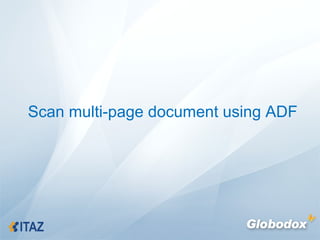
Recomendados
Recomendados
Mais conteúdo relacionado
Semelhante a Scan multi-page documents using ADF
Semelhante a Scan multi-page documents using ADF (20)
Último
Último (20)
Strategies for Landing an Oracle DBA Job as a Fresher

Strategies for Landing an Oracle DBA Job as a Fresher
Apidays Singapore 2024 - Building Digital Trust in a Digital Economy by Veron...

Apidays Singapore 2024 - Building Digital Trust in a Digital Economy by Veron...
AWS Community Day CPH - Three problems of Terraform

AWS Community Day CPH - Three problems of Terraform
Repurposing LNG terminals for Hydrogen Ammonia: Feasibility and Cost Saving

Repurposing LNG terminals for Hydrogen Ammonia: Feasibility and Cost Saving
How to Troubleshoot Apps for the Modern Connected Worker

How to Troubleshoot Apps for the Modern Connected Worker
Connector Corner: Accelerate revenue generation using UiPath API-centric busi...

Connector Corner: Accelerate revenue generation using UiPath API-centric busi...
ICT role in 21st century education and its challenges

ICT role in 21st century education and its challenges
Exploring the Future Potential of AI-Enabled Smartphone Processors

Exploring the Future Potential of AI-Enabled Smartphone Processors
Powerful Google developer tools for immediate impact! (2023-24 C)

Powerful Google developer tools for immediate impact! (2023-24 C)
ProductAnonymous-April2024-WinProductDiscovery-MelissaKlemke

ProductAnonymous-April2024-WinProductDiscovery-MelissaKlemke
Boost Fertility New Invention Ups Success Rates.pdf

Boost Fertility New Invention Ups Success Rates.pdf
Strategies for Unlocking Knowledge Management in Microsoft 365 in the Copilot...

Strategies for Unlocking Knowledge Management in Microsoft 365 in the Copilot...
Apidays New York 2024 - The value of a flexible API Management solution for O...

Apidays New York 2024 - The value of a flexible API Management solution for O...
Mastering MySQL Database Architecture: Deep Dive into MySQL Shell and MySQL R...

Mastering MySQL Database Architecture: Deep Dive into MySQL Shell and MySQL R...
Polkadot JAM Slides - Token2049 - By Dr. Gavin Wood

Polkadot JAM Slides - Token2049 - By Dr. Gavin Wood
Scan multi-page documents using ADF
- 1. Scan multi-page document using ADF
- 2. On the Home Tab, click the “Scan” button.
- 3. Select a Scanner from the drop-down box Click the “Settings” Tab
- 4. The “Settings” Tab is displayed Check “Use document feeder” Select Scan Area (to set the paper size) Select a file type (for output) Select color depth Set scan DPI (Dots-Per-Inch) for resolution purposes
- 5. Check the “Scan multi-page documents” option Use this option if you want to get one single document as output of the scanning. When documents to be scanned have fixed number of pages, specify the number of pages per document, so that Globodox can automatically separate them When scanning documents that do not have fixed number of pages, get Globodox automatically separate them by using blank pages or Document Separator Pages. After selecting the desired option, click on the “Start Scan” button
- 6. Preview of the scanned document When the scanning process begins, you will see your scanner’s progress box. The “Destination” Tab can be used to indicate the destination of the scanned document Click the “Add & Close” button to finish the process
- 7. END OF THE TASK In the main window you will see the newly added scanned document The scanned document will be displayed in this list depending on the options you selected in the destination panel. Select it from the list of documents.
