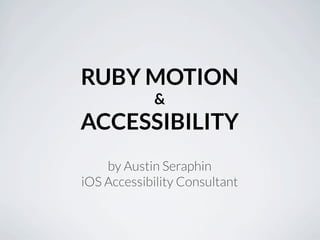
How to: Accessible iPhone/iPad apps that the blind can use with Rubymotion
- 1. RUBY MOTION & ACCESSIBILITY by Austin Seraphin iOS Accessibility Consultant
- 2. Austin Seraphin Blind since birth Accessibility consultant Passionate developer @AustinSeraphin AustinSeraphin.com
- 3. I started on an Apple II/e The 1st computer that a blind person could use
- 4. then I moved to MS-DOS and then unfortunately...
- 5. I used Windows (still don’t know why)
- 6. then I moved to Linux Yeahhh!
- 7. then I got an iPhone and that was the tipping point.
- 8. Then I got 2 Macs and an iPad!
- 9. The iPhone changed my universe as soon as it entered it.
- 10. I could see a stock chart The iPhone changed my universe as soon as it entered it.
- 11. I could check the weather The iPhone changed my universe as soon as it entered it.
- 12. then I received my first text From my mom. It was quite a moment, it really moved her.
- 13. The challenge 2 dimensions
- 14. The challenge 1 dimension
- 15. Apps I want to download the world!
- 16. I got a color reader
- 17. I got a color reader but it kept saying: “black”.
- 18. black
- 19. black
- 20. black
- 21. black
- 22. I thought it wasn’t working
- 23. Then I realized it was 1 am
- 24. Then I realized it was 1 am and the lights were off...
- 25. so I turned the lights on and finally I could see all the colors around me.
- 26. iPhone makes assistive devices obsolete =
- 27. iPhone makes assistive devices obsolete vs Color ID Colorino (Color identifier) (Color identifier) Free $200
- 28. iPhone makes assistive devices obsolete vs LookTel iBill® (Money reader) (Talking banknote identifier) $9.99 $119
- 29. iPhone makes assistive devices obsolete vs Tap to see i.d. mate Quest® (Object recognition via picture) (Object recognition via bar code) FREE $1,299
- 30. iPhone makes assistive devices obsolete vs BlindSquare Trekker Breeze (GPS & step-by-step directions) (GPS & step-by-step directions) $14.99 $699
- 31. iPhone makes assistive devices obsolete vs Talking Scientific ORION TI-36X Calculator (Talking Scientific Calculator) $4.49 $249
- 32. iPhone makes assistive devices obsolete vs Flesky PAC Mate Omni (Eyes-free typing) (Note taker with Braille display) FREE $995+
- 34. Accessibility programming Apple has baked accessibility right in.
- 35. Accessibility programming Apple has baked accessibility right in. Thanks Steve Jobs.
- 36. • Standard UIKit controls and views are accessible by default Accessibility programming
- 37. • Standard UIKit controls and views are accessible by default • The UIAccessibility programming interface makes applications accessible Accessibility programming
- 38. Two protocols, a class, and a file of constants • The UIAccessibility informal protocol Defines attributes to convey proper information to VoiceOver. • The UIAccessibility Container Informal protocol Allows subclasses of UIView to make some or all elements accessible as separate elements. • The accessibilityElement class Defines an object not usually accessible to VoiceOver. The container protocol uses these. Accessibility programming
- 39. UIAccessibility informal protocol Attributes • accessibilityLabel Defaults to title or image name. Image names usually make bad labels. • accessibilityHint • accessibilityTraits Describe an element's state, behavior, or usage. • accessibilityValue Accessibility programming
- 40. UIAccessibility informal protocol Attributes • accessibilityLanguage • accessibilityFrame • accessibilityActivationPoint The point activated when double-tapped. defaults to center. • accessibilityViewIsModal Ignores elements within views which are siblings of the receiver Accessibility programming
- 41. UIAccessibility informal protocol Attributes • shouldGroupAccessibilityChildren Reads in order instead of horizontally • accessibilityElementHidden Accessibility programming
- 42. Make good labels • Labels briefly describe the element. • They do not include the control type. • They begin with a capitalized word and does not end with a period. • Localized. Accessibility programming
- 43. Create good hints • Hints describe the results of performing an action. • Only provide one when not obvious. Accessibility programming
- 44. Create good hints • They briefly describe results. • They begin with a verb and omit the subject. • They use the third person singular declarative form - Plays music instead of play music. Accessibility programming
- 45. Create good hints • Imagine describing it to a friend: "Tapping the button plays music." • They begin with a capitalized word and ends with a period. • They do not include the action or gesture. • They do not include the name or type of the controller or view. Accessibility programming
- 46. Traits Traits describe the behavior of an accessible user interface element. Or them with the vertical. For example: for an image that opens a link in Safari, combine the image and link traits. Accessibility programming
- 47. Traits • UIAccessibilityTraitNone • UIAccessibilityTraitButton • UIAccessibilityTraitLink • UIAccessibilityTraitSearchField • UIAccessibilityTraitImage This trait can be combined with the button or link traits. Accessibility programming
- 48. Traits • UIAccessibilityTraitSelected For example, a selected table row, or a selected segment in a segmented control. • UIAccessibilityTraitKeyboardKey • UIAccessibilityTraitStaticText • UIAccessibilityTraitSummaryElement This provides summary information when the application starts. Accessibility programming
- 49. Traits • UIAccessibilityTraitPlaysSound The accessibility element plays its own sound when activated. • UIAccessibilityTraitStartsMediaSession Silences VoiceOver during a media session that should not be interrupted. For example, silence VoiceOver speech while the user is recording audio. • UIAccessibilityTraitUpdatesFrequently Tells VoiceOver to avoid handling continual notifications. Instead it should poll for changes when it needs updated information. Accessibility programming
- 50. Traits • UIAccessibilityTraitAdjustable • UIAccessibilityTraitAllowsDirectInteraction Allows direct touch interaction. For example, a view that represents a piano keyboard. • UIAccessibilityTraitCausesPageTurn Causes an automatic page turn when VoiceOver finishes reading the text within it. Like in iBooks. • UIAccessibilityTraitNotEnabled Not enabled and does not respond to user interaction. Accessibility programming
- 51. Set attributes in a custom subclass implementation class MyCustomView < UIView def accessibilityElement? true end def accessibilityLabel BubbleWrap.localized_string(:MyCustomView_label,nil) end def accessibilityHint BubbleWrap.localized_string(:MyCustomView_hint,nil) end # This view behaves like a button. def accessibilityTraits UIAccessibilityTraitButton end end Accessibility programming
- 52. If you think this code looks simple
- 53. If you think this code looks simple then you've begun to get the point.
- 54. Set attributes in the instantiation code class MyCustomViewController < UIViewController def init view=MyCustomView.alloc.init view.accessibilityElement?=true view.accessibilityTraits=UIAccessibilityTraitButton view.accessibilityLabel=BubbleWrap. localized_string(:MyCustomView_label, nil) view.accessibilityHint=BubbleWrap. localized_string(:MyCustomView_hint, nil) end end Accessibility programming
- 55. Make Picker Views Accessible If you need to, you can use pickerView:accessibilityLabelForComponent: and pickerView:accessibilityHintForComponent: Accessibility programming
- 56. Make custom container views accessible • If you use UITableView then you don't have to worry. • You need to make the contained elements accessible, but the container not accessible. • Users interact with the elements, not the container. Accessibility programming
- 57. The container protocol makes the contained elements available as an array. class MultiFacetedView < UIView def accessibilityElements if @accessibility_element.nil? @accessible_elements=Array.new element1=UIAccessibilityElement. alloc.initWithAccessibilityContainer(self) # set attributes @accessibility_elements<<element1 # Perform similar steps for other elements end @accessible_elements end def accessibilityElement? false end ... Accessibility programming
- 58. The container protocol makes the contained elements available as an array. ... def accessibilityElementCount accessibilityElements.length end def accessibilityElementAtIndex(index) accessibilityElements[index] end def indexOfAccessibilityElement(element) accessibilityElements.find_index(element) end end Accessibility programming
- 59. Enhance the accessibility of table views class CurrentWeather < UIView def accessibilityLabel weatherCityString=weatherCity.accessibilityLabel weatherTempString=WeatherTemp.accessibilityLabel "#{weatherCityString}, #{weatherTempString}" end end Example: "Philadelphia, 45 degrees" Accessibility programming
- 60. Make non-textual data accessible A custom view that draws the number of stars for an item's rating. class RatingView <UIView attr_accessor starCount # ... other implementation code here ... def accessibilityLabel if(@starCount==1) ratingString=BubbleWrap.localized_string(:rating_singular_label, "star" else ratingString=BubbleWrap.localized_string(:rating_plural_label, "stars") end "#{@starCount} #{ratingString}" end # ... other implementation code here ... end Example: 1 star. 2 stars. 3 stars. Accessibility programming
- 61. Notifications • You can observe and post notifications. • Observable notifications come from UIKit or from other accessibility changes. • You observe using the standard notification center. • You post using UIAccessibilityPostNotification. Accessibility programming
- 62. Notifications UIAccessibilityLayoutChangedNotification • When the layout of the screen changes, such as when an element appears or disappears. • Includes one parameter, either a string which VoiceOver speaks, or an accessibilityElement VoiceOver moves to. Accessibility programming
- 63. Notifications UIAccessibilityScreenChangedNotification • When a new view appears which comprises a major portion of the screen. • Same parameter as layout changed notification. Accessibility programming
- 64. Notifications • UIAccessibilityPageScrolledNotification • UIAccessibilityAnnouncementNotification Posted to make VoiceOver say something. • UIAccessibilityAnnouncementDidFinishNotification Causes an automatic page turn when VoiceOver finishes reading the text within it. Like in iBooks. • UIAccessibilityTraitNotEnabled Not enabled and does not respond to user interaction. Accessibility programming
- 65. Make dynamic elements accessible • Make sure methods return up to date information. • Send a UIAccessibilityScreenChangedNotification. Accessibility programming
- 66. Make dynamic elements accessible class BigKey < UIView # A custom keyboard key def accessibilityLabel keyLabel=KeyLabel.accessibilityLabel if(self.letterKey?) if(self.shifted?) keyLabel.upcase else keyLabel.downcase end end else keyLabel end end ... Accessibility programming
- 67. Make dynamic elements accessible ... def accessibilityTraits traits=super.accessibilityTraits| UIAccessibilityTraitKeyboardKey if(self.shiftKey?&&self.selected?) traits|=UIAccessibilityTraitSelected end traits end def keyboardChangedToNumbers # perform number change here UIAccessibilityPostNotification(UIAccessibilityLayoutChange dNotification, nil) end end Accessibility programming
- 68. Make dynamic elements accessible • UIAccessibilityAction Informal Protocol. A way to implement specific actions on accessibility objects • accessibilityPerformEscape Dismisses a modal view and returns the success or failure of the action • accessibilityPerformMagicTap • accessibilityScroll Scrolls content and returns success or failure. Takes UIAccessibilityScrollDirection as a parameter. Accessibility programming
- 69. Make dynamic elements accessible • accessibilityDecrement • accessibilityIncrement Works with the UIAccessibilityTraitAdjustable Accessibility programming
- 70. App developing for the blind I get more done in Ruby
- 71. App developing for the blind I get more done in Ruby I think Ruby sounds better with speech.
- 72. App developing for the blind XCode works horribly
- 73. App developing for the blind I need a beer
- 74. App developing for the blind I need just to open a beer XCode
- 75. App developing for the blind Give me:
- 76. App developing for the blind Give me: iMac
- 77. App developing for the blind Give me: + iMac Ruby
- 78. App developing for the blind Give me: + + + iMac Ruby Terminal
- 79. App developing for the blind Give me: iMac No simulator Ruby Terminal
- 80. App developing for the blind Give me: iMac No simulator The iOS simulator doesn't work well with VoiceOver Ruby Terminal
- 81. App developing for the blind Give me: iMac No simulator The iOS simulator doesn't work well with VoiceOver Ruby Always better to test it on the device Terminal
- 82. App developing for the blind Give me: iMac No simulator The iOS simulator doesn't work well with VoiceOver Ruby Always better to test it on the device The Accessibility Inspector doesn't tell everything. Terminal
- 83. App developing for the blind RubyMotion Debugger • Based on GDB, it can connect to and introspect RubyMotion processes. • It works effectively, still the experience could use improving. • The developers plan to build a higher level and friendlier debugger.
- 84. App developing for the blind Interface Builder has no accessibility. • I had to learn how to build views programmatically. • I think of the screen either as objects relative to each other, or as objects positioned absolutely on a screen.
- 85. App developing for the blind Geomotion • It helped me finally understand iOS geometry and gave me that ah ha moment! • CGRect.make helps understand the code. • Methods such as below and beside help lay out elements relative to each other.
- 86. App developing for the blind Teacup • Percents help lay out screens based on absolute location. • A non-verbose syntax sounds better. • The less pixel math the better.
- 87. App developing for the blind Functional tests improve Accessibility • Functional tests use the accessibility label. • This forces properly labeled buttons, the biggest complaint.
- 88. App developing for the blind Conclusion
- 89. App developing for the blind Conclusion • RubyMotion increases productivity for the sighted and especially the blind, and it will only get better.
- 90. App developing for the blind Conclusion • RubyMotion increases productivity for the sighted and especially the blind, and it will only get better. • The iPhone allows the blind to do wonderful things.
- 91. App developing for the blind Conclusion • RubyMotion increases productivity for the sighted and especially the blind, and it will only get better. • The iPhone allows the blind to do wonderful things. • In most cases you can make your app accessible with little effort.
- 92. App developing for the blind Conclusion • RubyMotion increases productivity for the sighted and especially the blind, and it will only get better. • The iPhone allows the blind to do wonderful things. • In most cases you can make your app accessible with little effort. • It's the right thing to do.
- 93. App developing for the blind If Apple wouldn't have made the iPhone accessible
- 94. App developing for the blind I wouldn't stand here now giving this talk.
- 95. Rubymotion & Accessibility Austin Seraphin Accessibility consultant @AustinSeraphin AustinSeraphin.com Special thanks to For the visuals For being such an italian-label.com amazing community IndyHall.org advertising
