Huawei SAN Storage How To - Alarm handling in ISM (Integrated Storage Manager)
•
1 gostou•840 visualizações
How to manage alarms by the ISM. Follow us!
Denunciar
Compartilhar
Denunciar
Compartilhar
Baixar para ler offline
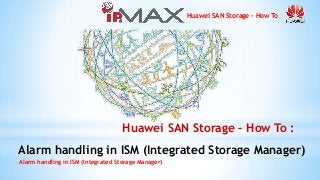
Recomendados
Mais conteúdo relacionado
Mais de IPMAX s.r.l.
Mais de IPMAX s.r.l. (11)
Huawei ARG3 Router How To - Troubleshooting OSPF: Netmask mismatch

Huawei ARG3 Router How To - Troubleshooting OSPF: Netmask mismatch
Huawei ARG3 Router How To - Troubleshooting OSPF: Router ID Confusion

Huawei ARG3 Router How To - Troubleshooting OSPF: Router ID Confusion
Huawei Switch S5700 How To - Configuring single-tag vlan mapping

Huawei Switch S5700 How To - Configuring single-tag vlan mapping
Huawei SAN Storage How To - Configuring the i-SCSI Communication Protocol

Huawei SAN Storage How To - Configuring the i-SCSI Communication Protocol
Huawei SAN Storage How To - ISM management application setup

Huawei SAN Storage How To - ISM management application setup
Huawei SAN Storage How To - Assigning Management IP Address

Huawei SAN Storage How To - Assigning Management IP Address
Huawei Switch How To - Configuring a basic DHCP server

Huawei Switch How To - Configuring a basic DHCP server
HUAWEI Switch HOW-TO - Configuring link aggregation in static LACP mode

HUAWEI Switch HOW-TO - Configuring link aggregation in static LACP mode
Último
Último (20)
Top 10 Most Downloaded Games on Play Store in 2024

Top 10 Most Downloaded Games on Play Store in 2024
Understanding Discord NSFW Servers A Guide for Responsible Users.pdf

Understanding Discord NSFW Servers A Guide for Responsible Users.pdf
Workshop - Best of Both Worlds_ Combine KG and Vector search for enhanced R...

Workshop - Best of Both Worlds_ Combine KG and Vector search for enhanced R...
Apidays New York 2024 - The value of a flexible API Management solution for O...

Apidays New York 2024 - The value of a flexible API Management solution for O...
Polkadot JAM Slides - Token2049 - By Dr. Gavin Wood

Polkadot JAM Slides - Token2049 - By Dr. Gavin Wood
Apidays New York 2024 - The Good, the Bad and the Governed by David O'Neill, ...

Apidays New York 2024 - The Good, the Bad and the Governed by David O'Neill, ...
HTML Injection Attacks: Impact and Mitigation Strategies

HTML Injection Attacks: Impact and Mitigation Strategies
Strategies for Unlocking Knowledge Management in Microsoft 365 in the Copilot...

Strategies for Unlocking Knowledge Management in Microsoft 365 in the Copilot...
Boost PC performance: How more available memory can improve productivity

Boost PC performance: How more available memory can improve productivity
Scaling API-first – The story of a global engineering organization

Scaling API-first – The story of a global engineering organization
Exploring the Future Potential of AI-Enabled Smartphone Processors

Exploring the Future Potential of AI-Enabled Smartphone Processors
How to Troubleshoot Apps for the Modern Connected Worker

How to Troubleshoot Apps for the Modern Connected Worker
Strategies for Landing an Oracle DBA Job as a Fresher

Strategies for Landing an Oracle DBA Job as a Fresher
TrustArc Webinar - Unlock the Power of AI-Driven Data Discovery

TrustArc Webinar - Unlock the Power of AI-Driven Data Discovery
Mastering MySQL Database Architecture: Deep Dive into MySQL Shell and MySQL R...

Mastering MySQL Database Architecture: Deep Dive into MySQL Shell and MySQL R...
Huawei SAN Storage How To - Alarm handling in ISM (Integrated Storage Manager)
- 1. Huawei SAN Storage – How To Alarm handling in ISM (Integrated Storage Manager) Huawei SAN Storage – How To : Alarm handling in ISM (Integrated Storage Manager)
- 2. Huawei SAN Storage – How To Alarm handling in ISM (Integrated Storage Manager) In this technology briefing we will see how to manage alarms shown by the ISM. This activity turns out to be of primary importance not only for the significance of the alarms themselves, but because Huawei has seen fit to accentuate the gravity of the situation via an audible warning sound that urges, even excessively, the operator's attention. Unfortunately there are no differences between simple and critical auditive alarms, with the inevitable result that the console manager tends to disable completely the feature. Visually we have that the section ALARMS is positioned in the main window of the ISM, in the upper right corner, and they can show up like in Figure.
- 3. Huawei SAN Storage – How To Alarm handling in ISM (Integrated Storage Manager) This example shows four objects: • the little speaker (temporarily muted) • the counter of critical errors not yet analyzed • the counter of major errors not yet been analyzed • the counter of new warnings Entering more in detail, counters that are not zeroed appear as flashing items, and a counter that is not reset to zero generates the usual audible signal. Relatively to the little speaker, this is provided with a red signal of prohibition since the audio is now switched off. The operation of turning on or off the speaker is done with a simple click on the icon.
- 4. Huawei SAN Storage – How To Alarm handling in ISM (Integrated Storage Manager) By clicking on the counters icons instead, a new window opens (Figure), named Event Management, which contains the details of the alarm. If the description is too long, a small floating window appears that shows the full message: in this case, the software UltraPath is not installed in one of our servers.
- 5. Huawei SAN Storage – How To Alarm handling in ISM (Integrated Storage Manager) The alarm must then be "approved" by selecting the checkbox to his left, and clicking on the CLEAR button at the bottom right of the Event Management window. If the event does not disappear right away, try to click the Refresh button after a few seconds. You can further deepen the reported problem by clicking the blue VIEW link to the right of the alarm: it opens another window of detail as in Figure. Here are expressly listed the device that generated the event, the event ID (as shown), the level and time and so on.
- 6. Huawei SAN Storage – How To Alarm handling in ISM (Integrated Storage Manager) More details are shown at the bottom of the window and, last but not least, there is the suggestion on how to solve the problem. Once the alarm is "approved", it is not completely removed from memory: you can still find in Event Management window, clicking on the Events tab. This scope offers us a new blank window that must be filled by inserting the appropriate filters.
- 7. Huawei SAN Storage – How To Alarm handling in ISM (Integrated Storage Manager) The more important filter to insert is the device that you are managing: in our case we have only Storage1 to choose. Replicate the choice also in the box with the dropdown menu near the highlighted one. Optionally you can choose which level of alerts you want to get, and also specify additional details via keywords. At the end of these choices, press the Query and all is done. This window is similar to the previous one, and allows you either to scroll through the events or study their details with maximum flexibility.
- 8. Huawei SAN Storage – How To Alarm handling in ISM (Integrated Storage Manager) More needs? See hints on www.ipmax.it Or email us your questions to info_ipmax@ipmax.it
- 9. Huawei SAN Storage – How To Alarm handling in ISM (Integrated Storage Manager) IPMAX is a Huawei Partner in Italy. IPMAX is the ideal partner for companies seeking quality in products and services. IPMAX guarantees method and professionalism to support its customers in selecting technologies with the best quality / price ratio, in the design, installation, commissioning and operation. IPMAX srl Via Ponchielli, 4 20063 Cernusco sul Naviglio (MI) – Italy +39 02 9290 9171
