Using photoshop
•Transferir como PPT, PDF•
0 gostou•183 visualizações
Denunciar
Compartilhar
Denunciar
Compartilhar
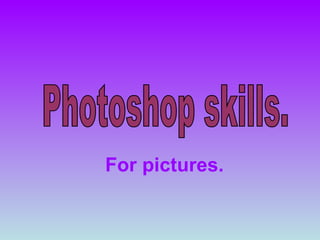
Mais conteúdo relacionado
Mais procurados
Mais procurados (20)
Photo Manipulation Tutorial (Step by Step Process)

Photo Manipulation Tutorial (Step by Step Process)
Destaque
Destaque (6)
Semelhante a Using photoshop
Semelhante a Using photoshop (20)
\\Mercury\410498\media studies\music magazine\evaluation\6

\\Mercury\410498\media studies\music magazine\evaluation\6
Mais de imogenbav
Mais de imogenbav (10)
Último
VVVIP Call Girls In Greater Kailash ➡️ Delhi ➡️ 9999965857 🚀 No Advance 24HRS Live
Booking Contact Details :-
WhatsApp Chat :- [+91-9999965857 ]
The Best Call Girls Delhi At Your Service
Russian Call Girls Delhi Doing anything intimate with can be a wonderful way to unwind from life's stresses, while having some fun. These girls specialize in providing sexual pleasure that will satisfy your fetishes; from tease and seduce their clients to keeping it all confidential - these services are also available both install and outcall, making them great additions for parties or business events alike. Their expert sex skills include deep penetration, oral sex, cum eating and cum eating - always respecting your wishes as part of the experience
(07-May-2024(PSS)VVVIP Call Girls In Greater Kailash ➡️ Delhi ➡️ 9999965857 🚀 No Advance 24HRS...

VVVIP Call Girls In Greater Kailash ➡️ Delhi ➡️ 9999965857 🚀 No Advance 24HRS...Call Girls In Delhi Whatsup 9873940964 Enjoy Unlimited Pleasure
Último (20)
0183760ssssssssssssssssssssssssssss00101011 (27).pdf

0183760ssssssssssssssssssssssssssss00101011 (27).pdf
Ensure the security of your HCL environment by applying the Zero Trust princi...

Ensure the security of your HCL environment by applying the Zero Trust princi...
FULL ENJOY Call Girls In Majnu Ka Tilla, Delhi Contact Us 8377877756

FULL ENJOY Call Girls In Majnu Ka Tilla, Delhi Contact Us 8377877756
Insurers' journeys to build a mastery in the IoT usage

Insurers' journeys to build a mastery in the IoT usage
VVVIP Call Girls In Greater Kailash ➡️ Delhi ➡️ 9999965857 🚀 No Advance 24HRS...

VVVIP Call Girls In Greater Kailash ➡️ Delhi ➡️ 9999965857 🚀 No Advance 24HRS...
Falcon's Invoice Discounting: Your Path to Prosperity

Falcon's Invoice Discounting: Your Path to Prosperity
👉Chandigarh Call Girls 👉9878799926👉Just Call👉Chandigarh Call Girl In Chandiga...

👉Chandigarh Call Girls 👉9878799926👉Just Call👉Chandigarh Call Girl In Chandiga...
BAGALUR CALL GIRL IN 98274*61493 ❤CALL GIRLS IN ESCORT SERVICE❤CALL GIRL

BAGALUR CALL GIRL IN 98274*61493 ❤CALL GIRLS IN ESCORT SERVICE❤CALL GIRL
Call Girls Electronic City Just Call 👗 7737669865 👗 Top Class Call Girl Servi...

Call Girls Electronic City Just Call 👗 7737669865 👗 Top Class Call Girl Servi...
Chandigarh Escorts Service 📞8868886958📞 Just📲 Call Nihal Chandigarh Call Girl...

Chandigarh Escorts Service 📞8868886958📞 Just📲 Call Nihal Chandigarh Call Girl...
MONA 98765-12871 CALL GIRLS IN LUDHIANA LUDHIANA CALL GIRL

MONA 98765-12871 CALL GIRLS IN LUDHIANA LUDHIANA CALL GIRL
Call Girls From Pari Chowk Greater Noida ❤️8448577510 ⊹Best Escorts Service I...

Call Girls From Pari Chowk Greater Noida ❤️8448577510 ⊹Best Escorts Service I...
RSA Conference Exhibitor List 2024 - Exhibitors Data

RSA Conference Exhibitor List 2024 - Exhibitors Data
Enhancing and Restoring Safety & Quality Cultures - Dave Litwiller - May 2024...

Enhancing and Restoring Safety & Quality Cultures - Dave Litwiller - May 2024...
Using photoshop
- 2. Firstly, I selected the hair of the model (in this case Florence and the machine) by using the magnetic lasso tool. I then increased the vibrancy of the hair colour to make it seem brighter. By feathering the lasso tool, it means when I select the area I want, there is no jagged lines around the outside of the area. It also makes the selected area look softer, smoother and more natural.
- 3. The colour balance on Photoshop controls the amount of each colour in the picture. By adjusting this you can put a coloured tint over a photo. As well a this if you selected an area on a photo then used each bar on here, you can change the colour of the area selected.
- 4. • An easier way however, if you wanted to change a specific colour to another is to go to: This means that you can replace all colour you select by using the eyedropper tool, to another colour of your choice.
- 5. Example:
- 6. • Another thing you can do is switch areas of or even the full image to black and white. This doesn’t look a natural but I think still gives a good effect.
- 7. You can also superimpose backgrounds onto the image. This doesn’t give a natural effect but it is a good skill to have and use when making a magazine as you can superimpose backgrounds of for example a venue for gig/concert into an image you have taken in room against a screen. First, copy and paste the background desired onto the same document on Photoshop.
- 8. Then select the min focal point of the image the right click for select inverse. Then delete the background of the image and make sure the background layer is underneath the layer of your main picture.