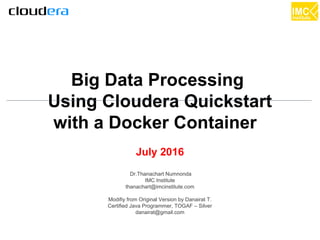
Big data processing using Hadoop with Cloudera Quickstart
- 1. thanachart@imcinstitute.com1 Big Data Processing Using Cloudera Quickstart with a Docker Container July 2016 Dr.Thanachart Numnonda IMC Institute thanachart@imcinstitute.com Modifiy from Original Version by Danairat T. Certified Java Programmer, TOGAF – Silver danairat@gmail.com
- 2. Thanachart Numnonda, thanachart@imcinstitute.com July 2016Hadoop Workshop using Cloudera on Amazon EC2 Outline ● Launch AWS EC2 Instance ● Install Docker on Ubuntu ● Pull Cloudera QuickStart to the docker ● HDFS ● HBase ● MapReduce ● Hive ● Pig ● Impala ● Sqoop Hive.apache.org
- 3. Thanachart Numnonda, thanachart@imcinstitute.com July 2016Hadoop Workshop using Cloudera on Amazon EC2 Cloudera VM This lab will use a EC2 virtual server on AWS to install Cloudera, However, you can also use Cloudera QuickStart VM which can be downloaded from: http://www.cloudera.com/content/www/en-us/downloads.html
- 4. Thanachart Numnonda, thanachart@imcinstitute.com July 2016Hadoop Workshop using Cloudera on Amazon EC2 Hands-On: Launch a virtual server on EC2 Amazon Web Services (Note: You can skip this session if you use your own computer or another cloud service)
- 5. Thanachart Numnonda, thanachart@imcinstitute.com July 2016Hadoop Workshop using Cloudera on Amazon EC2
- 6. Thanachart Numnonda, thanachart@imcinstitute.com July 2016Hadoop Workshop using Cloudera on Amazon EC2
- 7. Thanachart Numnonda, thanachart@imcinstitute.com July 2016Hadoop Workshop using Cloudera on Amazon EC2 Virtual Server This lab will use a EC2 virtual server to install a Cloudera Cluster using the following features: Ubuntu Server 14.04 LTS Four m3.xLarge 4vCPU, 15 GB memory,80 GB SSD Security group: default Keypair: imchadoop
- 8. Thanachart Numnonda, thanachart@imcinstitute.com July 2016Hadoop Workshop using Cloudera on Amazon EC2 Select a EC2 service and click on Lunch Instance
- 9. Thanachart Numnonda, thanachart@imcinstitute.com July 2016Hadoop Workshop using Cloudera on Amazon EC2 Select an Amazon Machine Image (AMI) and Ubuntu Server 14.04 LTS (PV)
- 10. Thanachart Numnonda, thanachart@imcinstitute.com July 2016Hadoop Workshop using Cloudera on Amazon EC2 Choose m3.xlarge Type virtual server
- 11. Thanachart Numnonda, thanachart@imcinstitute.com July 2016Hadoop Workshop using Cloudera on Amazon EC2
- 12. Thanachart Numnonda, thanachart@imcinstitute.com July 2016Hadoop Workshop using Cloudera on Amazon EC2 Add Storage: 80 GB
- 13. Thanachart Numnonda, thanachart@imcinstitute.com July 2016Hadoop Workshop using Cloudera on Amazon EC2 Name the instance
- 14. Thanachart Numnonda, thanachart@imcinstitute.com July 2016Hadoop Workshop using Cloudera on Amazon EC2 Select Create an existing security group > Default
- 15. Thanachart Numnonda, thanachart@imcinstitute.com July 2016Hadoop Workshop using Cloudera on Amazon EC2 Click Launch and choose imchadoop as a key pair
- 16. Thanachart Numnonda, thanachart@imcinstitute.com July 2016Hadoop Workshop using Cloudera on Amazon EC2 Review an instance and rename one instance as a master / click Connect for an instruction to connect to the instance
- 17. Thanachart Numnonda, thanachart@imcinstitute.com July 2016Hadoop Workshop using Cloudera on Amazon EC2 Connect to an instance from Mac/Linux
- 18. Thanachart Numnonda, thanachart@imcinstitute.com July 2016Hadoop Workshop using Cloudera on Amazon EC2 Can also view details of the instance such as Public IP and Private IP
- 19. Thanachart Numnonda, thanachart@imcinstitute.com July 2016Hadoop Workshop using Cloudera on Amazon EC2 Connect to an instance from Windows using Putty
- 20. Thanachart Numnonda, thanachart@imcinstitute.com July 2016Hadoop Workshop using Cloudera on Amazon EC2 Connect to the instance
- 21. Thanachart Numnonda, thanachart@imcinstitute.com July 2016Hadoop Workshop using Cloudera on Amazon EC2 Hands-On: Installing Cloudera Quickstart on Docker Container
- 22. Thanachart Numnonda, thanachart@imcinstitute.com July 2016Hadoop Workshop using Cloudera on Amazon EC2 Installation Steps ● Update OS ● Install Docker ● Pull Cloudera Quickstart ● Run Cloudera Quickstart ● Run Cloudera Manager Hive.apache.org
- 23. Thanachart Numnonda, thanachart@imcinstitute.com July 2016Hadoop Workshop using Cloudera on Amazon EC2 Update OS (Ubuntu) ● Command: sudo apt-get update
- 24. Thanachart Numnonda, thanachart@imcinstitute.com July 2016Hadoop Workshop using Cloudera on Amazon EC2 Docker Installation ● Command: sudo apt-get install docker.io
- 25. Thanachart Numnonda, thanachart@imcinstitute.com July 2016Hadoop Workshop using Cloudera on Amazon EC2 Pull Cloudera Quickstart ● Command: sudo docker pull cloudera/quickstart:latest
- 26. Thanachart Numnonda, thanachart@imcinstitute.com July 2016Hadoop Workshop using Cloudera on Amazon EC2 Show docker images ● Command: sudo docker images
- 27. Thanachart Numnonda, thanachart@imcinstitute.com July 2016Hadoop Workshop using Cloudera on Amazon EC2 Run Cloudera quickstart ● Command: sudo docker run --hostname=quickstart.cloudera --privileged=true -t -i [OPTIONS] [IMAGE] /usr/bin/docker-quickstart Example: sudo docker run --hostname=quickstart.cloudera --privileged=true -t -i -p 8888:8888 cloudera/quickstart /usr/bin/docker-quickstart
- 28. Thanachart Numnonda, thanachart@imcinstitute.com July 2016Hadoop Workshop using Cloudera on Amazon EC2 Finding the EC2 instance's DNS
- 29. Thanachart Numnonda, thanachart@imcinstitute.com July 2016Hadoop Workshop using Cloudera on Amazon EC2 Login to Hue http://ec2-54-173-154-79.compute-1.amazonaws.com:8888
- 30. Thanachart Numnonda, thanachart@imcinstitute.com July 2016Hadoop Workshop using Cloudera on Amazon EC2
- 31. thanachart@imcinstitute.com31 Hadoop File System (HDFS) Dr.Thanachart Numnonda IMC Institute thanachart@imcinstitute.com
- 32. Thanachart Numnonda, thanachart@imcinstitute.com July 2016Hadoop Workshop using Cloudera on Amazon EC2 HDFS ● Default storage for the Hadoop cluster ● Data is distributed and replicated over multiple machines ● Designed to handle very large files with straming data access patterns. ● NameNode/DataNode ● Master/slave architecture (1 master 'n' slaves) ● Designed for large files (64 MB default, but configurable) across all the nodes Hive.apache.org
- 33. Thanachart Numnonda, thanachart@imcinstitute.com July 2016Hadoop Workshop using Cloudera on Amazon EC2 HDFS Architecture Source Hadoop: Shashwat Shriparv
- 34. Thanachart Numnonda, thanachart@imcinstitute.com July 2016Hadoop Workshop using Cloudera on Amazon EC2 Data Replication in HDFS Source Hadoop: Shashwat Shriparv
- 35. Thanachart Numnonda, thanachart@imcinstitute.com July 2016Hadoop Workshop using Cloudera on Amazon EC2 How does HDFS work? Source Introduction to Apache Hadoop-Pig: PrashantKommireddi
- 36. Thanachart Numnonda, thanachart@imcinstitute.com July 2016Hadoop Workshop using Cloudera on Amazon EC2 How does HDFS work? Source Introduction to Apache Hadoop-Pig: PrashantKommireddi
- 37. Thanachart Numnonda, thanachart@imcinstitute.com July 2016Hadoop Workshop using Cloudera on Amazon EC2 How does HDFS work? Source Introduction to Apache Hadoop-Pig: PrashantKommireddi
- 38. Thanachart Numnonda, thanachart@imcinstitute.com July 2016Hadoop Workshop using Cloudera on Amazon EC2 How does HDFS work? Source Introduction to Apache Hadoop-Pig: PrashantKommireddi
- 39. Thanachart Numnonda, thanachart@imcinstitute.com July 2016Hadoop Workshop using Cloudera on Amazon EC2 How does HDFS work? Source Introduction to Apache Hadoop-Pig: PrashantKommireddi
- 40. Thanachart Numnonda, thanachart@imcinstitute.com July 2016Hadoop Workshop using Cloudera on Amazon EC2 Hands-On: Importing/Exporting Data to HDFS
- 41. Thanachart Numnonda, thanachart@imcinstitute.com July 2016Hadoop Workshop using Cloudera on Amazon EC2 Review file in Hadoop HDFS using File Browse
- 42. Thanachart Numnonda, thanachart@imcinstitute.com July 2016Hadoop Workshop using Cloudera on Amazon EC2 Create a new directory name as: input & output
- 43. Thanachart Numnonda, thanachart@imcinstitute.com July 2016Hadoop Workshop using Cloudera on Amazon EC2
- 44. Thanachart Numnonda, thanachart@imcinstitute.com July 2016Hadoop Workshop using Cloudera on Amazon EC2 Upload a local file to HDFS
- 45. Thanachart Numnonda, thanachart@imcinstitute.com July 2016Hadoop Workshop using Cloudera on Amazon EC2
- 46. Thanachart Numnonda, thanachart@imcinstitute.com July 2016Hadoop Workshop using Cloudera on Amazon EC2 Hands-On: Connect to a master node via SSH
- 47. Thanachart Numnonda, thanachart@imcinstitute.com July 2016Hadoop Workshop using Cloudera on Amazon EC2 SSH Login to a master node
- 48. Thanachart Numnonda, thanachart@imcinstitute.com July 2016Hadoop Workshop using Cloudera on Amazon EC2 Hadoop syntax for HDFS
- 49. Thanachart Numnonda, thanachart@imcinstitute.com July 2016Hadoop Workshop using Cloudera on Amazon EC2 Install wget ● Command: yum install wget
- 50. Thanachart Numnonda, thanachart@imcinstitute.com July 2016Hadoop Workshop using Cloudera on Amazon EC2 Download an example text file Make your own durectory at a master node to avoid mixing with others $mkdir guest1 $cd guest1 $wget https://s3.amazonaws.com/imcbucket/input/pg2600.txt
- 51. Thanachart Numnonda, thanachart@imcinstitute.com July 2016Hadoop Workshop using Cloudera on Amazon EC2 Upload Data to Hadoop $hadoop fs -ls /user/cloudera/input $hadoop fs -rm /user/cloudera/input/* $hadoop fs -put pg2600.txt /user/cloudera/input/ $hadoop fs -ls /user/cloudera/input
- 52. Thanachart Numnonda, thanachart@imcinstitute.com July 2016Hadoop Workshop using Cloudera on Amazon EC2 Lecture Understanding HBase
- 53. Thanachart Numnonda, thanachart@imcinstitute.com July 2016Hadoop Workshop using Cloudera on Amazon EC2 Introduction An open source, non-relational, distributed database HBase is an open source, non-relational, distributed database modeled after Google's BigTable and is written in Java. It is developed as part of Apache Software Foundation's Apache Hadoop project and runs on top of HDFS (, providing BigTable-like capabilities for Hadoop. That is, it provides a fault-tolerant way of storing large quantities of sparse data.
- 54. Thanachart Numnonda, thanachart@imcinstitute.com July 2016Hadoop Workshop using Cloudera on Amazon EC2 HBase Features ● Hadoop database modelled after Google's Bigtable ● Column oriented data store, known as Hadoop Database ● Support random realtime CRUD operations (unlike HDFS) ● No SQL Database ● Opensource, written in Java ● Run on a cluster of commodity hardware Hive.apache.org
- 55. Thanachart Numnonda, thanachart@imcinstitute.com July 2016Hadoop Workshop using Cloudera on Amazon EC2 When to use HBase? ● When you need high volume data to be stored ● Un-structured data ● Sparse data ● Column-oriented data ● Versioned data (same data template, captured at various time, time-elapse data) ● When you need high scalability Hive.apache.org
- 56. Thanachart Numnonda, thanachart@imcinstitute.com July 2016Hadoop Workshop using Cloudera on Amazon EC2 Which one to use? ● HDFS ● Only append dataset (no random write) ● Read the whole dataset (no random read) ● HBase ● Need random write and/or read ● Has thousands of operation per second on TB+ of data ● RDBMS ● Data fits on one big node ● Need full transaction support ● Need real-time query capabilities Hive.apache.org
- 57. Thanachart Numnonda, thanachart@imcinstitute.com July 2016Hadoop Workshop using Cloudera on Amazon EC2
- 58. Thanachart Numnonda, thanachart@imcinstitute.com July 2016Hadoop Workshop using Cloudera on Amazon EC2
- 59. Thanachart Numnonda, thanachart@imcinstitute.com July 2016Hadoop Workshop using Cloudera on Amazon EC2 HBase Components Hive.apache.org ● Region ● Row of table are stores ● Region Server ● Hosts the tables ● Master ● Coordinating the Region Servers ● ZooKeeper ● HDFS ● API ● The Java Client API
- 60. Thanachart Numnonda, thanachart@imcinstitute.com July 2016Hadoop Workshop using Cloudera on Amazon EC2 HBase Shell Commands Hive.apache.org
- 61. Thanachart Numnonda, thanachart@imcinstitute.com July 2016Hadoop Workshop using Cloudera on Amazon EC2 Hands-On: Running HBase
- 62. Thanachart Numnonda, thanachart@imcinstitute.com July 2016Hadoop Workshop using Cloudera on Amazon EC2 Hbase shell $hbase shell hbase(main):001:0> create 'employee', 'personal data', 'professional data' hbase(main):002:0> list
- 63. Thanachart Numnonda, thanachart@imcinstitute.com July 2016Hadoop Workshop using Cloudera on Amazon EC2 Create Data
- 64. Thanachart Numnonda, thanachart@imcinstitute.com July 2016Hadoop Workshop using Cloudera on Amazon EC2 Running HBase Browser
- 65. Thanachart Numnonda, thanachart@imcinstitute.com July 2016Hadoop Workshop using Cloudera on Amazon EC2 Viewing Employee Table
- 66. Thanachart Numnonda, thanachart@imcinstitute.com July 2016Hadoop Workshop using Cloudera on Amazon EC2 Create a table in HBase
- 67. Thanachart Numnonda, thanachart@imcinstitute.com July 2016Hadoop Workshop using Cloudera on Amazon EC2 Insert a new row in a table
- 68. Thanachart Numnonda, thanachart@imcinstitute.com July 2016Hadoop Workshop using Cloudera on Amazon EC2 Add field into a new row
- 69. Thanachart Numnonda, thanachart@imcinstitute.com July 2016Hadoop Workshop using Cloudera on Amazon EC2 Lecture: Understanding Map Reduce Processing Client Name Node Job Tracker Data Node Task Tracker Data Node Task Tracker Data Node Task Tracker Map Reduce
- 71. thanachart@imcinstitute.com71 Source: The evolution and future of Hadoop storage: Cloudera
- 72. thanachart@imcinstitute.com72 Before MapReduce… ● Large scale data processing was difficult! – Managing hundreds or thousands of processors – Managing parallelization and distribution – I/O Scheduling – Status and monitoring – Fault/crash tolerance ● MapReduce provides all of these, easily! Source: http://labs.google.com/papers/mapreduce-osdi04-slides/index-auto-0002.html
- 73. Thanachart Numnonda, thanachart@imcinstitute.com July 2016Hadoop Workshop using Cloudera on Amazon EC2 MapReduce Framework Source: www.bigdatauniversity.com
- 74. thanachart@imcinstitute.com74 How Map and Reduce Work Together ● Map returns information ● Reduces accepts information ● Reduce applies a user defined function to reduce the amount of data
- 75. thanachart@imcinstitute.com75 Map Abstraction ● Inputs a key/value pair – Key is a reference to the input value – Value is the data set on which to operate ● Evaluation – Function defined by user – Applies to every value in value input ● Might need to parse input ● Produces a new list of key/value pairs – Can be different type from input pair
- 76. thanachart@imcinstitute.com76 Reduce Abstraction ● Starts with intermediate Key / Value pairs ● Ends with finalized Key / Value pairs ● Starting pairs are sorted by key ● Iterator supplies the values for a given key to the Reduce function.
- 77. thanachart@imcinstitute.com77 Reduce Abstraction ● Typically a function that: – Starts with a large number of key/value pairs ● One key/value for each word in all files being greped (including multiple entries for the same word) – Ends with very few key/value pairs ● One key/value for each unique word across all the files with the number of instances summed into this entry ● Broken up so a given worker works with input of the same key.
- 78. thanachart@imcinstitute.com78 Why is this approach better? ● Creates an abstraction for dealing with complex overhead – The computations are simple, the overhead is messy ● Removing the overhead makes programs much smaller and thus easier to use – Less testing is required as well. The MapReduce libraries can be assumed to work properly, so only user code needs to be tested ● Division of labor also handled by the MapReduce libraries, so programmers only need to focus on the actual computation
- 79. Thanachart Numnonda, thanachart@imcinstitute.com July 2016Hadoop Workshop using Cloudera on Amazon EC2 Hands-On: Writing you own Map Reduce Program
- 82. Thanachart Numnonda, thanachart@imcinstitute.com July 2016Hadoop Workshop using Cloudera on Amazon EC2 Running Map Reduce Program $cd /root/guest1 $wget https://dl.dropboxusercontent.com/u/12655380/wordcount.jar $hadoop jar wordcount.jar org.myorg.WordCount /user/cloudera/input/* /user/cloudera/output/wordcount
- 83. Thanachart Numnonda, thanachart@imcinstitute.com July 2016Hadoop Workshop using Cloudera on Amazon EC2 Reviewing MapReduce Job in Hue
- 84. Thanachart Numnonda, thanachart@imcinstitute.com July 2016Hadoop Workshop using Cloudera on Amazon EC2 Reviewing MapReduce Job in Hue
- 85. Thanachart Numnonda, thanachart@imcinstitute.com July 2016Hadoop Workshop using Cloudera on Amazon EC2 Reviewing MapReduce Output Result
- 86. Thanachart Numnonda, thanachart@imcinstitute.com July 2016Hadoop Workshop using Cloudera on Amazon EC2 Reviewing MapReduce Output Result
- 87. Thanachart Numnonda, thanachart@imcinstitute.com July 2016Hadoop Workshop using Cloudera on Amazon EC2 Lecture Understanding Oozie
- 88. Thanachart Numnonda, thanachart@imcinstitute.com July 2016Hadoop Workshop using Cloudera on Amazon EC2 Introduction Workslow scheduler for Hadoop Oozie is a workflow scheduler system to manage Apache Hadoop jobs. Oozie is integrated with the rest of the Hadoop stack supporting several types of Hadoop jobs out of the box (such as Java map-reduce, Streaming map-reduce, Pig, Hive, Sqoop and Distcp) as well as system specific jobs (such as Java programs and shell scripts).
- 89. thanachart@imcinstitute.com89 What is Oozie? ● Work flow scheduler for Hadoop ● Manages Hadoop Jobs ● Integrated with many Hadoop apps i.e. Pig, Hive ● Scaleable ● Schedule jobs ● A work flow is a collection of actions. ● A work flow is – Arranged as a DAG ( direct acyclic graph ) – Graph stored as hPDL ( XML process definition )
- 91. thanachart@imcinstitute.com91 Oozie Server Source: Oozie – Now and Beyond, Yahoo, 2013
- 92. thanachart@imcinstitute.com92 Layer of Abstraction in Oozie Source: Oozie – Now and Beyond, Yahoo, 2013
- 93. thanachart@imcinstitute.com93 Workflow Example: Data Analytics ● Logs => fact table(s) ● Database backup => Dimension tables ● Complete rollups/cubes ● Load data into a low-latency storage (e.g. Hbae, HDFS) ● Dashboard & BI tools Source: Workflow Engines for Hadoop, Joe Crobak, 2013
- 94. thanachart@imcinstitute.com94 Workflow Example: Data Analytics Source: Workflow Engines for Hadoop, Joe Crobak, 2013
- 95. thanachart@imcinstitute.com95 Workflow Example: Data Analytics ● What happens if there is a failure? – Rebuild the failed day – .. and any downstream datasets ● With Hadoop Workflow – Possible OK to skip a day – Workflow tends to be self-contained, so you do not need to run downstream. – Sanity check your data before pushing to production. Source: Workflow Engines for Hadoop, Joe Crobak, 2013
- 96. thanachart@imcinstitute.com96 Oozie Workflow Source: Oozie – Now and Beyond, Yahoo, 2013
- 97. thanachart@imcinstitute.com97 Oozie Use Cases ● Time Triggers – Execute your workflow every 15 minutes ● Time and Data Triggers – Materialize your workflow every hour, but only run them when the input data is ready (that is loaded to the grid every hour) ● Rolling Window – Access 15 minute datasets and roll them up into hourly datasets Source: Oozie – Now and Beyond, Yahoo, 2013
- 98. Thanachart Numnonda, thanachart@imcinstitute.com July 2016Hadoop Workshop using Cloudera on Amazon EC2 Hands-On: Running Map Reduce using Oozie workflow
- 99. Thanachart Numnonda, thanachart@imcinstitute.com July 2016Hadoop Workshop using Cloudera on Amazon EC2 Using Hue: select WorkFlows >> Editors >> Workflows
- 100. thanachart@imcinstitute.com100 Create a new workflow ● Click Create button; the following screen will be displayed ● Name the workflow as WordCountWorkflow
- 102. thanachart@imcinstitute.com102 Select a Java job for the workflow ● From the Oozie editor, drag Java Program and drop between start and end
- 103. thanachart@imcinstitute.com103 Edit the Java Job ● Assign the following value – – Jar name: wordcount.jar (select … choose upload from local machine) – Main Class: org.myorg.WordCount – Arguments: /user/cloudera/input/* – /user/cloudera/output/wordcount
- 104. thanachart@imcinstitute.com104 Submit the workflow ● Click Done, follow by Save ● Then click submit
- 105. Thanachart Numnonda, thanachart@imcinstitute.com July 2016Hadoop Workshop using Cloudera on Amazon EC2 Introduction A Petabyte Scale Data Warehouse Using Hadoop Hive is developed by Facebook, designed to enable easy data summarization, ad-hoc querying and analysis of large volumes of data. It provides a simple query language called Hive QL, which is based on SQL
- 106. Danairat T., danairat@gmail.com: Thanachart N., thanachart@imcinstitute.com April 2015Big Data Hadoop Workshop What Hive is NOT Hive is not designed for online transaction processing and does not offer real-time queries and row level updates. It is best used for batch jobs over large sets of immutable data (like web logs, etc.).
- 107. Danairat T., danairat@gmail.com: Thanachart N., thanachart@imcinstitute.com April 2015Big Data Hadoop Workshop Sample HiveQL The Query compiler uses the information stored in the metastore to convert SQL queries into a sequence of map/reduce jobs, e.g. the following query SELECT * FROM t where t.c = 'xyz' SELECT t1.c2 FROM t1 JOIN t2 ON (t1.c1 = t2.c1) SELECT t1.c1, count(1) from t1 group by t1.c1 Hive.apache.or g
- 108. Danairat T., danairat@gmail.com: Thanachart N., thanachart@imcinstitute.com April 2015Big Data Hadoop Workshop Sample HiveQL The Query compiler uses the information stored in the metastore to convert SQL queries into a sequence of map/reduce jobs, e.g. the following query SELECT * FROM t where t.c = 'xyz' SELECT t1.c2 FROM t1 JOIN t2 ON (t1.c1 = t2.c1) SELECT t1.c1, count(1) from t1 group by t1.c1 Hive.apache.or g
- 109. Danairat T., danairat@gmail.com: Thanachart N., thanachart@imcinstitute.com April 2015Big Data Hadoop Workshop System Architecture and Components Metastore: To store the meta data. Query compiler and execution engine: To convert SQL queries to a sequence of map/reduce jobs that are then executed on Hadoop. SerDe and ObjectInspectors: Programmable interfaces and implementations of common data formats and types. A SerDe is a combination of a Serializer and a Deserializer (hence, Ser-De). The Deserializer interface takes a string or binary representation of a record, and translates it into a Java object that Hive can manipulate. The Serializer, however, will take a Java object that Hive has been working with, and turn it into something that Hive can write to HDFS or another supported system. UDF and UDAF: Programmable interfaces and implementations for user defined functions (scalar and aggregate functions). Clients: Command line client similar to Mysql command line. hive.apache.or g
- 110. Danairat T., danairat@gmail.com: Thanachart N., thanachart@imcinstitute.com April 2015Big Data Hadoop Workshop Architecture Overview HDFS Hive CLI Querie s Browsin g Map Reduce MetaStore Thrift API SerDe Thrift Jute JSON.. Execution Hive QL Parser Planner Mgmt. WebUI HDFS DDL Hive Hive.apache.org
- 111. Danairat T., danairat@gmail.com: Thanachart N., thanachart@imcinstitute.com April 2015Big Data Hadoop Workshop Hive Metastore Hive Metastore is a repository to keep all Hive metadata; Tables and Partitions definition. By default, Hive will store its metadata in Derby DB
- 112. Danairat T., danairat@gmail.com: Thanachart N., thanachart@imcinstitute.com April 2015Big Data Hadoop Workshop Hive Built in Functions Return Type Function Name (Signature) Description BIGINT round(double a) returns the rounded BIGINT value of the double BIGINT floor(double a) returns the maximum BIGINT value that is equal or less than the double BIGINT ceil(double a) returns the minimum BIGINT value that is equal or greater than the double double rand(), rand(int seed) returns a random number (that changes from row to row). Specifiying the seed will make sure the generated random number sequence is deterministic. string concat(string A, string B,...) returns the string resulting from concatenating B after A. For example, concat('foo', 'bar') results in 'foobar'. This function accepts arbitrary number of arguments and return the concatenation of all of them. string substr(string A, int start) returns the substring of A starting from start position till the end of string A. For example, substr('foobar', 4) results in 'bar' string substr(string A, int start, int length) returns the substring of A starting from start position with the given length e.g. substr('foobar', 4, 2) results in 'ba' string upper(string A) returns the string resulting from converting all characters of A to upper case e.g. upper('fOoBaR') results in 'FOOBAR' string ucase(string A) Same as upper string lower(string A) returns the string resulting from converting all characters of B to lower case e.g. lower('fOoBaR') results in 'foobar' string lcase(string A) Same as lower string trim(string A) returns the string resulting from trimming spaces from both ends of A e.g. trim(' foobar ') results in 'foobar' string ltrim(string A) returns the string resulting from trimming spaces from the beginning(left hand side) of A. For example, ltrim(' foobar ') results in 'foobar ' string rtrim(string A) returns the string resulting from trimming spaces from the end(right hand side) of A. For example, rtrim(' foobar ') results in ' foobar' string regexp_replace(string A, string B, string C) returns the string resulting from replacing all substrings in B that match the Java regular expression syntax(See Java regular expressions syntax) with C. For example, regexp_replace('foobar', 'oo|ar', ) returns 'fb' string from_unixtime(int unixtime) convert the number of seconds from unix epoch (1970-01-01 00:00:00 UTC) to a string representing the timestamp of that moment in the current system time zone in the format of "1970-01-01 00:00:00" string to_date(string timestamp) Return the date part of a timestamp string: to_date("1970-01-01 00:00:00") = "1970-01-01" int year(string date) Return the year part of a date or a timestamp string: year("1970-01-01 00:00:00") = 1970, year("1970-01-01") = 1970 int month(string date) Return the month part of a date or a timestamp string: month("1970-11-01 00:00:00") = 11, month("1970-11-01") = 11 int day(string date) Return the day part of a date or a timestamp string: day("1970-11-01 00:00:00") = 1, day("1970-11-01") = 1 string get_json_object(string json_string, string path) Extract json object from a json string based on json path specified, and return json string of the extracted json object. It will return null if the input json string is invalid hive.apache.org
- 113. Danairat T., danairat@gmail.com: Thanachart N., thanachart@imcinstitute.com April 2015Big Data Hadoop Workshop Hive Aggregate Functions Return Type Aggregation Function Name (Signature) Description BIGINT count(*), count(expr), count(DISTINCT expr[, expr_.]) count(*) - Returns the total number of retrieved rows, including rows containing NULL values; count(expr) - Returns the number of rows for which the supplied expression is non- NULL; count(DISTINCT expr[, expr]) - Returns the number of rows for which the supplied expression(s) are unique and non-NULL. DOUBLE sum(col), sum(DISTINCT col) returns the sum of the elements in the group or the sum of the distinct values of the column in the group DOUBLE avg(col), avg(DISTINCT col) returns the average of the elements in the group or the average of the distinct values of the column in the group DOUBLE min(col) returns the minimum value of the column in the group DOUBLE max(col) returns the maximum value of the column in the group hive.apache.org
- 114. Danairat T., danairat@gmail.com: Thanachart N., thanachart@imcinstitute.com April 2015Big Data Hadoop Workshop Running Hive Hive Shell Interactive hive Script hive -f myscript Inline hive -e 'SELECT * FROM mytable' Hive.apache.or g
- 115. Danairat T., danairat@gmail.com: Thanachart N., thanachart@imcinstitute.com April 2015Big Data Hadoop Workshop Hive Commands ortonworks.com
- 116. : Thanachart N., thanachart@imcinstitute.com April 2015Big Data Hadoop Workshop Hive Tables ● Managed- CREATE TABLE ● LOAD- File moved into Hive's data warehouse directory ● DROP- Both data and metadata are deleted. ● External- CREATE EXTERNAL TABLE ● LOAD- No file moved ● DROP- Only metadata deleted ● Use when sharing data between Hive and Hadoop applications or you want to use multiple schema on the same data
- 117. Danairat T., danairat@gmail.com: Thanachart N., thanachart@imcinstitute.com April 2015Big Data Hadoop Workshop Hive External Table Dropping External Table using Hive:- Hive will delete metadata from metastore Hive will NOT delete the HDFS file You need to manually delete the HDFS file
- 118. Danairat T., danairat@gmail.com: Thanachart N., thanachart@imcinstitute.com April 2015Big Data Hadoop Workshop Java JDBC for Hive import java.sql.SQLException; import java.sql.Connection; import java.sql.ResultSet; import java.sql.Statement; import java.sql.DriverManager; public class HiveJdbcClient { private static String driverName = "org.apache.hadoop.hive.jdbc.HiveDriver"; public static void main(String[] args) throws SQLException { try { Class.forName(driverName); } catch (ClassNotFoundException e) { // TODO Auto-generated catch block e.printStackTrace(); System.exit(1); } Connection con = DriverManager.getConnection("jdbc:hive://localhost:10000/default", "", ""); Statement stmt = con.createStatement(); String tableName = "testHiveDriverTable"; stmt.executeQuery("drop table " + tableName); ResultSet res = stmt.executeQuery("create table " + tableName + " (key int, value string)"); // show tables String sql = "show tables '" + tableName + "'"; System.out.println("Running: " + sql); res = stmt.executeQuery(sql); if (res.next()) { System.out.println(res.getString(1)); } // describe table sql = "describe " + tableName; System.out.println("Running: " + sql); res = stmt.executeQuery(sql); while (res.next()) { System.out.println(res.getString(1) + "t" + res.getString(2)); }
- 119. Danairat T., danairat@gmail.com: Thanachart N., thanachart@imcinstitute.com April 2015Big Data Hadoop Workshop Java JDBC for Hive import java.sql.SQLException; import java.sql.Connection; import java.sql.ResultSet; import java.sql.Statement; import java.sql.DriverManager; public class HiveJdbcClient { private static String driverName = "org.apache.hadoop.hive.jdbc.HiveDriver"; public static void main(String[] args) throws SQLException { try { Class.forName(driverName); } catch (ClassNotFoundException e) { // TODO Auto-generated catch block e.printStackTrace(); System.exit(1); } Connection con = DriverManager.getConnection("jdbc:hive://localhost:10000/default", "", ""); Statement stmt = con.createStatement(); String tableName = "testHiveDriverTable"; stmt.executeQuery("drop table " + tableName); ResultSet res = stmt.executeQuery("create table " + tableName + " (key int, value string)"); // show tables String sql = "show tables '" + tableName + "'"; System.out.println("Running: " + sql); res = stmt.executeQuery(sql); if (res.next()) { System.out.println(res.getString(1)); } // describe table sql = "describe " + tableName; System.out.println("Running: " + sql); res = stmt.executeQuery(sql); while (res.next()) { System.out.println(res.getString(1) + "t" + res.getString(2)); }
- 120. Danairat T., danairat@gmail.com: Thanachart N., thanachart@imcinstitute.com April 2015Big Data Hadoop Workshop HiveQL and MySQL Comparison ortonworks.com
- 121. Danairat T., danairat@gmail.com: Thanachart N., thanachart@imcinstitute.com April 2015Big Data Hadoop Workshop HiveQL and MySQL Query Comparison ortonworks.com
- 122. Thanachart Numnonda, thanachart@imcinstitute.com July 2016Hadoop Workshop using Cloudera on Amazon EC2 Hands-On: Loading Data using Hive
- 123. Thanachart Numnonda, thanachart@imcinstitute.com July 2016Hadoop Workshop using Cloudera on Amazon EC2 hive> quit; Quit from Hive Start Hive
- 124. Thanachart Numnonda, thanachart@imcinstitute.com July 2016Hadoop Workshop using Cloudera on Amazon EC2 See also: https://cwiki.apache.org/Hive/languagemanual-ddl.html Create Hive Table
- 125. Thanachart Numnonda, thanachart@imcinstitute.com July 2016Hadoop Workshop using Cloudera on Amazon EC2 Reviewing Hive Table in HDFS
- 126. Thanachart Numnonda, thanachart@imcinstitute.com July 2016Hadoop Workshop using Cloudera on Amazon EC2 Alter and Drop Hive Table Hive > alter table test_tbl add columns (remarks STRING); hive > describe test_tbl; OK id int country string remarks string Time taken: 0.077 seconds hive > drop table test_tbl; OK Time taken: 0.9 seconds See also: https://cwiki.apache.org/Hive/adminmanual-metastoreadmin.html
- 127. Thanachart Numnonda, thanachart@imcinstitute.com July 2016Hadoop Workshop using Cloudera on Amazon EC2 Preparing Large Dataset http://grouplens.org/datasets/movielens/
- 128. Thanachart Numnonda, thanachart@imcinstitute.com July 2016Hadoop Workshop using Cloudera on Amazon EC2 MovieLen Dataset 1)Type command > wget http://files.grouplens.org/datasets/movielens/ml-100k.zip 2)Type command > yum install unzip 3)Type command > unzip ml-100k.zip 4)Type command > more ml-100k/u.user
- 129. Thanachart Numnonda, thanachart@imcinstitute.com July 2016Hadoop Workshop using Cloudera on Amazon EC2 Moving dataset to HDFS 1)Type command > cd ml-100k 2)Type command > hadoop fs -mkdir /user/cloudera/movielens 3)Type command > hadoop fs -put u.user /user/cloudera/movielens 4)Type command > hadoop fs -ls /user/cloudera/movielens
- 130. Thanachart Numnonda, thanachart@imcinstitute.com July 2016Hadoop Workshop using Cloudera on Amazon EC2 CREATE & SELECT Table
- 131. Thanachart Numnonda, thanachart@imcinstitute.com July 2016Hadoop Workshop using Cloudera on Amazon EC2 Bay Area Bike Share (BABS) http://www.bayareabikeshare.com/open-data
- 132. Thanachart Numnonda, thanachart@imcinstitute.com July 2016Hadoop Workshop using Cloudera on Amazon EC2 Preparing a bike data $wget https://s3.amazonaws.com/babs-open-data/ babs_open_data_year_1.zip $unzip babs_open_data_year_1.zip $cd 201402_babs_open_data/ $hadoop fs -put 201402_trip_data.csv /user/cloudera $ hadoop fs -ls /user/cloudera
- 133. Thanachart Numnonda, thanachart@imcinstitute.com July 2016Hadoop Workshop using Cloudera on Amazon EC2 Importing CSV Data with the Metastore App The BABS data set contains 4 CSVs that contain data for stations, trips, rebalancing (availability), and weather. We will import trips dataset using Metastore Tables
- 134. Thanachart Numnonda, thanachart@imcinstitute.com July 2016Hadoop Workshop using Cloudera on Amazon EC2 Select: Create a new table from a file
- 135. Thanachart Numnonda, thanachart@imcinstitute.com July 2016Hadoop Workshop using Cloudera on Amazon EC2 Name a table and select a file
- 136. Thanachart Numnonda, thanachart@imcinstitute.com July 2016Hadoop Workshop using Cloudera on Amazon EC2 Choose Delimiter
- 137. Thanachart Numnonda, thanachart@imcinstitute.com July 2016Hadoop Workshop using Cloudera on Amazon EC2 Define Column Types
- 138. Thanachart Numnonda, thanachart@imcinstitute.com July 2016Hadoop Workshop using Cloudera on Amazon EC2 Create Table : Done
- 139. Thanachart Numnonda, thanachart@imcinstitute.com July 2016Hadoop Workshop using Cloudera on Amazon EC2
- 140. Thanachart Numnonda, thanachart@imcinstitute.com July 2016Hadoop Workshop using Cloudera on Amazon EC2 Starting Hive Editor
- 141. Thanachart Numnonda, thanachart@imcinstitute.com July 2016Hadoop Workshop using Cloudera on Amazon EC2 Find the top 10 most popular start stations based on the trip data SELECT startterminal, startstation, COUNT(1) AS count FROM trip GROUP BY startterminal, startstation ORDER BY count DESC LIMIT 10
- 142. Thanachart Numnonda, thanachart@imcinstitute.com July 2016Hadoop Workshop using Cloudera on Amazon EC2
- 143. Thanachart Numnonda, thanachart@imcinstitute.com July 2016Hadoop Workshop using Cloudera on Amazon EC2 Introduction A high-level platform for creating MapReduce programs Using Hadoop Pig is a platform for analyzing large data sets that consists of a high-level language for expressing data analysis programs, coupled with infrastructure for evaluating these programs. The salient property of Pig programs is that their structure is amenable to substantial parallelization, which in turns enables them to handle very large data sets.
- 144. Thanachart Numnonda, thanachart@imcinstitute.com July 2016Hadoop Workshop using Cloudera on Amazon EC2 Pig Components ● Two Compnents ● Language (Pig Latin) ● Compiler ● Two Execution Environments ● Local pig -x local ● Distributed pig -x mapreduce Hive.apache.org
- 145. Thanachart Numnonda, thanachart@imcinstitute.com July 2016Hadoop Workshop using Cloudera on Amazon EC2 Running Pig ● Script pig myscript ● Command line (Grunt) pig ● Embedded Writing a java program Hive.apache.org
- 146. Thanachart Numnonda, thanachart@imcinstitute.com July 2016Hadoop Workshop using Cloudera on Amazon EC2 Pig Latin Hive.apache.org
- 147. Thanachart Numnonda, thanachart@imcinstitute.com July 2016Hadoop Workshop using Cloudera on Amazon EC2 Pig Execution Stages Hive.apache.orgSource Introduction to Apache Hadoop-Pig: PrashantKommireddi
- 148. Thanachart Numnonda, thanachart@imcinstitute.com July 2016Hadoop Workshop using Cloudera on Amazon EC2 Why Pig? ● Makes writing Hadoop jobs easier ● 5% of the code, 5% of the time ● You don't need to be a programmer to write Pig scripts ● Provide major functionality required for DatawareHouse and Analytics ● Load, Filter, Join, Group By, Order, Transform ● User can write custom UDFs (User Defined Function) Hive.apache.orgSource Introduction to Apache Hadoop-Pig: PrashantKommireddi
- 149. Thanachart Numnonda, thanachart@imcinstitute.com July 2016Hadoop Workshop using Cloudera on Amazon EC2 Pig v.s. Hive Hive.apache.org
- 150. Thanachart Numnonda, thanachart@imcinstitute.com July 2016Hadoop Workshop using Cloudera on Amazon EC2 Hands-On: Running a Pig script
- 151. Thanachart Numnonda, thanachart@imcinstitute.com July 2016Hadoop Workshop using Cloudera on Amazon EC2 Starting Pig Command Line $ pig -x mapreduce 2013-08-01 10:29:00,027 [main] INFO org.apache.pig.Main - Apache Pig version 0.11.1 (r1459641) compiled Mar 22 2013, 02:13:53 2013-08-01 10:29:00,027 [main] INFO org.apache.pig.Main - Logging error messages to: /home/hdadmin/pig_1375327740024.log 2013-08-01 10:29:00,066 [main] INFO org.apache.pig.impl.util.Utils - Default bootup file /home/hdadmin/.pigbootup not found 2013-08-01 10:29:00,212 [main] INFO org.apache.pig.backend.hadoop.executionengine.HExecutionEngine - Connecting to hadoop file system at: file:/// grunt>
- 152. Thanachart Numnonda, thanachart@imcinstitute.com July 2016Hadoop Workshop using Cloudera on Amazon EC2 Writing a Pig Script for wordcount A = load '/user/cloudera/input/*'; B = foreach A generate flatten(TOKENIZE((chararray)$0)) as word; C = group B by word; D = foreach C generate COUNT(B), group; store D into '/user/cloudera/output/wordcountPig';
- 153. Thanachart Numnonda, thanachart@imcinstitute.com July 2016Hadoop Workshop using Cloudera on Amazon EC2
- 154. Thanachart Numnonda, thanachart@imcinstitute.com July 2016Hadoop Workshop using Cloudera on Amazon EC2
- 156. Thanachart Numnonda, thanachart@imcinstitute.com July 2016Hadoop Workshop using Cloudera on Amazon EC2 Introduction open source massively parallel processing (MPP) SQL query engine Cloudera Impala is a query engine that runs on Apache Hadoop. Impala brings scalable parallel database technology to Hadoop, enabling users to issue low-latency SQL queries to data stored in HDFS and Apache HBase without requiring data movement or transformation.
- 157. Thanachart Numnonda, thanachart@imcinstitute.com July 2016Hadoop Workshop using Cloudera on Amazon EC2 What is Impala? General--- purpose SQL engine Real--time queries in Apache Hadoop Opensource under Apache License Runs directly within Hadoop High performance – C++ instead of Java – Runtime code generator – Roughly 4-100 x Hive
- 158. Thanachart Numnonda, thanachart@imcinstitute.com July 2016Hadoop Workshop using Cloudera on Amazon EC2 Impala Overview Impala daemon run on HDFS nodes Statestore (for cluster metadata) v.s. Metastore (for database metastore) Queries run on “revelants” nodes Support common HDFS file formats Submit quries via Hue/Beeswax No fault tolerant
- 159. Thanachart Numnonda, thanachart@imcinstitute.com July 2016Hadoop Workshop using Cloudera on Amazon EC2 Impala Architecture
- 160. Thanachart Numnonda, thanachart@imcinstitute.com July 2016Hadoop Workshop using Cloudera on Amazon EC2 Start Impala Query Editor
- 161. Thanachart Numnonda, thanachart@imcinstitute.com July 2016Hadoop Workshop using Cloudera on Amazon EC2 Update the list of tables/metadata by excute the command invalidate metadata
- 162. Thanachart Numnonda, thanachart@imcinstitute.com July 2016Hadoop Workshop using Cloudera on Amazon EC2 Restart Impala Query Editor and refresh the table list
- 163. Thanachart Numnonda, thanachart@imcinstitute.com July 2016Hadoop Workshop using Cloudera on Amazon EC2 Find the top 10 most popular start stations based on the trip data: Using Impala SELECT startterminal, startstation, COUNT(1) AS count FROM trip GROUP BY startterminal, startstation ORDER BY count DESC LIMIT 10
- 164. Thanachart Numnonda, thanachart@imcinstitute.com July 2016Hadoop Workshop using Cloudera on Amazon EC2
- 165. Thanachart Numnonda, thanachart@imcinstitute.com July 2016Hadoop Workshop using Cloudera on Amazon EC2 Find the total number of trips and average duration (in minutes) of those trips, grouped by hour SELECT hour, COUNT(1) AS trips, ROUND(AVG(duration) / 60) AS avg_duration FROM ( SELECT CAST(SPLIT(SPLIT(t.startdate, ' ')[1], ':')[0] AS INT) AS hour, t.duration AS duration FROM `bikeshare`.`trips` t WHERE t.startterminal = 70 AND t.duration IS NOT NULL ) r GROUP BY hour ORDER BY hour ASC;
- 166. thanachart@imcinstitute.com166 Apache Sqoop Dr.Thanachart Numnonda IMC Institute thanachart@imcinstitute.com
- 167. Thanachart Numnonda, thanachart@imcinstitute.com July 2016Hadoop Workshop using Cloudera on Amazon EC2 Introduction Sqoop (“SQL-to-Hadoop”) is a straightforward command-line tool with the following capabilities: ● Imports individual tables or entire databases to files in HDFS ● Generates Java classes to allow you to interact with your imported data ● Provides the ability to import from SQL databases straight into your Hive data warehouse See also: http://sqoop.apache.org/docs/1.4.2/SqoopUserGuide.html
- 168. Thanachart Numnonda, thanachart@imcinstitute.com July 2016Hadoop Workshop using Cloudera on Amazon EC2 Architecture Overview Hive.apache.org
- 169. Thanachart Numnonda, thanachart@imcinstitute.com July 2016Hadoop Workshop using Cloudera on Amazon EC2 Sqoop Benefit Leverages RDBMS metadata to get the column data types It is simple to script and uses SQL It can be used to handle change data capture by importing daily transactional data to Hadoop It uses MapReduce for export and import that enables parallel and efficient data movement
- 170. Thanachart Numnonda, thanachart@imcinstitute.com July 2016Hadoop Workshop using Cloudera on Amazon EC2 Sqoop Mode Sqoop import: Data moves from RDBMS to Hadoop Sqoop export: Data moves from Hadoop to RDBMS
- 171. Thanachart Numnonda, thanachart@imcinstitute.com July 2016Hadoop Workshop using Cloudera on Amazon EC2 Use Case #1: ETL for Data Warehouse Source: Mastering Apache Sqoop, David Yahalom, 2016
- 172. Thanachart Numnonda, thanachart@imcinstitute.com July 2016Hadoop Workshop using Cloudera on Amazon EC2 Use Case #2: ELT
- 173. Thanachart Numnonda, thanachart@imcinstitute.com July 2016Hadoop Workshop using Cloudera on Amazon EC2 Use Case #3: Data Analysis Source: Mastering Apache Sqoop, David Yahalom, 2016
- 174. Thanachart Numnonda, thanachart@imcinstitute.com July 2016Hadoop Workshop using Cloudera on Amazon EC2 Use Case #4: Data Archival Source: Mastering Apache Sqoop, David Yahalom, 2016
- 175. Thanachart Numnonda, thanachart@imcinstitute.com July 2016Hadoop Workshop using Cloudera on Amazon EC2 Use Case #5: Data Consolidation Source: Mastering Apache Sqoop, David Yahalom, 2016
- 176. Thanachart Numnonda, thanachart@imcinstitute.com July 2016Hadoop Workshop using Cloudera on Amazon EC2 Use Case #6: Move reports to Hadoop Source: Mastering Apache Sqoop, David Yahalom, 2016
- 177. Thanachart Numnonda, thanachart@imcinstitute.com July 2016Hadoop Workshop using Cloudera on Amazon EC2 Import Commands
- 178. Thanachart Numnonda, thanachart@imcinstitute.com July 2016Hadoop Workshop using Cloudera on Amazon EC2 Architecture of the import process
- 179. Thanachart Numnonda, thanachart@imcinstitute.com July 2016Hadoop Workshop using Cloudera on Amazon EC2 Incremental import
- 180. Thanachart Numnonda, thanachart@imcinstitute.com July 2016Hadoop Workshop using Cloudera on Amazon EC2 Export Commands
- 181. Thanachart Numnonda, thanachart@imcinstitute.com July 2016Hadoop Workshop using Cloudera on Amazon EC2 Hands-On: Loading Data from RDBMS to Hadoop
- 182. Thanachart Numnonda, thanachart@imcinstitute.com July 2016Hadoop Workshop using Cloudera on Amazon EC2 ● Command: sudo docker pull mysql ● Command: sudo docker run --name imcMysql -e MYSQL_ROOT_PASSWORD=imcinstitute -p 3306:3306 -d mysql ● Command: sudo docker exec -it imcMysql bash Running MySQL Docker root@f1922a70e09c:/# mysql -uroot -p"imcinstitute"
- 183. Thanachart Numnonda, thanachart@imcinstitute.com July 2016Hadoop Workshop using Cloudera on Amazon EC2 Prepare a test database table mysql> CREATE DATABASE imc_db; mysql> USE imc_db; mysql> CREATE TABLE country_tbl(id INT NOT NULL, country VARCHAR(50), PRIMARY KEY (id)); mysql> INSERT INTO country_tbl VALUES(1, 'USA'); mysql> INSERT INTO country_tbl VALUES(2, 'CANADA'); mysql> INSERT INTO country_tbl VALUES(3, 'Mexico'); mysql> INSERT INTO country_tbl VALUES(4, 'Brazil'); mysql> INSERT INTO country_tbl VALUES(61, 'Japan'); mysql> INSERT INTO country_tbl VALUES(65, 'Singapore'); mysql> INSERT INTO country_tbl VALUES(66, 'Thailand');
- 184. Thanachart Numnonda, thanachart@imcinstitute.com July 2016Hadoop Workshop using Cloudera on Amazon EC2 View data in the table mysql> SELECT * FROM country_tbl; mysql> exit; Then exit from the container by press Ctrl-P & Ctrl-Q
- 185. Thanachart Numnonda, thanachart@imcinstitute.com July 2016Hadoop Workshop using Cloudera on Amazon EC2 Command: sudo run --hostname=quickstart.cloudera --privileged=true --link imcMysql:mysqldb -t -i -p 8888:8888 cloudera/quickstart /usr/bin/docker-quickstart If both of these Dockers are up and running, you can find out the internal IP address of each of them by running this command. This gets the IP for imcMysql. ● Command: sudo docker inspect imcMysql | grep IPAddress Restart the Cloudera docker with linking to the MySQL Docker
- 186. Thanachart Numnonda, thanachart@imcinstitute.com July 2016Hadoop Workshop using Cloudera on Amazon EC2 Command: sudo docker run --hostname=quickstart.cloudera --privileged=true --link imcMysql:mysqldb -t -i -p 8888:8888 cloudera/quickstart /usr/bin/docker-quickstart If both of these Dockers are up and running, you can find out the internal IP address of each of them by running this command. This gets the IP for imcMysql. ● Command: sudo docker inspect imcMysql | grep IPAddress Restart the Cloudera docker with linking to the MySQL Docker
- 187. Thanachart Numnonda, thanachart@imcinstitute.com July 2016Hadoop Workshop using Cloudera on Amazon EC2 Check a MySQL driver for Sqoop $ cd /var/lib/sqoop $ ls Note: If you do not see the driver file, you need to install one by using the following command $ wget https://s3.amazonaws.com/imcbucket/apps/mysql-connector-java- 5.1.23-bin.jar
- 188. Thanachart Numnonda, thanachart@imcinstitute.com July 2016Hadoop Workshop using Cloudera on Amazon EC2 Importing data from MySQL to HDFS $sqoop import --connect jdbc:mysql://172.17.0.7/imc_db --username root --password imcinstitute --table country_tbl --target-dir /user/cloudera/testtable -m 1
- 189. Thanachart Numnonda, thanachart@imcinstitute.com July 2016Hadoop Workshop using Cloudera on Amazon EC2 Importing data from MySQL to Hive Table $sqoop import --connect jdbc:mysql://172.17.0.7/imc_db --username root --password imcinstitute --table country_tbl --hive-import --hive-table country -m 1
- 190. Thanachart Numnonda, thanachart@imcinstitute.com July 2016Hadoop Workshop using Cloudera on Amazon EC2 Reviewing data from Hive Table [root@quickstart /]# hive hive> show tables; hive> select * from country;
- 191. Thanachart Numnonda, thanachart@imcinstitute.com July 2016Hadoop Workshop using Cloudera on Amazon EC2 Running from Hue: Beewax
- 192. Thanachart Numnonda, thanachart@imcinstitute.com July 2016Hadoop Workshop using Cloudera on Amazon EC2 Importing data from MySQL to HBase $sqoop import --connect jdbc:mysql://172.17.0.7/imc_db --username root --password imcinstitute --table country_tbl --hbase-table country --column-family hbase_country_cf --hbase-row-key id --hbase-create-table -m 1 $hbase shell hbase(main):001:0> list Start HBase
- 193. Thanachart Numnonda, thanachart@imcinstitute.com July 2016Hadoop Workshop using Cloudera on Amazon EC2 Viewing Hbase data
- 194. Thanachart Numnonda, thanachart@imcinstitute.com July 2016Hadoop Workshop using Cloudera on Amazon EC2 Viewing data from Hbase browser
- 195. thanachart@imcinstitute.com195 Apache Flume Dr.Thanachart Numnonda IMC Institute thanachart@imcinstitute.com
- 196. Thanachart Numnonda, thanachart@imcinstitute.com July 2016Hadoop Workshop using Cloudera on Amazon EC2 Introduction Apache Flume is: ● A distributed data transport and aggregation system for event- or log-structured data ● Principally designed for continuous data ingestion into Hadoop… But more flexible than that
- 197. Thanachart Numnonda, thanachart@imcinstitute.com July 2016Hadoop Workshop using Cloudera on Amazon EC2 What is Flume? ● Apache Flume is a continuous data ingestion system that is... ● open-source, ● reliable, ● scalable, ● manageable, ● Customizable, ● and designed for Big Data ecosystem
- 198. Thanachart Numnonda, thanachart@imcinstitute.com July 2016Hadoop Workshop using Cloudera on Amazon EC2 Architecture Overview
- 199. Thanachart Numnonda, thanachart@imcinstitute.com July 2016Hadoop Workshop using Cloudera on Amazon EC2 Flume Agent Source: Using Flume, Hari Shreedharan, 2014 ● A source writes events to one or more channels. ● A channel is the holding area as events are passed from a source to a sink. ● A sink receives events from one channel only. ● An agent can have many channels.
- 200. Thanachart Numnonda, thanachart@imcinstitute.com July 2016Hadoop Workshop using Cloudera on Amazon EC2 Sources ● Different Source types: ● Require at least one channel to function ● Specialized sources for integrating with well- known systems. ● Example: Spooling Files, Syslog, Netcat, JMS ● Auto-Generating Sources: Exec, SEQ ● IPC sources for Agent-to-Agent communication: Avro, Thrift
- 201. Thanachart Numnonda, thanachart@imcinstitute.com July 2016Hadoop Workshop using Cloudera on Amazon EC2 Channel ● Different Channels offer different levels of persistence: ● Memory Channel ● File Channel: ● Eventually, when the agent comes back data can be accessed. ● Channels are fully transactional ● Provide weak ordering guarantees ● Can work with any number of Sources and Sinks
- 202. Thanachart Numnonda, thanachart@imcinstitute.com July 2016Hadoop Workshop using Cloudera on Amazon EC2 Sink ● Different types of Sinks: ● Terminal sinks that deposit events to their final destination. For example: HDFS, HBase, Morphline- Solr, Elastic Search ● Sinks support serialization to user’s preferred formats. ● HDFS sink supports time-based and arbitrary bucketing of data while writing to HDFS. ● IPC sink for Agent-to-Agent communication: Avro, Thrift ● Require exactly one channel to function
- 203. Thanachart Numnonda, thanachart@imcinstitute.com July 2016Hadoop Workshop using Cloudera on Amazon EC2 Flume Process Source: Using Flume, Hari Shreedharan, 2014
- 204. Thanachart Numnonda, thanachart@imcinstitute.com July 2016Hadoop Workshop using Cloudera on Amazon EC2 Flume Process Source: Using Flume, Hari Shreedharan, 2014
- 205. Thanachart Numnonda, thanachart@imcinstitute.com July 2016Hadoop Workshop using Cloudera on Amazon EC2 Flow Source: Using Flume, Hari Shreedharan, 2014
- 206. Thanachart Numnonda, thanachart@imcinstitute.com July 2016Hadoop Workshop using Cloudera on Amazon EC2 Flume terminology ● A source writes events to one or more channels. ● A channel is the holding area as events are passed from a source to a sink. ● A sink receives events from one channel only. ● An agent can have many channels. Odiago
- 207. Thanachart Numnonda, thanachart@imcinstitute.com July 2016Hadoop Workshop using Cloudera on Amazon EC2 Flume Agent Configuration : Example Odiago
- 208. Thanachart Numnonda, thanachart@imcinstitute.com July 2016Hadoop Workshop using Cloudera on Amazon EC2 Flume Agent Configuration : Example Odiago
- 209. Thanachart Numnonda, thanachart@imcinstitute.com July 2016Hadoop Workshop using Cloudera on Amazon EC2 Stream Processing Architecture Odiago
- 210. Thanachart Numnonda, thanachart@imcinstitute.com July 2016Hadoop Workshop using Cloudera on Amazon EC2 Hands-On: Loading Twitter Data to Hadoop HDFS
- 211. Thanachart Numnonda, thanachart@imcinstitute.com July 2016Hadoop Workshop using Cloudera on Amazon EC2 Exercise Overview Hive.apache.org
- 212. Thanachart Numnonda, thanachart@imcinstitute.com July 2016Hadoop Workshop using Cloudera on Amazon EC2 Installing Pre-built version of flume $ wget http://files.cloudera.com/samples/flume-sources-1.0-SNAPSHOT.jar $ sudo cp flume-sources-1.0-SNAPSHOT.jar /opt/cloudera/parcels/CDH-5.5.1-1.cdh5.5.1.p0.11/lib/flume- ng/lib/ $sudo cp /etc/flume-ng/conf/flume-env.sh.template /etc/flume-ng/conf/flume-env.sh
- 213. Thanachart Numnonda, thanachart@imcinstitute.com July 2016Hadoop Workshop using Cloudera on Amazon EC2 Create a new Twitter App Login to your Twitter @ twitter.com
- 214. Thanachart Numnonda, thanachart@imcinstitute.com July 2016Hadoop Workshop using Cloudera on Amazon EC2 Create a new Twitter App (cont.) Create a new Twitter App @ apps.twitter.com
- 215. Thanachart Numnonda, thanachart@imcinstitute.com July 2016Hadoop Workshop using Cloudera on Amazon EC2 Create a new Twitter App (cont.) Enter all the details in the application:
- 216. Thanachart Numnonda, thanachart@imcinstitute.com July 2016Hadoop Workshop using Cloudera on Amazon EC2 Create a new Twitter App (cont.) Your application will be created:
- 217. Thanachart Numnonda, thanachart@imcinstitute.com July 2016Hadoop Workshop using Cloudera on Amazon EC2 Create a new Twitter App (cont.) Click on Keys and Access Tokens:
- 218. Thanachart Numnonda, thanachart@imcinstitute.com July 2016Hadoop Workshop using Cloudera on Amazon EC2 Create a new Twitter App (cont.) Your Access token got created:
- 219. Thanachart Numnonda, thanachart@imcinstitute.com July 2016Hadoop Workshop using Cloudera on Amazon EC2 Add classpath in Cloudera Manager "Services" -> "flume1" -> "Configuration" -> -> "Advanced" -> "Java Configuration Options for Flume Agent", add: --classpath /opt/cloudera/parcels/CDH-5.5.1- 1.cdh5.5.1.p0.11/lib/flume-ng/lib/flume-sources-1.0- SNAPSHOT.jar
- 220. Thanachart Numnonda, thanachart@imcinstitute.com July 2016Hadoop Workshop using Cloudera on Amazon EC2 Change the Flume Agent Name
- 221. Thanachart Numnonda, thanachart@imcinstitute.com July 2016Hadoop Workshop using Cloudera on Amazon EC2 Configuring the Flume Agent
- 222. Thanachart Numnonda, thanachart@imcinstitute.com July 2016Hadoop Workshop using Cloudera on Amazon EC2 Agent Configuration TwitterAgent.sources = Twitter TwitterAgent.channels = MemChannel TwitterAgent.sinks = HDFS TwitterAgent.sources.Twitter.type = org.apache.flume.source.twitter.TwitterSource TwitterAgent.sources.Twitter.channels = MemChannel TwitterAgent.sources.Twitter.consumerKey = MjpswndxVj27ylnpOoSBrnfLX TwitterAgent.sources.Twitter.consumerSecret = QYmuBO1smD5Yc3zE0ZF9ByCgeEQxnxUmhRVCisAvPFudYVjC4a TwitterAgent.sources.Twitter.accessToken = 921172807- EfMXJj6as2dFECDH1vDe5goyTHcxPrF1RIJozqgx TwitterAgent.sources.Twitter.accessTokenSecret = HbpZEVip3D5j80GP21a37HxA4y10dH9BHcgEFXUNcA9xy
- 223. Thanachart Numnonda, thanachart@imcinstitute.com July 2016Hadoop Workshop using Cloudera on Amazon EC2 Agent Configuration TwitterAgent.sources.Twitter.keywords = hadoop, big data, analytics, bigdata, cloudera, data science, data scientiest, business intelligence, mapreduce, data warehouse, data warehousing, mahout, hbase, nosql, newsql, businessintelligence, cloudcomputing TwitterAgent.sinks.HDFS.channel = MemChannel TwitterAgent.sinks.HDFS.type = hdfs TwitterAgent.sinks.HDFS.hdfs.path = hdfs://xx.xx.xx.xx:8020/user/flume/tweets/ TwitterAgent.sinks.HDFS.hdfs.fileType = DataStream TwitterAgent.sinks.HDFS.hdfs.writeFormat = Text TwitterAgent.sinks.HDFS.hdfs.batchSize = 1000 TwitterAgent.sinks.HDFS.hdfs.rollSize = 0 TwitterAgent.sinks.HDFS.hdfs.rollCount = 10000 TwitterAgent.channels.MemChannel.type = memory TwitterAgent.channels.MemChannel.capacity = 10000 TwitterAgent.channels.MemChannel.transactionCapacity = 100
- 224. Thanachart Numnonda, thanachart@imcinstitute.com July 2016Hadoop Workshop using Cloudera on Amazon EC2 Restart Flume
- 225. Thanachart Numnonda, thanachart@imcinstitute.com July 2016Hadoop Workshop using Cloudera on Amazon EC2 View an agent log file
- 226. Thanachart Numnonda, thanachart@imcinstitute.com July 2016Hadoop Workshop using Cloudera on Amazon EC2 View an agent log file
- 227. Thanachart Numnonda, thanachart@imcinstitute.com July 2016Hadoop Workshop using Cloudera on Amazon EC2 View a result using Hue
- 228. Thanachart Numnonda, thanachart@imcinstitute.com July 2016Hadoop Workshop using Cloudera on Amazon EC2 Stop the agent
- 229. Thanachart Numnonda, thanachart@imcinstitute.com July 2016Hadoop Workshop using Cloudera on Amazon EC2 7. Analyse data using Hive $ wget http://files.cloudera.com/samples/hive-serdes-1.0-SNAPSHOT.jar $ mv hive-serdes-1.0-SNAPSHOT.jar /usr/local/apache-hive- 1.1.0-bin/lib/ $ hive hive> ADD JAR /usr/local/apache-hive-1.1.0-bin/lib/hive- serdes-1.0-SNAPSHOT.jar; Get a Serde Jar File for parsing JSON file Register the Jar file.
- 230. Thanachart Numnonda, thanachart@imcinstitute.com July 2016Hadoop Workshop using Cloudera on Amazon EC2 ุAnalyse data using Hive (cont.) Running the following hive command http://www.thecloudavenue.com/2013/03/analyse-tweets-using-flume-hadoop-and.html
- 231. Thanachart Numnonda, thanachart@imcinstitute.com July 2016Hadoop Workshop using Cloudera on Amazon EC2 Analyse data using Hive (cont) hive> select user.screen_name, user.followers_count c from tweets order by c desc; Finding user who has the most number of followers
- 232. thanachart@imcinstitute.com232 Apache Kafka Dr.Thanachart Numnonda IMC Institute thanachart@imcinstitute.com
- 233. Thanachart Numnonda, thanachart@imcinstitute.com July 2016Hadoop Workshop using Cloudera on Amazon EC2 Introduction Open-source message broker project An open-source message broker project developed by the Apache Software Foundation written in Scala. The project aims to provide a unified, high-throughput, low-latency platform for handling real-time data feeds. It is, in its essence, a "massively scalable pub/sub message queue architected as a distributed transaction log", making it highly valuable for enterprise infrastructures.
- 234. Thanachart Numnonda, thanachart@imcinstitute.com July 2016Hadoop Workshop using Cloudera on Amazon EC2 What is Kafka? An apache project initially developed at LinkedIn Distributed publish-subscribe messaging system Designed for processing of real time activity stream data e.g. logs, metrics collections Written in Scala Does not follow JMS Standards, neither uses JMS APIs
- 235. Thanachart Numnonda, thanachart@imcinstitute.com July 2016Hadoop Workshop using Cloudera on Amazon EC2 Kafka: Features Persistent messaging High-throughput Supports both queue and topic semantics Uses Zookeeper for forming a cluster of nodes (producer/consumer/broker) and many more…
- 236. Thanachart Numnonda, thanachart@imcinstitute.com July 2016Hadoop Workshop using Cloudera on Amazon EC2 Why Kafka? Built with speed and scalability in mind. Enabled near real-time access to any data source Empowered hadoop jobs Allowed us to build real-time analytics Vastly improved our site monitoring and alerting capability Enabled us to visualize and track our call graphs.
- 237. Thanachart Numnonda, thanachart@imcinstitute.com July 2016Hadoop Workshop using Cloudera on Amazon EC2 Messaging System Concept: Queue Source: Real time Analytics with Apache Kafka and Spark, Rahul Jain
- 238. Thanachart Numnonda, thanachart@imcinstitute.com July 2016Hadoop Workshop using Cloudera on Amazon EC2 Messaging System Concept: Topic Source: Real time Analytics with Apache Kafka and Spark, Rahul Jain
- 239. Thanachart Numnonda, thanachart@imcinstitute.com July 2016Hadoop Workshop using Cloudera on Amazon EC2 Terminology Kafka maintains feeds of messages in categories called topics. Processes that publish messages to a Kafka topic are called producers. Processes that subscribe to topics and process the feed of published messages are called consumers. Kafka is run as a cluster comprised of one or more servers each of which is called a broker.
- 240. Thanachart Numnonda, thanachart@imcinstitute.com July 2016Hadoop Workshop using Cloudera on Amazon EC2 Kafka Source: Real time Analytics with Apache Kafka and Spark, Rahul Jain
- 241. Thanachart Numnonda, thanachart@imcinstitute.com July 2016Hadoop Workshop using Cloudera on Amazon EC2 Topics Topic: feed name to which messages are published Source: Apache Kafka with Spark Streaming - Real Time Analytics Redefined
- 242. Thanachart Numnonda, thanachart@imcinstitute.com July 2016Hadoop Workshop using Cloudera on Amazon EC2 Topics Source: Apache Kafka with Spark Streaming - Real Time Analytics Redefined
- 243. Thanachart Numnonda, thanachart@imcinstitute.com July 2016Hadoop Workshop using Cloudera on Amazon EC2 Topics A topic consists of partitions. Partition: ordered + immutable sequence of messages that is continually appended Source: Apache Kafka with Spark Streaming - Real Time Analytics Redefined
- 244. Thanachart Numnonda, thanachart@imcinstitute.com July 2016Hadoop Workshop using Cloudera on Amazon EC2 Kafka Architecture Source: Real time Analytics with Apache Kafka and Spark, Rahul Jain
- 245. Thanachart Numnonda, thanachart@imcinstitute.com July 2016Hadoop Workshop using Cloudera on Amazon EC2 Hands-on SparkStreaming with Kafka
- 246. Thanachart Numnonda, thanachart@imcinstitute.com July 2016Hadoop Workshop using Cloudera on Amazon EC2 Install & Start Kafka Server # wget http://www-us.apache.org/dist/kafka/0.9.0.1/kafka_2.10- 0.9.0.1.tgz # tar xzf kafka_2.10-0.9.0.1.tgz # cd kafka_2.10-0.9.0.1 # bin/kafka-server-start.sh config/server.properties&
- 247. Thanachart Numnonda, thanachart@imcinstitute.com July 2016Hadoop Workshop using Cloudera on Amazon EC2 Running Kafka Producer # bin/kafka-console-producer.sh --topic test --broker-list localhost:9092 type some random messages followed by Ctrl-D to finish
- 248. Thanachart Numnonda, thanachart@imcinstitute.com July 2016Hadoop Workshop using Cloudera on Amazon EC2 Running Kafka Consumer # bin/kafka-console-consumer.sh --topic test --zookeeper localhost:2181 --from-beginning
- 249. Thanachart Numnonda, thanachart@imcinstitute.com July 2016Hadoop Workshop using Cloudera on Amazon EC2 Start Spark-shell with extra memory
- 250. Thanachart Numnonda, thanachart@imcinstitute.com July 2016Hadoop Workshop using Cloudera on Amazon EC2 Spark Streaming with Kafka $ scala> :paste import org.apache.spark.SparkConf import org.apache.spark.streaming.{Seconds, StreamingContext} import org.apache.spark.storage.StorageLevel import StorageLevel._ import org.apache.spark._ import org.apache.spark.streaming._ import org.apache.spark.streaming.StreamingContext._ import org.apache.spark.streaming.kafka.KafkaUtils val ssc = new StreamingContext(sc, Seconds(2)) val kafkaStream = KafkaUtils.createStream(ssc, "localhost:2181","spark-streaming-consumer-group", Map("spark- topic" -> 5)) kafkaStream.print() ssc.start
- 251. Thanachart Numnonda, thanachart@imcinstitute.com July 2016Hadoop Workshop using Cloudera on Amazon EC2 Running Kafka Producer on another terminal # docker ps # docker exec -i -t c77e4dc1ed9b /bin/bash [root@quickstart ~]# cd /root/kafka_2.10-0.9.0.1 [root@quickstart kafka_2.10-0.9.0.1]# bin/kafka-console- producer.sh --broker-list localhost:9092 --topic spark-topic
- 252. Thanachart Numnonda, thanachart@imcinstitute.com July 2016Hadoop Workshop using Cloudera on Amazon EC2 Test & View the result Result from another terminal
- 253. Thanachart Numnonda, thanachart@imcinstitute.com July 2016Hadoop Workshop using Cloudera on Amazon EC2
- 254. Thanachart Numnonda, thanachart@imcinstitute.com July 2016Hadoop Workshop using Cloudera on Amazon EC2 Thank you www.imcinstitute.com www.facebook.com/imcinstitute
